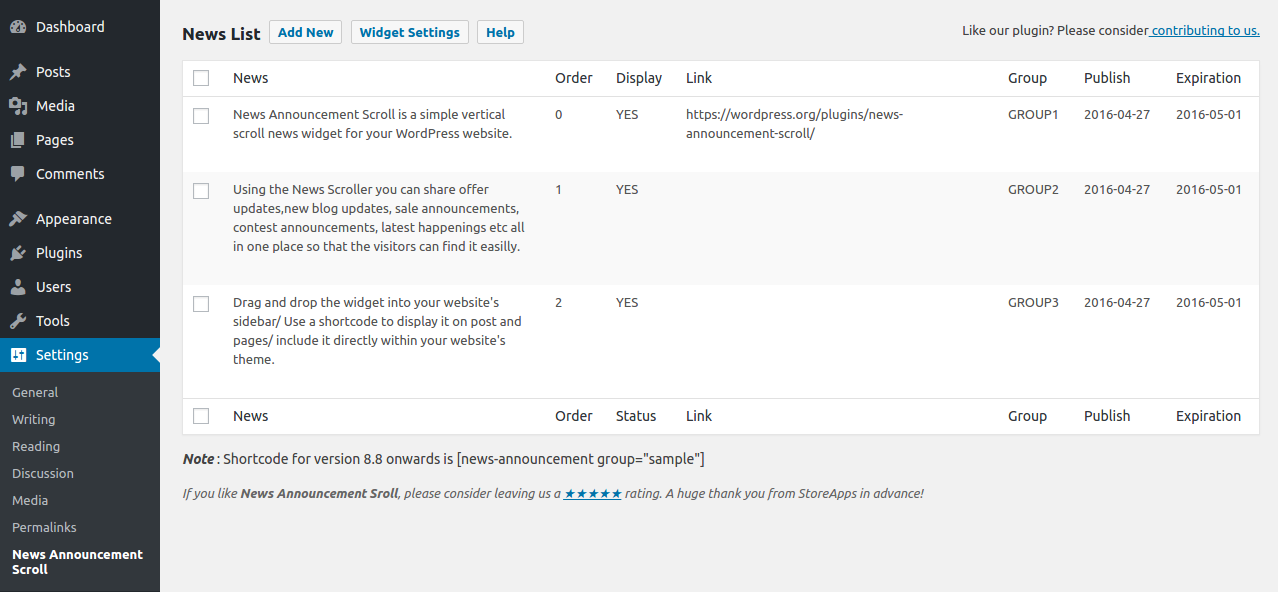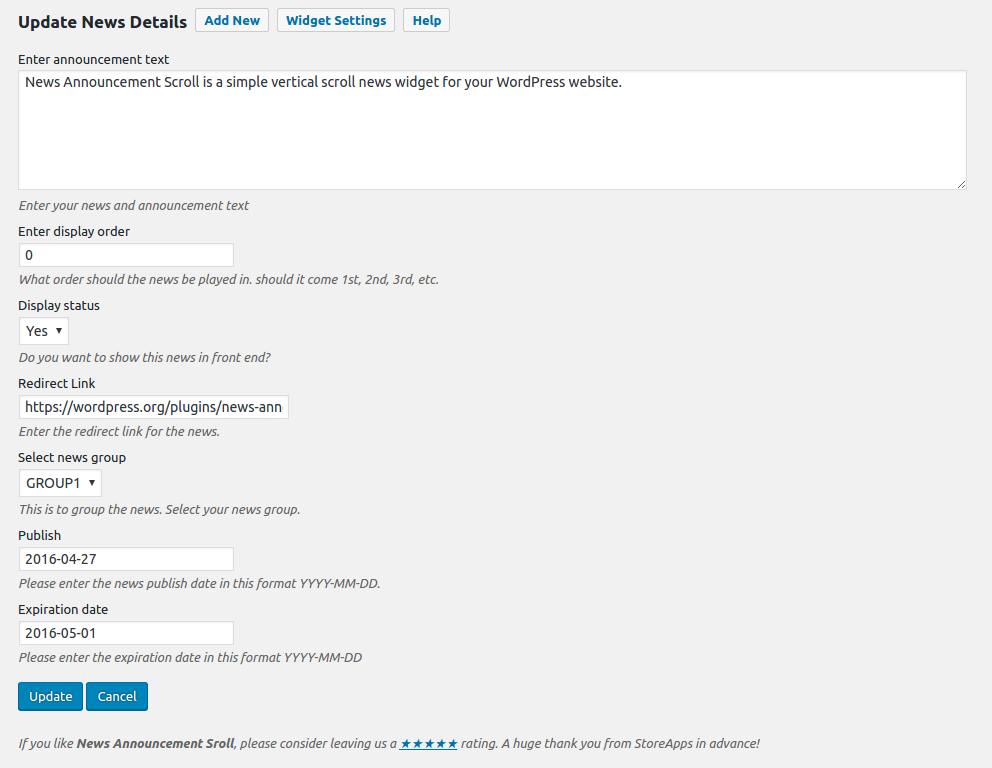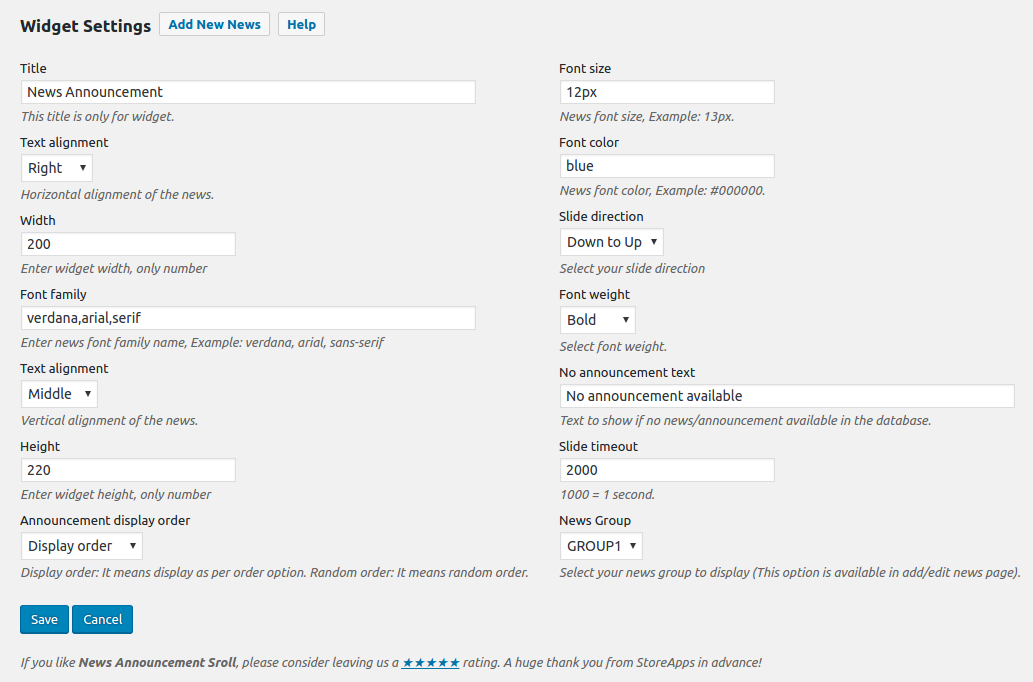How to create/edit news & customize
Follow this steps to create/edit news & customize it:
Step 1 : Go to your WordPress dashboard -> Settings -> News Announcement Scroll, select Add New or click Edit for editing existing news.
Step 2 : Add the news content
Step 3 : Add the display order of the news
Step 4 : Set the display status as ‘Yes’, if it is set to ‘No’ the respective news will not be displayed
Step 5 : Select a group for your news which allows you to decide which news group you want to display
Step 6 : Add the Publish and the Expiration date of the news and click Insert Details
Step 7 : Similarly add/edit multiple news and divide them to your desired groups.
Widget Settings
Here you will find various settings available for customizing the widget