Creating a new Smart Offer – Step 2 of 7 – Offer Description
This section lets you add offer content of your own choice, giving you the flexibility of making attractive offers the way you want it.
Smart Offers is compatible with popular WordPress page builder plugins. These plugins are Elementor, Beaver Builder, Visual Composer, Divi, Thrive Architect and WordPress Classic Editor. So you can create even better looking offer designs.
This section has default content as shown in the image below. Default content contains shortcodes [[so_acceptlink]] and [[so_skiplink]], which creates a link for Accepting OR Skipping (rejecting) an offer.
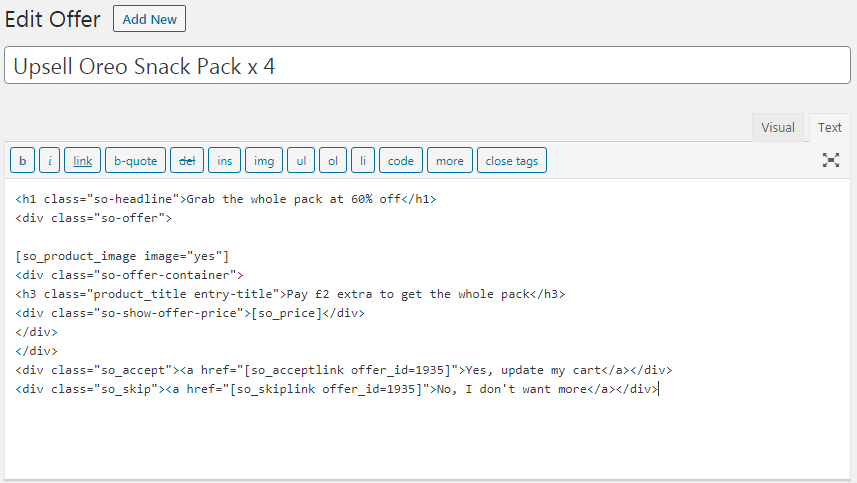
Note: Do not add http:// or https:// before the accept and skip shortcode i.e. do not write
href="http://?so_action=accept&so_offer_id=1935"
or
href="https://?so_action=skip&so_offer_id"
Smart Offers automatically picks up your site URL and adds the appropriate http:// or https://.
So, the shortcode for generating accept and skip links should be as shown in the above screenshot.
Next : Creating a new Smart Offer – Step 3 of 7 – Offer Rules