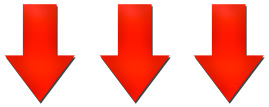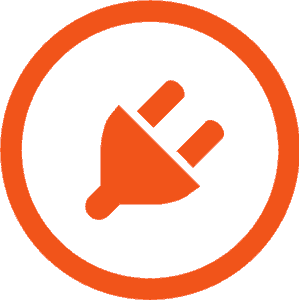Moving from WHMCS to WordPress?
This plugin helps you migrate from WHMCS to WordPress – when client passwords are encrypted in WHMCS. The plugin recognises password encrypted in WHMCS format, validates user’s login details against them, and converts passwords to WordPress password format on successful login.
This means you do not have to reset passwords for all your users when you transition from WHMCS to WordPress.
We built this when we moved from WHMCS to WooCommerce. It has saved a lot of hassle for us and our customers and we hope it helps you too.
Migrating users from WHMCS to WordPress
Export from WHMCS to CSV
You need to export user data from WHMCS and import it to WordPress first. Take a CSV export of the “tblclients” table from WHMCS and you may also want to export “tblcontacts” and “tblusers”.
Importing Users
You can import users to WordPress, ensuring you bring over encrypted passwords from WHMCS, and that the import process does not re-encrypt them to WordPress format.
Here are two free plugins that may be useful:
You may need to adjust your CSV data to work with the plugin / import method you opt for.
Install this Plugin
- Upload plugin zip from WordPress Admin – Plugins – Add New – Upload.
- OR Unzip and upload contents of the plugin to your `/wp-content/plugins/` directory
- Activate the plugin through the ‘Plugins’ menu in WordPress
All done! You can test now!
If everything went well so far, you should be able to login to WordPress with WHMCS login and password. When the login is successful, the password will automatically be converted to WordPress’s password encryption (which is more secure).
Common Questions
Does This Work With Other WordPress Plugins?
The authentication migration mechanism used in WHMCS Login for WordPress plugin is compatible with all other WordPress plugins. So you can immediately use any other plugin – forum, membership, ecommerce, CRM – anything that works with WordPress users!
Can I Decrypt / Un-encrypt / Reverse Engineer The Passwords?
No. Decrypting passwords is not possible. WHMCS encrypts passwords with a random code (salt). This plugin does not reverse engineer or decrypt passwords. In fact, this plugin encrypts the password users provided in the login form with the original random code, and compares with the previously encrypted hash. If both match, the user can login!
What is WHMCS?
WHMCS is an all-in-one client management, billing & support solution for online businesses. Helping organise & automate all aspects of a business, from initial customer signup & ordering, to recurring billing & invoicing, to support via the built in help desk, WHMCS is a secure, extendable and scalable solution that puts you in control.
Need Additional Help? We Are Available!
If you need additional help migrating from WHMCS to WordPress, we can help. Contact us and tell us about your requirements.
Please choose how many sites you’d like to use WHMCS Login for WordPress on and Order Today.
It’s FREE.
Changelog
2019.01.04 - version 1.1.0 * Update: StoreApps Connector 2016.08.11 - version 1.0.3 * Update: StoreApps Upgrade file