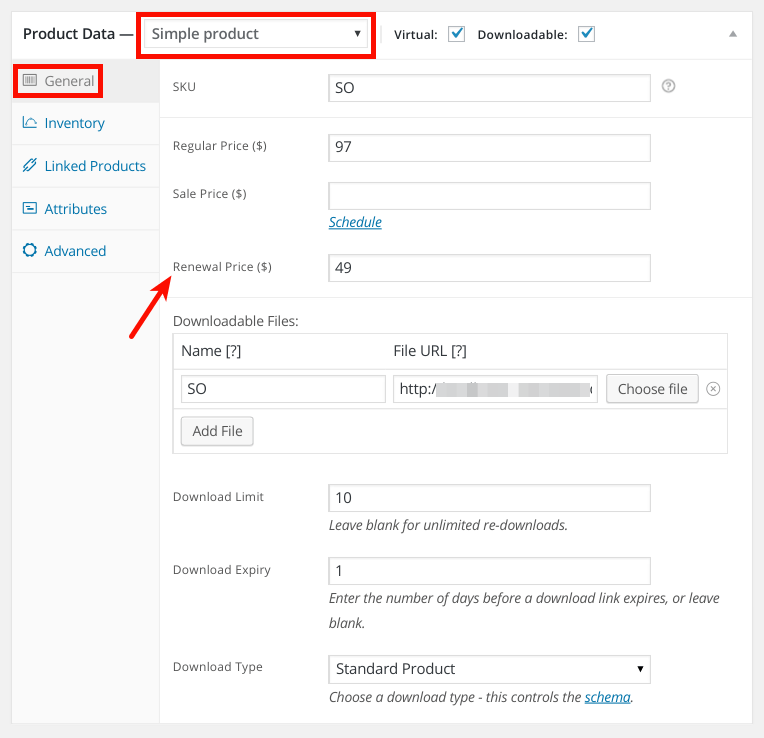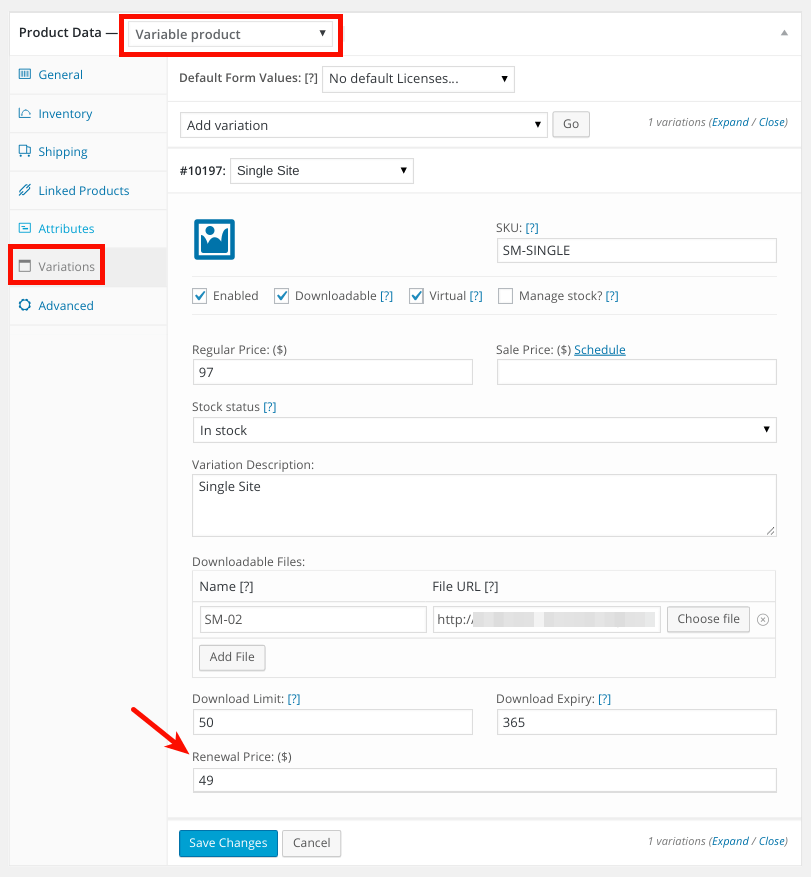How to Setup WooCommerce Renewals
You can set a renewal price for simple & variable products as follows :
- Create or open any existing Simple or Variable Product
- In Simple product, look for Renewal Price under General tab of Product data.
- Set the renewal price as shown
- For Variable Product, you’ll find this option under each product variation.
- Set the renewal price as shown
- Additionally, for digital / downloadable products, you can set the Download Limit & Download Expiry for the product (as that will decide when the Renew button will appear).
- Save the changes
That’s it! Further process will automatically be handled by WooCommerce Renewals plugin.