Creating a new Smart Offer – Step 1 of 7 – What to Offer
To create a new offer (upsell, cross-sell, BOGO, etc), go to WordPress Admin > Smart Offers > Add new.
You need to define what you want to offer to your customer i.e. which product and its price.
Steps
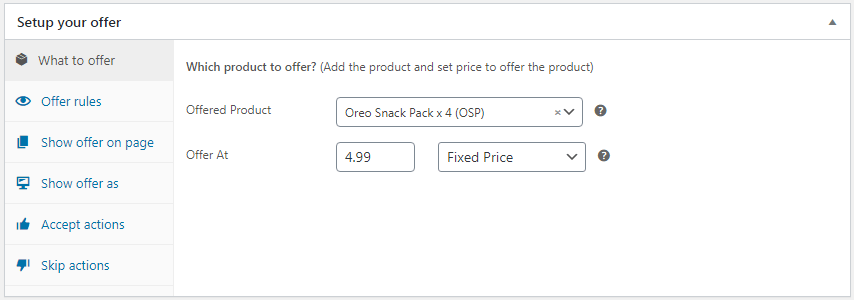
- Offered Product: Search for a product that you want to give to your customers as an offer (also known as offered product). You can offer only one product at a time. On accepting the offer, this product would be added to the cart.
- Offer At: Enter a price for the above Offered Product. Select a price option (Fixed Price, Fixed Price Discount, % Discount) from the dropdown. If you don’t add any price, then the above Offered Product will be added to the cart for Free when this offer will be accepted.
Next: Creating a new Smart Offer – Step 2 of 7 – Offer Description