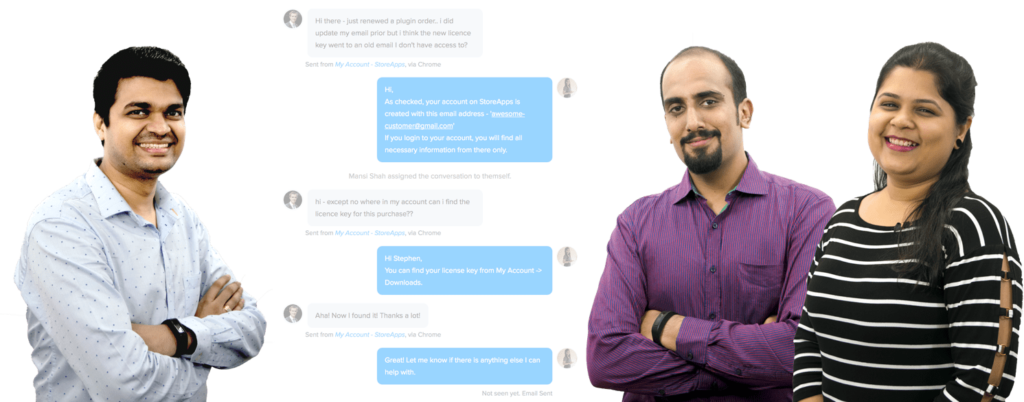Smart Rental & Booking for WooCommerce
Start selling rental products in minutes
Rent anything — equipment, apparel, venues, vehicles, party supplies or any product. Handle shipping and in-store pickup. Manage every rental from one dashboard, without spreadsheets. Your simple, bloat-free WooCommerce rental and booking system.
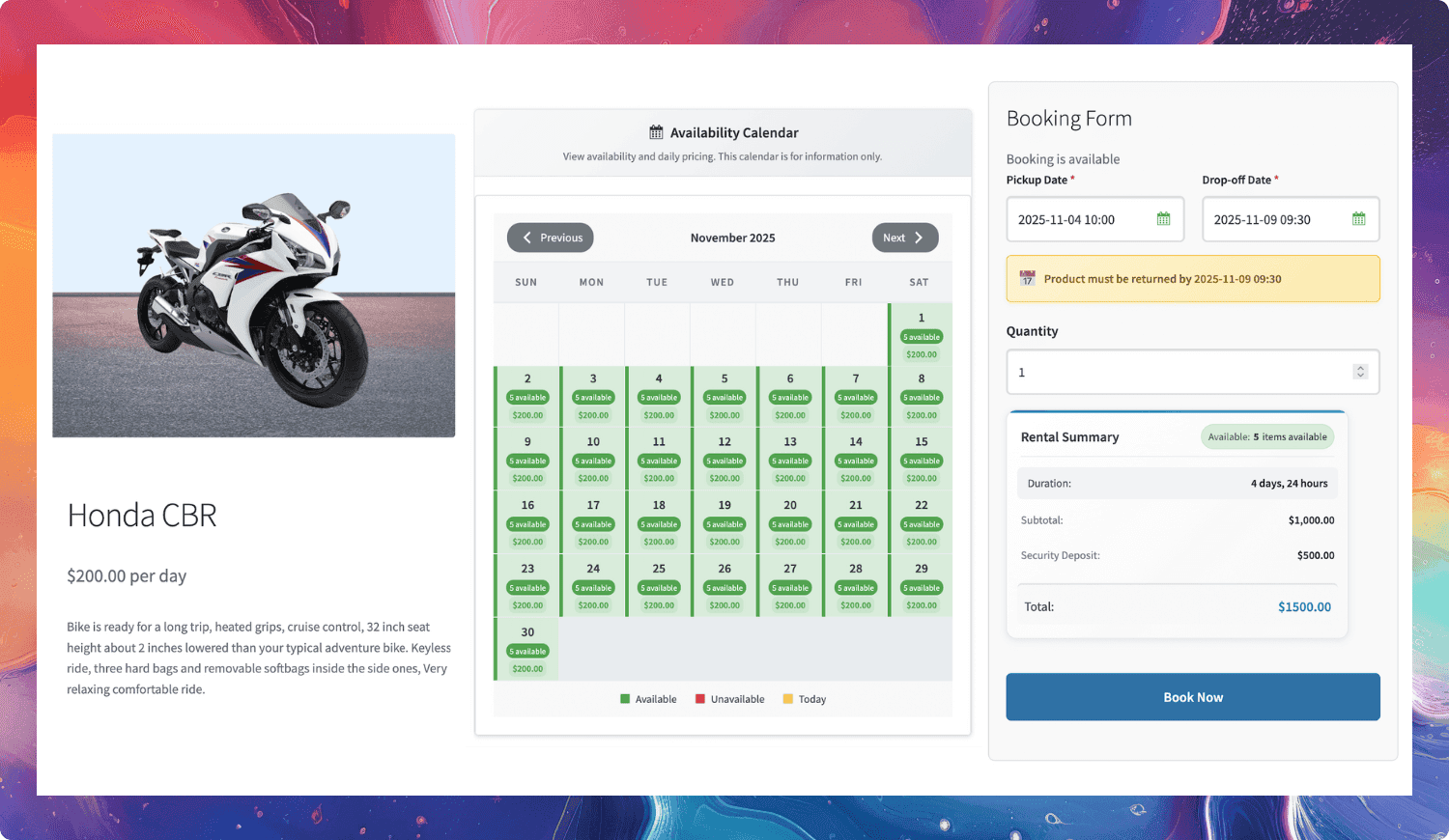
Experience a zero-friction rental plugin that delivers
Add rental options to your WooCommerce products with built-in pricing, deposits and inventory control. Allow customers to select rental dates and quantity, see live pricing updates and check out instantly — friction-free from any device.
-
Availability calendar
Easily view your rental availability and daily pricing at a glance. The responsive availability calendar displays the available quantity of rental products along with their rates.
-
Booking form
Let your customers choose start and end dates directly on your product page or pick a custom range. The total rental cost updates in real time for a transparent checkout experience.
-
Flexible rental options
Offer rentals on a daily or hourly basis to suit customer needs. You can also set turnaround time, add security deposits or make them optional.
-
Security deposits
Collect refundable security deposits or partial payments at checkout. Deposits are added to the total seamlessly.
Key features built in for smooth rental operations
Your rental business deserves better. Smart Rental & Booking for WooCommerce is your one-stop rental management system with unlimited products and bookings. No lost bookings due to confusion.
-
Customers see available dates instantly in a responsive calendar. They pick start and end dates on your product page, select product quantity and then book the product by paying the required amount at checkout.
- Price calculates automatically
- No back-and-forth emails about availability
Smart Rental & Booking for WooCommerce is perfect for any business that rents or books products or spaces.
Construction tools, camera and audio equipments, medical devices, fitness equipment and outdoor gear, cars, scooters and other vehicles, event gear, apparel, and even properties like studios or vacation homes.
Live calendar booking
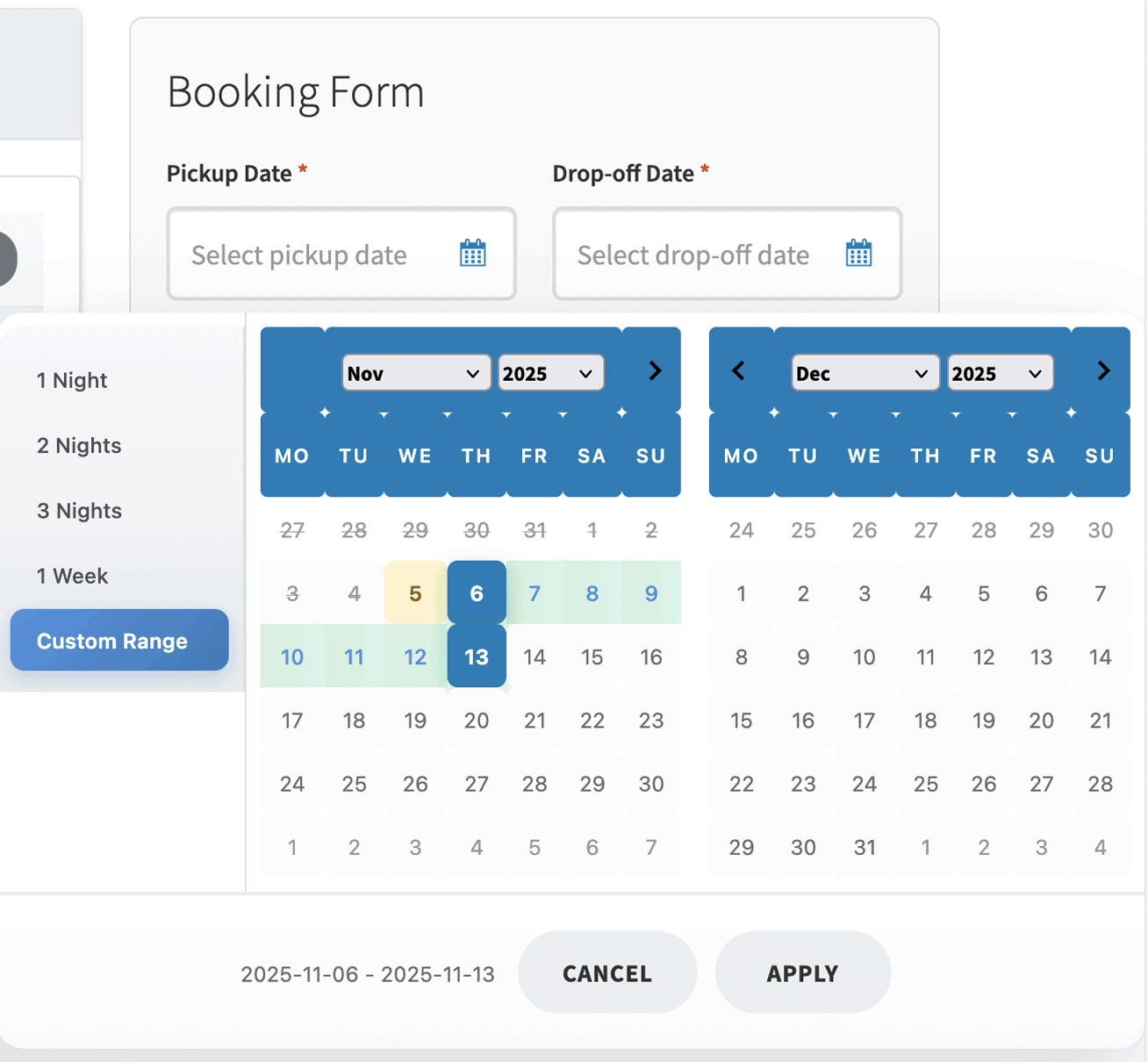
-
Set rental price, stock, security deposit, turnaround time and disabled weekdays easily for your rental product.
- Hourly, daily or mixed (daily+hourly)
- Minimum rental periods (e.g., 3-day minimum)
- Maximum rental periods
- Rent multiple products for different date ranges
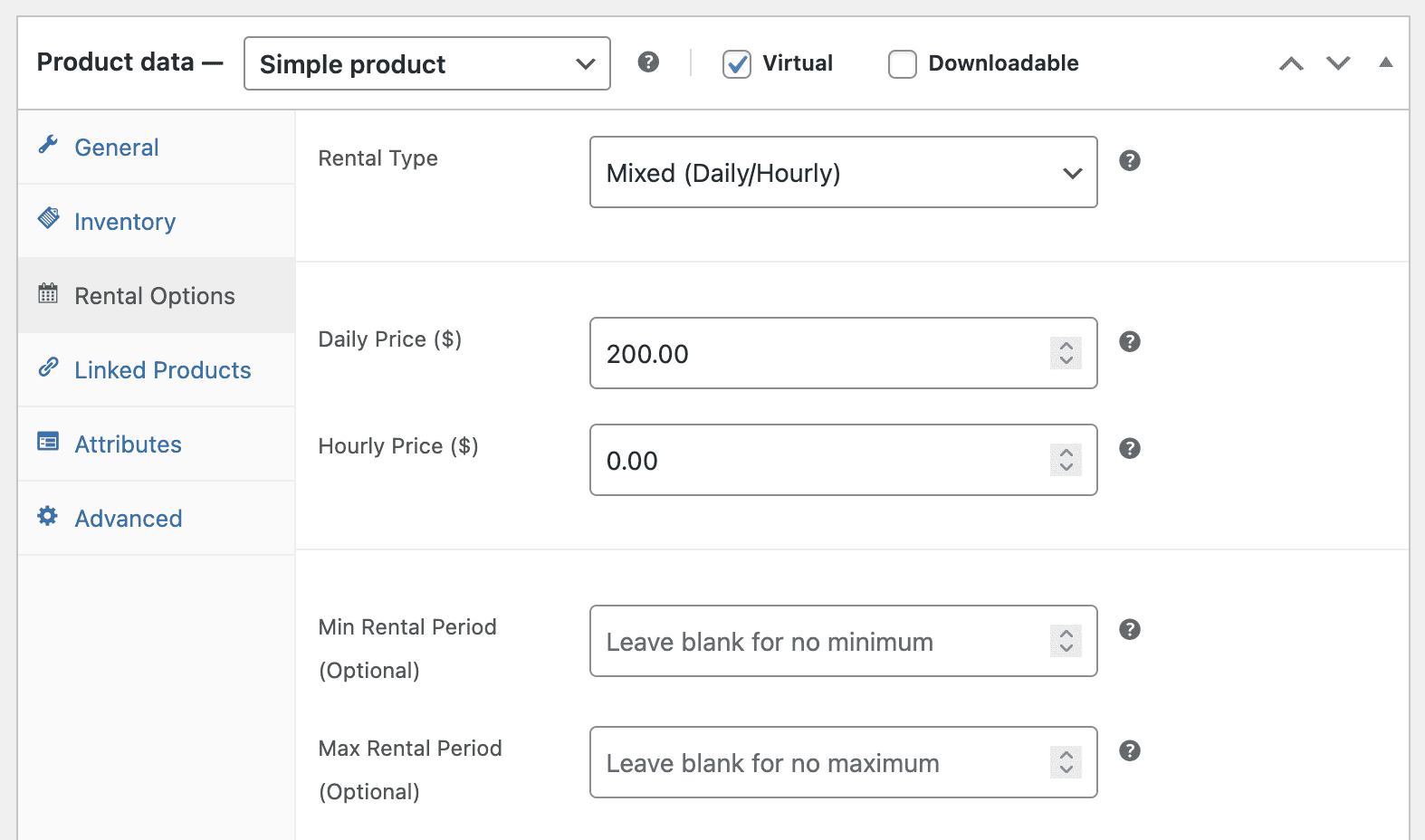
Flexible rental types
-
Here are more features for your rental operations.
- Enable/disable calendar on product pages
- Set order status after bookings (Processing/Completed/On Hold/Pending Payment)
- Allocate preparation time between rentals for cleaning, inspection or maintenance
- Customer notifications via emails (Customers get alerts when pickup/dropoff dates, quantities, etc. are modified)
More features for rentals on WooCommerce
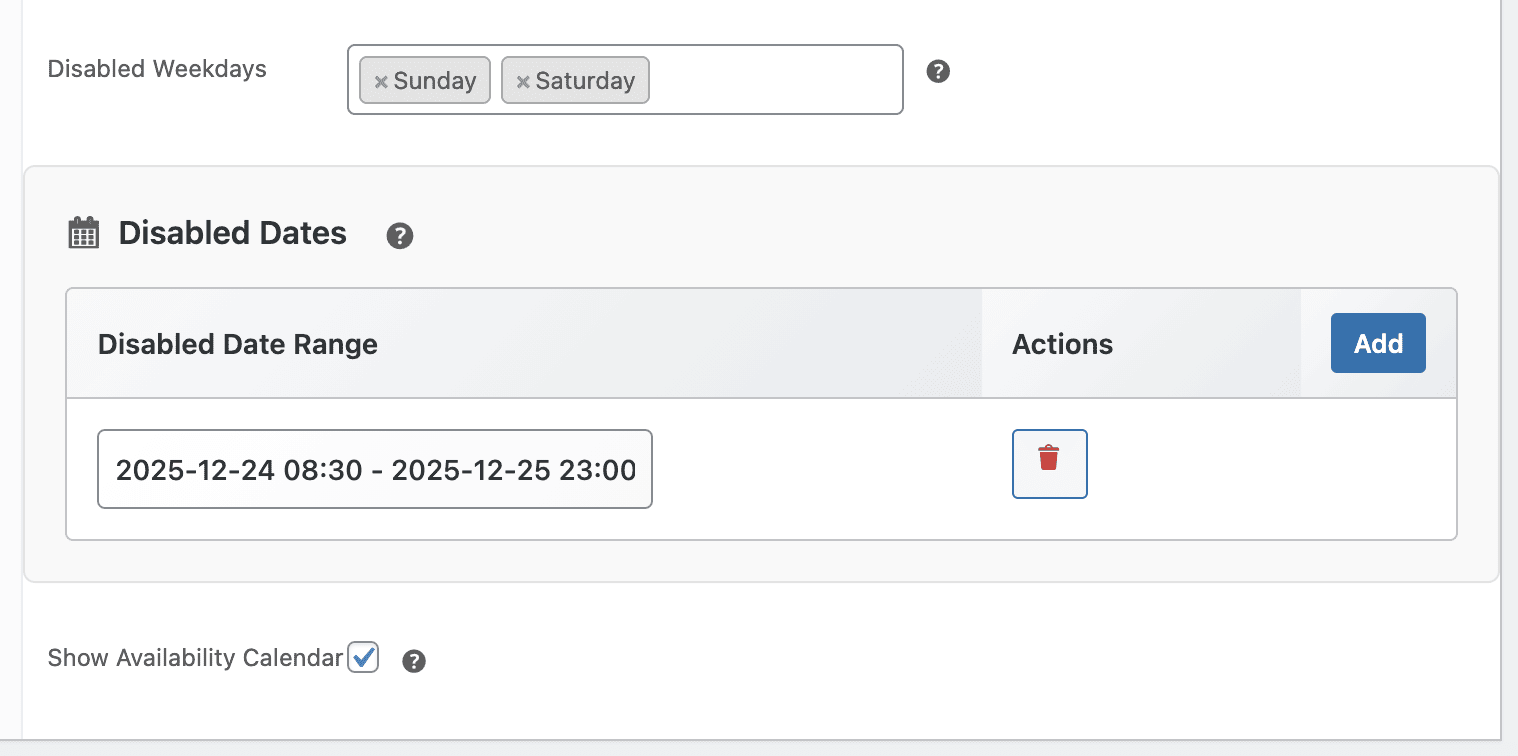
Smart Rental & Booking use cases
Whether you rent physical products or take time-based bookings, Smart Rental & Booking adapts to a wide range of real-world business models.
Rentals
- Equipment rentals – cameras, tools, gadgets
- Car and bike rentals – offer on hourly or daily basis
- Event and party rentals – speakers, lights, tents, or décor
- Furniture & décor rentals – wedding or event furniture
- Seasonal gear rentals – camping and sport equipments
Bookings
- Vacation homes & stays – villas, rooms
- Studios and space – reserve for weddings, dance
- Training sessions – tax consultation classes
- Sports – courts, grounds, or training slots
- Appointments – consultation with fitness coach
Smart Rental & Booking for WooCommerce pricing
Transform your rental business easily
Forget third-party apps and coding. Smart Rental & Booking for WooCommerce lets you rent and manage products directly within WooCommerce. Enjoy quick setup and effortless rental management.
Single site. Renews annually, cancel anytime.
For agency needs, reach out and we’ll reply.
30-days money back policy
Get refund if plugin is broken, and if we do not solve it in reasonable time, after mutual communication. Renewals, problems due to third-party plugins / code / themes / hosting, etc. do not qualify for a refund. Please read all our terms here.
FAQ
- How do customers select rental dates?
-
Customers pick their desired start and end dates using a live calendar directly on the product page.
- Does it allow partial payments and deposits?
-
Yes. There’s a feature to enable partial payments. You can enable or disable it from the settings.
- Can I set a custom order status for rental bookings?
-
Yes. The plugin allows you to set the order status for rental bookings.
- How does the plugin prevent double bookings?
-
The plugin features real-time availability checks, rental stock management and calendar integration, so customers can only book when the product is actually available.
- How do I know if a product is available for certain dates?
-
Customers can use the availability calendar to find products available for rental on specific dates. Admins see all bookings in a rental calendar that has a filter option.
- Will customers see their rental details in the cart and emails?
-
Yes, rental dates, pickup/return times and deposit info appear in the cart and emails.
- Can I disable rental products for specific weekdays or date ranges?
-
Yes, the admin can disable weekdays and also disable date ranges.
- Do customers see their rental details on the checkout page?
-
Yes. The rental details are displayed on the checkout page. The rental details include pickup and drop-off date, security deposit, total rent amount and duration.
Buy with confidence – you’re in good hands
- You’re buying from the best!
-
Rest assured that you will be well taken care of when you buy from StoreApps.
- Top selling plugins for marketing and store management
- Official WooCommerce and GoDaddy partner
- Founded in 2011, one of the early Woo third party developers
- 40k+ customers, 300k+ users, millions of downloads
- Consistent 5 star review ratings
- WordPress community contributor, sponsor, speaker.
- Friendly support from top quality developers
-
Our plugins are easy to use. We also have ample documentation. But whenever you need further assistance, you will get support from the same people who develop these plugins! We make sure you succeed!