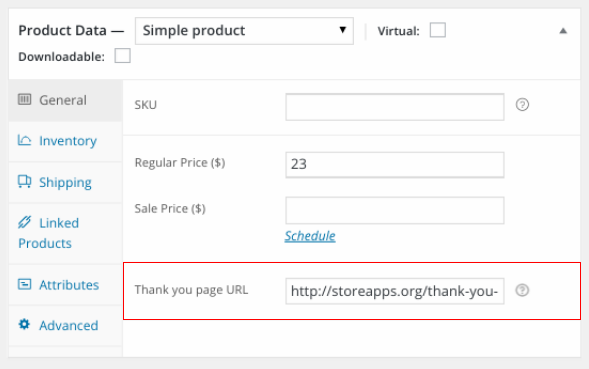How to Setup & Redirect Customers to a Non-WordPress Page
Follow these steps to setup & redirect your customers to a Non-WordPress page on order completion.
Step 1: Create a new or edit any existing simple, variable, subscription or virtual / downloadable or any other product type.
Step 2: Go to Products > General > Thank you page URL
Step 3: Add the redirect URL and Save the product.
Now, once the customer purchases this product, after order completion, they will be automatically redirected to the Non-WordPress URL that you have added.