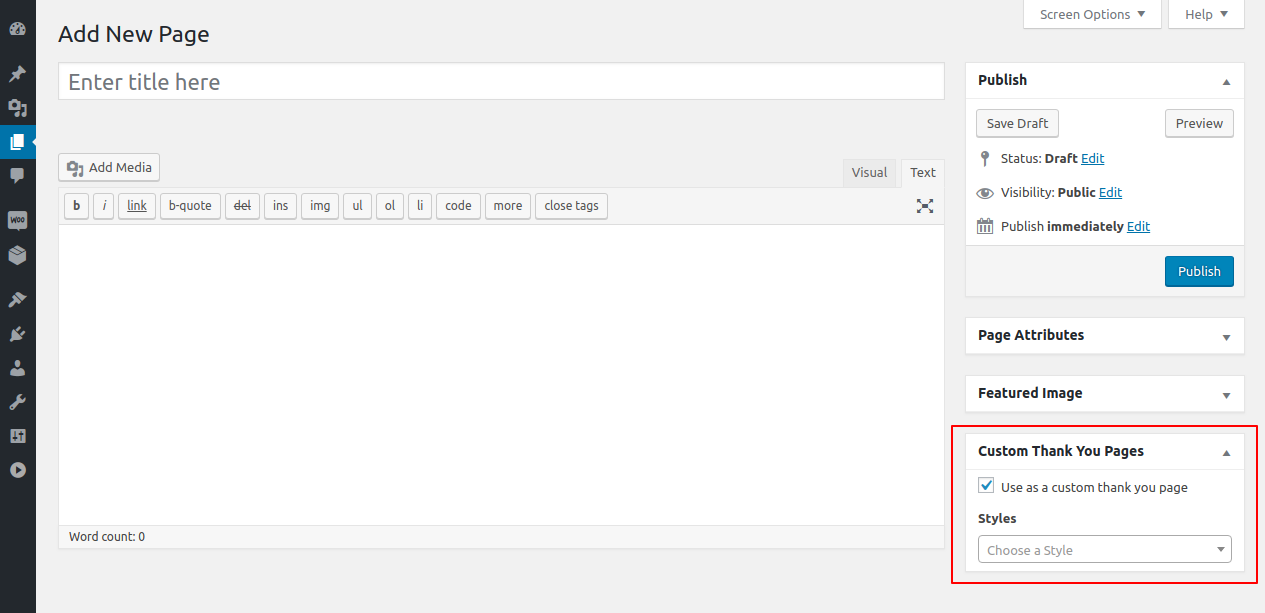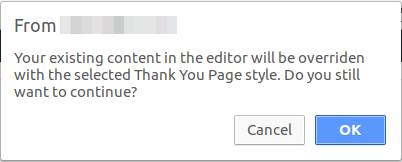How to Use Readymade Custom Thank You Page Styles
Requirements
- WooCommerce 3.0+
- Custom Thank You Page for WooCommerce version 1.3.0+
- At least one order in your store marked as completed / processing to preview the selected Custom Thank You Page style (optional).
Steps
- Go to WordPress > Pages > Add New.
- Find the ‘Custom Thank You Pages’ metabox and check the ‘Use as a custom thank you page‘ checkbox.
- Select any of the available styles and you will see the following confirmation box.
- Click on ‘OK’ if you want to override the existing content in the editor with the selected Thank You Page style.
- To preview the selected Custom Thank You Page style, click on ‘Preview’.
That’s it.
View all our readymade custom thank you page for WooCommerce styles