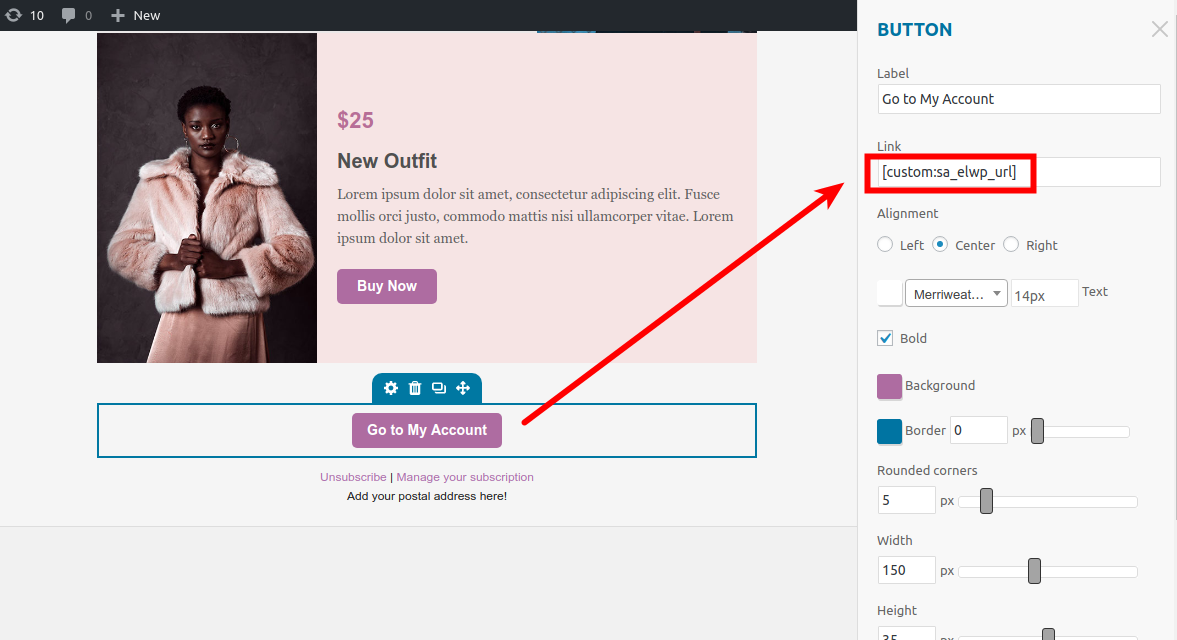How to Embed Auto-Login Links in MailPoet Newsletters
Express Login For WordPress plugin provides a custom shortcode for generating auto login (express login) links.
This shortcode will intelligently generate unique, secure, one-click login links for each of your newsletter receivers, sent via MailPoet. They don’t have to use their username & password. You can achieve this by simply putting the shortcode [custom:sa_elwp_url] under “Link” for the button.
Shortcode properties
The shortcode also provides following properties for additional features:
link: To set a full URL where you would like your customer to redirect after successful login via the Express Login link. Example:link="https://example.com/my-account/"valid_for: To set an expiry time for the generated express login link. Some examples:valid_for="1day"valid_for="10days"valid_for="1week"valid_for="6weeks"valid_for="1month"valid_for="3months"valid_for="1year"valid_for="5years"
page_id: This is alternate to the link properties of the shortcode. If you don’t know the full URL or you don’t want to put the full URL and you know the id of the page where you would like your customer to get redirected after successful login via Express Login link. Example:page_id="5"
Shortcode Examples
[custom:sa_elwp_url link="https://example.com/my-account/" valid_for="10days"][custom:sa_elwp_url valid_for="10days" page_id="5"]