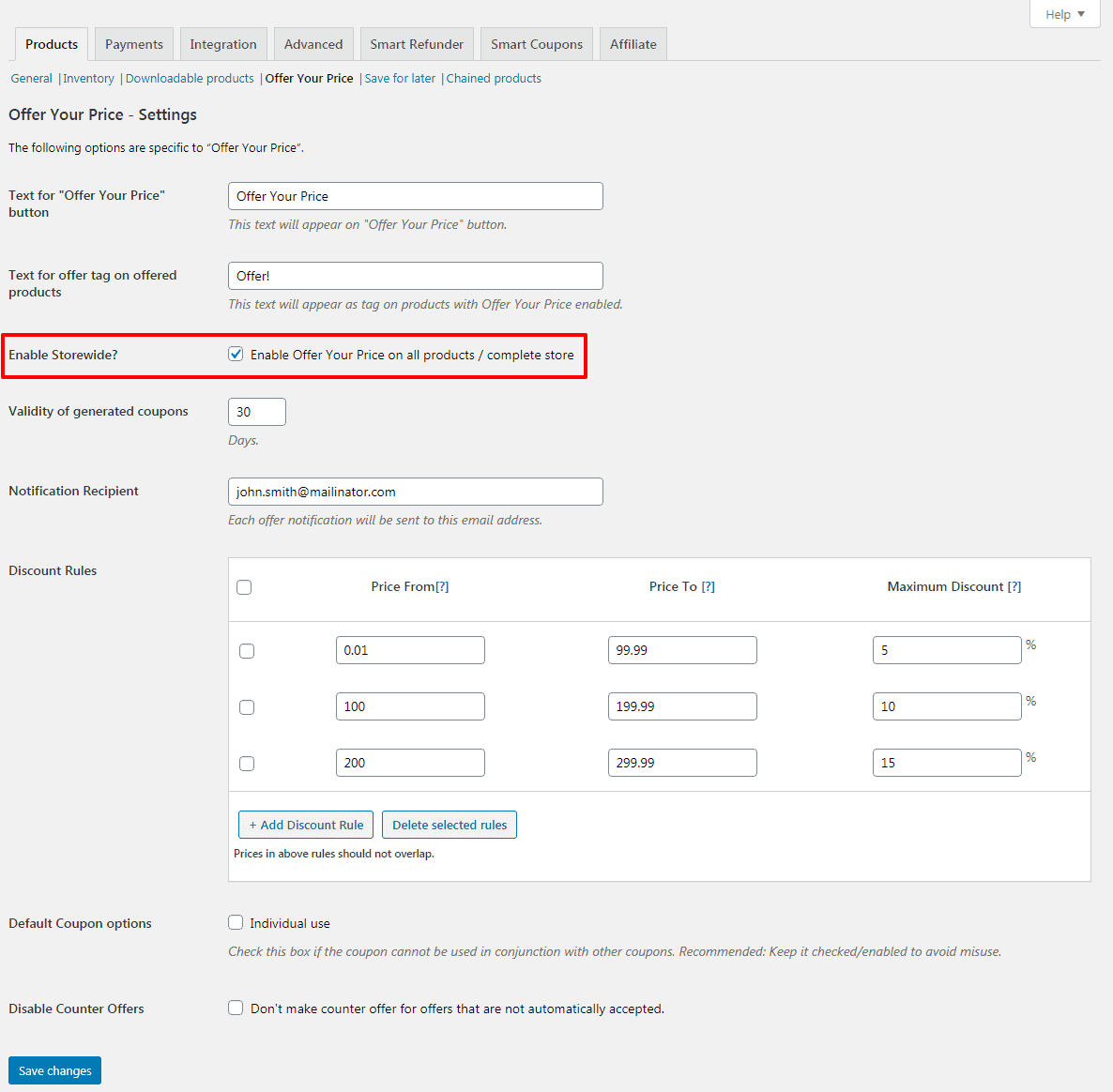How to Enable Offer Your Price Storewide
Storewide settings allow you to customize button text, coupon validity, discount rules, notification recipient and stop counter offers. You can configure store wide floor price (minimum acceptable price) for different price ranges. Follow these steps:
- Go to WooCommerce > Settings > Products > Offer Your Price.
- Here, you can set text for “Offer Your Price” button, text for offer tag on offered products, validity of generated coupons, notification recipient, discount rules, default Coupon options and stop counter offers option.
- Check the ‘Enable Storewide?’ option to set name your price for all products.
- You may add as many price ranges and their maximum discount percentages as you want. Just make sure that price ranges do not overlap. E.g. enter 0-99.99 and 100-199.99 – and not 0-100 and 100-200.
- Click on Save changes