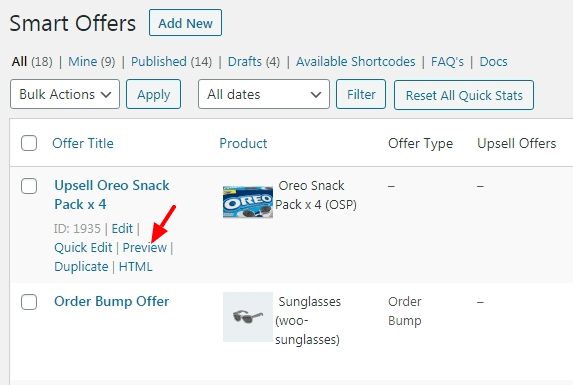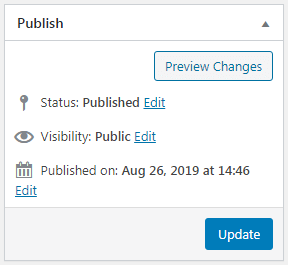How to Preview Offer
There are two ways to preview an offer:
1. Via Smart Offers Dashboard
Go to the Smart Offers Dashboard, hover on the offer title you want to preview and click on the Preview link.
A new tab will open and you will see an offer preview in the new tab.
2. Via add / edit offer page
- Add or edit an offer
- On the right you will see a meta box for Post Status. Click on Preview / Preview Changes button to see the offer preview.
Note: After making changes to the offer, you need to click the ‘Save Draft’ button every time to see the updated preview of the offer.