Creating a new Smart Offer – Step 4 of 7 – Show Offer on Page
Select the pages where your offer should be visible.
This section lets you choose a page (or pages) on which you want to show your offers.
Tick one or multiple choices depending on where you want the offer to be shown
(Note: One offer will be visible only once in a session).
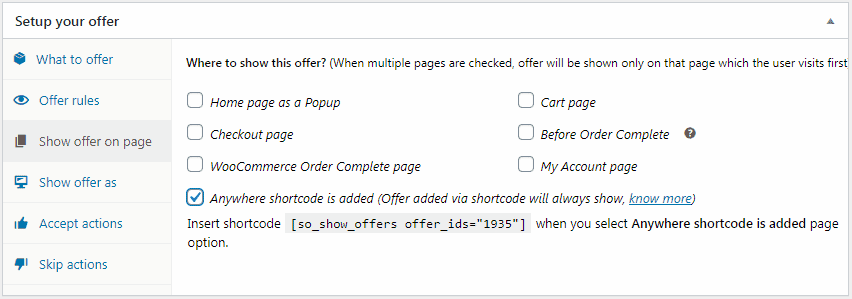
- Home page as a Popup – Offer visible default as a popup.
- Before Order Complete – Offer visible only after clicking the Place Order (or Proceed to payment gateway) button.
- Cart page, Checkout page, WooCommerce Order Complete page, My Account page – offer visible as you select the options.
- Anywhere shortcode is added – If you want to show the offer on pages other than the listed ones, then select this option and add shortcode on the post/page where you want to show this offer.
Next : Creating a new Smart Offer – Step 5 of 7 – Show Offer As