WooCommerce Cart Upsells: The Quick Setup Guide
Easily increase sales with WooCommerce cart upsells! Learn how to implement these simple yet effective strategies and watch your revenue grow.

Easily increase sales with WooCommerce cart upsells! Learn how to implement these simple yet effective strategies and watch your revenue grow.
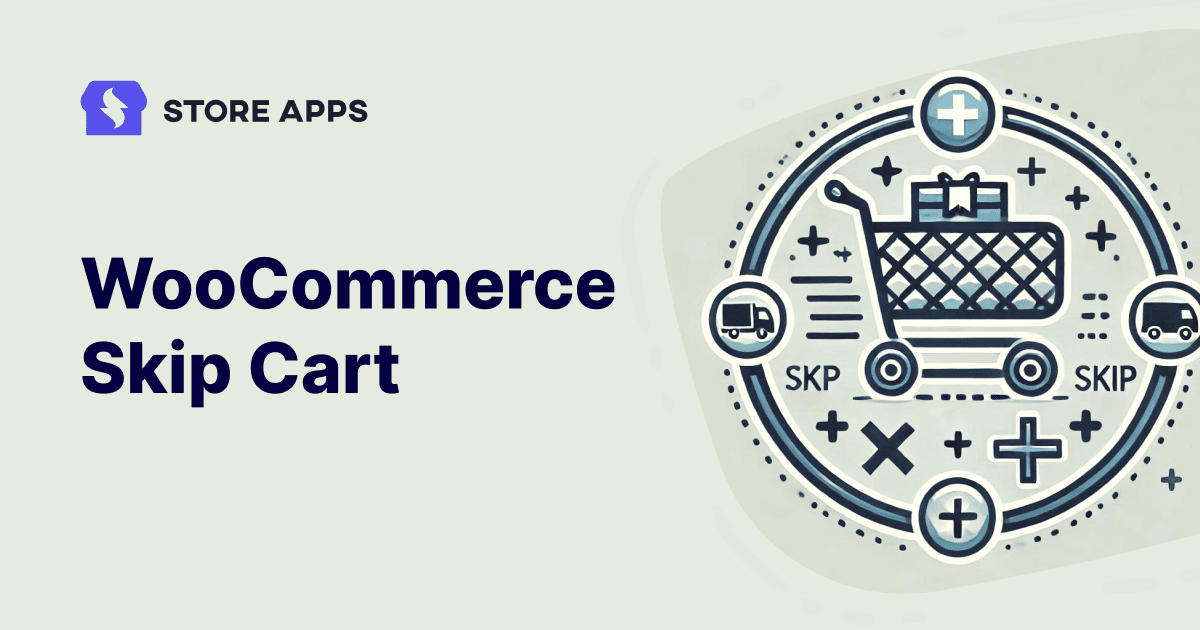
Losing sales to cart abandonment? Discover the magic of skip cart and create a smoother checkout experience with more conversions.
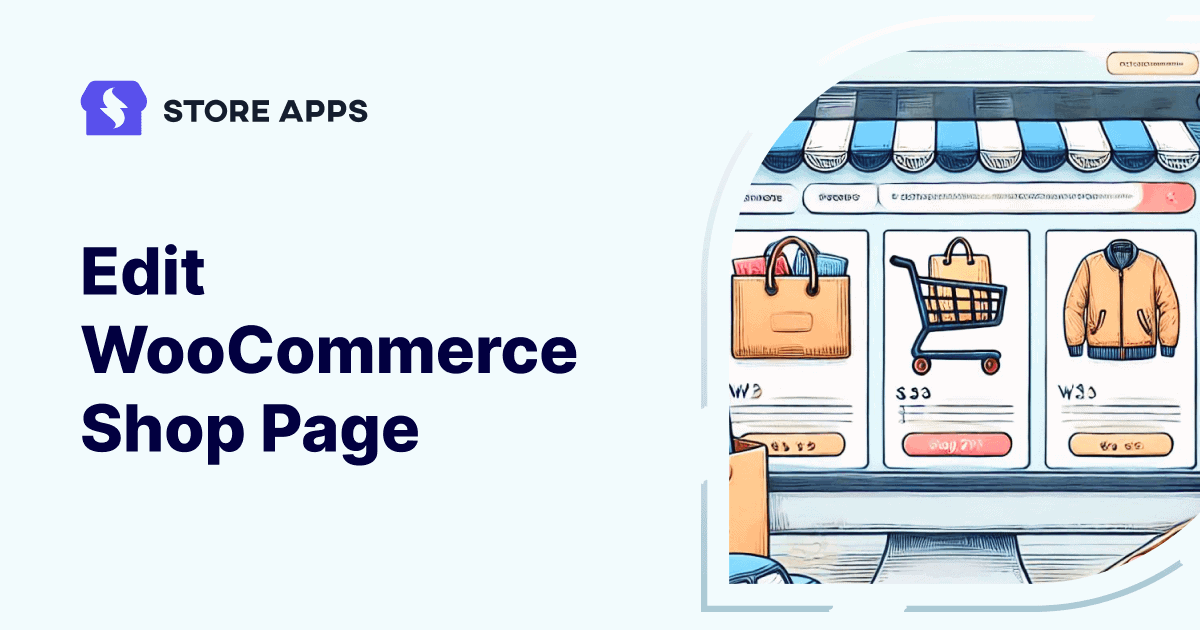
Is your WooCommerce shop page falling flat? Does a lackluster design hold your online store back? Discover how to turn your shop page into a masterpiece that draws in customers.
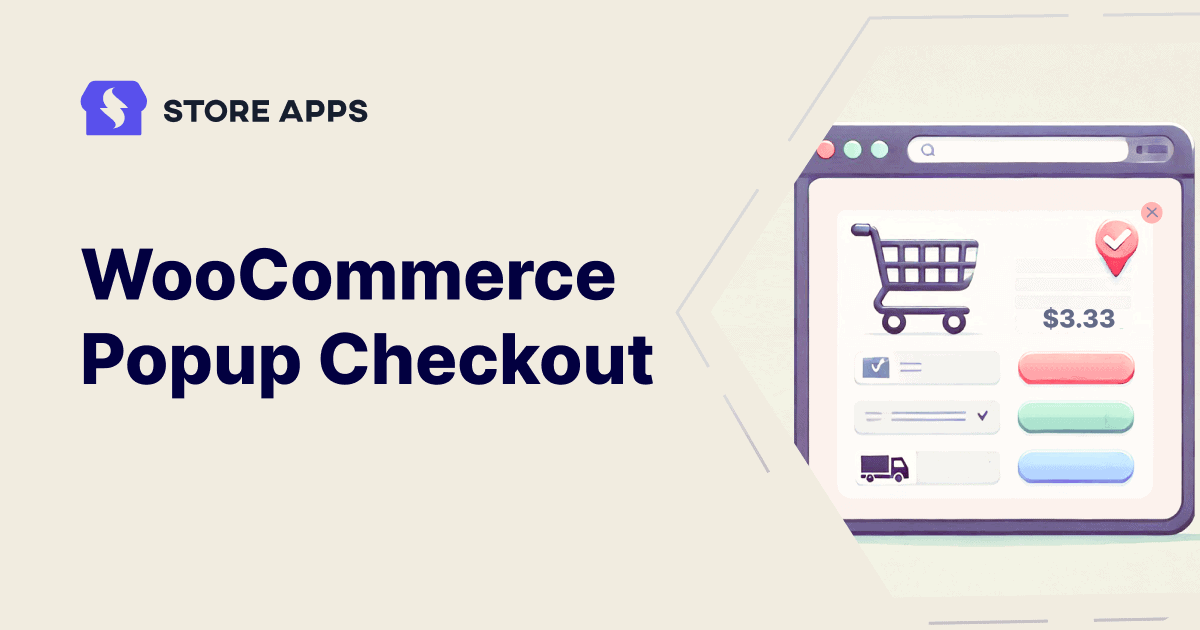
Are you tired of long checkout processes losing you sales? Try a popup checkout on your WooCommerce store with Cashier. It’s quick, simple, and boosts conversions by making the buying process faster and easier for your guest users.
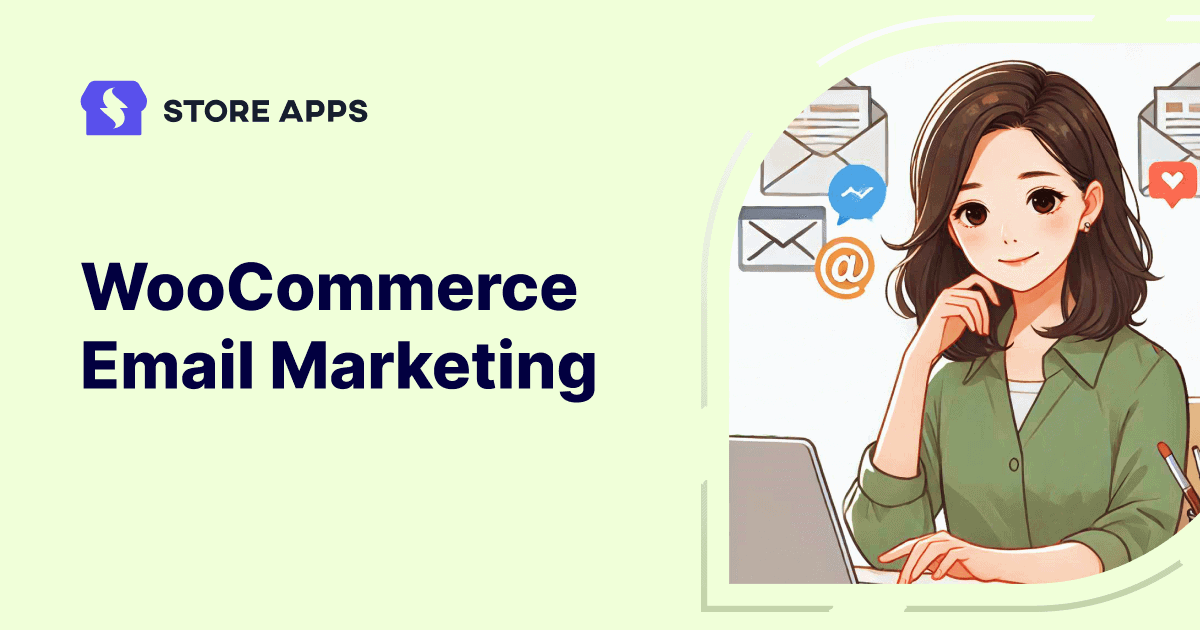
Learn to craft compelling campaigns that drive sales and build lasting customer relationships. Discover the secrets of building a loyal clientele with WooCommerce email marketing.
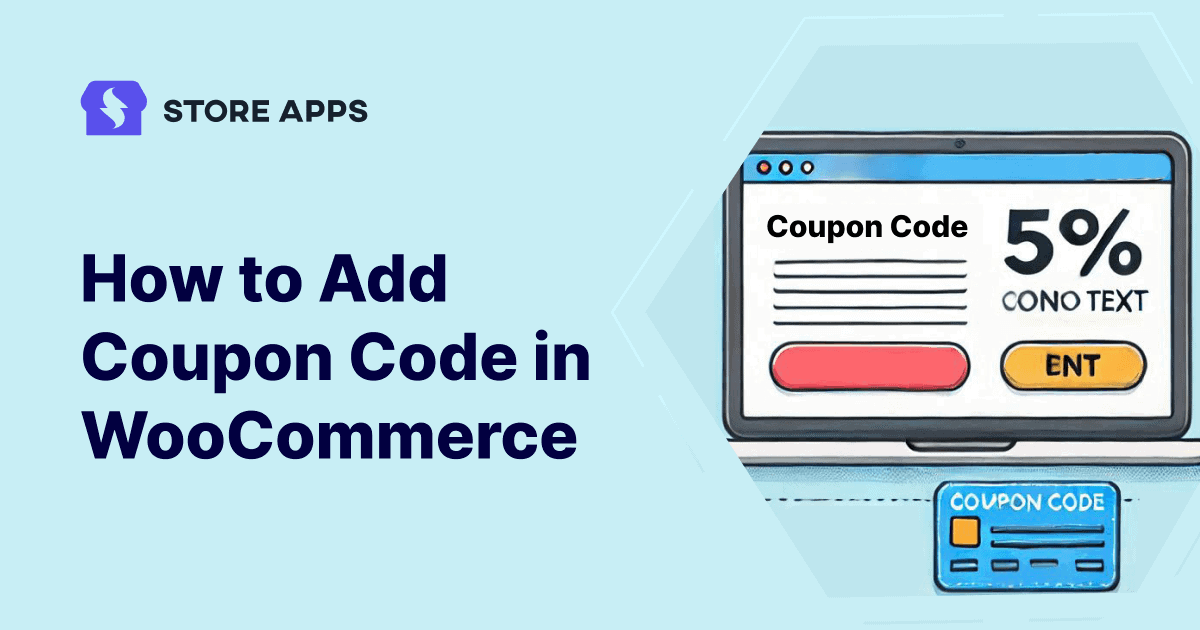
Are you looking for a way to boost sales? Try coupons. Explore this article to learn how to add coupon code in WooCommerce. Plus learn how StoreApps Smart Coupons can simplify coupon management.

Know all the WooCommerce checkout hooks, where you can place them on the checkout page and for what purpose.
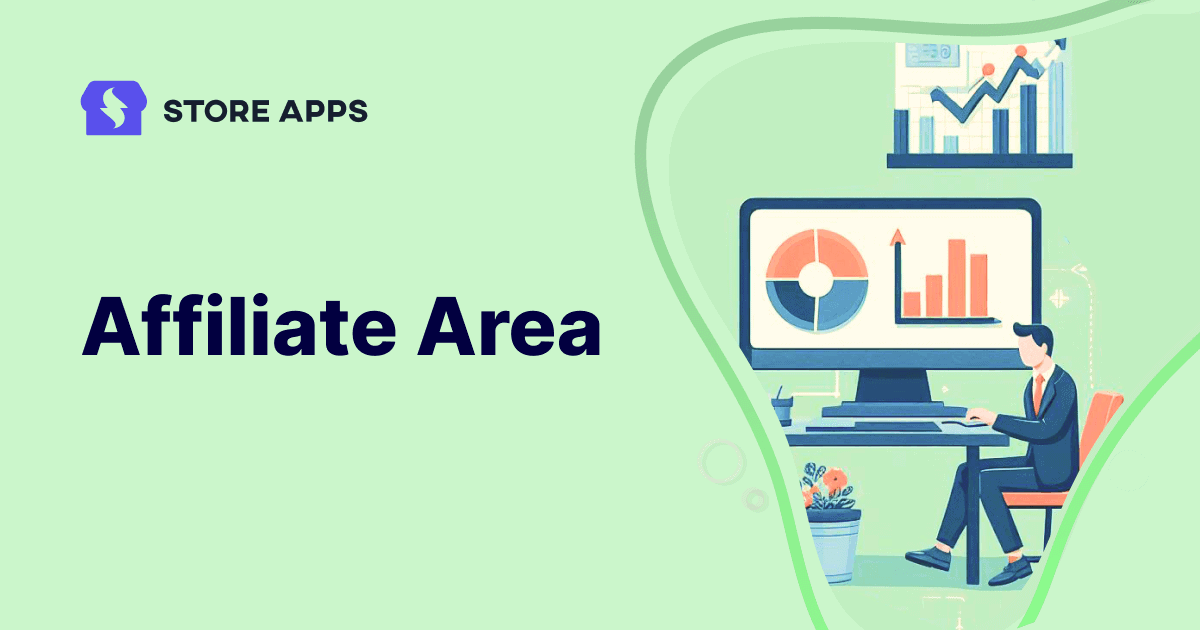
Level up your affiliate program with a dedicated space for affiliates to track progress and earnings. Learn how to access and customize affiliate area easily!
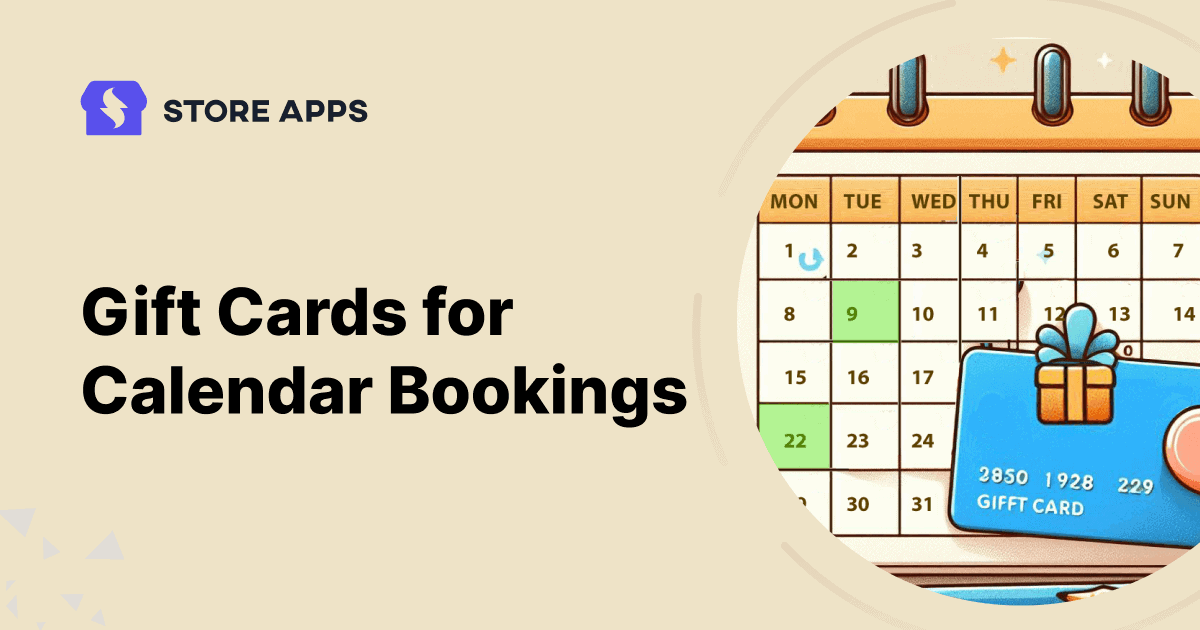
Let customers share unforgettable experiences! Learn how they can send gift cards that their loved ones can redeem on your services booked – salons, home cleaning, etc.
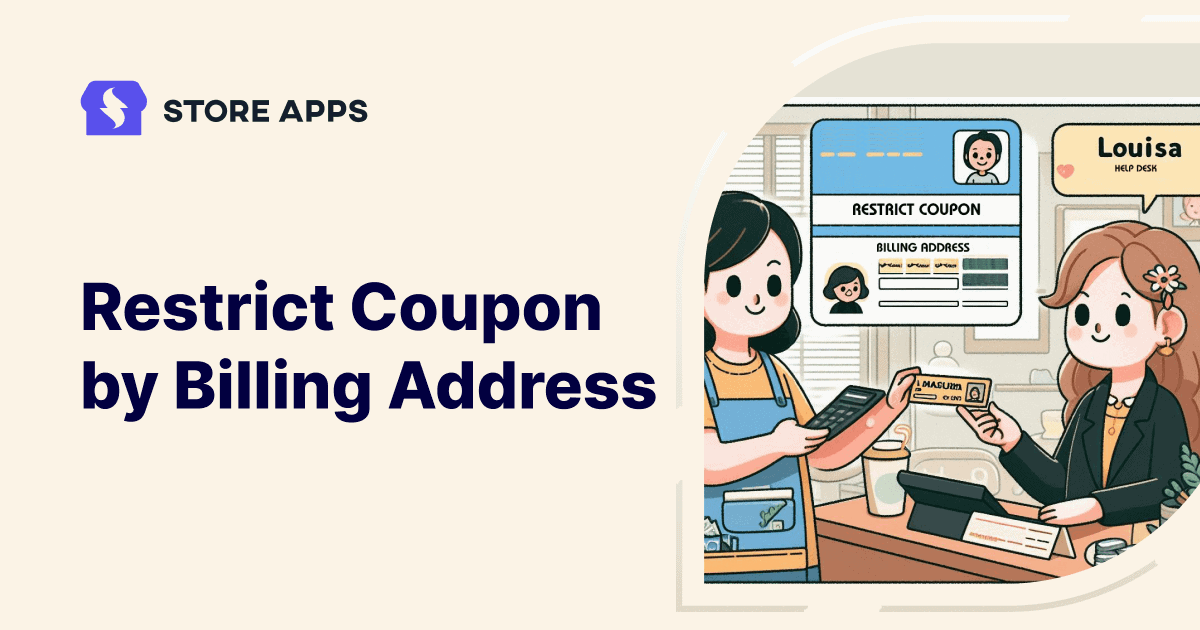
Want to avoid coupon misuse? Learn how to create one-time-use coupons for your new customers for subscription products in WooCommerce with Smart Coupons.