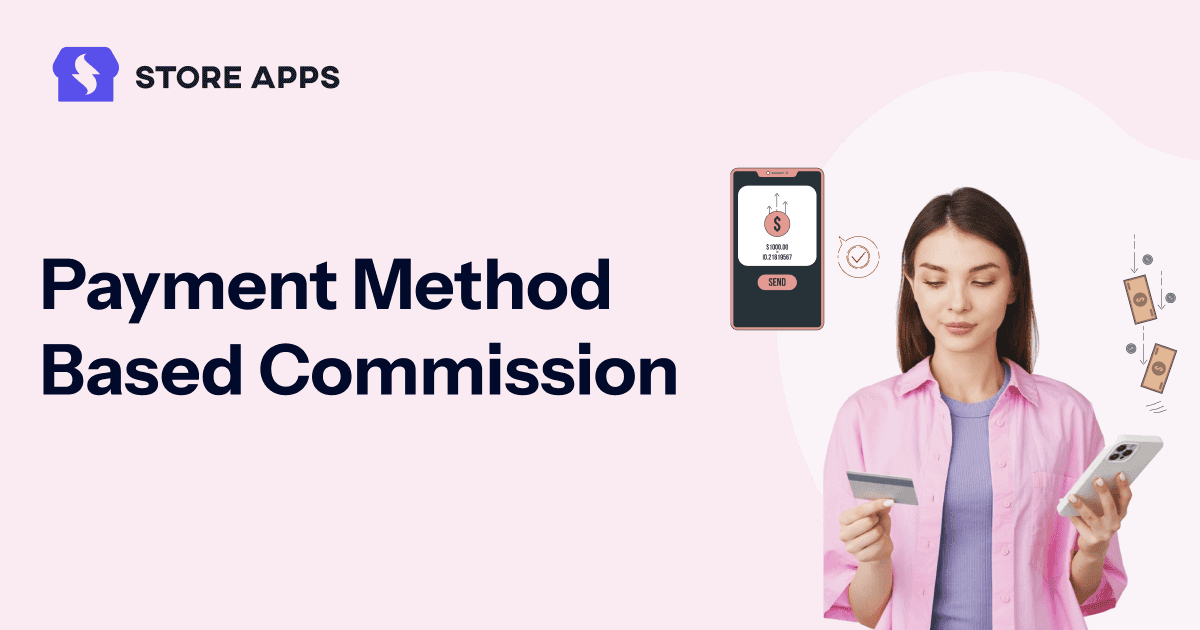Imagine you run an online store, and you’ve got a squad of affiliates hyping up your products. But here’s the twist — not all orders are created equal. Some customers pay upfront (like with credit cards or PayPal), while others pick cash on delivery (COD), which can be, well… a bit more unpredictable.
Order payment method commission is your secret weapon to reward affiliates differently based on how their referrals pay. You can give a bigger commission when someone pays online (because that’s smooth sailing for you) and none for COD orders (because you know the drama that can come with that).
Boom — now your affiliates have a reason to nudge shoppers toward online payments!
In this article, we’re diving into how this feature works and showing you exactly how to set it up using Affiliate for WooCommerce. It’s the latest power-up in your toolkit — because smarter commissions mean happier affiliates and a smoother business for you.
Why choose payment method-based commissions?
Let’s be honest — not all payment methods are equal. Some are smooth and easy, others… a bit of a headache. That’s where payment method-based commissions come in, and here’s why they’re a game changer:
- Reduce COD headaches: Cash on Delivery often means more risks, extra handling costs, and the occasional “oops, I changed my mind” customer. Lowering or skipping commissions on COD helps offset those costs.
- Motivate your affiliates: Want more prepaid orders? Dangle a bigger carrot! Give your affiliates a reason to push customers toward your preferred payment options.
- Boost your cash flow: More prepaid orders = money in your pocket faster = a happier you.
- Protect profitability: Some gateways already charge hefty fees — no need to double-lose by paying full commissions on top.
- Customize rewards: Not all referrals are equal, so why should commissions be? You can reward smartly based on how the customer pays.
For instance: Give 20% commission on prepaid orders, and 0% on COD — soon, affiliates will be championing online payments like pros.
How to set up a payment method commission plan using Affiliate for WooCommerce?
First things first — Affiliate for WooCommerce is your go-to plugin for setting up smart, flexible commission plans.
The plugin lets you set highly flexible commission rates based on factors like affiliate, tags, product, category, product taxonomy like brands, referral medium, first order, user roles, subscriptions, multi-tier, lifetime commissions, and more—making it arguably the most versatile commission tool out there.
And now you can also commission rates based on payment methods, our latest addition in the Plans toolkit. It makes rewarding your affiliates based on payment methods super easy — without any coding nightmares.
Let’s say you own a bookstore. Now you want to offer a 25% commission on prepaid orders but exclude COD because COD adds extra courier fees and leads to frequent cancellations.
Here’s how to get rolling:
- Navigate to
WooCommerce > Affiliates > Plan. - Click on
Add a Planto create a new commission plan. - Name the commission plan. You can name it Exclude Payment Methods from Affiliate Commission.
- Set your desired commission rate as 25%.
- Under Rules, select
Order-Payment Methodsfrom the dropdown menu. - Choose “none of” and then select
COD (Cash on delivery)as the payment method to exclude. - Move on to the Actions tab and select the desired options.
- Make your plan
Active.
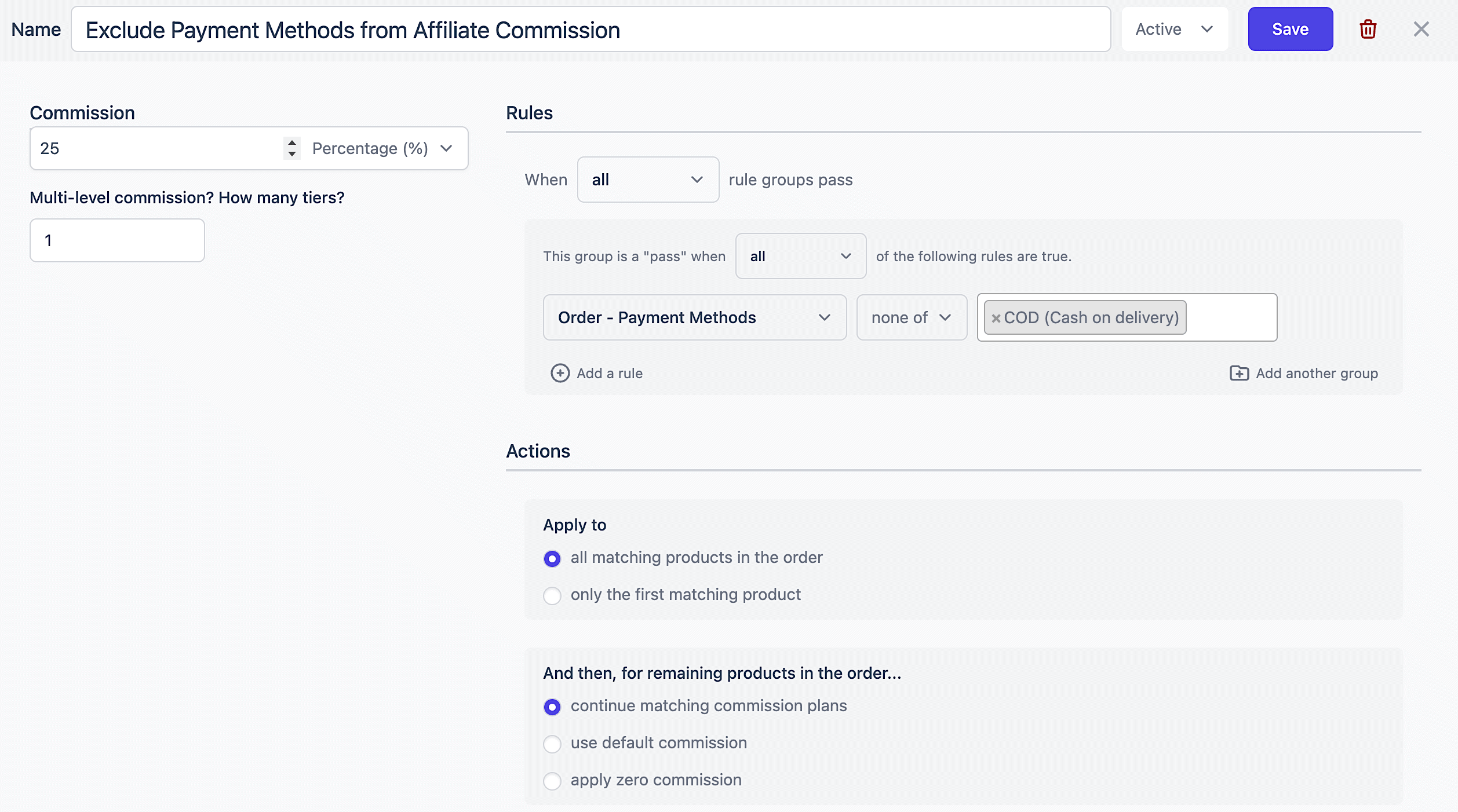
This way the commission will only be paid if the order is paid through other payment methods.
That’s it — you’re now all set to motivate affiliates and nudge customers toward your preferred payment options!
Some real-world use cases
Let’s break down how order payment method commission can help in practical situations:
Fashion store
Imagine you run a trendy fashion shop selling everything from dresses to sneakers. You want more customers to prepay for their orders because COD (cash on delivery) often leads to cancellations or extra handling costs.
With this commission setup, you can offer your affiliates a commission of 20% on prepaid card orders and none for COD orders.
Subscription box
For a subscription box business (think snacks, beauty products, or wellness kits), some payment gateways charge an extra fee for subscription payments.
With Affiliate for WooCommerce, you can exclude these costly gateways, meaning affiliates only earn when customers prepay through your preferred payment methods.
Digital products
Selling software, e-books, or online courses? Speed matters here. You can set up commissions so affiliates only earn when customers use instant payment methods like PayPal or Stripe.
Conclusion
Order payment method commission is a smart, flexible way to take control of your affiliate program’s profitability. By setting different commission rates based on how customers pay, you can reduce risks, encourage faster payments, and steer your store toward more efficient operations.
And the best part? With Affiliate for WooCommerce, setting it up is as easy as a few clicks.
So let’s get those commissions working smarter for you!