WooCommerce Checkout Field Editor
Clean and simple checkout for your users
StoreApps Cashier plugin’s Checkout Field Editor is the command center for everything checkout. Clean up your WooCommerce checkout clutter in minutes. Add, edit, remove and rearrange checkout fields like a pro – no code, no chaos.
- Smart, frictionless checkout
- Drag and drop feature
- 10x conversions and sales
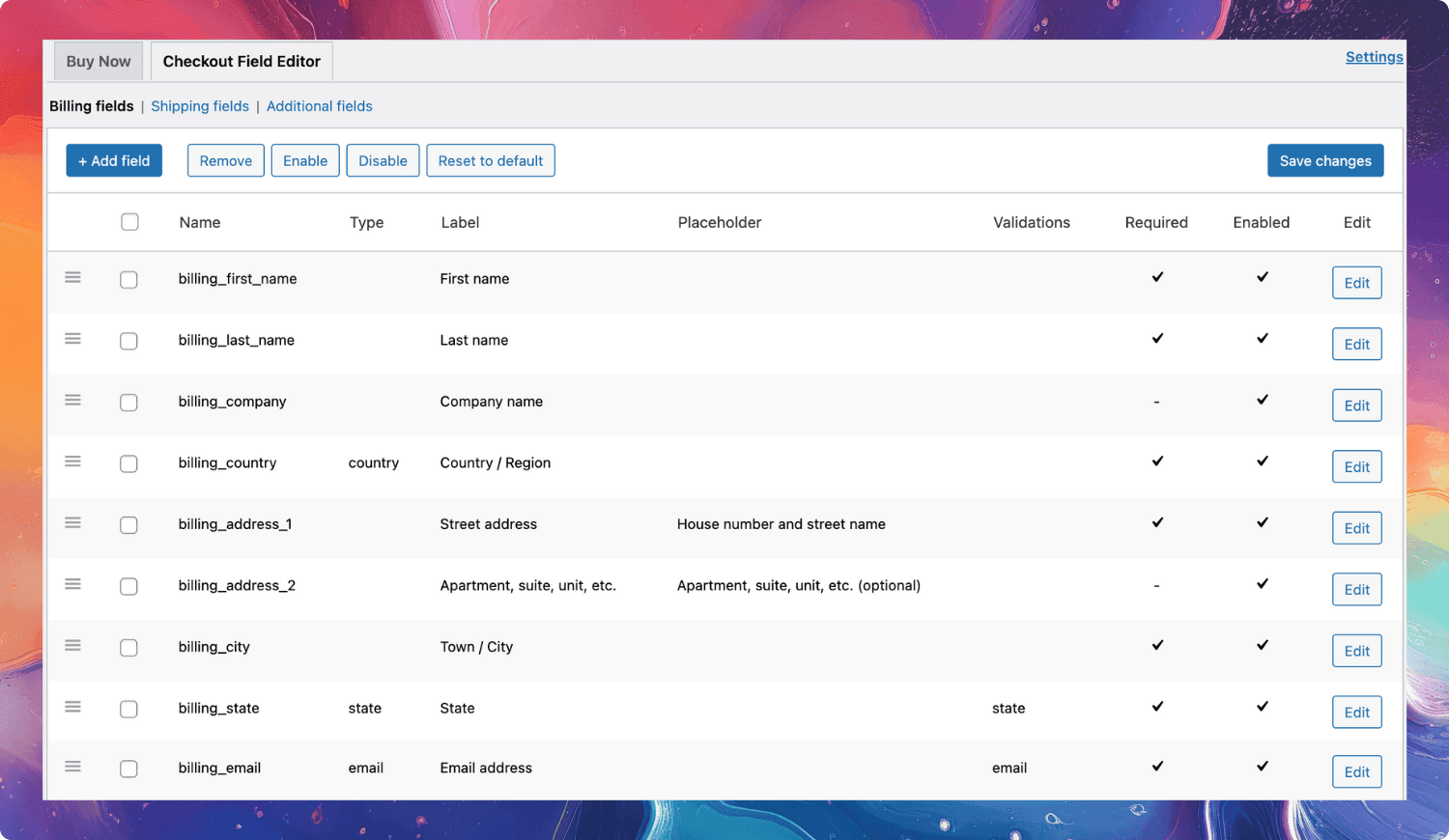
Your checkout, your rules. Total control is finally here
Most checkout pages ask for too much information. They confuse your customers and tank conversions. Cashier’s checkout field editor for WooCommerce lets you clean it all up with a few clicks.
Empower yourself to enable, disable, remove, rearrange, validate, relabel and restore default fields, as well as add custom CSS classes and new custom fields, all via a clean, user-friendly interface.
-
Minimum setup hassle
Get started in seconds. Just install, toggle it on, and you’re ready to go. No confusing configuration. No need for a developer. Just click and customize.
-
Custom field types
Need a GST field? Customer notes? Company registration number? Add any number of checkout fields to pages and boost data collection easily.
-
Drag and drop
Stop fighting with code or clunky settings just to move a checkout field. Simply click, drag fields up and down into the perfect, logical order.
-
Custom CSS magic
Want fields to match your brand vibe or blend seamlessly into your theme? Easy. Add your own CSS classes for extra style control.
-
Decreased cart abandonment
Every unnecessary field adds friction. Let Cashier help you show only what matters – nothing more, nothing less. Get faster checkouts, fewer cart abandonments and more sales.
-
Personalized checkout
Tailor fields to your products, audience and brand tone. Whether you’re selling eBooks or custom cakes, you can fine-tune the form to match the experience.
WooCommerce users love StoreApps 💗
My company was looking for a plug-in for our website to add an upsell pop-up. After reviewing a couple of different plug-ins, we chose Smart Offers from StoreApps and are happy we did. – Seth Reynolds
This plugin has simply boosted my sales. It works very well and automatically. I would only add a little more customization in the colors from the same text editing panel. – Alexynior
Using the Offermative plugin – you get an great All-in-one solution with guaranteed compatibility and no problems and errors due to inconsistent code. A special word of thanks to the support team. – Alexser
We are thoroughly impressed with StoreApps’ exceptional product and support. Our team is delighted with their work, and we recently requested plugin customizations, which were handled with seamless communication from their team. – Limacon Marketing
Great plugin and full of features ! It has saved me hours and hours of admin work ! I use it for my company which provides training and this works like a charm. I also had great support and a quick answer for the incompatibility I had with my website. – Penguin Noodles
I’m using this plugin as part of a website with affiliate add-ons and a customised cart & checkout experience. We discovered an issue when issuing store credit, in that the coupon would double up in the cart. – Franklins Cafe
Great WooCommerce checkout field editor for a reason
Let’s have yourself a branded checkout that feels like you. From minimal and modern to detailed and data-rich, build your checkout around your customer and your business.
-
- Text: Single-line input
- Password: Secure password field
- Email: Dedicated email input
- Phone: Numeric phone entry
- Select: Single-option dropdown
- Multiselect: Choose multiple options
- Textarea: Multi-line input area
- Radio: Set of radio buttons
Eight versatile custom fields
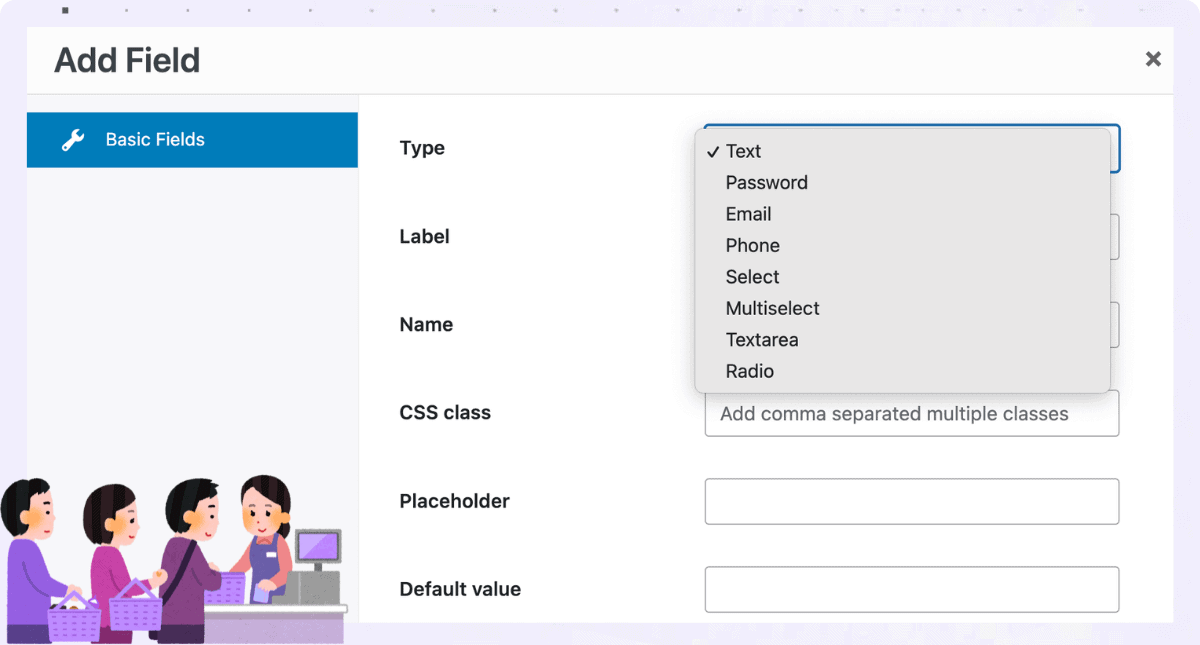
-
Get full control over your checkout form without writing a line of code. Easily enable, disable, edit, reorder or remove default billing, shipping and additional fields, plus add new custom inputs like GST/VAT details, for specific needs.
Simply head to WooCommerce > Cashier > Checkout Field Editor, select the section, click “Add field,” choose the field type and settings (e.g., keep GST/VAT enabled but not required), then save your checkout page updates instantly.
All this is done through a clean, intuitive interface that lets you manage every aspect of the checkout fields.
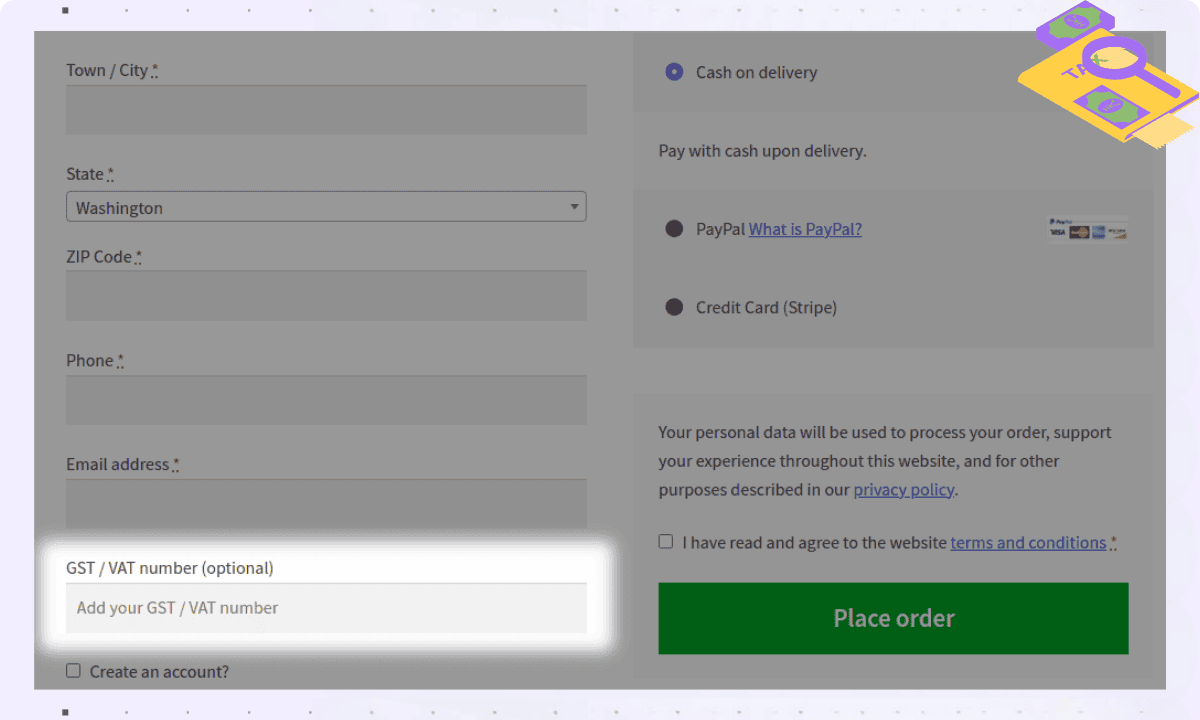
Add new custom checkout fields
-
Go beyond the defaults. With Cashier, a single click on the ‘Edit’ button gives you complete authority over every core and custom field.
Instantly change field types, update placeholder text to guide your customers or rename labels to perfectly match your brand’s voice.
Need to change the flow? Simply drag and drop fields to create the most logical and seamless checkout experience possible.
Fine-tune core checkout fields
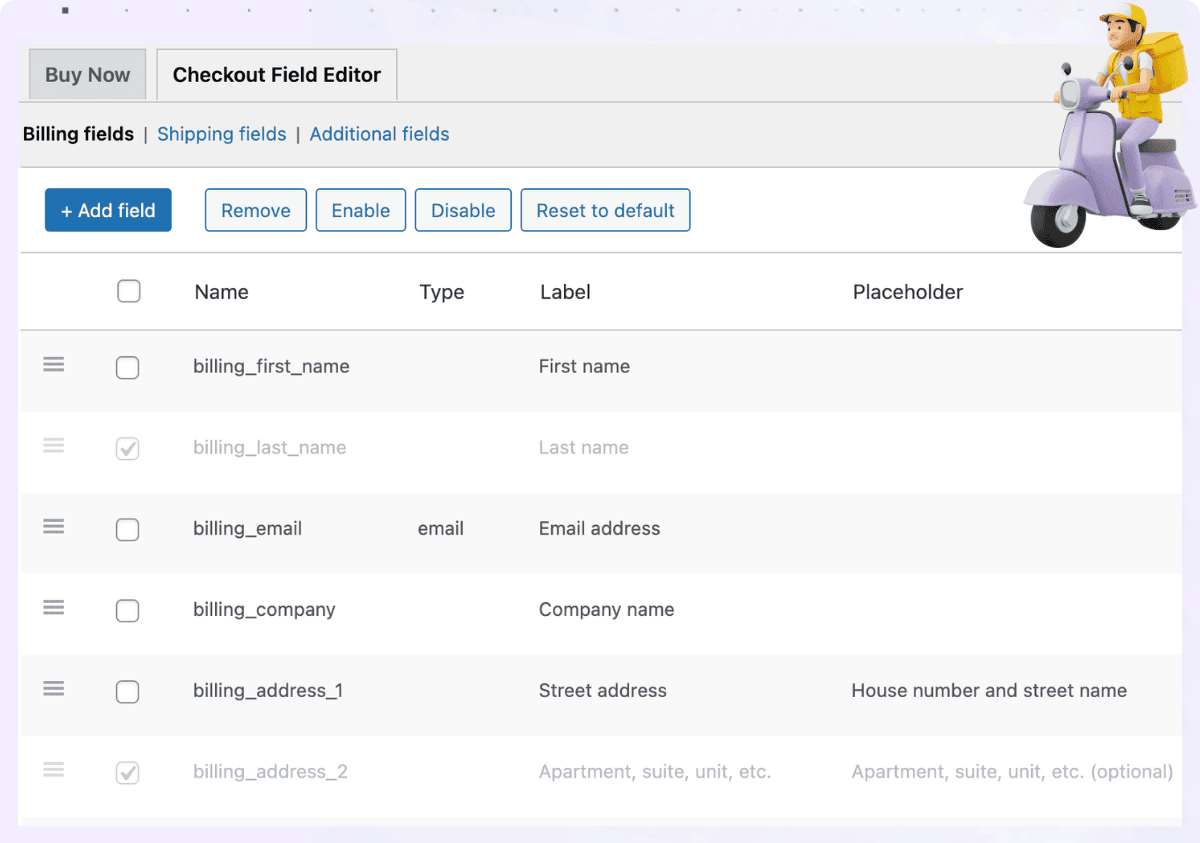
-
Simply check the fields you want to hide and click Disable – they’ll be grayed out but not gone. Need them back? Hit Enable and they’re live again.
Want to permanently delete a field? Just select it and click Remove.
Changed your mind? Restore everything to the original WooCommerce setup with a single Reset to default button.
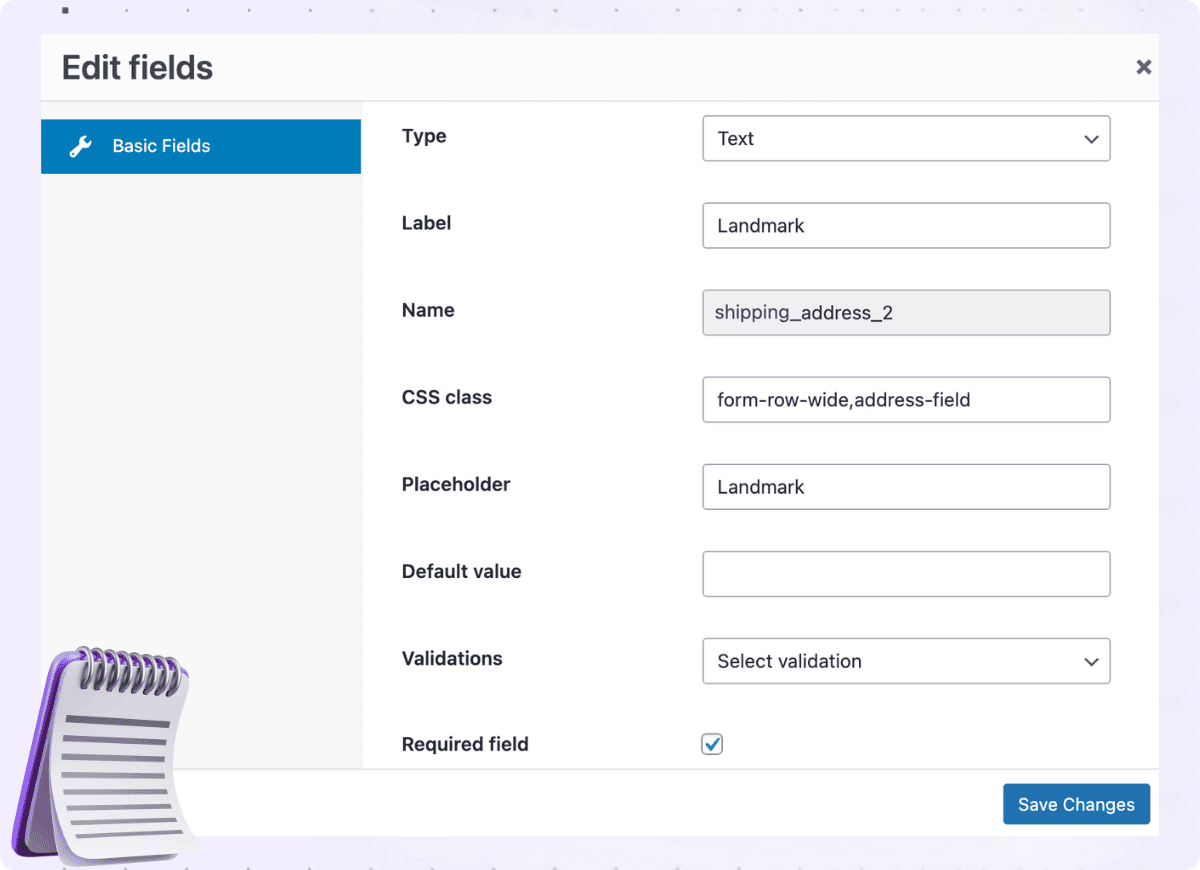
Enable, disable or remove checkout fields
Perfect checkout optimization suite
Go beyond checkout field editing. You also get:
- One-page checkout – Combine the cart and checkout pages for a seamless, unified experience.
- Direct checkout and skip cart – Send customers straight to checkout from the product page, slashing purchase time.
- WooCommerce Buy Now buttons – Add powerful, customizable ‘Buy Now’ buttons anywhere on your site. products.
- Add to cart redirects – Control exactly where customers land after adding a product to their cart.
- Product recommendations – Show targeted upsells and cross-sells directly on the checkout page to boost order value.
- Customer Email Verification – Ensure valid customer emails at checkout for smoother order processing.
- SMS Customer Notifications – Keep customers informed instantly with real-time SMS alerts during checkout.
- Subscriptions for WooCommerce – Customize checkout fields for recurring orders and subscription workflows.
Save over $600 instantly 💰
Why juggle 9 different plugins when Cashier does it all?
With built-in features like one-page checkout, direct checkout, Buy Now buttons and related product suggestions, you’re getting a complete checkout optimization suite in one powerful plugin.
No extra purchases. No compatibility headaches. Just one plugin that saves you $600+ and delivers conversions on autopilot.
Cashier WooCommerce Checkout Field Editor
Optimized checkout for more sales
Your customers are one click away from paying you. Make sure your checkout page helps them, not hinders them. Get the Cashier checkout field editor and build the smart, frictionless checkout your business deserves.
Use on one site. Renews annually, cancel anytime.
FAQ
- How to customize WooCommerce checkout page via code?
-
You can edit the WooCommerce checkout page via coding using checkout templates, CSS, checkout hooks and custom code. Here’s how.
- What is WooCommerce checkout shortcode?
-
woocommerce_checkout is the shortcode to display the checkout page.
- What are WooCommerce checkout hooks?
-
Checkout hooks help you add or remove elements from the checkout page There are 28 of them. Learn more.
- How to edit the WooCommerce cart page?
-
You can customize the cart page using plugins or using the cart hooks.