When it comes to building an online store, WooCommerce is one of the top choices of both the developer and the business owner. WooCommerce has a reputation of being an easy-to-use and scalable option that is suitable for both small and medium-sized businesses.
On a related note, the popularity of WooCommerce as the popular ecommerce platform is also an outcome of the ongoing WooCommerce vs Shopify debate that’s going on at various channels and forums.
If you are thinking of using WooCommerce for your next big ecommerce idea, it is crucial that you understand the parameters that can affect your online store.
Spinning up a WooCommerce store is easy and you can find a number of beautiful themes that can help you create the store of your dreams. However, once the store has been up and running on the test server, the next big challenge is to host it in an environment that is optimized for performance, security, and scalability.
This article is a quick take on Cloudways review, an efficient and secure WooCommerce hosting solution.
WooCommerce hosting requirements
A typical WooCommerce store has several supporting plugins and contains at least as many media files as the number of products on the store. On top of that, visitors and customers are constantly browsing through the products, using the cart, and processing payments.
All these actions put a lot of stress on the server and can cause crashes if the server is not optimized to handle the user-generated requests and unexpected traffic surges.
In my opinion, the following attributes should be the deciding factors when considering a WooCommerce store hosting provider.
Performance
Performance is the key metric for the success of any online business and ecommerce is no different. You can build a beautiful store but if it takes ages to load or crashes during checkout, your chances of survival are slim (at best).
WooCommerce runs on WordPress which in turn runs on PHP. As such, it is important that the hosting provider supports the latest PHP version along with several older versions to avoid compatibility issues.
WordPress can also run on both the Apache and NGINX web servers and each has its own pros and cons. To balance out, you can pick the provider that uses both for speed and flexibility.
The performance is a sum total of both the software and hardware architecture of the hosting server. In terms of hardware, SSD-based hosting performs way better than conventional HDD-based servers.
For the software or hosting stack, an optimized WooCommerce hosting does not only use the latest versions but it also has an effective caching mechanism in place to handle load efficiently.
Security
The second most important element you need to look for is security. A secure WooCommerce store is trusted both by the customers and by the payment gateway providers. Nobody wants to share their personal information on a website that lacks even basic security measures.
A secure WooCommerce hosting has a secure firewall in place that blocks the traffic coming from unwanted IP addresses. In addition, the hosting provider uses tools like Fail2ban to protect servers from brute force attacks. Other security measures include two-factor authentication, secure SFTP & SSH access, and IP whitelisting.
Scalability
Scalability is often overlooked by online owners partially due to a lack of knowledge and partially due to the absence of the feature. It is important that your hosting provider lets you scale server resources whenever the need arises. A scalable hosting solution guarantees uninterrupted services for your customers.
If you are not familiar with server management, scaling server resources can be a hassle. A true scalable hosting solution lets you scale as soon as the system detects that the current server resources are about to hit the limit.
Once this happens, the hosting platform should offer a swift solution to the issue. This also eliminates the hassle of switching to another server altogether or changing the current plan.
Cloudways managed WooCommerce hosting
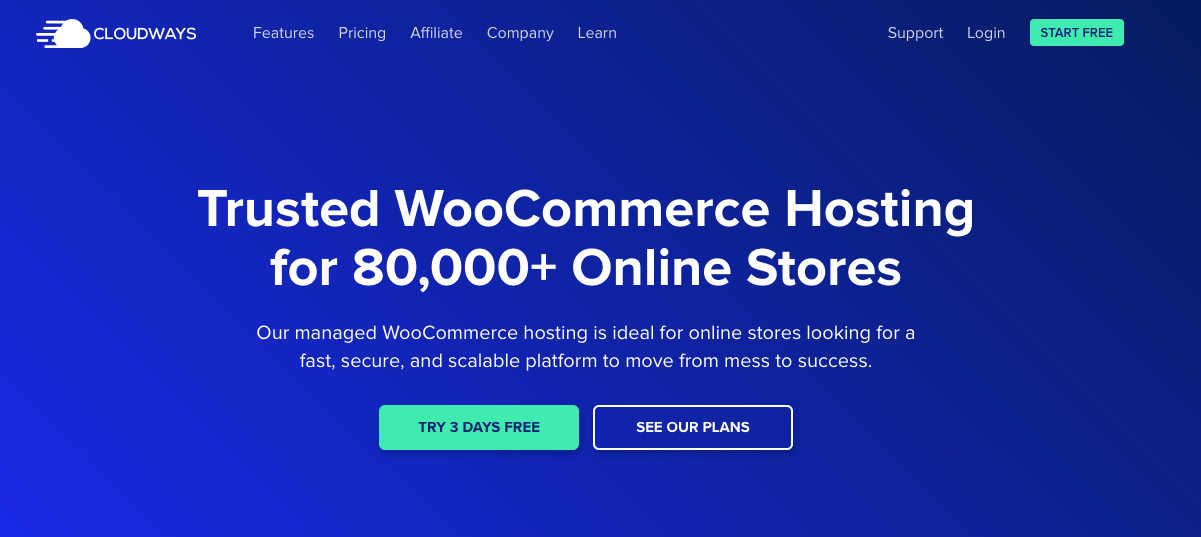
Cloudways is a managed WooCommerce hosting solution that offers performance, security, scalability, and a feature-rich platform at a price that fits all budgets.
Cloudways manages the server for its customers so they do not have to worry about updating or securing it. This leaves the customers more time to focus on managing and growing the online store.
Unlike conventional shared hosting solutions, Cloudways allows you to host your WooCommerce store on one of the five (AWS, Google Cloud, Linode, Vultr, and DigitalOcean) cloud infrastructure providers.
Let’s look at the features, the hosting stack, and pricing in detail.
Features
Cloudways does not come with cPanel. It has its own platform for managing the server and applications. Some important features that delight customers and simplify online business operations are:
One-click operations
You can manage complex tasks such as server launch, domain mapping, SSL certificate management, and server cloning in a few clicks. Similarly, instead of writing shell commands, you can manage and run cronjobs using the GUI of the intuitive platform.
Unlimited websites on a server
Cloudways does not restrict the number of websites hosted on a single server. You can launch as many websites as you wish with server specifications being the only real restriction (that could be resolved by scaling up the resources). This gives you a lot of freedom and reduces the hosting expenses.
Website staging areas
Cloudways offers staging management that allows you to create a staging version of your WooCommerce store. With this feature, you can test new updates and changes without breaking the production site. Pushing and Pulling data from staging to production or vice-versa is as easy as clicking a few buttons.
Backup management
Taking manual backups is risky. You can end up losing valuable data if you are not sure of what you are doing or miss out on the backup schedule. Cloudways takes auto backup of your online store (and the server data) to make sure you always have a recent rollback point. If you wish, you can take an on-demand server and application backup anytime.
With Cloudways, you can set the frequency at which you wish to take backups and determine the duration for retaining the backup archives.
Team members
This is a great feature especially for distributed and remote teams managing the online store. You can give access to your team members and they can use the Cloudways platform as allowed the access-level you assigned to their role. A common use case of this feature is when you need to give limited store level access to a developer working on your WooCommerce store.
Support
Having good responsive support watching your back means a lot to online business owners. Cloudways understands this and has a couple of support channels to assist its customers. Cloudways customers can seek help through 24/7/365 live chat or create a support ticket anytime. Similarly, customers can also refer to knowledgebase articles covering a wide range of topics and solutions.
The Cloudways hosting stack
As discussed earlier in this article, performance is derived from both the hardware and software installed on a server. The Cloudways hosting stack is built to support PHP-based web applications and has all the components required to run WooCommerce stores efficiently.
For web servers, Cloudways has a combo of Apache and NGINX where Apache is used to support a wide range of use-cases and support.htaccess, while NGINX helps with performance. For the database, you have the option to choose from various versions of MariaDB (the underlying OS, Debian 9 no longer supports MySQL).
Cloudways also has a very powerful caching mechanism based on Varnish as a reverse-proxy, Redis for database caching, and Memcached for caching and optimizing API calls.
Combined together, these stack components ensure consistently unbeatable performance for all WooCommerce stores hosted on the Cloudways Platform.
Cloudways pricing
Cloudways is a platform that provision servers from industry-leading IaaS providers. When you visit the pricing page, you will see a clear price breakdown for every cloud provider and server resource specifications.
Cloudways bills on a Pay-As-You-Go model where you are only charged for the server resources consumed during a billing cycle. You can also toggle to see the hourly rate that gives better control over the hosting expense as you can pause (or even remove) the servers that you do not need at the moment.
Final thoughts
Running a successful WooCommerce store requires more than just a website. You need to be on your toes to convert a maximum number of visitors, maintain inventory, and address customer queries on time. All of this can steal a big chunk of time from your day. With a service like Cloudways, you can focus on your business without worrying about server management and performance issues.
