One of the most important parts of the WooCommerce product search is the WooCommerce search by SKU.
Not for customers, but also for store owners, shop managers, vendors (backend work) who need to find products by SKU amongst thousands of products and orders to manage stock, inventory quickly.
This article will make that job very much easier for these users. A simple yet advanced WooCommerce SKU search plugin that will save a lot of time.
What are SKUs? What’s their importance?
SKU (stock-keeping unit) is a code that comprises letters, numbers, symbols or any combination that uniquely identifies a product or service.
For example, you are selling T-shirts in various sizes, colors, patterns, sleeves, etc. Thus, each product variant (size, color, pattern, sleeve) combination would have an exclusive inventory and therefore its own SKU.
Thus, the SKU code holds all this information about an item and gives it an exceptional stature in your WooCommerce store. It helps your business to maintain accuracy for every piece of their inventory.
Importance of SKUs:
- SKUs help to track inventory in a better way – how much stock has moved, how much is left, whether out of stock.
- Help move inventory easily – replenish stock where required
- Makes identification of each product easy and simple for everyone to understand as each has a unique code
- Ideal for merchants with a multi-channel sales strategy
- Vendors too can track the stock status at manufacturers
But what makes managing SKU difficult in WooCommerce? What’s the easy way?
Now, the SKU search involves two parts – frontend and backend.
Frontend search involves more for your customers or vendors. Backend search is typically for store owners, shop managers and vendors too.
But the default WooCommerce allows customers to search for products only using product names. It doesn’t allow customers to search for products using the SKUs.
Similarly, for store owners, who need to search ky SKU amongst thousands of product variants, or want to manage stock based on SKU, this is a difficult task. There’s no advanced search functionality or other features like bulk edit. For hundreds and thousands of products, this is not the desired behavior.
Also, the current WordPress WooCommerce setup allows SKU search for parent product SKUs and variation SKUs only from the Admin interface. This functionality isn’t readily available to front end users / customers.
Therefore, we have plugins that make this job easier.
Let’s look at some WooCommerce search by SKU plugins.
First, we’ll see a backend search plugin that helps store-owners, shop managers and vendors.
How does Smart Manager plugin make product search by SKU simple?
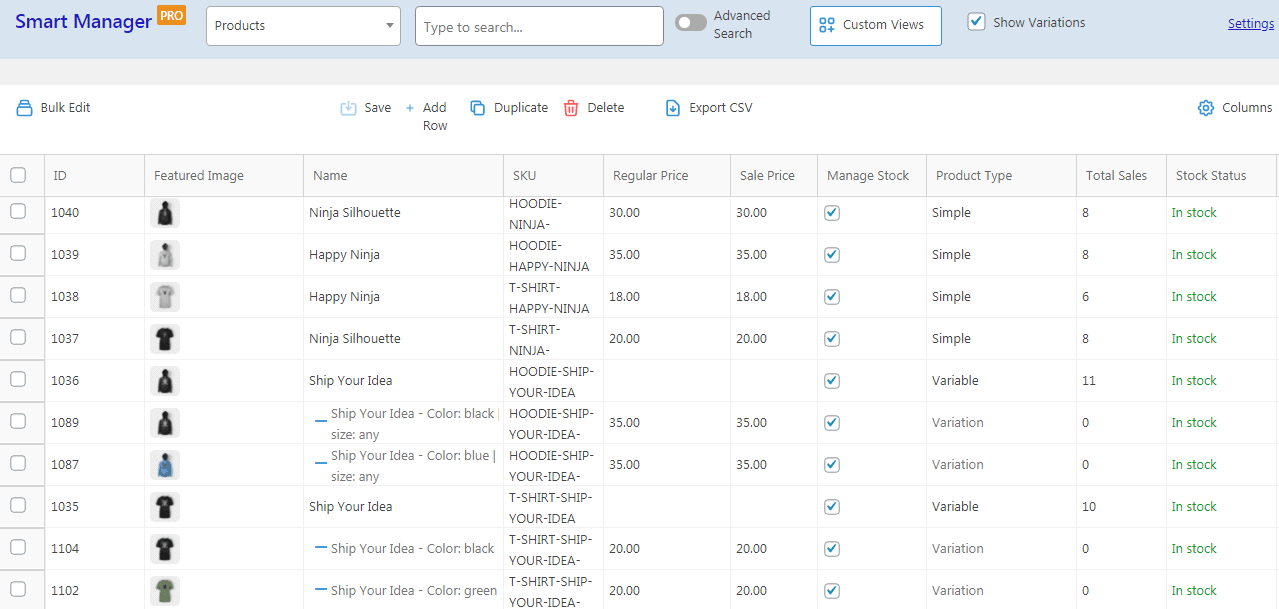
Smart Manager for WooCommerce and WordPress is a very popular plugin that helps you manage your entire WooCommerce store 10x faster.
Stock and inventory management, bulk edit, inline edit, simple and advanced search, export CSV, manage everything from a single place.
Products, variations, orders, posts, coupons, pages, any WordPress post type, manage all with ease and peace.
One of the best benefits of Smart Manager is the search feature that saves you a lot of time. Not just simple products and variable products, you can search for variation SKU, and other product types as well.
Once you install and activate Smart Manager, you’ll see a dashboard listing all your product data at one place.
At the top, you’ll find a search bar. A bar that looks simple but very powerful.
Simple SKU search with ajax
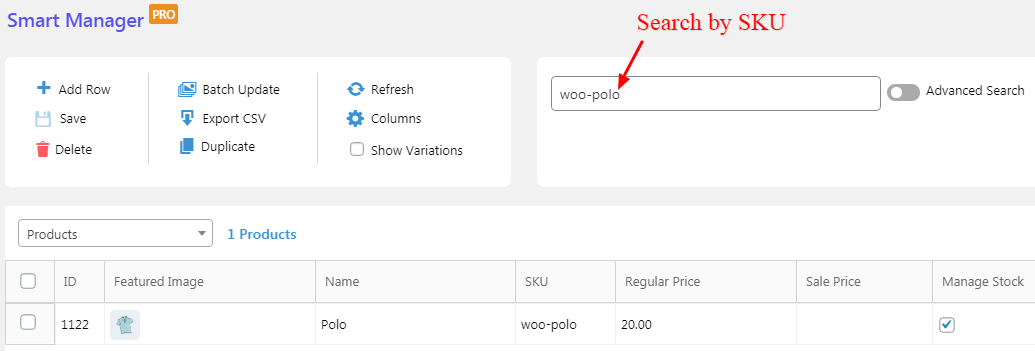
Get product by SKU within seconds by simply typing your SKU in the search bar. Search using special characters, white spaces, anything and you’ll get the desired results on the same page.
You can also copy and paste the SKU in the search bar and get the corresponding details. Or you can even scan the SKU directly in the search bar.
Advanced SKU search
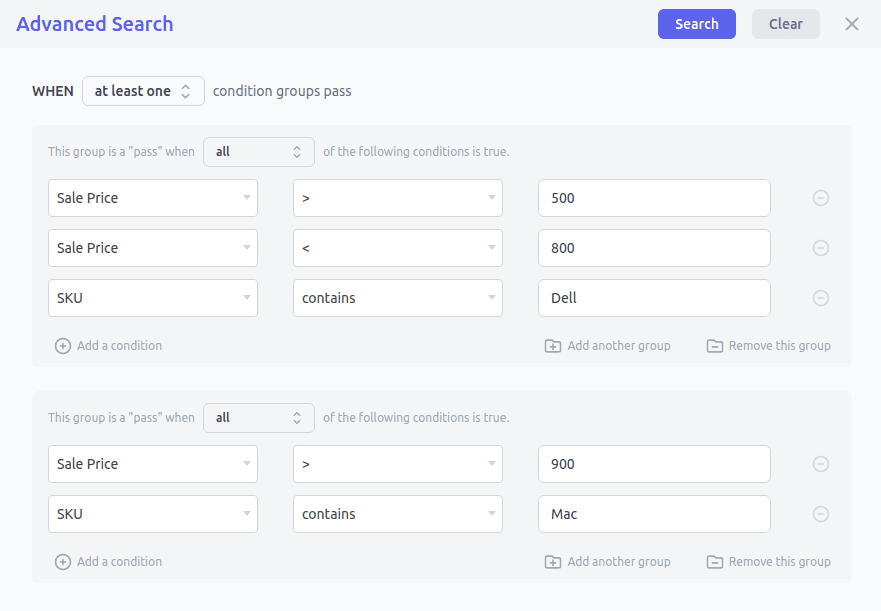
With multiple product variations and many of them containing similar characters, you can use advanced search to narrow down your choices.
Use AND, OR conditions to get specific products / results. You have the provision to search by SKU based on is / is not, contains / does not contain conditions.
Directly edit an SKU and other details
Smart Manager lets you directly make an edit to a particular product SKU from the dashboard.
Add multiple products with different SKUs
You can add multiple products with different SKUs at once using Smart Manager.
Duplicate products and make changes to SKU
If you have multiple products that are similar and want to name the SKU similar but with some minor changes, Smart Manager duplicate feature is a good option here.
Simply duplicate the product, make changes to the SKU and you are done.
Bulk edit based on SKU
Suppose it’s the sale period and you want to bulk edit the price of all your T-shirts (500 in number) sharing some common SKU code.
Simply search using that SKU characters, select products, enter the price and done. Quickly and easily.
Learn more about WooCommerce bulk edit
Delete products based on SKU
You can also search for a product based on SKU and delete them in bulk.
Learn more about deleting products in WooCommerce
Allow vendors to search by SKU and manage stock
Smart Manager has a feature to grant access privileges. You can grant vendors (custom user roles) so that they can also search for products by SKU and track the product stock.
Sort products by SKU
Arrange products by SKU in ascending or descending order.
Export based on SKU
Export products based on data filtered by SKU and even with only the Product SKU column.
Find orders based on SKU
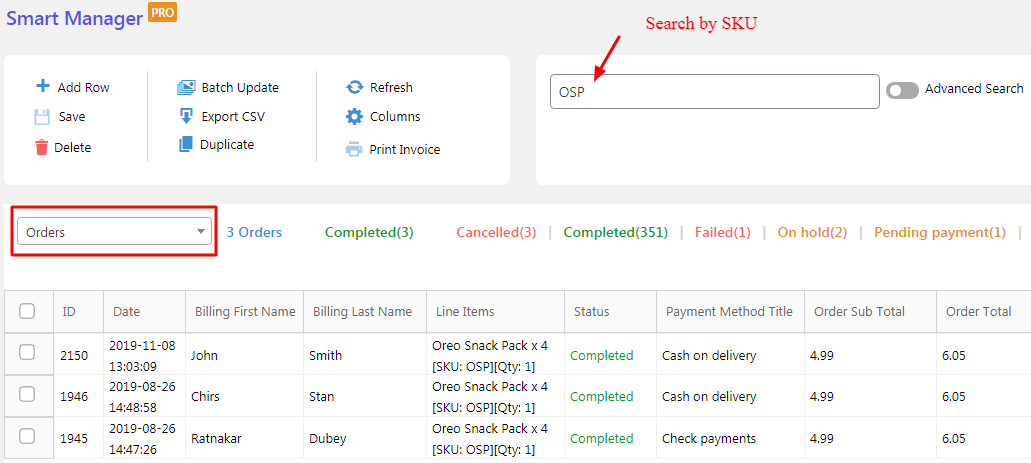
Another unique feature of Smart Manager is you can find orders based on SKU filtering. This will help you analyze what products and specific product variations are bought by customers in an order, along with all the necessary details.
Find WooCommerce Subscriptions based on SKU
Smart Manager is compatible with WooCommerce Subscriptions plugin. So if you have created subscription products and want to search a particular subscription product by SKU, you can do that.
SKU search for customers in frontend
Now, there are two ways customers can search by SKU:
- Search programmatically
- Using plugins
WooCommerce search by SKU programmatically
Here’s a little snippet of code that you can use in your WooCommerce plugin development to get a particular product by its SKU.
function get_product_by_sku( $sku ) {
global $wpdb;
$product_id = $wpdb->get_var( $wpdb->prepare( "SELECT post_id FROM $wpdb->postmeta WHERE meta_key='_sku' AND meta_value='%s' LIMIT 1", $sku ) );
if ( $product_id ) return new WC_Product( $product_id );
return null;
}
Plugins for search by SKU
Now, if you don’t want to deal with code, these popular WordPress plugins will do the job for your customers.
Relevanssi
Relevanssi replaces the standard WordPress search with a better search engine, with lots of features and configurable options.
Top features:
- Search results sorted in the order of relevance, not by date.
- Fuzzy matching: match partial words, if complete words don’t match.
- Search for phrases with quotes, for example “search phrase”.
- Create custom excerpts that show where the hit was made, with the search terms highlighted.
- Gutenberg friendly
- Advanced filtering to help hacking the search results the way you want
- Search result throttling to improve performance on large databases
Search by SKU for Woocommerce
The search functionality in WooCommerce doesn’t search by SKU by default.
This simple plugin adds this functionality search facility of your site, in both the public site and admin panel.
Just install and activate – no configuration is required.
Conclusion
Now that was one major time-saving feature related to SKU. With Smart Manager, you can do a lot more than just search by SKU and boost your productivity.
And for your customers, you saw some popular WordPress plugins that do the job right at the point.
WooCommerce search by SKU is very important and you can’t afford to let your customers or yourself get stuck.
Switch to the plugins mentioned and make life better.
