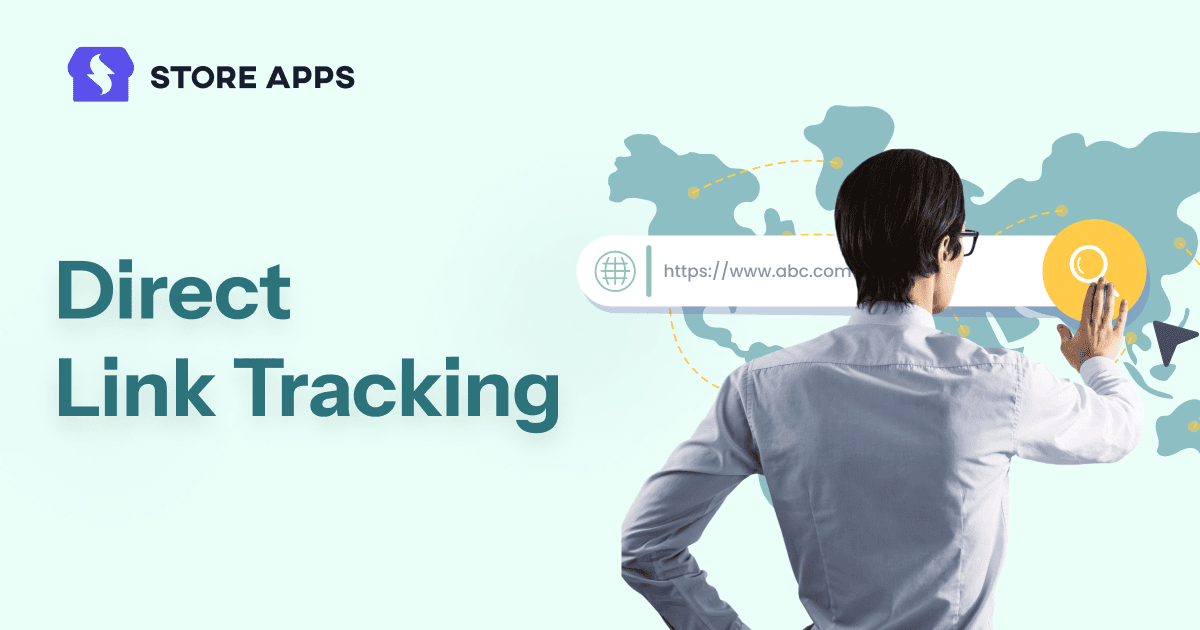Affiliate links are supposed to track sales. Simple, right?
But here’s what actually happens: a customer sees a long referral URL, doesn’t want to click it, copies only the clean part of the link, pastes it in the browser, and then buys.
The sale goes through, but the affiliate gets nothing.
You lose goodwill, they lose commission. Everyone’s frustrated.
This is one of the biggest reasons affiliates complain about missed sales.
That’s why we added direct link tracking in Affiliate for WooCommerce plugin.
With this feature update, your affiliates can link straight from their own sites with normal, clean URLs and still get full credit for every order.
New feature alert – Direct link tracking
Before we talk more about the feature update, let’s get our basis clear.
What is direct link tracking?
Direct link tracking allows affiliates to promote using clean, natural URLs (without referral parameters) while still ensuring their sales get tracked and credited.
With this new update of Affiliate for WooCommerce, affiliates no longer have to rely on long referral URLs.
Instead, you can connect their domain to your store, and whenever a customer clicks through and makes a purchase, the affiliate automatically earns the commission.
This update gives you and your affiliates the freedom to:
- Track sales even from clean, direct links on blogs or websites.
- Let affiliates promote without “ugly” query strings in the URL.
- Ensure genuine referrals always get credited, no missed sales.
- Build more trust with customers who prefer simple, direct links.
It’s a small change that makes a big difference in how affiliates promote your products and how you track them.
So how do you get this up and running? Well, it only takes a couple of clicks to enable.
How to set this up with Affiliate for WooCommerce?
To enable direct link tracking, head over to: WooCommerce > Settings > Affiliates > Referral and turn it on.
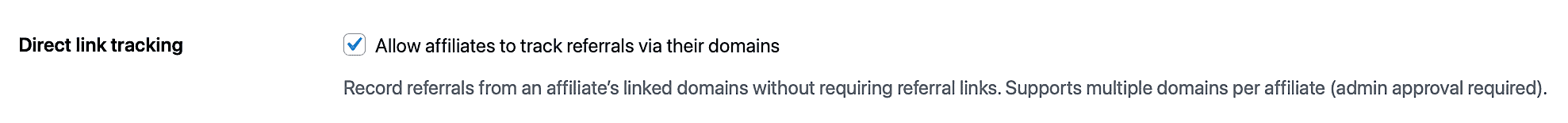
Once enabled, you’ll need to add the affiliate’s domain so that tracking works correctly.
Here’s how to do it:
- Go to
WooCommerce > Affiliatesand select the affiliate, say John Smith, you want to enable direct link tracking for. - Now go to the
Profile taband scroll down to theDirect link section. - Enter their verified domains (for example: johnsmithblog.com or bestcouponsite.net).
- Click
Updateor simply hitEnter.
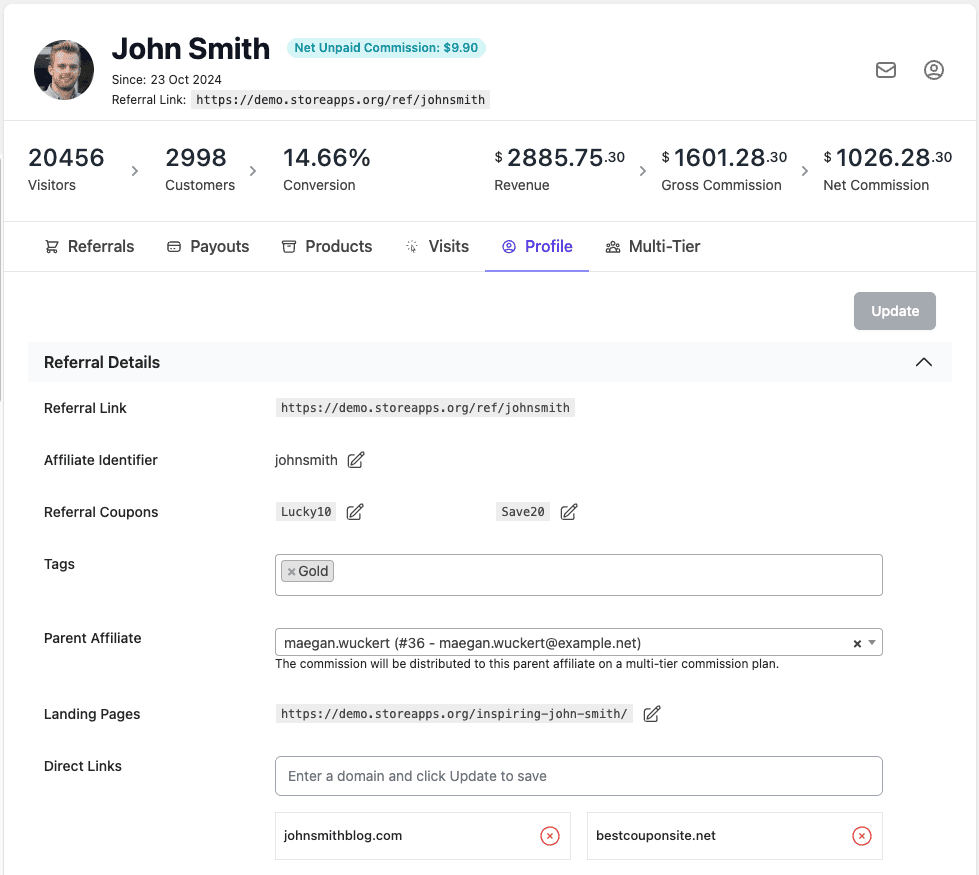
From now on, any traffic coming from an approved affiliate domain will be tracked automatically.
Affiliates don’t need to use long referral URLs anymore. They can just add clean, natural links to your store on their blog, coupon site, or portfolio.
And if they want to confirm which domains are connected, they can simply: log in and go to My Account > Affiliate > Profile and scroll down to Direct Links section.
All approved domains will be listed there. They can also submit a new request to get an additional domain added from there.
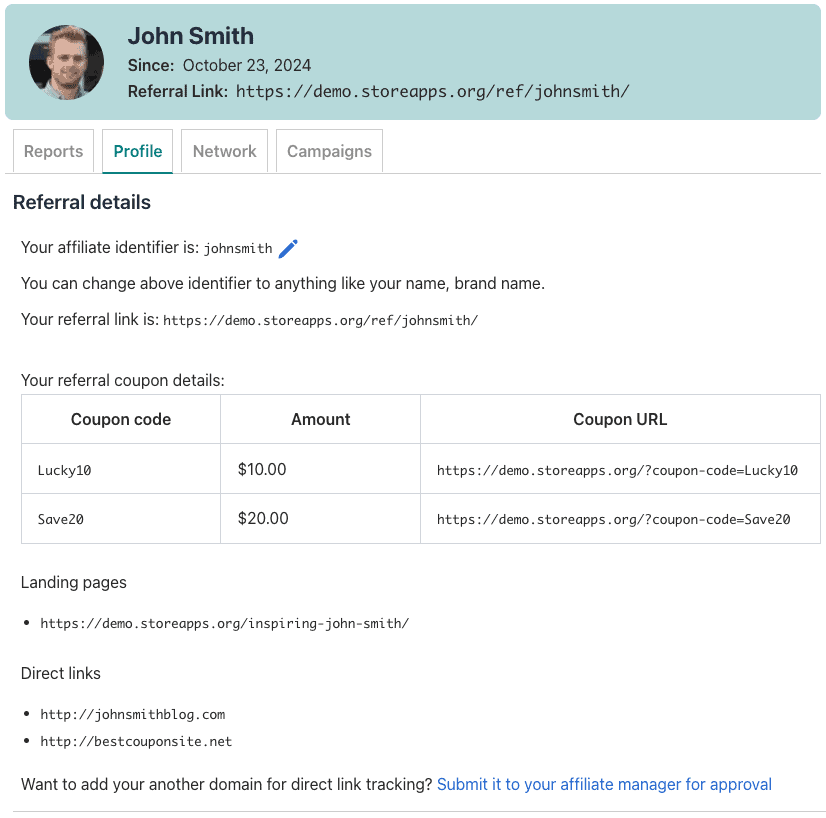
For customers, nothing looks different. They just click a regular link and land on your store as usual, while the tracking happens quietly in the background.
Where direct link tracking makes a difference?
This isn’t just a “nice to have.” Direct link tracking actually changes how affiliates promote your store and how professional they look while doing it.
- Bloggers writing reviews: Instead of dumping a long referral link in their article, they can just drop a clean product link. Feels natural, looks trustworthy.
- Coupon websites: They can showcase your best deals with short, neat links that still count towards commission.
- Influencers with personal blogs or portfolios: No awkward URLs breaking the flow, just smooth links that blend in with their content.
- Agencies or partners: They can place your store link right inside pages, case studies, or learning portals without overexplaining.
- Community sites or niche forums: Affiliates can recommend you in a genuine way, without it looking “salesy.”
- Premium/trusted affiliates: You can even reserve direct link tracking as an exclusive perk for your top partners.
Overall, it makes affiliates happy, it makes customers comfortable, and it keeps your tracking airtight.
Link outside the box
Your affiliates are already out there writing, promoting, and sending shoppers your way. The last thing you want is for all that effort to slip through the cracks because of a clunky referral link.
That’s wasted time for them and lost sales credit for you.
Direct link tracking takes that pain off the table. Affiliates can share clean, natural links, customers trust what they click, and you still track every referral without fail.
Fair, simple, and exactly how affiliate marketing should work.
So what are you waiting for?