How to Duplicate Products / Any Post Type
With Smart Manager, you can easily create similar products by duplicating from existing products using the ‘Duplicate’ feature. You may even duplicate records for any post type like orders, coupons, etc.
You can even select multiple records or all records (entire store) for a post type and duplicate them.
Steps to duplicate WooCommerce products / any post type records
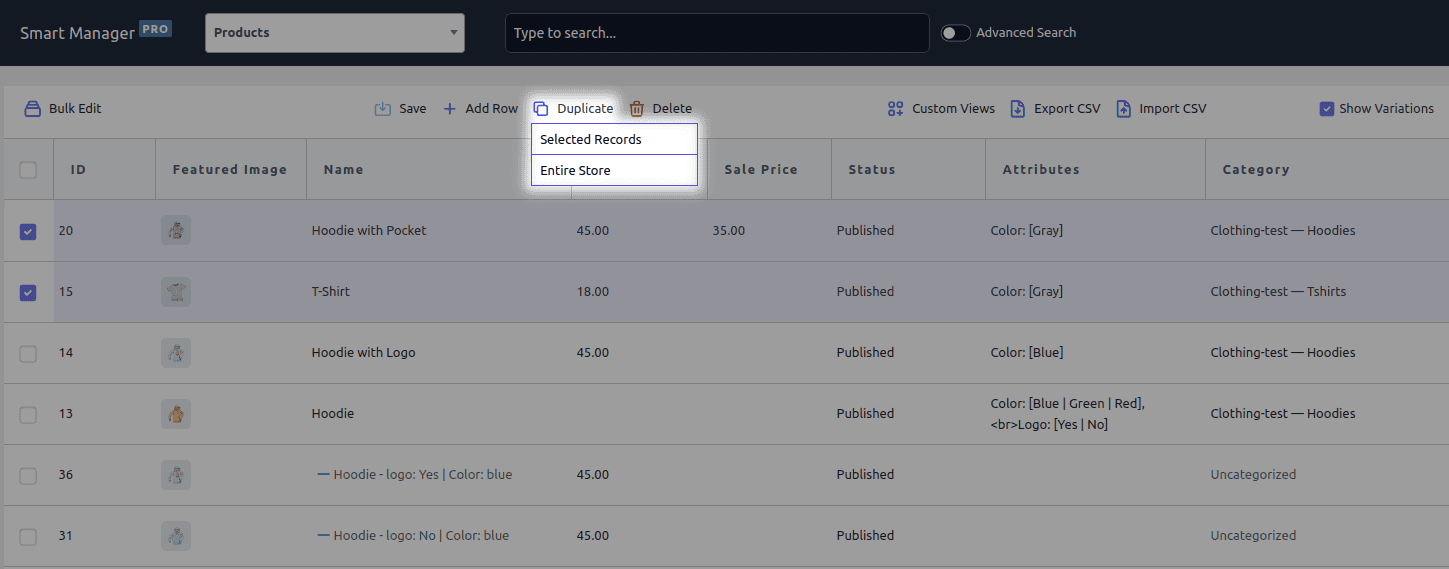
- Go to Smart Manager dashboard. From the Navigation bar at the top, select a dashboard from the drop-down. Consider Products in this case.
- Select products you want to duplicate. You can apply search filters to duplicate specific products or click on the Header checkbox to select all products in your store.
- Now below the Navigation Bar on the centre, hover on the ‘Duplicate’ button. It will show two options:
- Selected Records
- Entire Store
- If you click on ‘Selected Records’, Smart Manager will duplicate only the selected products. If you choose ‘Entire Store’, Smart Manager will duplicate each and every product present in the store.
Thats’ it. Follow the above steps to duplicate records for any other post type.
Note:
- You cannot duplicate specific ‘product variations’ alone. You need to duplicate the entire variable product which would create a duplicated variable product along with its variations.
- Duplicate functionality for taxonomy records is coming soon.