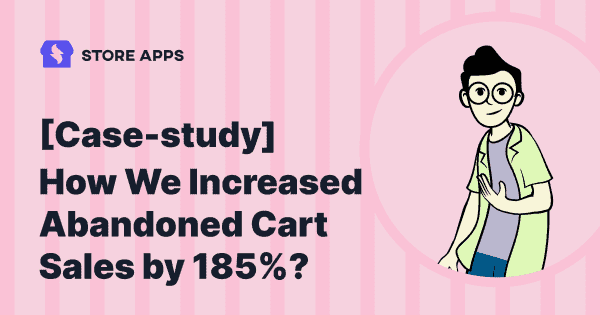In this article, I’ll show you the five tactics which we applied to our WooCommerce abandoned cart email series that worked for us to a great extent and increased our abandoned cart sales by a whopping 185%.
But before that, some sneak-peek as to why cart recovery emails are a necessity for your WooCommerce store.
It’s like snatching victory from the jaws of defeat

We don’t bother as to who abandons the cart. We assume it may be a random user just testing or trying out.
But what if that user really was interested to buy your product but abandoned the cart due to some reason. What if the cart value was a whopping amount?
If by some means, if you’re able to convert such potential leads, just imagine how much revenue you would end up with?
You have almost ended up losing that customer, but cart recovery emails are your hope to win them back. That’s the power of WooCommerce abandoned cart emails.
Not just any WooCommerce abandoned cart email converts
Cart recovery emails are your highly engaging bait to bring back users to your WooCommerce site and encourage them to complete a purchase.
But that doesn’t mean writing an email and sending it will get customers back.
It requires proper planning – subject line, timing, content and number of emails sent.
We at StoreApps achieved an average conversion rate using our first set of emails. But as they say, if better is possible, good is not enough.
Observing what was missing in our first email series and correcting it in our second email series helped us convert more visitors to customers.
All thanks to AutomateWoo
Before listing down the five tactics, let me share with you the most important thing that contributed to our success – AutomateWoo plugin.
We used AutomateWoo plugin for our abandoned cart recovery emails.
The plugin does what it says – Convert and retain customers.
Everything related to email was seamless and easy using AutomateWoo – designing, subject, content writing, triggers, rules, etc. The reporting is also powerful and in-depth.
Why use AutomateWoo?
- Automatically email customers who buy specific products and ask for a review.
- Remind customers using emails at set intervals about their items left in the cart.
- Target inactive customers with special offers via email marketing campaigns.
- Send SMS notifications to customers or admins.
- Encourage more product reviews by offering discounts.
- Send timed wishlist reminder emails and notify when a wished product goes on sale.
- Notify customers before a saved credit or debit card expires.
and a lot more…
Five WooCommerce abandoned cart recovery email tactics we used
Here’s a one-on-one comparison of the email series, each series run for a period of six months. It will make it clear as to what worked in the second email series compared to the first.
For the entire case-study, we will refer our previous set of emails as Email series-1 & the revised emails which boosted our conversions as Email series-2.
Here we go with the first tactic!
Don’t ask for money directly in your subject line
Can you make out the difference between the subject line of both emails?
In the first email of our first series, we were directly telling users to complete their purchase.
While in the first email of our second series, we are reminding users that they were interested in something before. We also address user with the name to add a personal touch to the email.
Here also, we are encouraging them to make a purchase but not directly.
Result – The change in subject line boosted our email open rates by 19%.
Similar positive results for Email 2 of Email series-2.
In the second email of both the first series and second email series, the difference is the Urgency trigger. Notice the word – Final Call.
That impacted the conversion rate.
Result – The change in subject line boosted email open rates by 24%.
Some more email subject lines you can try out in your cart recovery emails that will increase your open and click rates:
- Rassie, can we help with your order?
- Oops…was there a problem checking out?
- Sylvia, you deserve this!
- Last call, grab it before it’s gone!
- Yelena, you sure you want to miss this?
Let’s move to the second tactic!
Create a desire to purchase in your email heading
A good subject line doesn’t guarantee good engagement. You need proper headings as well.
That will make your users read your emails.
The element of surprise worked better in the email-1 of email series-2.
The sense of scarcity invokes the desire to make a purchase as seen in the second email of email series-2.
Time for the third tactic!
Address objections and create trust before listing products
Your user may be a first-time purchaser. He may not trust your brand immediately or easily. Hence, addressing their concerns beforehand at-least gives them a sense of authority about your brand.
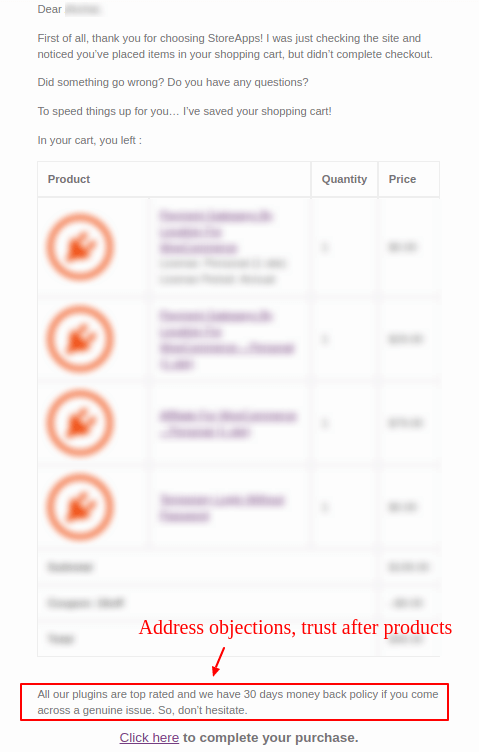
As shown in the above email template of series 1, we addressed the objections and trust after mentioning the products.
But if you see the email template of series 2 below, we addressed the objections and trust before mentioning the products.
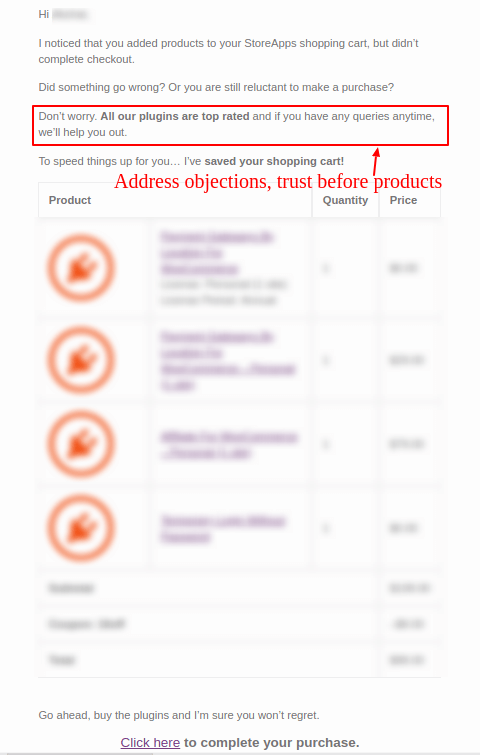
Addressing customers objections beforehand make them trust the product more than asking them to buy first and later address their concerns.
The fourth tactic is about the number of emails sent.
Send only two cart emails per user
We don’t want to lose customers. But that also doesn’t mean we keep on bombarding them with a lot of emails that persuade them to buy.
It gives an impression you are just behind customer’s money.
If the person is interested in the product, he may have got converted at the first place itself. If not, then give another chance with the second email.
That’s the reason why we reduced our emails from three to two.
As a result of the poor open rate of the third email, we decided to get rid of it from the series.
And now comes the fifth tactic!
Schedule emails at the right time
Email series-1:
- Email 1 – After 1 hour
- Email 2 – After 24 hours
- Email 3 – After 72 hours
Email series-2:
- Email 1 – After 3 hours
- Email 2 – After 24 hours
What made the difference?
The time span of 1 hour increased to 3 hours.
Why?
You can’t predict the exact reason why the user abandoned. But major reason could be pricing or checking with the competitor for more features and less price.
So sending an email immediately may strike him off a little. Give him some time. An email after a delay of two-three hours may help the user gain more trust in your product.
Moreover, it doesn’t seem like a forceful act for the user to buy.
End Result – We got a 185% increase in sales from our revised WooCommerce abandoned cart emails by deploying all these five tactics in our emails.
Other popular WooCommerce abandoned cart recovery email plugins
Apart from AutomateWoo, here are some famous WooCommerce abandoned cart email plugins or WooCommerce cart recovery plugins that can do the job for you.
Abandoned Cart Pro for WooCommerce
This is an amazing plugin for recovering lost sales. The plugin sets up automatic reminder emails, texts and Facebook messages for customers who abandon their shopping carts.
Top features:
- Customizable exit intent and Add to Cart popup
- Capture emails from other forms or fields
- Pre-built workflows and cart email templates optimized for conversions
- Recovery incentives
Pricing: Starts at $149/yr
Get Abandoned Cart Pro for WooCommerce
WooCommerce Recover Abandoned Cart
This is a premium plugin on CodeCanyon. It constantly monitors customers’ carts and automatically emails reminders after a pre-determined time to those who have abandoned their cart without completing a purchase.
Top features:
- Monitoring and recording the carts of the registered and guest users
- Built-in email templates (recovery, follow-up, etc.) with automatic coupons
- Manual cart recovery
- Export captured carts to CSV
Pricing: $49
Get WooCommerce Recover Abandoned Cart
Retainful
This is a SaaS plugin for WooCommerce known as WooCommerce Cart Abandonment Recovery and Next Order Coupons. The plugin allows you to quickly set up recovery emails using pre-built templates and workflow sequences.
Top features:
- Abandoned cart capture and recovery via automated emails
- Incentives for customers to recommend your store or products
- Drag and drop email editor
- Trigger rules, customers rules & path splits to create separate sales funnels for every customer.
Pricing: Starts at $19/month, free-trial available.
Do you run cart abandoned emails? If yes, how effective they proved? It will be great to hear about your success.
If you haven’t tasted much success, try out these hacks and they will surely earn you revenue.
And drop a comment below to share your ideas, feedback or suggestions.