Sick of marketing strategies that feel like a shot in the dark? What if there was a way to tap into your happiest customers and turn their enthusiasm into a flood of new sales?
Picture this: Your loyal fans raving about your products, sharing them with friends, and bringing in new buyers — all while you focus on growing your business. No guesswork. Just results.
That’s the magic of a WooCommerce referral program — a strategy that’s not just trending but transforming how brands grow. And the best part? It actually works.
Curious how this magic works and why it’s hailed as one of the most promising strategies out there?
Get ready. This guide is your complete walkthrough: we are highlighting the benefits of WooCommerce referral programs, how they help, their use cases, setting up your referral program and more.
Let’s dive deeper to know more.
What is a referral program?
A referral program rewards your loyal customers, friends, or family for recommending your products to others. It’s like saying “thanks” to your fans (and even your friends!) for telling others about your awesome stuff.
They share a link or code, and when someone buys through it, they earn a reward — like a discount, freebie, or commission. Simple as that! But to really work, you need to have great products that people actually love talking about.
How does a referral program work?
A referral program runs on special links called referral links. When someone joins your referral program, they become an affiliate and receive:
- A unique referral link: This special web address is exclusive to them.
To promote your business, affiliates simply share their unique link with their network through:
- Text messages
- Social media platforms
- Groups on messaging apps like WhatsApp and Facebook Messenger
Tracking referrals:
- When someone clicks on an affiliate’s unique link.
- Or when a purchase is made after clicking the link.
Your system automatically:
- Records the referral: Linking the new customer or action back to the specific affiliate who shared the link.
- Tracks the action: Noting what the referred person did (e.g., clicked the link, made a purchase).
This ensures you can accurately attribute referrals and understand the impact of each affiliate’s efforts.
Types of WooCommerce referral programs
In WooCommerce, referral programs usually fall into three main types:
Direct referrals
Customers and friends recommend your brand just because they love it. They don’t expect anything in return — they simply want to share something great.
Imagine a friend who just loves your handmade soaps. They tell all their other friends, “You HAVE to try these soaps! They smell amazing and are so good for your skin!” They do this simply because they genuinely like your product and want to share the goodness, not expecting any reward from you.
Incentivized referrals
This is the most common type. Customers and your friends/known people get a reward (like money or discounts) for referring others. Think about ordering food from a delivery app. They might say, “Tell a friend, and you both get ₹50 off your next order!”
Reputation referrals
People talk about your brand even if they haven’t used it, just because it’s well-known and trusted.
For example, someone might say, “If you need a new laptop, you should definitely check out Apple. They’re really reliable and their products are great,” even if they currently use a different brand. Your reputation and quality does the talking!
How Affiliate for WooCommerce makes setting up referral programs easy?
Setting up a referral program in WooCommerce doesn’t have to be complicated — and that’s where Affiliate for WooCommerce comes in. This powerful plugin lets you launch and manage your entire incentivized referral program in just a few minutes.
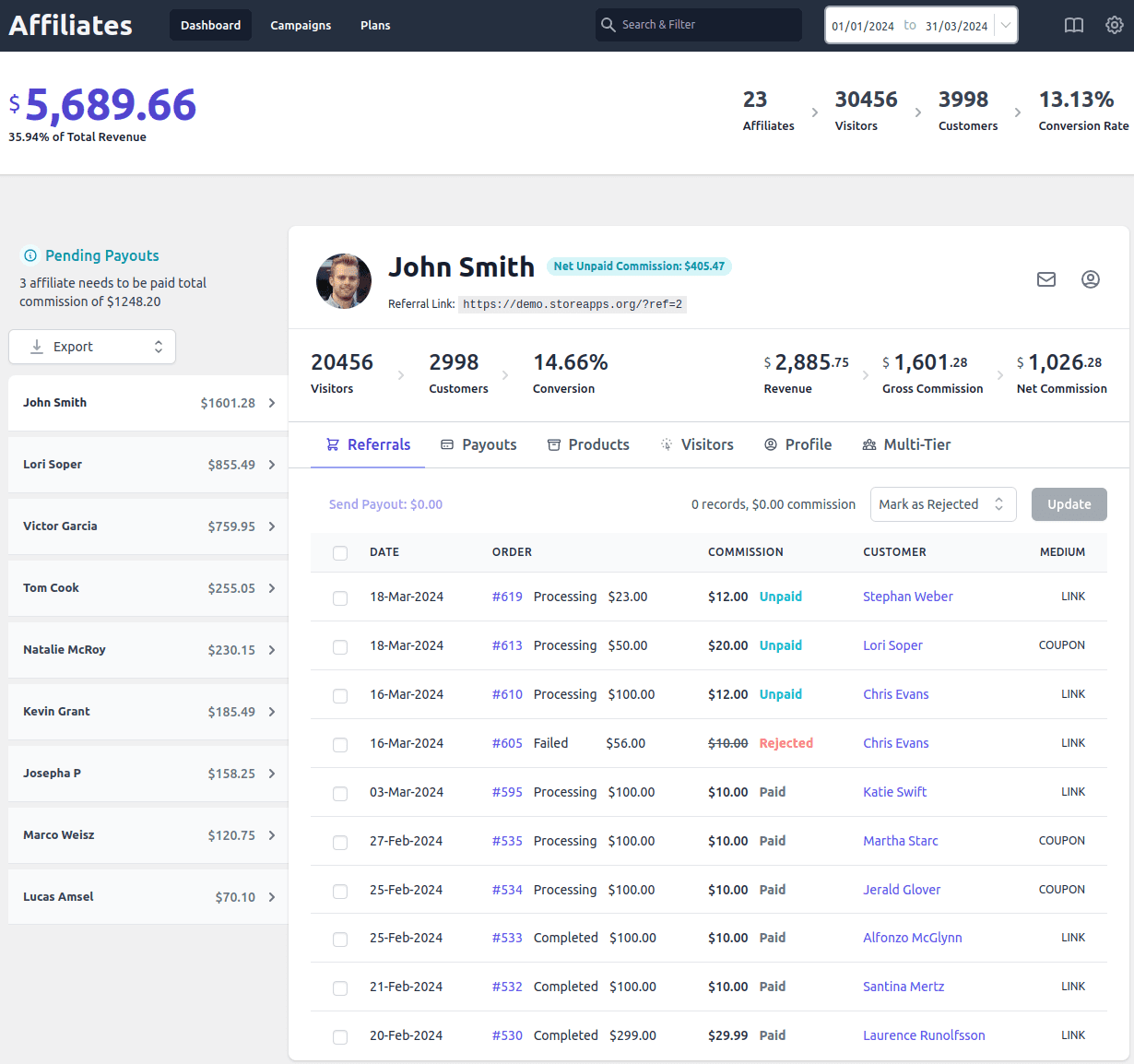
From tracking affiliates and managing commissions to handling payouts and sharing marketing materials, everything is handled from one easy-to-use dashboard.
Trusted by over 5,700+ paid users and backed by glowing reviews, it’s the go-to solution for WooCommerce store owners ready to grow through referrals.
Install the plugin and activate it and you’re all set to create a referral program.
Turn your customers and friends into affiliates instantly
With Affiliate for WooCommerce, you can easily convert your customers into affiliates. Here’s how it works:
- Manually review and approve affiliate requests-this is a great way to invite friends or trusted contacts to join your program.
- They use the built-in affiliate registration form to fill important details like:
- Name
- Payment information
- Preferred promotional medium
- Make sure that you keep the Approval method checkbox disabled. This will stop anyone who fills out the form from being automatically signed up as an affiliate.
- To make your existing customers your affiliates:
- On your admin dashboard, go to General settings.
- Now, assign the “Customer” user role in the Affiliate user roles section.
- Once set, all customers will automatically become part of your referral program.
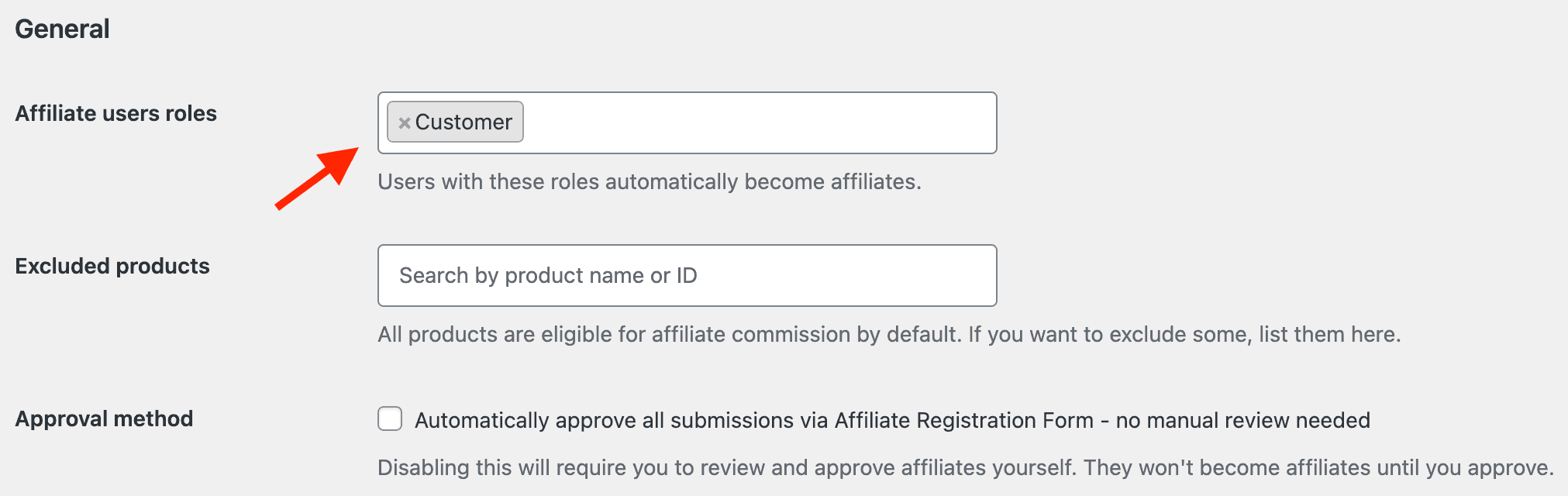
This setup ensures your customer base can start promoting your store right away-no extra steps needed!
Referral links, coupons and customization
The affiliates can promote your products and services through unique referral links (customizable) or coupons. Instead of the default link, they can create and customize links that can track the traffic and conversions they generate.
For instance, each affiliate in your referral program will have a unique referral link. By default, this link uses the affiliate’s user ID. For example, if your website is https://demo.storeapps.org/, an affiliate with ID #20 will have a link like:
https://demo.storeapps.org/?ref=20
Let’s say your friend Priya joins the program. Her default link might be https://demo.storeapps.org/?ref=20. This can be made more personal and professional like:
https://demo.storeapps.org/ref/Priya
or
https://demo.storeapps.org/partners/Priya20
This makes the link easier to share and recognize. Anytime someone uses Priya’s referral link to visit or buy from your site, her contribution will be tracked, and she’ll earn rewards accordingly.
Sometimes people don’t use the special links or codes. That’s okay!
In this case, your affiliates can also promote your business by sharing whole landing pages. You can provide your affiliates with dedicated landing pages and they can do the promotions through this landing page rather than codes or coupons.
Setting up commission plans for customers turned affiliates
First, you’ll set a basic commission for everyone who helps you sell. This can be a percentage of the sale (like they get 20% of whatever someone buys) or a fixed amount (like they get $5 for every sale).
You can also set up different commissions for specific things. For example, you might pay more for certain products or reward your best helpers with special plans.
Let’s say: You usually pay everyone 20% of a sale. But you want to give your regular customers and one of your friend Dave, 30% commission. Here’s how:
- Go to
WooCommerce > Affiliatesin your WordPress admin and click on Plans. Then, click Add a Plan. - Enter the commission percentage you want to offer (in this case, 30%). Name this commission plan as Referral program commission for customers.
- For now, we'll keep it simple with just one level of helpers (so, keep the multi-tier option at 1).
- From the drop down menu, find the option that says Role and choose
Customer. This means this special payment plan is for your customers. - Click on the + icon to add another condition for friend Dave -
Affiliate > any ofand enter his name/email. - Make sure the plan is Active and click
Save.
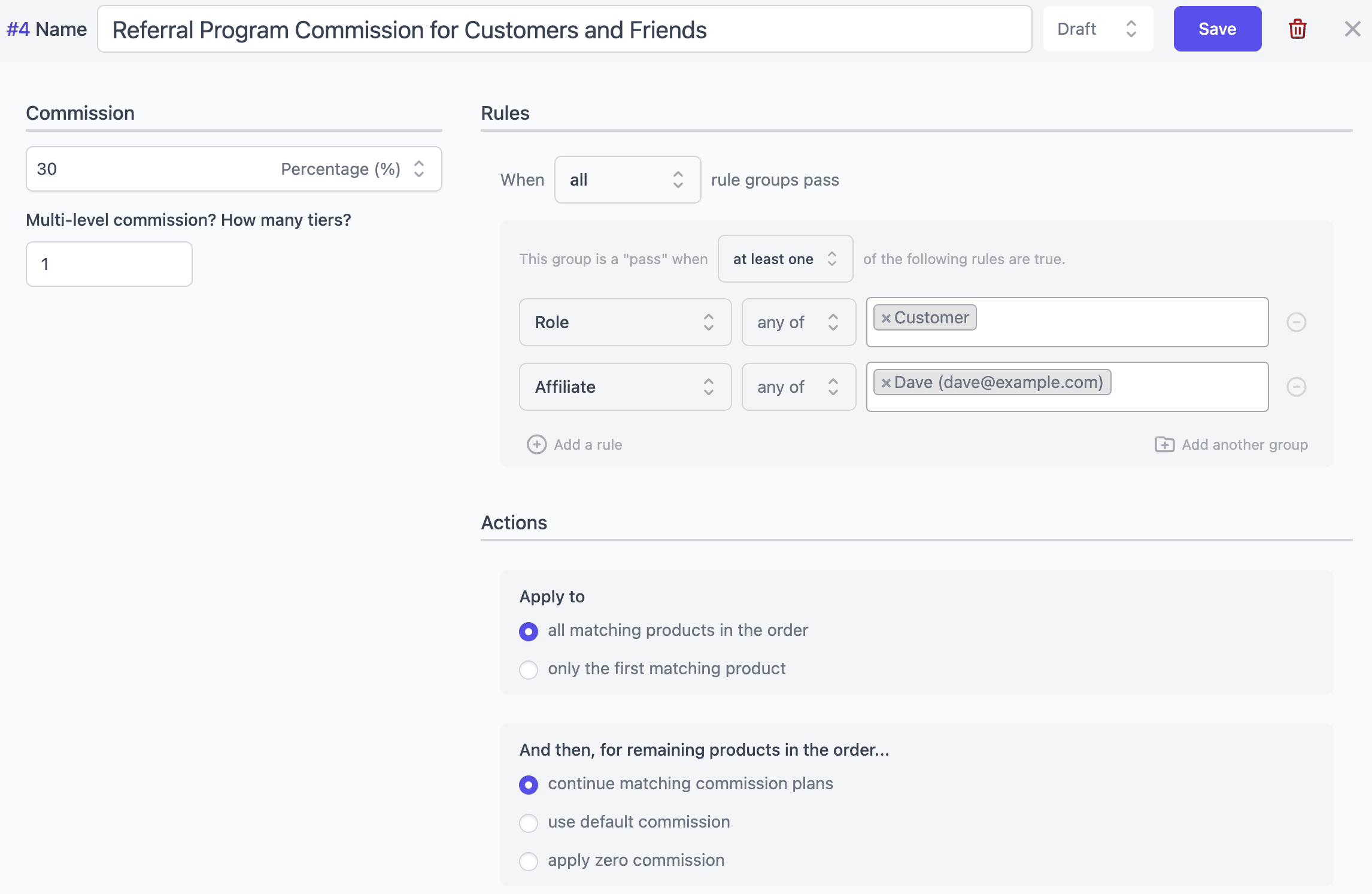
Now, whenever someone buys through a special link or code from your customers or Dave, they will automatically get 30% of that sale!
Setting up commission plans for friends turned affiliates
If you’re inviting friends to join your referral program as affiliates, it’s a great idea to reward them with exclusive commission rates. With Affiliate for WooCommerce, you can easily set up a custom commission plan just for them.
Here’s how to do it:
You normally offer a 20% commission to all affiliates. But you want to give your friends a special 25% rate. Here’s how you can set that up:
- Go to
WooCommerce > Affiliatessection in your WordPress and click on Plans. Then, click Add a Plan. - Enter the commission percentage you want to offer (in this case, 30%). Name this commission plan as Referral program commission for friends.
- For now, we’ll keep it simple with just one level of helpers (so, keep the multi-tier option at 1).
- Find the option
Affiliatefrom the drop down menu and in the adjacent field enter the email addresses of your friends. For instance, input their email addresses one by one like Dave@example.com. - Make sure the plan is Active and click
Save.
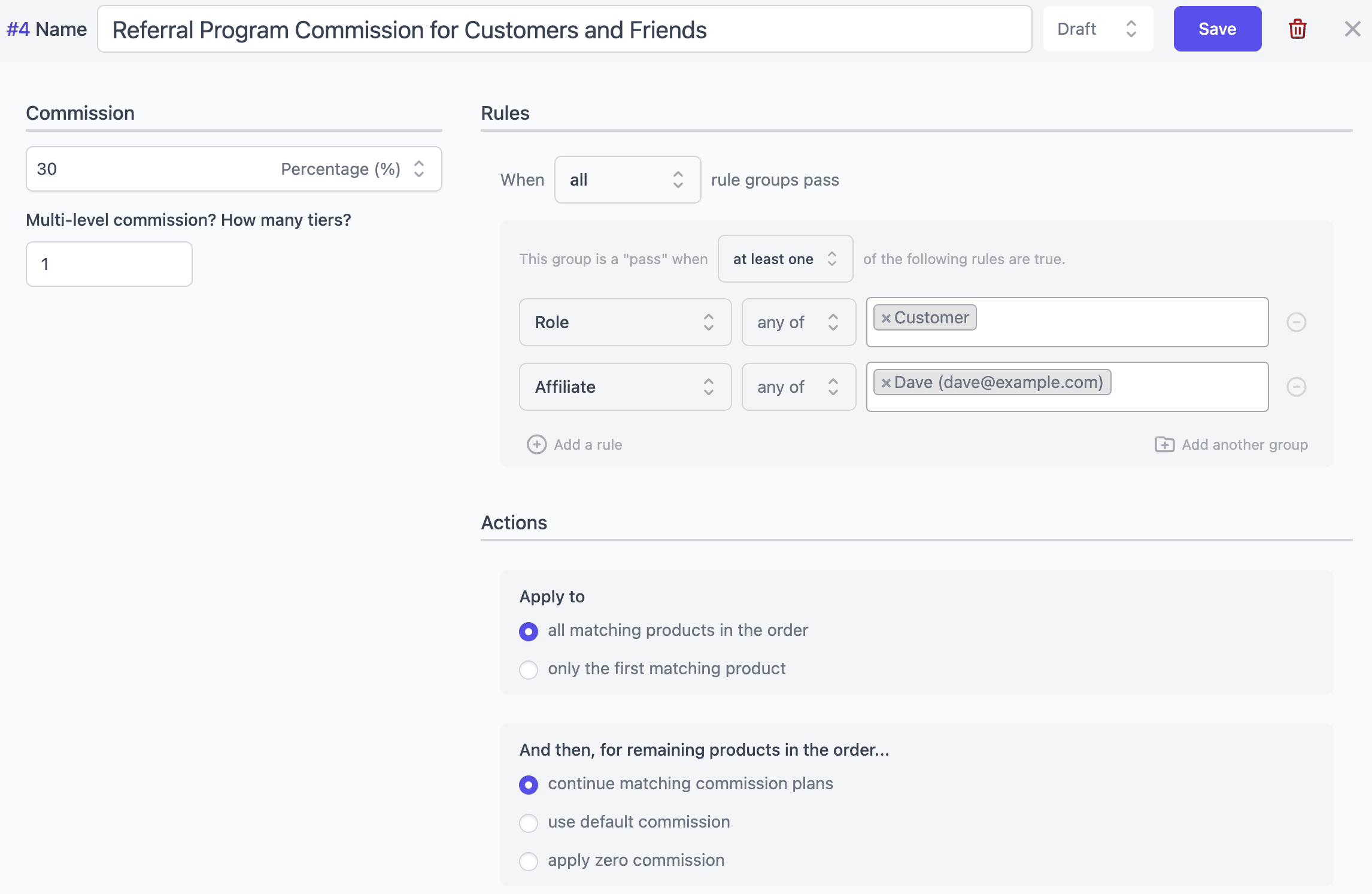
So, every time someone buys something using this special link or code of this affiliate, the affiliate will automatically earn 30% of that sale!
Create campaigns and share brochures, banners, videos or any assets with your customers they can use to promote your brand.
The plugin allows you to restrict these campaigns only to your customers and friends. So only they can access these resources.
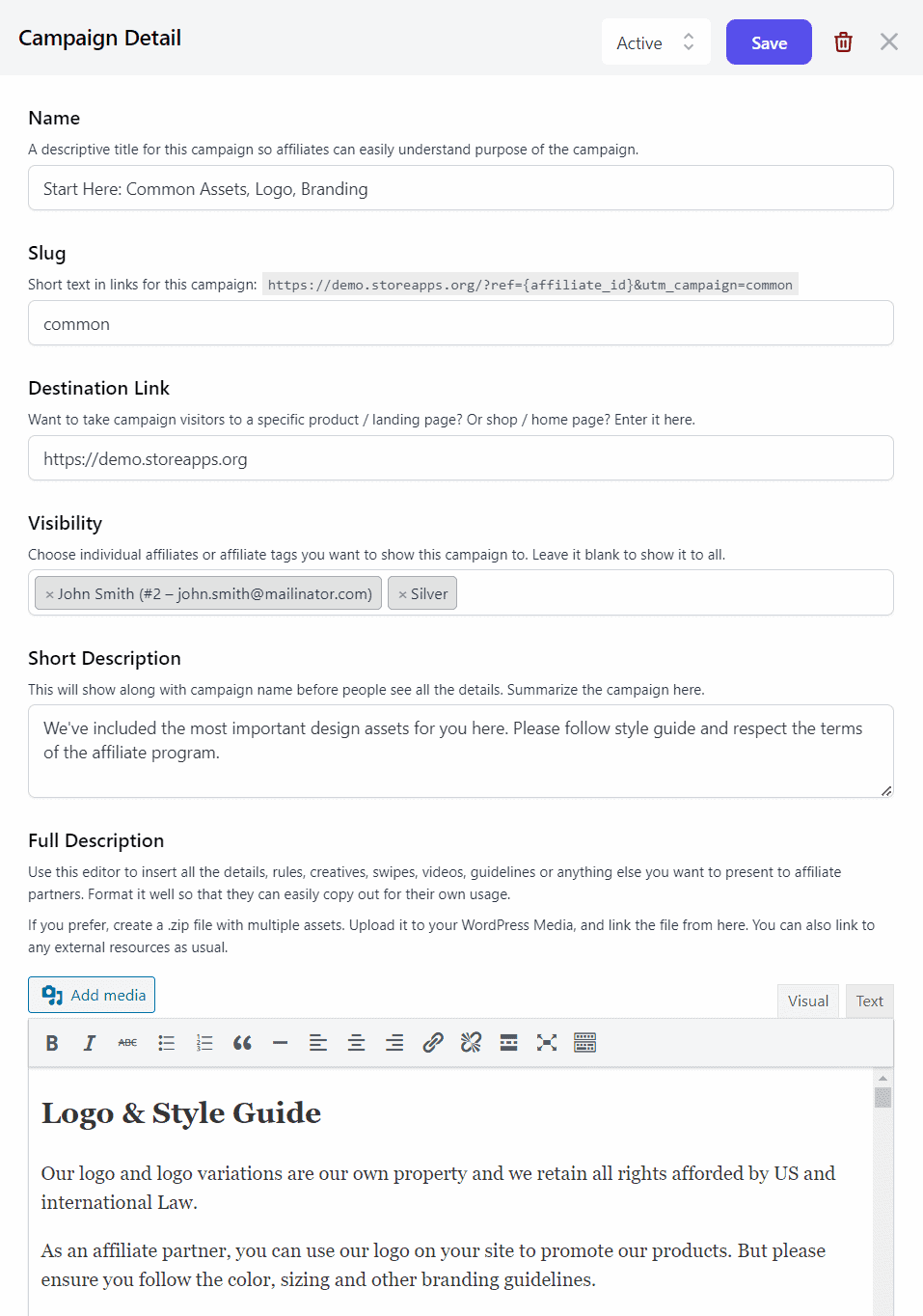
Here’s how:
- While creating a campaign, scroll down to the option
Visibility. - Here you have to mention the email addresses of the affiliates you want to share this campaign with.
This way your campaign is restricted to only the chosen affiliates. Otherwise, it will be shared with all the affiliates working with you.
Making payouts
You can choose to pay your affiliates either manually or automatically. Affiliate for WooCommerce allows you to set up automatic payouts through PayPal and Stripe.
This ensures affiliates receive their earnings on time without manual intervention.
You can also choose to pay your affiliates manually via PayPal or Stripe using the plugin or through bank transfers outside the plugin.
Tracking referral program performance
The plugin gives you a special overview dashboard where you can see how well each affiliate is doing – how many people they’ve referred to, how much they’ve helped you sell, how many people clicked their links, and how many of those clicks turned into sales.
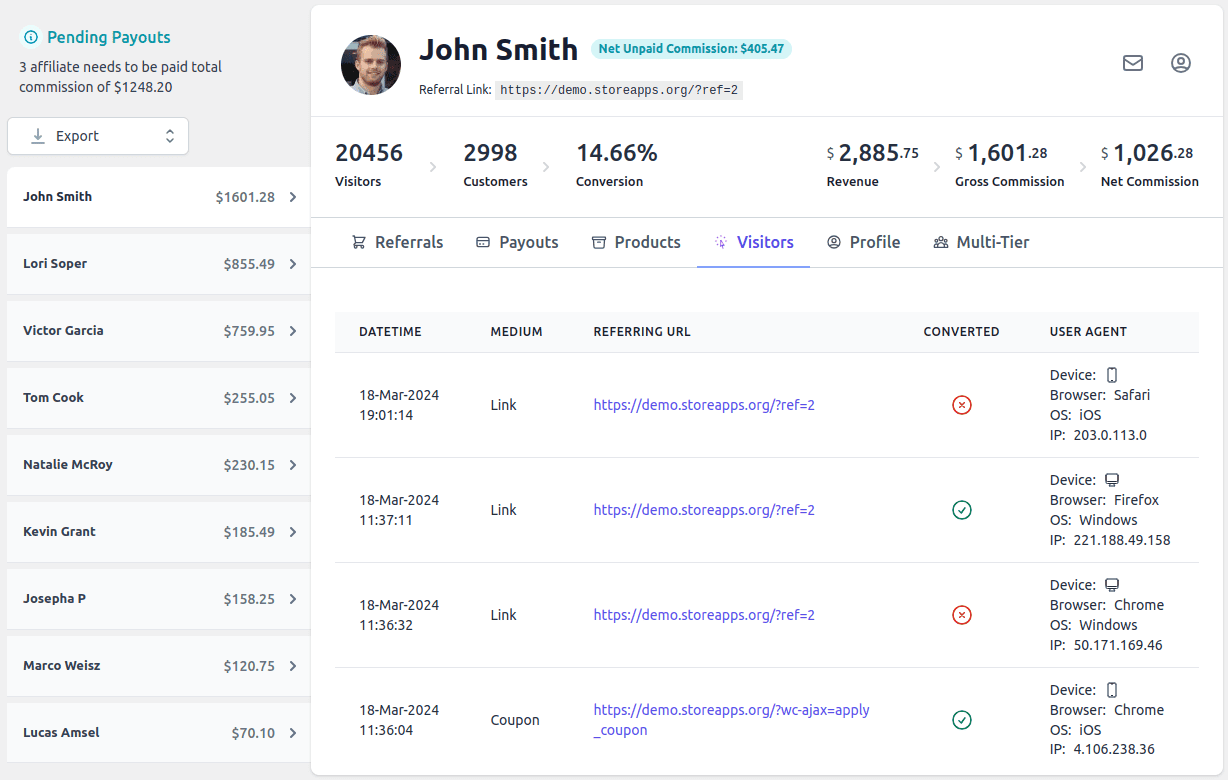
Your affiliates also get their own special screen where they can see how they’re doing, find marketing materials to share, and even make their special links look the way they want.
And that’s all there is to it! Your referral program is now up and running.
Smart ways to use WooCommerce referral programs
Referral programs can do more than just bring in sales — they’re great for creating buzz and building loyal customer networks. Here are some popular ways to use them:
- Launching a new product: Got something new to offer? Let your happy customers spread the word! Referral programs help create excitement and drive early sales — all without spending big on ads.
- Seasonal sales and promotions: Planning a Christmas sale or a back-to-school promo? Use referrals to boost visibility and make the most of the shopping season by turning customers into promoters.
- Growing subscriptions: If you sell subscription-based products, referrals are perfect for bringing in new subscribers. More referrals = more recurring revenue.
- Entering new markets: Expanding to a new region or targeting a new group of customers? Let your existing network help you build trust and reach in those areas — cost-effective and high-impact.
Conclusion
Referral programs are coming across as one of the most powerful marketing tactics for brands. The opportunity to give it a try must not be missed.
Crafting a referral program that aligns with your desired results can bring maximum returns, while also being a win-win situation for both – the affiliates and the brand.
And if you are thinking of starting your referral program in WooCommerce, Affiliate for WooCommerce is your go-to plugin.
Simple setup, one-place management, trusted customer base and quality support, you can’t go wrong with it.
FAQ
What is a referral fee in sales?
A referral fee is a payment made to the person or entity that facilitated a deal by linking up a potential customer with an opportunity.
How do you market your referral program?
Here are a few ways to market your referral program:
- Testing the message constantly
- Using all the relevant marketing channels
- Amplifying paid advertisements
- Try offline referrals

I’ve been looking for opportunities to boost my affiliate marketing income, and cashback programs seem like a great way to do it. Your insights on the advantages and key features of these programs are really helpful. I’ll definitely consider exploring some of the recommended options you’ve mentioned.