Digital wallets are one of the most convenient and popular methods for sending and receiving payments. They offer flexibility, smooth transaction processes, simplicity, better refunds, etc.
You can also offer discounts and rewards on each transaction. It will encourage customers to utilize their wallets more.
But wallets do have some cons. So are there any better alternatives?
In this article, we will cover the top WooCommerce wallet plugins and the wallet alternative – store credit – as to whether it is better than the wallet system.
Benefits of the wallet system in WooCommerce
The wallet system, also known as the digital wallet, enables users to conduct online transactions. It offers numerous advantages to WooCommerce store owners and their customers :
- Faster checkout: With no payment gateways involved, it fastens the checkout process and ensures fewer cart abandonments. You can also use the Buy Now button to allow customers to skip the cart and pay via wallet, ensuring even faster checkouts.
- Easy top-up and withdrawal: Customers can top-up their wallets whenever required. They can also request to withdraw money and transfer it to their bank accounts.
- Cashback and rewards: You can provide cashback to customers on purchases that get added to their wallets. This is more like building up a loyalty program.
- Partial payments: Customers also have the flexibility to make part payments from their wallet and payment gateways together.
- Transactions, recharge and more: Wallet encourages customers to make transactions more often. You can offer affordable transaction fees, attractive discounts and rewards, the wallet recharge limit, view and export wallet orders, offer an automated recharge process, build a loyal customer base, etc.
Therefore, the WooCommerce wallet system results in fewer cart abandonments, high sales, better customer convenience and retention, a better shopping experience for customers, etc.
Reliable WooCommerce wallet plugins
You can find several wallet plugins on the internet. Here, we introduce you to the top four wallet plugins for your online store:
- Wallet for WooCommerce
- TeraWallet
- WooCommerce Wallet
- YITH WooCommerce Account Funds
Let’s discuss them in detail.
Wallet for WooCommerce
The Wallet for WooCommerce plugin is one of the best wallet plugins in the WooCommerce marketplace. It helps users easily add funds to their accounts and utilize them for future purchases.
With impressive 4.2 ratings and hundreds of active installations, this plugin is extremely viable to fulfill all business needs.
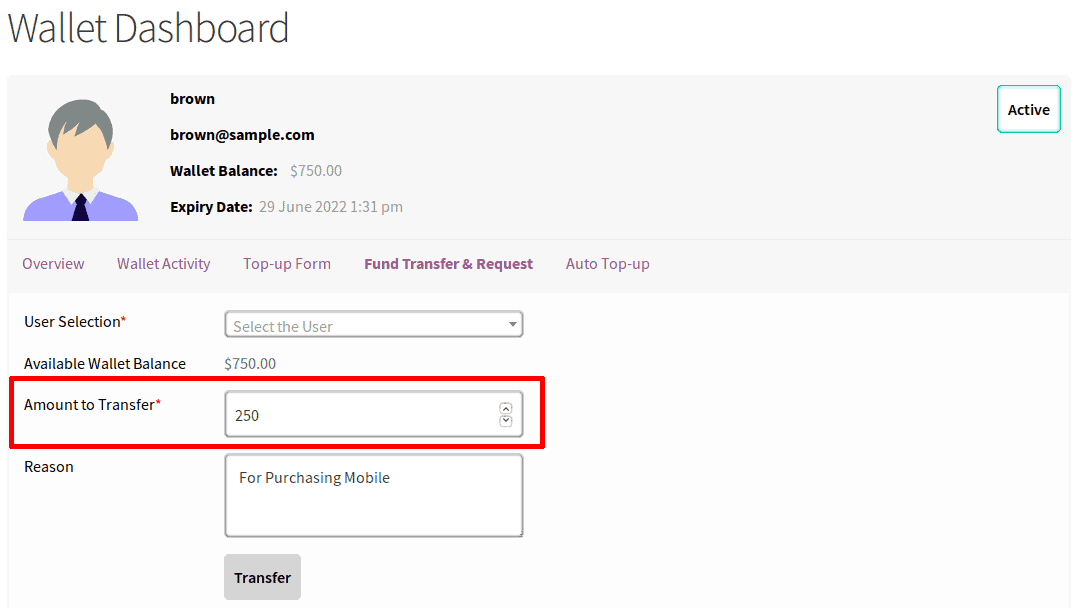
Key features:
- Separate payment gateway for using the wallet funds.
- Issue gift vouchers to customers so they can add them to their wallet balance and redeem.
- An option to partially redeem the wallet balance for purchases.
- Transfer funds to another user on the site.
- Enable OTP-based authentication for additional security.
- Wallet auto top-up when wallet balances fall below a specified threshold value.
- Authorize future auto top-up without making any payment.
- Subscription auto-renewal using wallet balance.
- Wallet balance expiration email reminder.
- Supported payment methods for wallet withdrawal include bank transfer and PayPal.
- Option to charge a withdrawal fee from users.
- Compatible with WooCommerce Subscriptions, Cart and Checkout Blocks, YayCurrency and WooCommerce Multi-Currency Switcher.
Pricing: $79/year
TeraWallet
Earlier known as WooWallet, this plugin is an advanced digital wallet and credit system, specially designed for WooCommerce and WordPress.
It’s one of the highest-rated (5 ratings) wallet plugins for WooCommerce and WordPress. It’s inexpensive, offers excellent support and provides easy customization flexibility to store owners.
Beyond offering core wallet functionality, TeraWallet fulfills all business necessities, making it highly feasible.
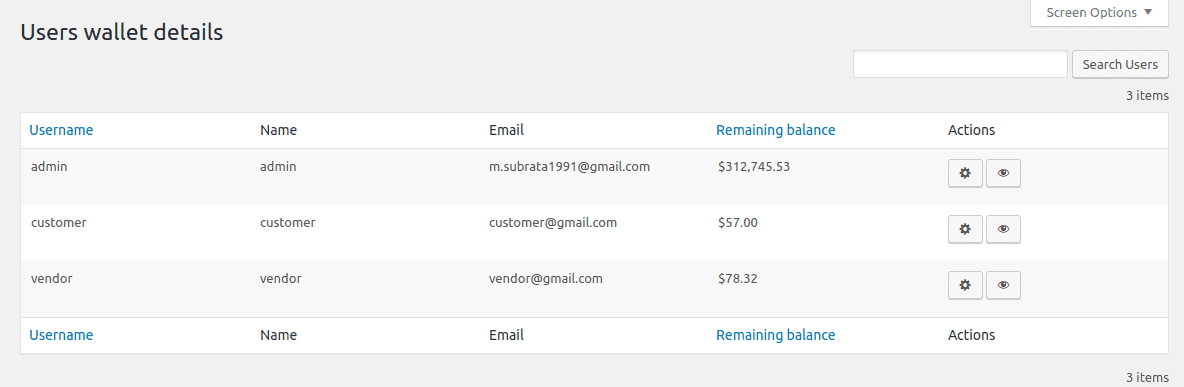
Key features:
- Export users’ wallet transactions.
- Set the cashback amount calculation using the fixed or percent method.
- Cashback rewards system to provide discounts and rewards to customers based on purchases.
- Flexibility to set cashback rates for specific products or categories.
- Offer bonus cashback during promotions or special events.
- Set up a low wallet balance notification email.
- Lock/unlock any user wallet.
- Adjust customers’ wallet amounts from the backend.
- Support CURCY, FOX, WooCommerce Multilingual & Multicurrency with WPML, WooCommerce block checkout, WooCommerce Subscriptions, etc.
Pricing: Free
WooCommerce Wallet
It’s a WooCommerce wallet and refund system. It allows customers to pay using pre-deposited funds.
With an outstanding 4.8 rating on Codecanyon, this plugin can be trustworthy and a reliable WooCommerce cashback plugin.
It enables the admin to refund amounts directly in the customer’s wallet, add funds, withdraw funds, or lock a customer’s wallet.
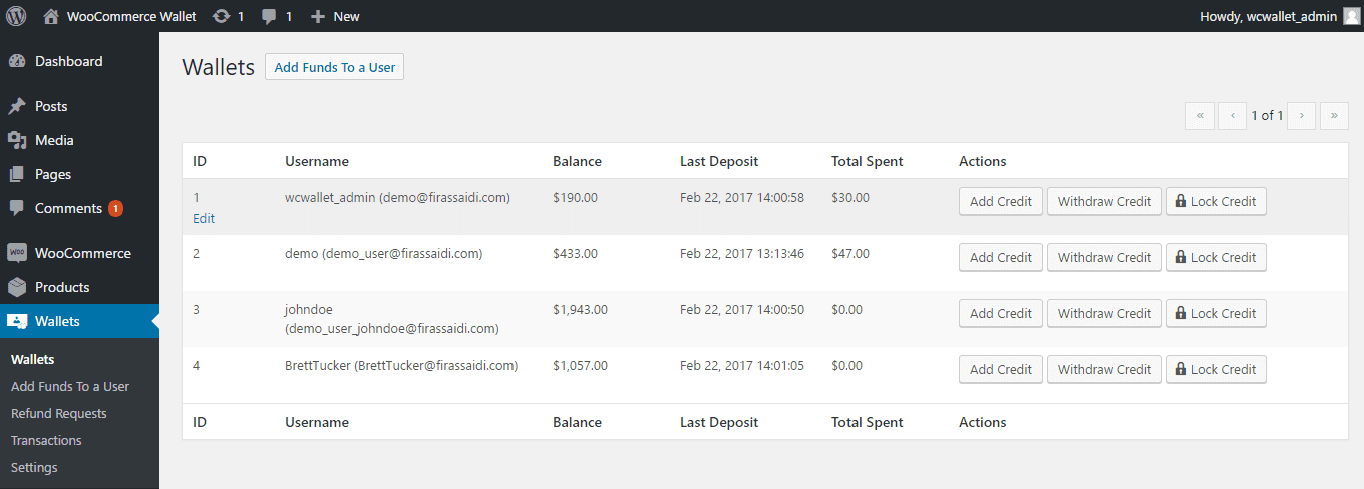
Key features:
- Set minimum and maximum withdrawal amounts.
- Show unanswered refund and withdrawal requests first.
- Export transactions and withdrawal requests.
- Wallet top-up for customers: add the possibility to show both pre-made packages and custom amounts.
- Option to specify a refund reason.
- In-site wallet payment system, allowing you to create a new revenue source from wallet top-ups.
- Encrypted users’ wallet balances that make it impossible to manually modify balances if the database is compromised.
- Easy export-import. Import wallets from a CSV file in bulk, export and import back.
- Record all transactions and see transaction history on their WooCommerce account page.
Pricing: $89/year
YITH WooCommerce Account Funds
This plugin is also one of the most sought-after wallet plugins in WooCommerce.
It enables customers to enjoy a seamless transaction process, get discounts and have the flexibility to deposit their credits in their accounts easily.
With its modern features and user-centric interface, it has earned an impressive 4.5 rating and the trust of around 8k customers.
Key features:
- Enable customers to deposit funds and track their activities in the My Account section.
- Provide widgets or shortcodes to insert a fund deposit from anywhere in your shop.
- Describe permitted amount limits and supporting payment methods to deposit funds.
- Flexibility to apply discounts on credit purchases.
- Send email notifications to customers when their funds are about to run out.
- Allow customers to use their funds (even partially) to pay for orders.
- Offer a cart discount or incentives on orders when customers pay with wallet funds.
- Monitor and edit customers’ funds.
Pricing: $79.99/year
Does store credit have an upper hand over wallet?
Wallet and store credit are both popular payment methods. The choice depends on the brand’s preference and needs.
If faster checkouts, flexibility and rewards are your preferences, wallet will be a good pick.
On the flip side, store credit focuses on other distinct advantages, such as exclusive offers to frequent shoppers or loyal customers.
Why should you use the store credit?
Store credit offers numerous benefits over any wallet or cashback plugin in WooCommerce, such as:
- Usage restrictions: Set restrictions for the store credit to get applied to specific products and categories. For example, do not apply the store credit to best-selling products.
- Reduce shipping costs and taxes: Take advantage of the store credit or gift card and apply it to the cart total. It will reduce extra shipping costs, encourage more purchases and lower cart abandonments.
- Subscription renewals: Set up the store credit in such a way that customers use it once or for every subscription renewal until exhausted.
- Compensation for refunds: If a customer requests a refund, offer the same amount as store credit, which they can redeem in your store later. This is a standard customer retention strategy.
Hence, using store credit is more beneficial for you. You can also easily create store credit with a reliable plugin, Smart Coupons.
Smart Coupons: best for store credit
The Smart Coupons plugin lets you create an effective WooCommerce store credit/gift card.
It’s an advanced coupon solution to attract more customers. You can create numerous attractive deals, such as BOGO, URL coupons, discount rules, etc.
With over 20k active installations and an impressive 4.5 rating, this plugin is a preferred go-to solution for all businesses.
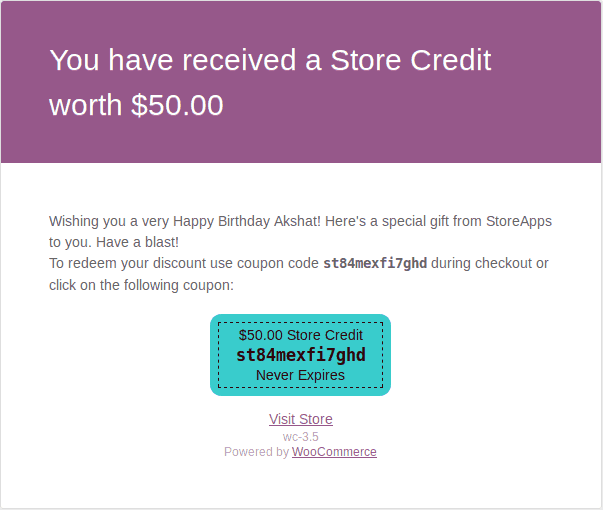
Key features:
- Create and sell store credits of any amount and quantity.
- Allow customers to delay or schedule store credit delivery at a later date and time.
- Flexibility to give store credit specifically to new users.
- Set the coupon expiry time, such as 11:59 PM.
- Provision to apply store credit only on the cheapest or costliest product in the cart.
- Create different store credits based on different user demography, such as different store credits for USA and UK-based customers.
- Customize code format (prefix and suffix) for store credit.
- Send store credit to customers via mail.
- Combine store credit with other coupons.
- Compatible with the Affiliate for WooCommerce, Chained Products, Email Customizer Pro, WooCommerce Subscriptions, etc.
Conclusion
Both wallets and store credits are value-generating services for your customers.
When customers want faster checkouts and cashback, wallets tick the box. Meanwhile, store credit is beneficial for better customer retention and low cart abandonment rates.
By effectively utilizing Smart Coupons’ capabilities, you can create unique and attractive coupons and gift cards. It also eliminates the need to purchase several different expensive plugins to create distinct coupons.
In my opinion, using both for your online store is a wise choice if your budget permits. Hence, it’s time to direct your marketing efforts more creatively to increase sales.
