Easy Steps to Set Up WooCommerce Role Based Pricing
Role based pricing is the best way to incentivise wholesale buyers and give exclusive discounts to your loyal customers. Check out this article to learn how to set up role based pricing.
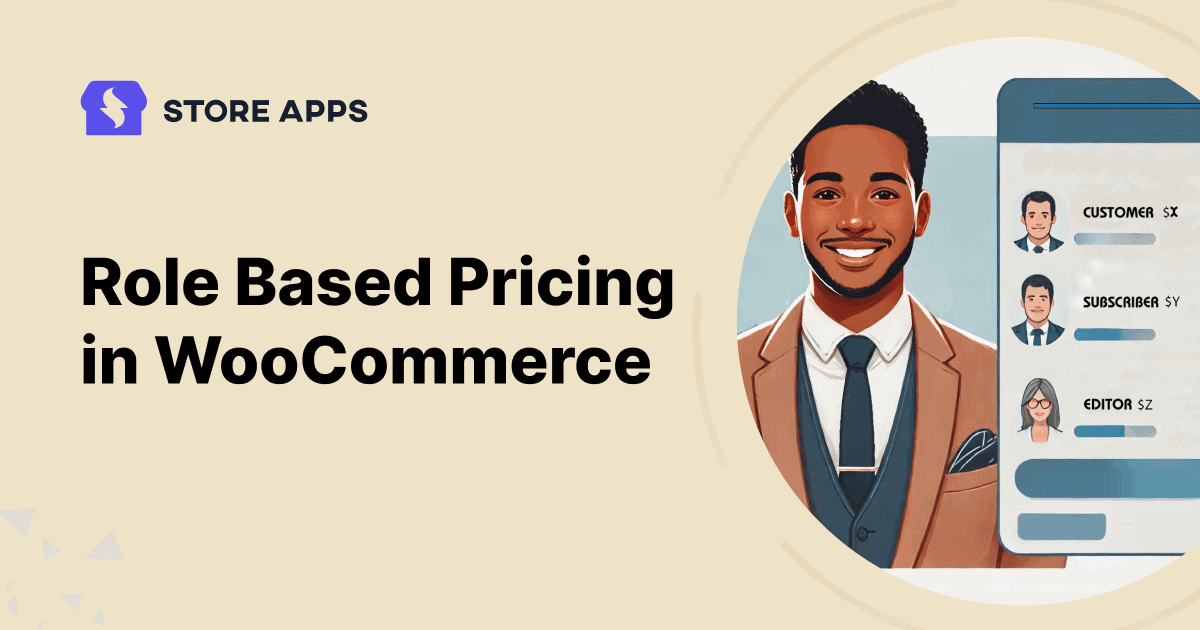
Role based pricing is the best way to incentivise wholesale buyers and give exclusive discounts to your loyal customers. Check out this article to learn how to set up role based pricing.

Here we reviewed two major WooCommerce affiliate plugins. It’s YITH WooCommerce Affiliates vs Affiliate for WooCommerce. Which one’s the best or giving the highest ROI? Dig in!

Your WooCommerce store might look great on the outside, but behind the scenes? It’s a mess of zombie accounts, spam signups, and forgotten logins. Clear out ghost accounts. Clean store, clean mind.
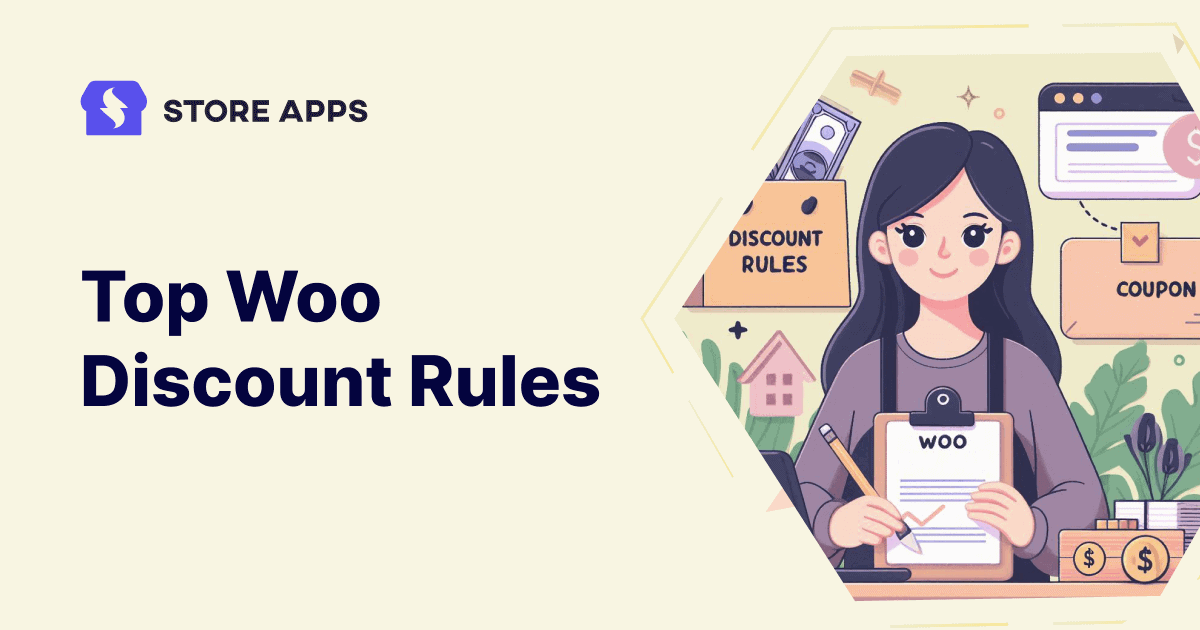
Looking to set up WooCommerce discount rules without installing another plugin? This detailed guide walks you through how to create different discount rules using default WooCommerce settings.

Wondering how to create a WooCommerce affiliate program using coupon codes instead of links? This guide shows you exactly how to set this up easily with Affiliate for WooCommerce.

One price per product? Cute. But multiple pricing per product boost sales much better. This blog spills all those necessary secrets which even your competitors will wish they knew.

Tired of paying affiliate commission on top of discounts? With this new Affiliate for WooCommerce update, you can block commission when coupons are used, fully or selectively.

Managing WooCommerce export coupons shouldn’t feel like a full-time job. Discover how Smart Manager helps you export, organize, and optimize coupons effortlessly — saving time and boosting profits.

Smart Coupons help WooCommerce stores turn discounts into a strategic asset. Discover how to create BOGO, URL coupon, flash sale and next-order coupons to boost sales and build customer loyalty.

Think quantity discounts are boring? Think again. This guide shows you how to use Smart Coupons to turn bulk discounts easy and make buying effortless.