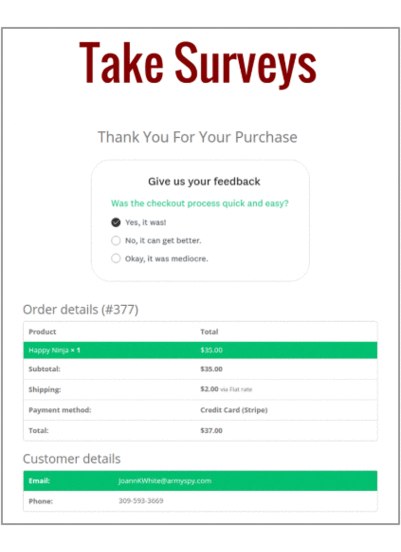WooCommerce Custom Thank You Page
Boost repeat sales with personalized gratitude
Get more revenue using our WooCommerce custom thank you page plugin. Redirect customers to a customized WooCommerce thank you page after successful purchase, featuring coupons, upsells, related products, video messages, social media buttons and more – encouraging them to make another purchase.
Transform your WooCommerce thank you page into a powerful marketing solution
The default WooCommerce order confirmation page is plain. It lacks appeal and sales potential. It’s just a “thank you for your order” or “thank you for placing your order” receipt with order details.
There’s no upselling or tempting offers, which means customers face a roadblock. They’ll see the page and take no further action on it.
This moment is where the sales opportunity is waiting to be seized. Your customers just made a purchase from you, entrusting you with their money.
So seize this moment. Use StoreApps WooCommerce custom thank you page plugin to redirect your customers to any URL/page upon checkout that offers personalized messages and engaging content.
By customizing the thank you page in WooCommerce, you enhance post-purchase communication, strengthen customer satisfaction, and potentially drive additional sales or conversions.
-
Set custom thank you page storewide
Enable a default WooCommerce custom thank you page for all products in your store.
-
Set custom thank you page per product
Enable a different WooCommerce custom thank you page for each product. Works with simple, variable, subscription and virtual/downloadable products.
-
Readymade custom thank you page templates
Choose from four readymade and high converting thank you page templates (styles) to get started quickly.
-
Redirect after checkout to any page
Redirect users after purchase/payment to affiliate links, third-party links or resources. Use the shortcode [sa-wc-ctp-order-details] to display order details on the redirected WordPress pages.
-
Customize using page builders, themes…
Whether you’re using Elementor, Astra, or another page builder, our plugin integrates seamlessly. Add shortcodes, embed plugins or let your creativity shine!
-
Upsells, coupons, email list building…
Show offers, build lists, collect feedback, whatever you want to do…amp up your marketing strategies with WooCommerce custom thank you page plugin.
“This plugin solved everything!”
I searched for many plugins, but every time there were too many options without a very simple and clear one, that is having just a thank you page created by me, without any predefined layout. This is where the StoreApps Custom Thank You Page for WooCommerce plugin solved everything.
– Marcello Chiapponi
18 ideas to supercharge your WooCommerce custom thank you page
Tap into the potential of the Custom Thank You Page for WooCommerce plugin. Customize your order completion pages to drive action, address concerns, foster relationships and boost sales. Witness a game-changing transformation with these inspiring ideas!
-
- Warm customers up with a personalized video message
- Offer a warm welcome to your tribe/community
- Run a giveaway to spark excitement
- Build a human connection with team photo
- Share reviews from happy customers to build more trust
- Display a map of their delivery location to build confidence
- Offer onboarding guides or tutorials
- Show product recommendations to increase sales – aka “You may like these too” or “Customers who bought this item also bought”.
- Give a discount coupon or gift card credit for the next purchase using Smart Coupons.
- Make a time-bound special offer
- Show upsells and cross-sells
- Highlight recently viewed products
- Add a newsletter subscription to build list
- Grow social media fans with like/share buttons
- Use WordPress shortcodes to embed any other content
- Promote a cause – ask them to contribute to a non-profit you support
- Collect feedback with surveys
- Show a ‘quick start guide’ or documentation links
-
Customized WooCommerce Thank You Pages examples
In a nutshell, with our WooCommerce thank you page plugin, you can assign any page as the order completion page and have unique thank you pages for individual products. Essentially, you can craft the perfect customer experience tailored to your needs.
A simple no-code setup
Create your custom thank you page in two steps:
Step 1: Design your thank you pages with Elementor, Astra…
Create a page with WordPress and design it the way you like using page builders, themes, shortcodes, and by embedding other plugins.
Add our shortcode [sa-wc-ctp-order-details] anywhere on the page to show order details.
Once the thank you page is done, you are ready for the next step.
Step 2: Set a custom thank you page per product or sitewide
Link the thank you page with the store or individual products. If the order contains only one product, that product’s thank you page will show up. Otherwise the storewide thank you page will show up.
That’s it. Go live with your page. Measure results and keep revising your custom thank you pages for an even better impact.
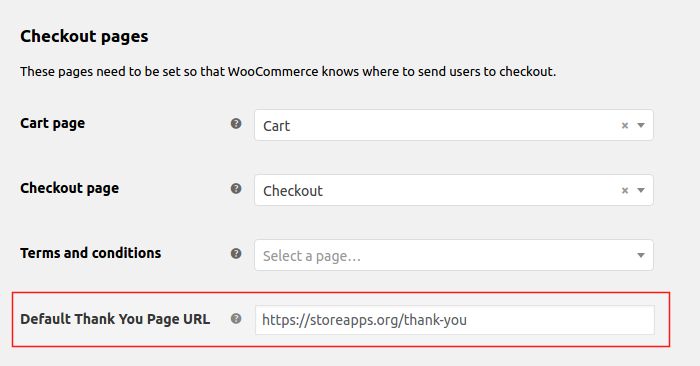
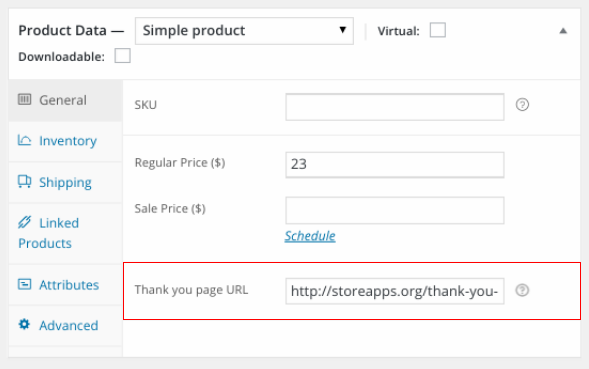
Utilize these psychological triggers on your WooCommerce custom thank you page to enhance customer satisfaction
-
Strengthen trust
Show gratitude to customers with a personal touch, by using your picture or a video. Provide order confirmation and shipping estimates if any. Reassure them of your team’s availability for assistance and reiterate your return/refund policy.
-
Guide your customers
Don’t leave them hanging after a purchase! Add a prominent button directing them to their My Account page, accessing useful documentation, continuing their shopping journey, or recommending products to their friends.
-
Provide smooth onboarding
Simplify their post-purchase experience by offering documentation or video tutorials for product usage. Guide them to their dashboard for instant setup assistance.
-
Grow your email list
Show a newsletter subscription form and invite customers to join your mailing list. Use our WordPress plugins – Icegram Express, Icegam Engage and Icegram Collect to do this.
-
Do a giveaway
A store credit for the next purchase, a personalized thank you note, or a bonus for something customers purchased. Seize every opportunity to delight your customers.
-
Foster long-lasting relationship
Showcase your team’s personality through group photos. Share stories that establish a genuine connection and nurture lasting relationships.
-
Run special offers
Create urgency and incentivize additional purchases with time-bound special offers and discount codes tailored to their likely preferences or storewide discounts, triggering increased buying impulses.
-
Collect feedback
Gain valuable insights into customer satisfaction and preferences by conducting surveys. Collect feedback on your business, products, or services, enhancing your understanding and improving future interaction.
-
Promote a cause / affiliate products
Invite customers to support your social / non-profit work. Or take them to some affiliated products and earn a commission!
-
Boost social media presence
Show your social media links and invite customers to follow you. Run a social media campaign where they win a coupon or discount for sharing.
*The above-mentioned triggers might require the use of other plugins along with the Custom Thank You Page plugin.
Show upsells, cross-sells and BOGO offers on the custom thank you page
Redirect after checkout to a thank you page that shows upsells, cross-sell or BOGO offers to users, significantly increasing your chances of making more sales.
You can easily configure our plugin Smart Offers to show different types of offers on the custom thank you page of your WooCommerce store.
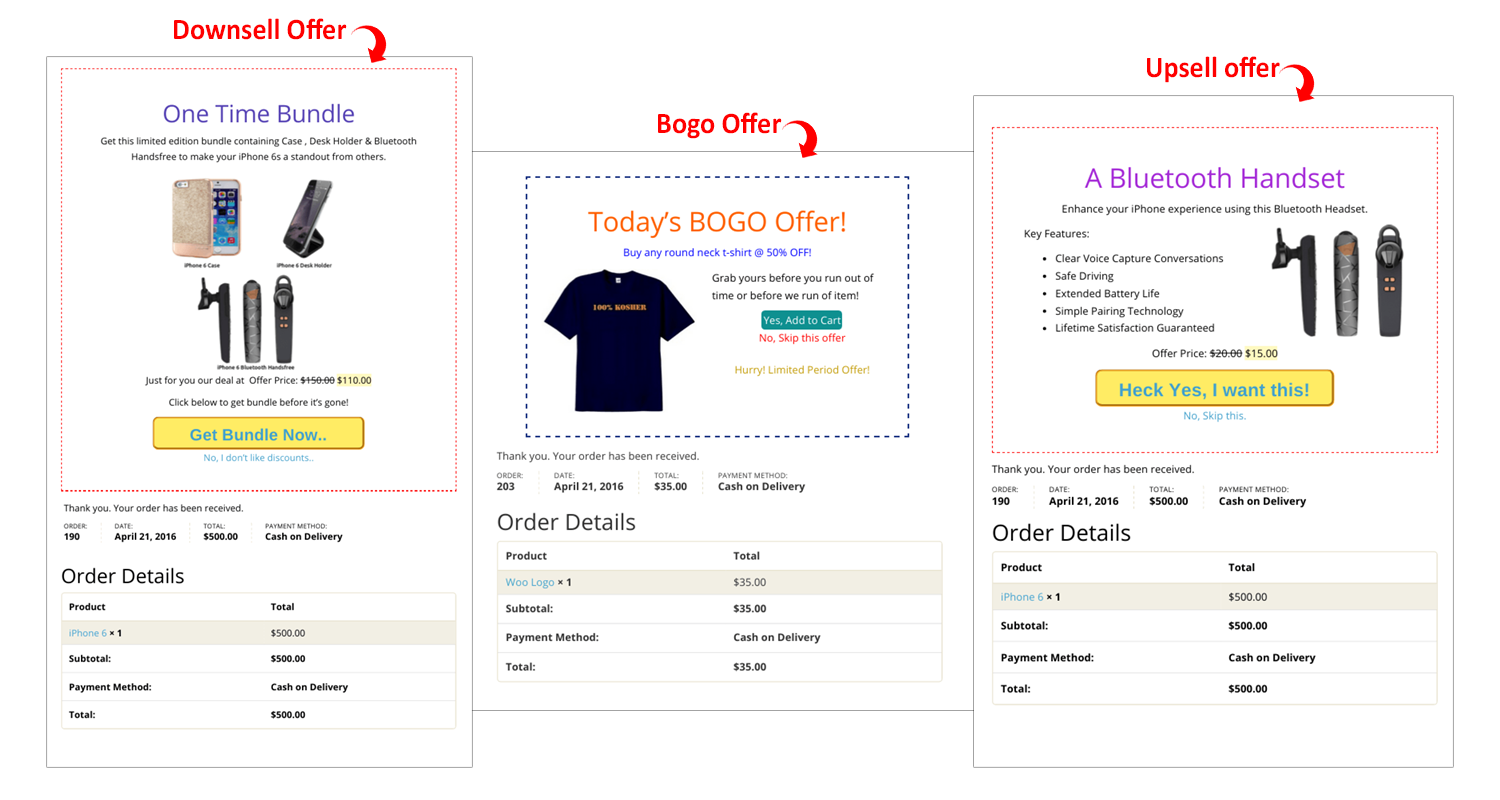
Don’t let money and opportunities slip through your fingers
See, your current WooCommerce thank you pages are simply order receipts leading to dead-ends. That’s not the experience you want for your customers, right?
So StoreApps Custom Thank You Page for WooCommerce is your best bet to grab more sales and get repeat orders on autopilot. It’s simple to use and gives game-changing results.
Last but not the least, it’s an investment that gives returns for a lifetime. Go ahead and get this WooCommerce thank you page plugin license today. Your customers deserve an experience that keeps them coming back for more!
Boost sales with WooCommerce one-click upsells
Effortlessly set up one-click upsell offers on your store. Faster checkout, optimized sales funnels, and an enhanced customer experience delivered seamlessly with Smart Offers!
FAQ
How do I add a generic thank you page (custom one) in WooCommerce?
You can configure the custom thank you page URL in the WooCommerce > Settings > Advanced tab. This will be the default or generic custom thank you page for all products.
How to customize WooCommerce thank you page with code?
We do not recommend using code as dealing with PHP functions could be difficult. A single character in the code can create tons of errors and fixing it is another headache. So better to use the plugin. If you still want to customize with code, refer to this blog.
How to show order details on custom thank you pages?
You can show order details using a shortcode.
Can I show a custom thank you page for product variations and categories?
Not currently. But support for variation and category level thank you pages are coming soon. We have plenty of other features lined up on our road map!
Can I have an external link as my custom thank you page URL?
Yes, you can also set an external link as your thank you page URL.
Why don’t we give a drag and drop / component-based interface to design thank you pages?
This is to give you full control over what to show on the order thank you page. Custom Thank You Page for WooCommerce plugin can use any WordPress page as a thank you page.