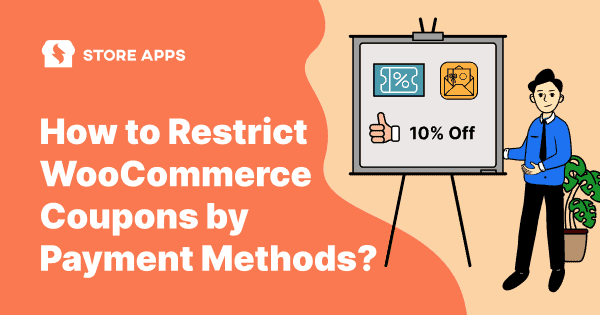Want to win customers’ trust and boost your sales? Want to cut down on risks and fraud?
Restrict WooCommerce coupons by payment methods and see your sales soar. A super cool marketing tactic.
Why restrict WooCommerce coupons by payment methods?
Some customers trust only popular gateways. Some prefer local. However, some gateways make it easy for chargebacks.
So if you don’t tick the above factors, you won’t be able to shoot your conversions in spite of offering a discount.
That’s where restricting WooCommerce coupons by payment methods is a must today.
Steps to restrict WooCommerce coupons by payment methods
Now, the standard WooCommerce coupons don’t provide this restriction. You can, however, choose only the payment methods you want to apply the coupon to using the Smart Coupons plugin.
Smart Coupons provide a powerful, ‘all-in-one’ solution for gift cards, store credits, discount coupons, and restrictions extending the core functionality of WooCommerce coupons.
This is also one of the best tricks to encourage your customers to use a particular payment method.
Steps
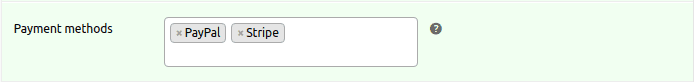
- Create a new coupon or open an existing one.
- Go to the tab
Usage restrictions. - Look for the field
Payment methods. Here you need to choose the payment method/s on which you want to allow the usage of this coupon. - You can set other restrictions if you wish to.
- Publish or save the coupon.
Thus, offering coupons based on payment methods significantly boosts conversion rates on your WooCommerce store.
Six applications where you must restrict coupons by payment methods
If you don’t, you can’t grow your sales.
Discount on use of popular gateways
People prefer to make a purchase when there’s a special offer using gateways they trust or are more popular (We do the same). For example, offering a 10% off only when payment gateway is PayPal or Stripe will boost your conversion rates.
Avoid chargebacks and frauds
You may never know some customers may misuse your coupon and increase your losses. Hence, better to add payment gateways to the restrictions box in Smart Coupons to avoid risks.
No Cash on Delivery when coupon is applied
It’s a good practice to avoid Cash on Delivery when a digital coupon is applied. If not, the majority of people will opt-for COD after applying the coupon. This will also delay your earnings.
Direct Bank Transfer for big orders
When there’s a big amount involved in a transaction, say $1000, Direct Bank Transfer is an optimum choice.
Preference to local payment methods
Some gateways are only popular in their respective regions. If you have a good amount of customers in these localities, enable those gateways and offer a coupon.
Multiple and expensive payment methods
Too many gateways will increase your cost. And having expensive ones among them will further accelerate it. Better to select one based on what’s more widely used, less expensive and bang for the buck.
When the holiday season arrives, all the coupons and deals can seem overwhelming. So better to restrict some payment methods during this time as well.
The ultimate guide to choose the right payment method.
Conclusion
Targeted offers have always been successful in boosting conversion rates. You are doing just that by restricting coupons based on payment methods.
And what can be a better and simple solution that Smart Coupons to do the same!