Do you try your best to nudge customers to buy more but get nothing in return?
Restrict WooCommerce coupons by location to target the right audiences and boost your conversion rates. A super cool location-based marketing tactic.
Why restrict WooCommerce coupons by location?
Customers don’t always look for a discount coupon. First, they should be convinced by your product.
Next, there are shipping charges as well as currency fluctuations. If somehow you can tackle them, customers feel more encouraged to make a purchase.
Hence, if you reach the right person at the right time for the right need with the right offer, you have an instant conversion there itself.
That’s where restricting WooCommerce coupons by location becomes a necessity.
Steps to restrict WooCommerce coupons by location
The default WooCommerce coupons doesn’t provide this location restriction. But StoreApps provides a plugin that does this job for you, quick and ease. And that plugin is Smart Coupons.
Smart Coupons plugin restricts coupons by customer’s billing or shipping country, state, city, zip, postal code. It shows coupons only to customers located in the selected regions.
This makes customers feel special as the offer seems more personalized and exclusive for them. Particularly during holidays and festivals, when some people celebrate festivals, whereas others may not be aware of them.
Steps
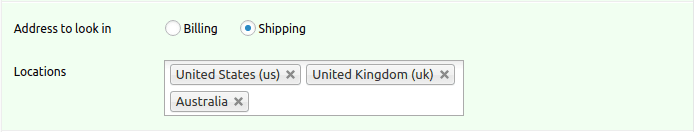
- Create a new coupon or open an existing one.
- Go to the tab
Usage restrictions. - Under
Address to look in, choose whether you want to validate the coupon based on customer’s billing address or a shipping address. - Next, enter the country, state, city, zip code as you wish.
- Publish or save the coupon.
By default, in this field, you will be able to search & select a country. If you don’t find a country, state, city & zip code, you can easily add it. They will be available for auto-selection from next time onwards.
Refer this doc article for more details
Single custom value
To add a single custom value for the country, state, city, or zip code, just type the name & hit the ‘Enter’ button from the keyboard.
Multiple custom values
To add multiple custom values, separate them by a pipe ‘|’. For example: ‘Washington|California|Chicago|New York’. After entering the value, hit the ‘Enter’ button.
How does this location-based restricted coupon get applied?
For registered users:
- First, registered users’ existing billing or shipping location is used to check for a coupon.
- If any of the locations the user enters in the checkout form matches with customer’s billing or shipping country, city or state, the coupon will be applied.
For guest users:
- The coupon will be applied directly first.
- Now, if any of the locations the user enters in the checkout form matches with that of the coupon, the applied coupon will stay and the customer will get the discount. If it doesn’t match, the coupon will be removed.
Thus, offering location-aware, contextual coupons significantly boosts conversion rates for your WooCommerce store.
Six hacks to restrict coupons by location and fetch more sales
Don’t hesitate to use these hacks on your store:
Country-wise Independence day / festival / event celebrations coupon
Send out coupons only to people in these countries and delight them.
- Provide an Independence day discount coupon to be used on 4th July only for people residing in the US.
- Issue a coupon to be used on 11th November only in China on the occasion of Singles Day.
- Issue a coupon only for people residing in Canada, UK, Australia & New Zealand on the occasion of Boxing Day, the 26th Of December.
Remote location-based coupons
Cut a deal with ‘local love’ discounts for customers in the same city or region as you. Smart Coupons plugin allows you to target coupons deep within a region based on zip or pin code.
Sports-based coupons
Fans go crazy during World cups, Olympics or mega tournaments. Provide discount coupons on products where these events are going to take place. Like a discount on football jerseys for people only in European countries.
Store credits and gift cards
Not just discounts. You can issue store-credit, gift cards and other types of coupons for Christmas and Halloween to customers based on their location using Smart Coupons.
Membership offers
Create a special coupon only for customers residing in those countries from where you get the maximum revenue. Offer them your loyalty program, elite club or any other membership package.
Upsells, affiliates, giveaways
Just like membership offers, you upsell products at a discount only to people from specific locations.
Conclusion
Targeted offers have always been successful in boosting conversion rates. You are doing just that by restricting coupons based on location.
And what can be a better and simple solution than Smart Couponsto do the same.
