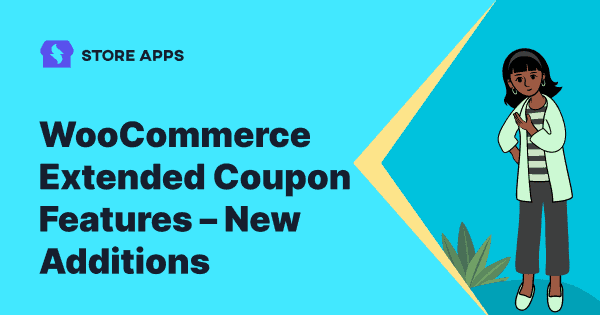WooCommerce coupons are good. But these new WooCommerce extended coupon features takes it to a whole new level. All thanks to Smart Coupons, the most popular and advanced WooCommerce coupons extension that has added five new coupon features in its kitty.
Here are those five best WooCommerce extended coupon features:
- Beautiful, casual, professional Smart Coupons styles
- Issue single-use coupons for new users only
- Gift a free / paid product as a coupon
- Label Store Credit as Gift Vouchers, Gift Coupons…
- Customize coupon code length
Btw…you can use these features only if you have Smart Coupons enabled on your WooCommerce store. Let’s quickly check the new features and their usefulness.
1. Beautiful, casual, professional Smart Coupons Styles
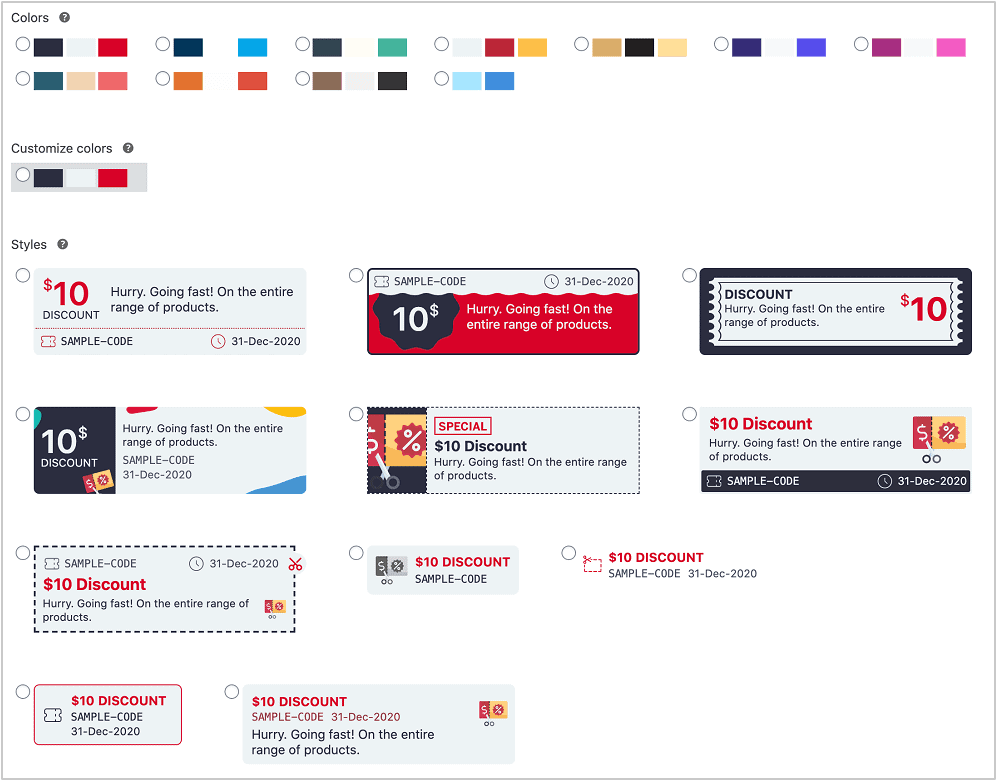
Better coupon designs on-the-go, simple and clean. Readymade, high-converting coupon templates that can be customized easily.
Click on any set of colors and all the coupon styles will get reflected into that color scheme. If you want to change the colors, can be single, double, or all three, click on the ‘Customize colors’ option.
2. Issue single-use coupons for new users only
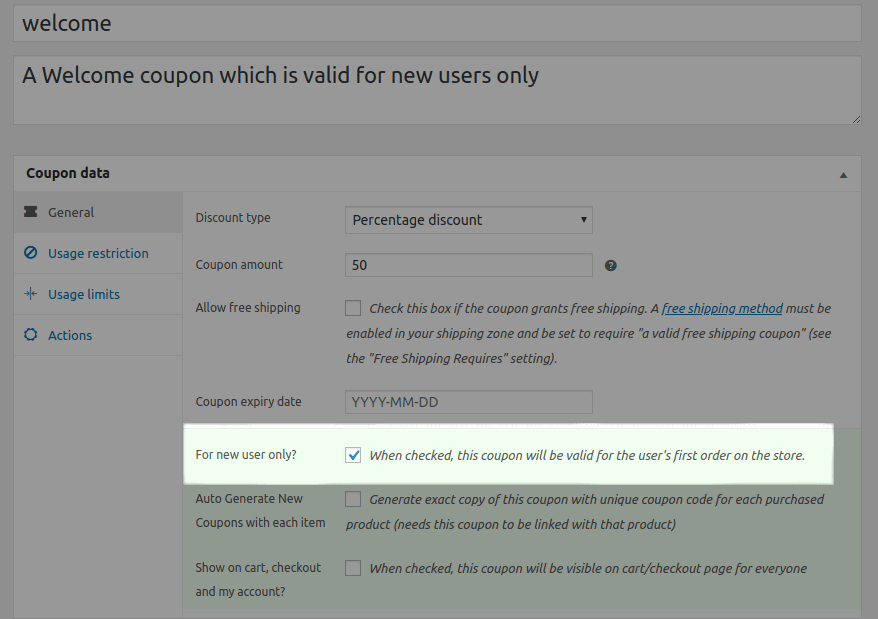
You want more new customers to your store but you feel many of them won’t convert without a bait. So this feature is super useful in offering a welcome discount or special offer for new users.
You can set a coupon which can be used only once & only for those customers who have never purchased anything from your store.
3. Gift a free / paid product as a coupon
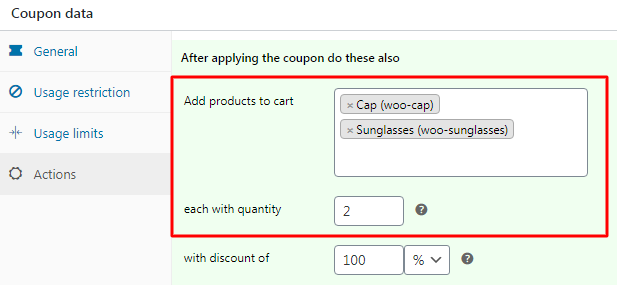
A very helpful feature to sell more, increase ARPU (Average Revenue Per User) and delight customers.
Using this feature, you can offer a free product or other valuable products along with the main product by linking the product with the coupon.
The holiday season is a great time to take advantage of this feature and increase your sales. As an example, caps and sunglasses can be linked on the purchase of clothes. When the coupon is applied, the free products gets added to the cart automatically.
Actually, gifting a product can get you more money.
Don’t believe me? Here are the seven easy hacks.
4. Label Store Credit as Gift Vouchers, Gift Coupons…
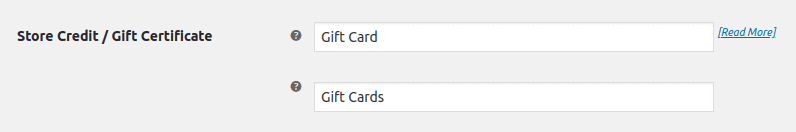
This is an already existing feature with a twist. Earlier when users wanted to give some money to users, they could send it in the name of either “Store Credit” OR “Gift Certificate”.
Users wanted a provision to issue or gift that money in the name of “Gift Vouchers”, “Gift Cards”, etc.
So using this feature, you can easily label the existing “Store Credit” to the name which better suits your store and help your customer better relate with that credit.
As seen in the above image, you need to set both singular (Gift Card) and plural (Gift Cards) names for the labels.
5. Customize coupon code length
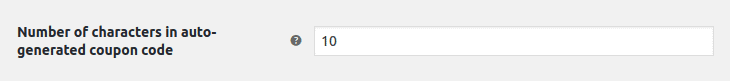
For auto-generated coupons, the coupon code was lengthy. Users wanted something simple and short.
This feature will allow you to define the number of characters for the auto-generated coupons.
What do you think of these features?
I hope you liked these new WooCommerce extended coupon features by Smart Coupons. So use these features to their full advantage. Feel free to share your feedback on these additions.
FAQs
In WooCommerce, what is the primary difference between a fixed cart discount and a percentage discount coupon?
Ans: A fixed cart discount provides a specific monetary amount off the total cart value, while a percentage discount coupon offers a reduction based on a percentage of the cart total..
Is there a way to limit the usage of a coupon to a specific number of times per user??
Ans: Yes, you can limit coupon usage per user by setting restrictions in your e-commerce platform’s coupon settings.
Which feature allows you to restrict coupon usage to specific user roles in WooCommerce?
Ans: The “User Roles” restriction feature in WooCommerce allows you to limit coupon usage to specific user roles.
How can you prevent a coupon from being used in conjunction with other coupons in WooCommerce?
Ans: To prevent a coupon from being used with other coupons in WooCommerce, set the coupon’s usage restrictions to “Exclude sale items” and ensure the “Individual use only” option is checked. Or you can set the type of coupons “Discount type” to “Fixed cart discount” or “Percentage discount” and enable the “Individual use only” option in the coupon settings.