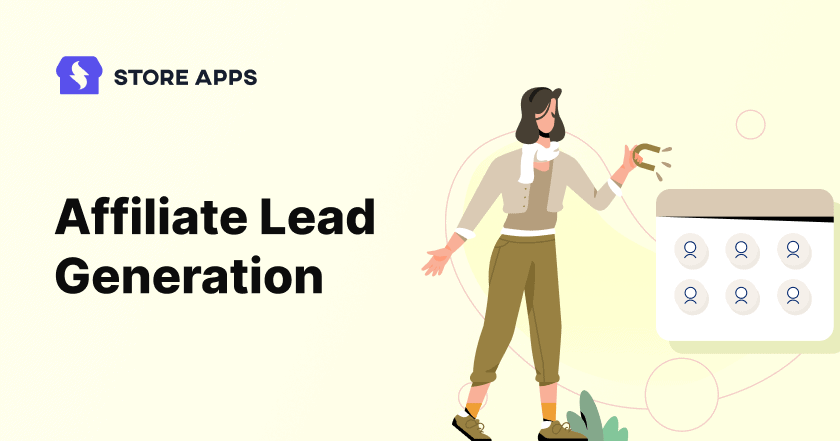Affiliate marketing is good, but not all referrals turn into sales.
For stores selling high-priced freemium products (free version with limited features + paid versions), it’s hard for most affiliates to convert visitors to paid customers.
This can be analytics solutions, courses, web apps, social media tools, plugins, and so on. In such cases, affiliate lead generation is a smart choice.
Your affiliates will bring quality leads to your website and then, once these leads take your product free version or trial, the affiliates earn a commission in exchange.
Your sales and marketing team will then work on converting leads into paid customers via emails, calls, or offers from within the product.
Let’s see how you can set up a lead generation affiliate program on your WooCommerce store.
What is affiliate lead generation?
Both affiliate marketing and lead generation methods share the common goal of making money for you. But there’s a big difference between affiliate marketing and lead generation.
Lead generation is when you capture information from a potential visitor in your sales funnel and then try to convert them to a paying customer.
Affiliate marketing is when your affiliates refer your product or service to their audience and get a commission in case they buy or download your product.
So, affiliate lead generation is centered around directing prospective visitors to a business, with affiliates receiving commission on the leads they generate, irrespective of whether a sale is made or not.
Benefits of affiliate marketing lead generation
- Cost-effective marketing – Affiliate lead generation is a cost-effective marketing strategy as businesses only pay for the leads generated, ensuring a positive return on investment.
- Diverse audience reach – Partnering with affiliates broadens the business’s reach by tapping into the diverse audiences of its partners, leading to increased brand exposure.
- Scalability – As the business grows, it can easily scale its lead generation efforts by recruiting more affiliates, creating a scalable and flexible marketing model.
Steps to set up lead generation affiliate program in WooCommerce
Setting up an affiliate lead generation program in WooCommerce can be streamlined with the use of StoreApps Affiliate for WooCommerce plugin.
The best part of the plugin is you can manage everything from a single screen – commission setup, marketing campaigns, payouts and more. No tech steps, no jargon.
That’s the reason 5000+ paid customers trust the plugin to amplify their affiliate program.
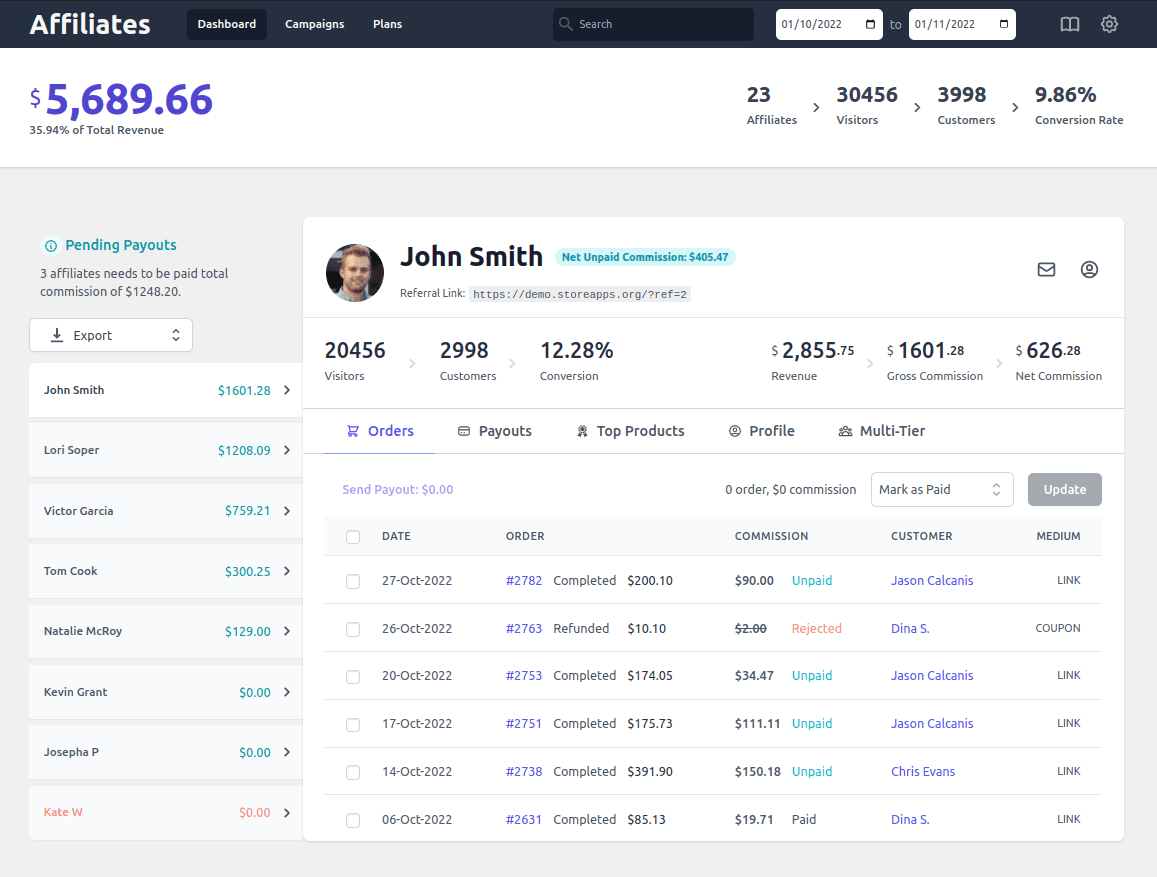
Here’s the step-by-step guide:
Installation and activation
No integration steps. Install and activate the plugin as you would for any other WordPress plugin, and proceed further.
Choose lead generation affiliates
Since these affiliates will generate leads for your business, you can also call them lead generation affiliates.
The plugin provides a form (customizable using Elementor Form Builder and Contact Form 7) for the visitors to fill out some essential details before they become your affiliates.
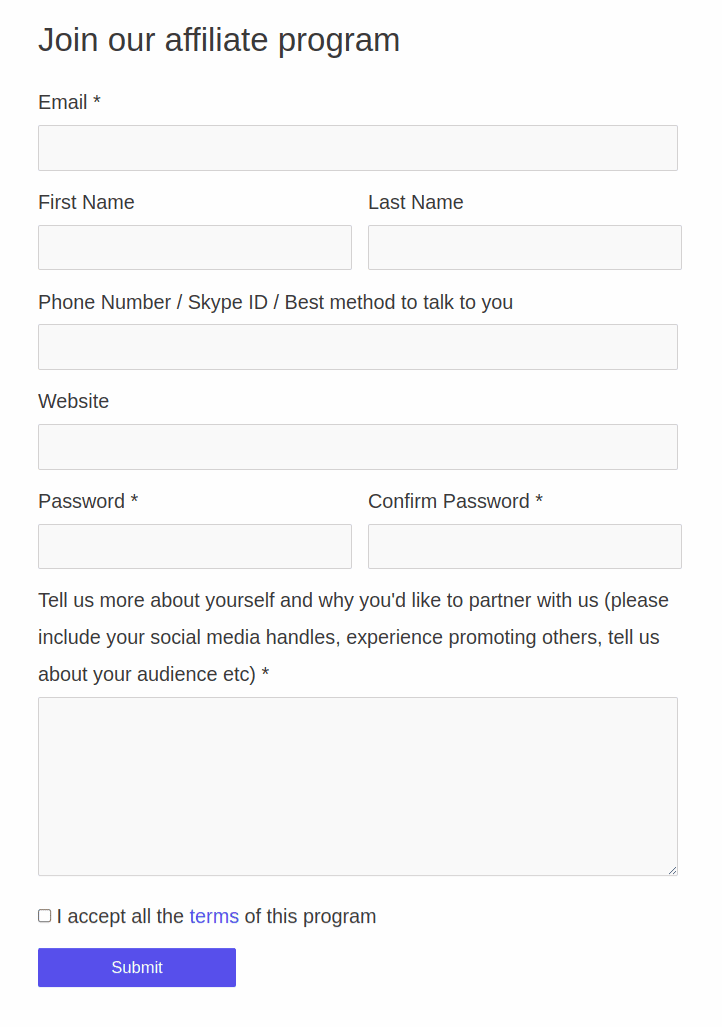
This helps you beforehand who can be the potential affiliate, their popularity, and more.
Since you are recruiting affiliates for lead generation and want only specific visitors to become your affiliates, go for the manual approval option instead of the automatic approval option.
For businesses that deal with subscriptions or physical products wherein you pay affiliates for a sale, the above settings can be enabled.
However, there is one important setting that can be very useful for affiliate lead generation and that is ‘Affiliate landing pages‘. Create a dedicated page your affiliate can use (the page may contain product images, videos, etc.) to promote your brand, without the need of their referral link.
Set commission rate for your affiliates
Create Plans to set up different commission rates for your lead generation affiliate program.
It is advisable to keep a low commission rate for lead generation as it is only about getting leads and not making money.
You can set a flat $10 per lead as a storewide default commission rate for all affiliates. You can set up a special commission rate of $15 for some other affiliates who you think are more influential and can bring more qualified leads, compared to others.
More about plans and creating a storewide commission here
BTW…the commissions plan feature is quite powerful and flexible. You can set different commission rates based on products, product categories, affiliates, affiliate tags, and referral medium. And add rules to make it more targeted.
For example, you are offering a flat $20 commission on your freemium affiliate marketing course that has a free version named Affiliate Marketing Basics and only to your four influencer affiliates – John, Michelle, Rony, and Zeeta.
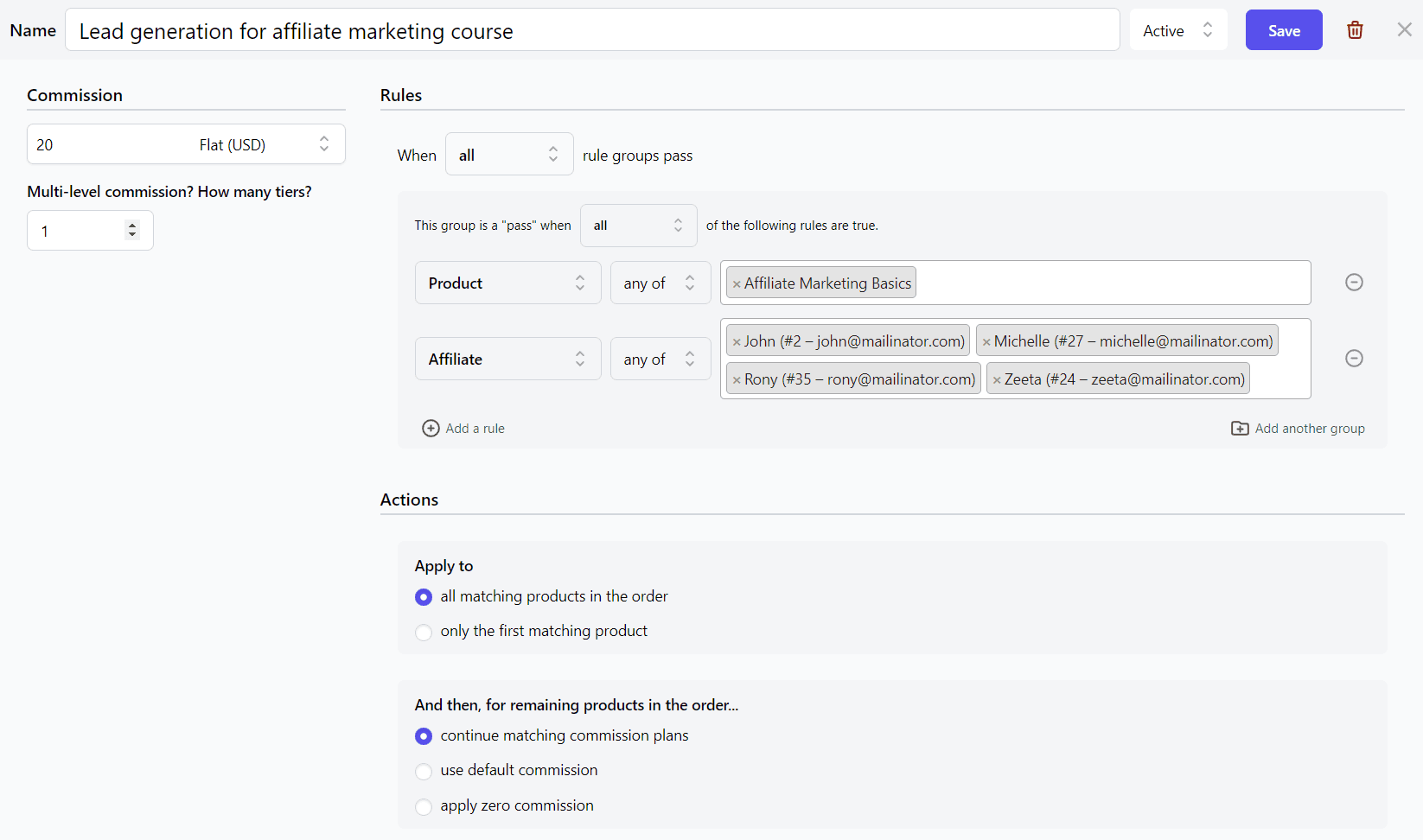
Create marketing campaigns or creatives and provide them to affiliates for promotion.
You can also restrict these campaigns to specific affiliates or groups, helping in more targeted promotions.
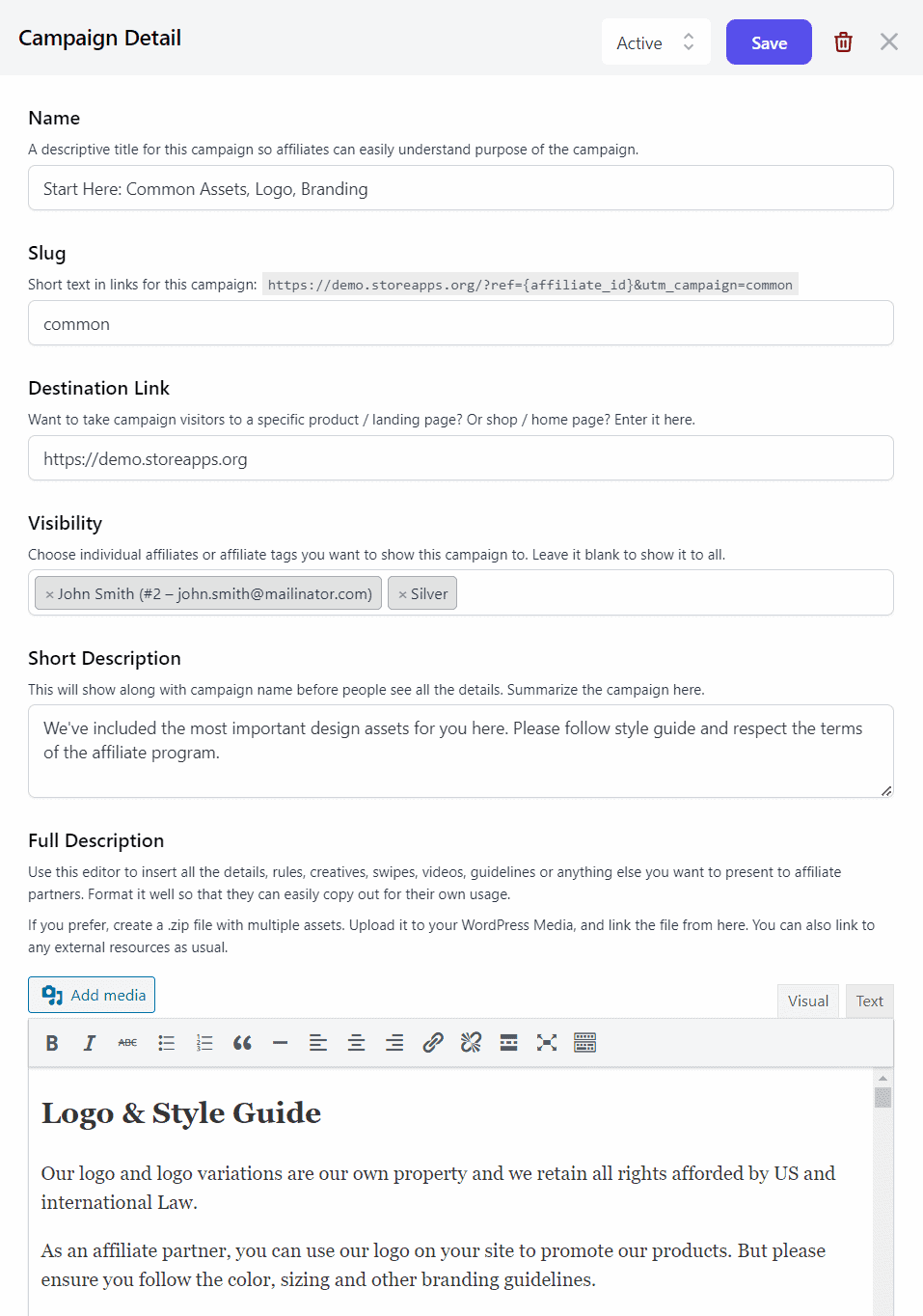
For instance:
- Provide course intro videos only to affiliates John, Michelle, Rony, and Zeeta
- Provide images to all affiliates.
Acquiring leads via affiliates
Each affiliate gets a unique referral link that can be customized.
For example – https://demo.storeapps.org/affiliate-marketing-course-basic/?ref=2
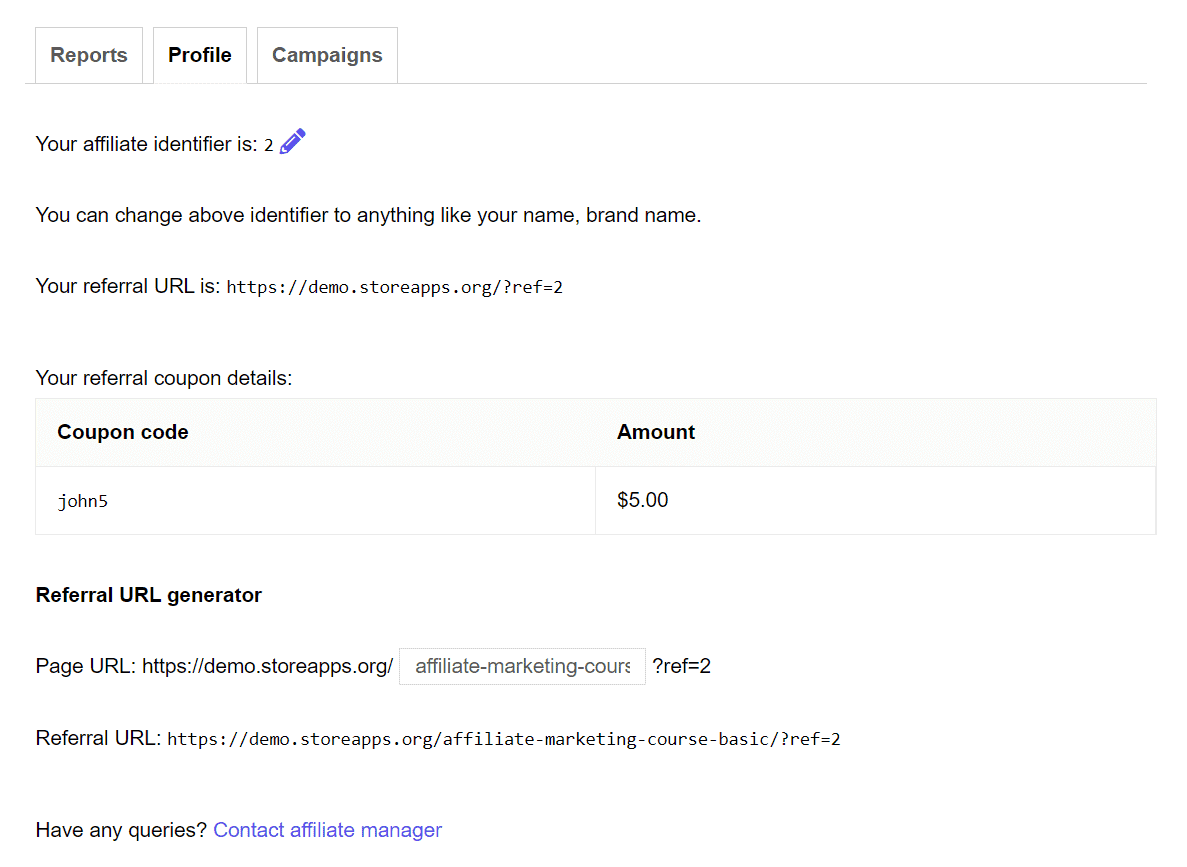
The affiliates can pick up the campaign resources provided to them and start promoting your course with the referral link.
Making payouts
Make commission payments through PayPal or manually mark commissions as paid and process payouts outside of the plugin.
As I said above, the commissions will be tracked only on a successful download of the free product via the checkout process.
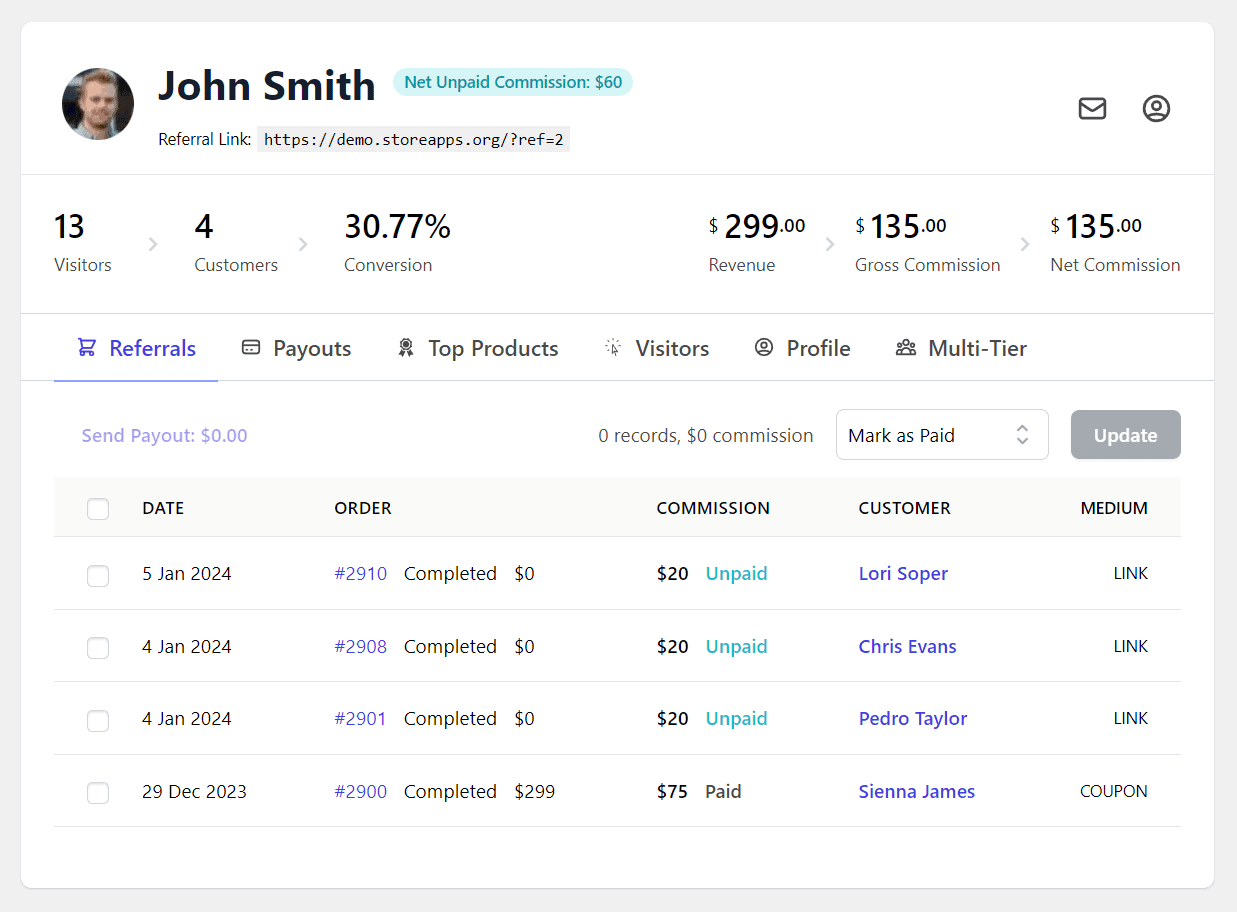
After obtaining leads through free product downloads, employ email marketing to guide leads towards acquiring your premium product.
Additionally, utilize the Smart Offers plugin to present upsell offers, encouraging your leads to upgrade to the premium versions.
That’s it! You have set up an affiliate lead generation marketing program for your freemium products.
Metrics to track for lead generation affiliates
As a store owner, it is crucial to monitor each affiliate’s performance to assess their effectiveness. Keep a close eye on three key metrics:
Visitors (Click Traffic)
This represents the traffic or leads brought to your website by affiliates. It serves as a vital indicator of your overall affiliate program performance and the strength of your affiliates.
Customers
What if you acquire only 20 customers (leads here) out of 1000 visitors via affiliates? So tracking your Customer count is also important.
Conversion rate
Conversion rate is the percentage of click traffic or visitors that eventually result in a purchase (customers).
By monitoring these metrics, you can assess the performance of individual affiliates and identify your top-performing partners.
Your affiliates also get a dedicated dashboard to track their performance – commissions, visitors that converted to leads, conversion rate…
Start growing your affiliate lead generation program today
Affiliate lead generation in WooCommerce offers businesses a powerful strategy to expand their reach, increase brand visibility, and drive targeted leads.
By understanding the distinction between affiliate marketing and lead generation, and leveraging tools like the StoreApps Affiliate for WooCommerce plugin, businesses can establish a successful affiliate program that aligns with their growth objectives.
Embrace the power of partnerships, and unlock the full potential of affiliate lead generation in the ever-evolving landscape of e-commerce.