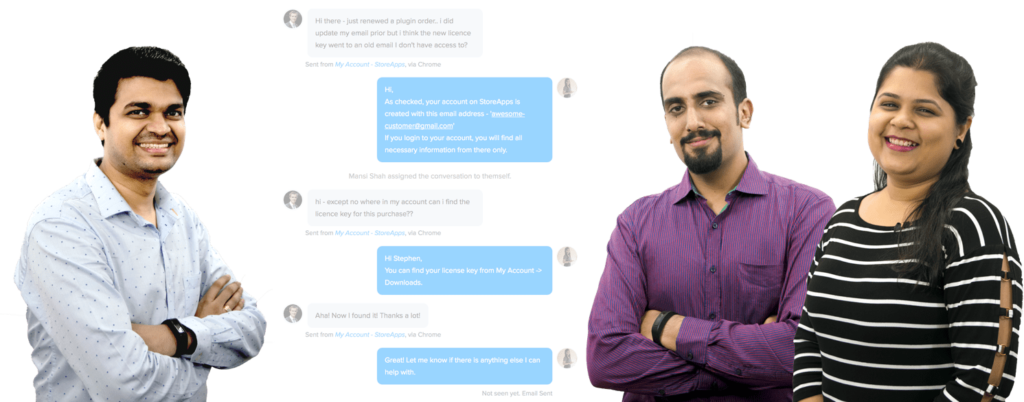Affiliate for WooCommerce
Create and amplify your own successful affiliate program
Affiliate for WooCommerce plugin is a super-easy and jargon-free WordPress affiliate plugin to track affiliate sales, referrals, commissions, record payouts and much more – all from a single-screen interface. Get full control over your affiliate program.
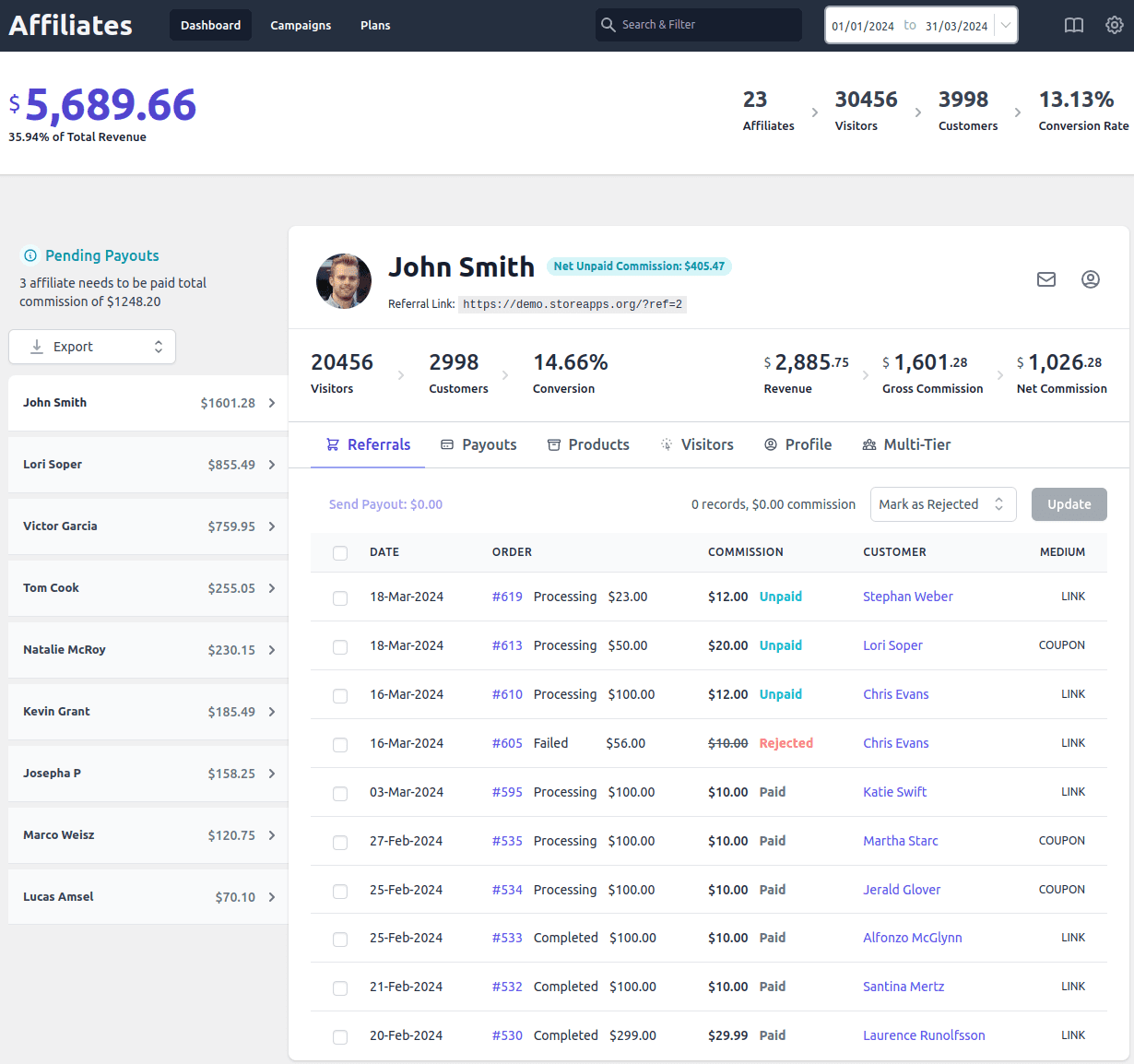
Get more qualified leads, sales and loyal customers
Leverage your affiliate partners’ influence
It’s very difficult to convince visitors to buy on their own. You need people whom visitors trust. Their recommendations can put your sales on a roll. That’s the power of word of mouth.
StoreApps’ Affiliate for WooCommerce plugin allows you to recruit such an army of trustworthy people – customers, friends, influencers, etc. They can easily promote your brand to a large audience, sending you potential customers, thus boosting your conversions and brand visibility.
-
Self-manageable
No shortcodes, no complex procedures. Affiliates can register, generate links, and track commissions themselves. You can manually or automatically choose affiliate partners.
-
Affiliate referral links and coupons
Allow affiliates to use referral links or coupons in the URL for promoting your products. The plugin also allows customizing the affiliate referral link – tracking param and affiliate ID.
-
Affiliate commission rules
The only plugin that gives the flexibility to set different types of commission plans or rules based on affiliate, product, product categories, affiliate tags, subscriptions, etc.
-
Marketing campaigns
Create campaign assets that your affiliates can use for promotion. Banners, videos, swipe files…be it anything, design campaigns that match your brand.
-
Automated commission payouts
Send commissions to your affiliates with PayPal or Stripe in one click directly from the plugin. Or use other methods to mark commissions. Easy and risk-free.
-
All KPIs in a single place
No longer struggling with different screens and menus to track affiliates, referrals, payouts, order status, products sold, etc. Everything is available in a single place.
5000+ premium customers, consistent five-star ratings
Worth every penny, easy-to-use, great support
This is what you’ll come across frequently when you read Affiliate for WooCommerce reviews. It’s an investment that has a guaranteed RoI for a lifetime.
“Right out of the box, this plugin seems pretty straight forward, easy to use and is a good value for what it does.” – Eric Meyer
“I suggest this over other affiliate program for WooCommerce plugins. It is super easy to configure and support is extremely prompt.” – Novacell Biotech
“The plugin is very helpful in tracking sales affiliates for healthcare plan website for my client. Support was also very good.” – Abhishek
“>”This plugin is a game changer! I’ve been using it for a few months now and it has completely transformed my website. If you’re looking for a powerful plugin with excellent support, look no further!” – Mikraj Digital
“I made the best business decision ever to add an affiliate marketing program to my agency offerings and bought the most easy-to-use software. Happy to renew my subscription.” – Wab Digital
“We had some issues with Paypal payments, but the dev team was responsive and resolved it. Overall, this is a great plugin to quickly and simply setup a well rounded affiliate program at a reasonable cost.” – Acquilinea
All the essential tools to optimize your WooCommerce affiliate program
Home and garden, electronics and technology, apparels, health and fitness, food and drink, online courses, digital stores…having 100 or 100,000+ products, our WooCommerce affiliate plugin will work, without slowing down the website.
-
Use a shortcode on any page or post on your site to show registration forms, and allow people to join your WooCommerce affiliate program.
Choose what information you need from them – name, email, social profiles, how they will promote your brand, etc.
Customize the default form using Elementor Form Builder and Contact Form 7 to get more details about the affiliate.
Review and decide whether to approve or reject the affiliate request. Alternatively, automatically approve specific ‘user roles’, say ‘Customers’ to become your affiliates.
You can recruit unlimited affiliates, but choose wisely.
Customizable affiliate registration forms
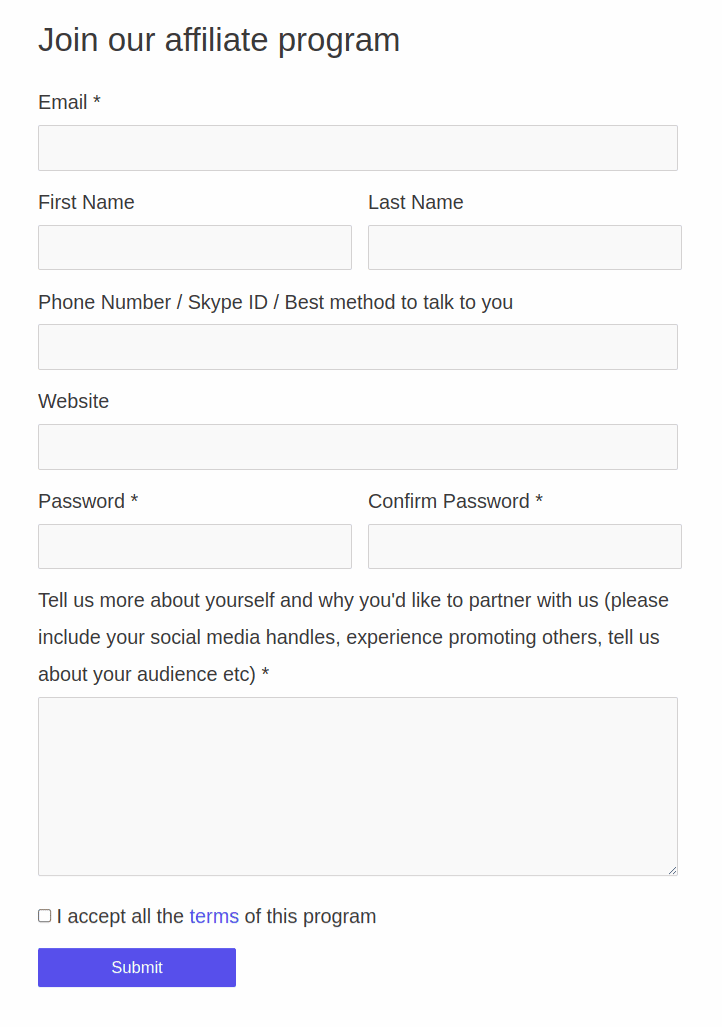
-
Affiliate for WooCommerce plugin provides a unique referral link for each affiliate.
The default format is: https://www.test.com/?ref={user_id}. Affiliates have the flexibility to customize and create visually appealing links.
Additionally, you can enable affiliates to utilize coupons for referrals instead of relying solely on links.
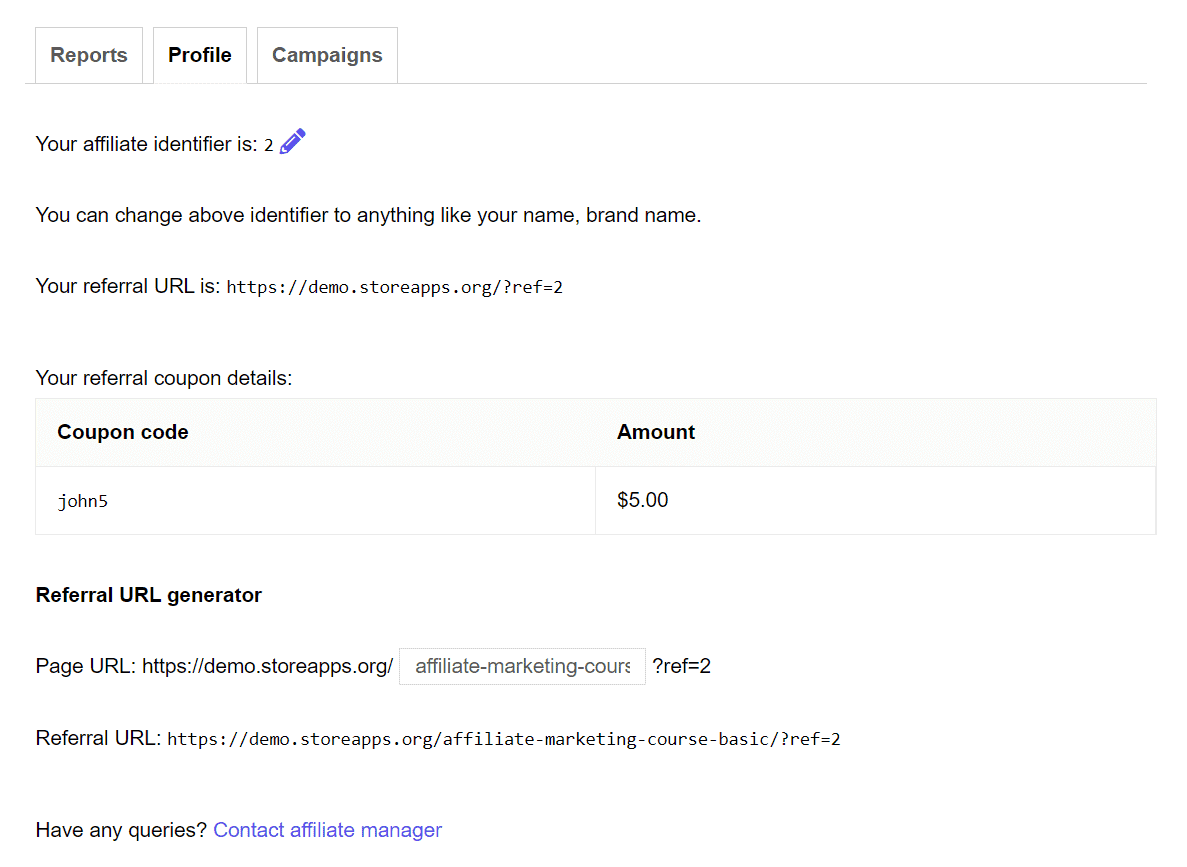
Pretty affiliate links and referral coupons
-
Configure different commission rates for different affiliates with ease.
While you can set a default storewide commission rate, you must recognize and reward influencers and your customers an additional share for their contributions.
This allows you to set up an influencer program and referral program with flexible commissions.
Provide commission based on specific products and categories, affiliate groups (tags), subscription and renewals, first order, user role, tiered and lifetime commissions.
We’ll soon include a rule to provide commission based on product taxonomy.
Most powerful commission rules system
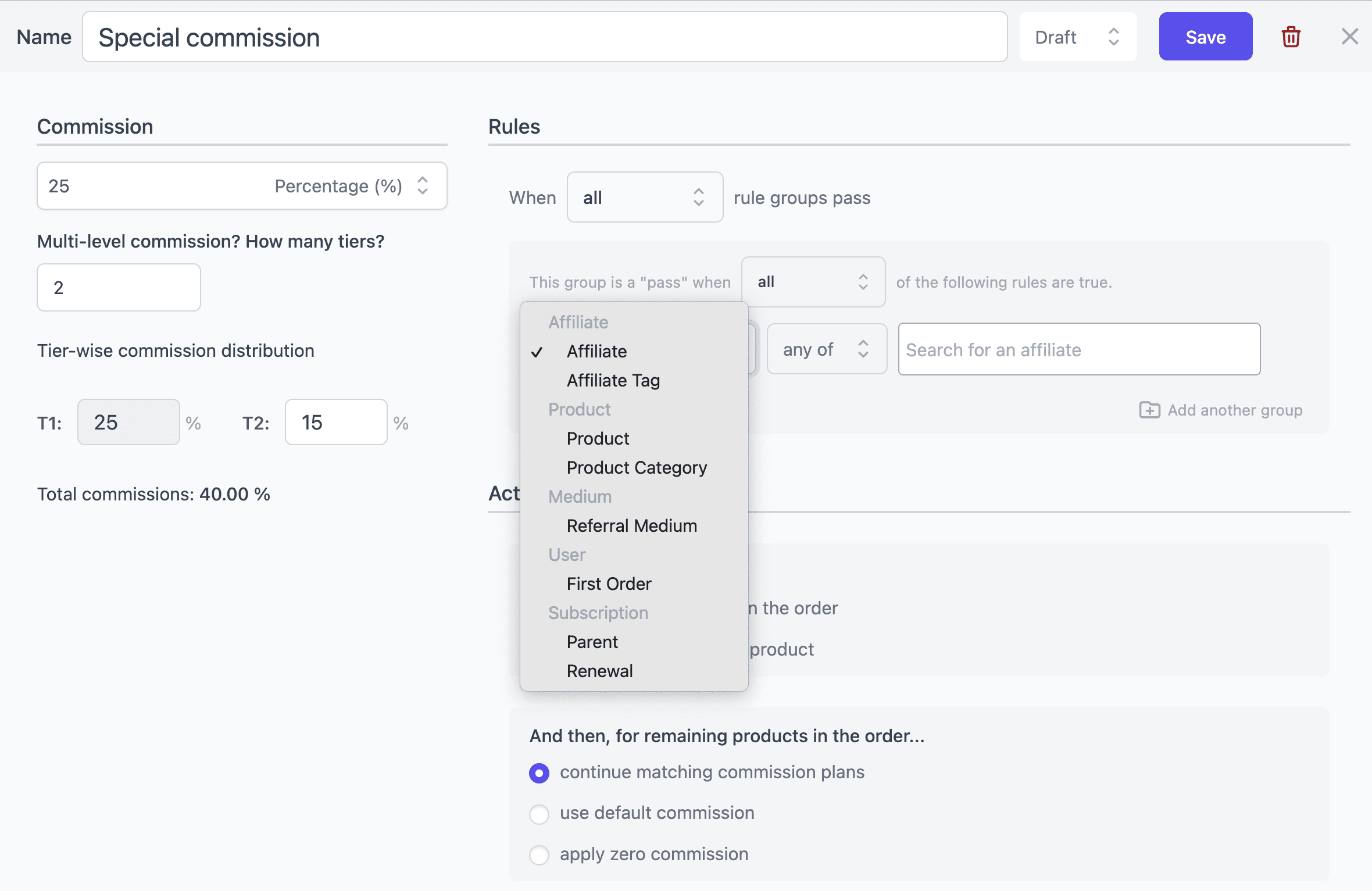
-
The flexibility allows for countless use-cases, making it an incredibly adaptable system.
- Set a default 20% global commission but configure 30% commissions for three specific affiliates.
- Allow a flat $10 commission on sale of formal shirts to all affiliates.
- Flat $20 commission on sale of digital products to your Gold-tagged affiliates.
- 15% commission solely on the first product (mobile) in an order, with no commission on the upsell product (bluetooth headphones).
- Affiliate lead generation program – flat $5 commission for free product download through the checkout process.
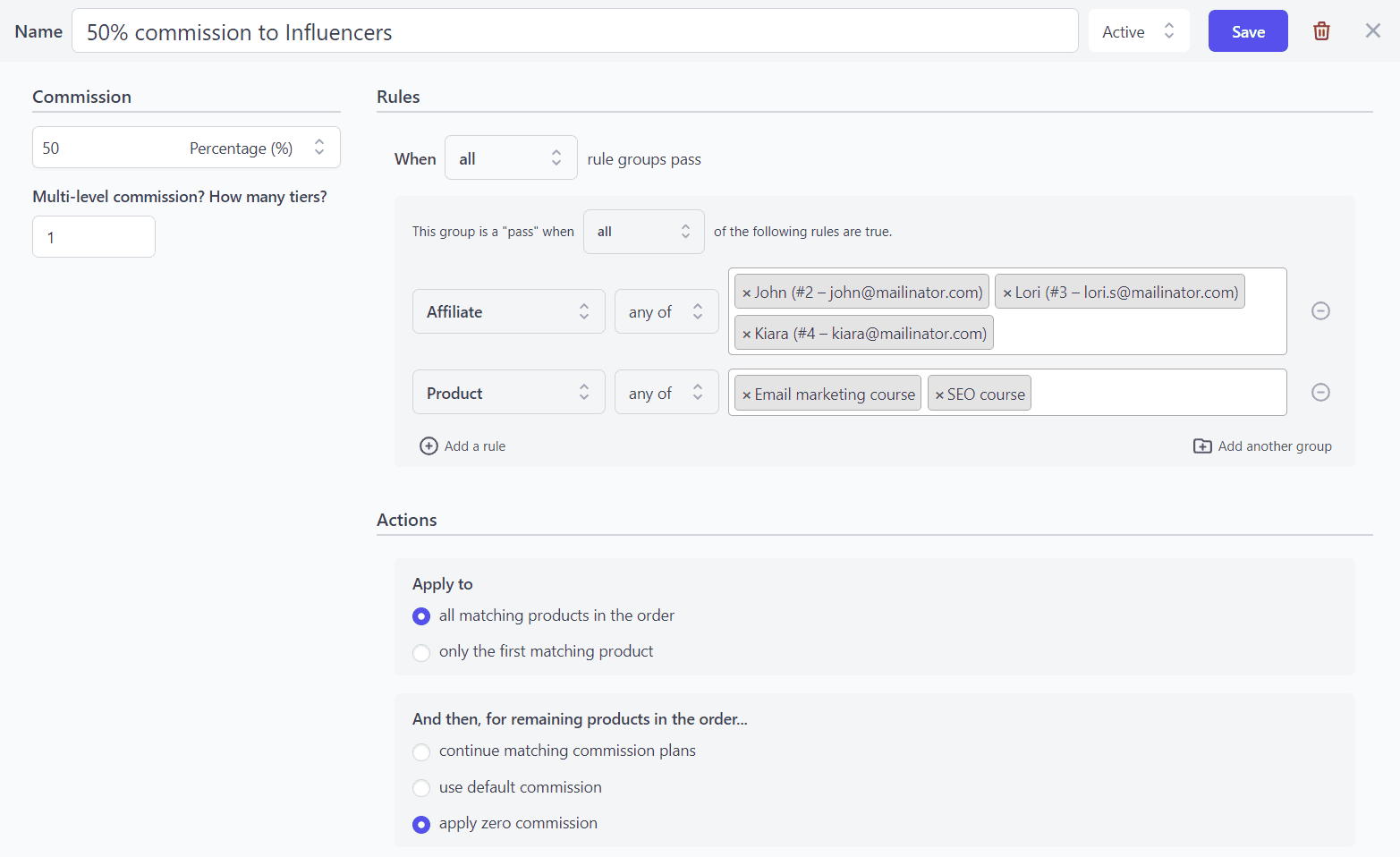
Custom commissions for specific products, categories, affiliate groups
-
Strike a balance between high and low commissions, and make multiple affiliates happy.
Set up a tiered commission plan where affiliates earn commissions on their own sales and also from the sales generated by people they refer to your program.
John referred Lijo to your affiliate program and Lijo to Gifty. On a successful purchase via Gifty’s referral link, all the three – Gifty, Lijo and John will earn a commission.
You can set up a two-tier, three tier, four tier (multi-level tiers)…unlimited number of tiers in your affiliate program.
Tiered commissions
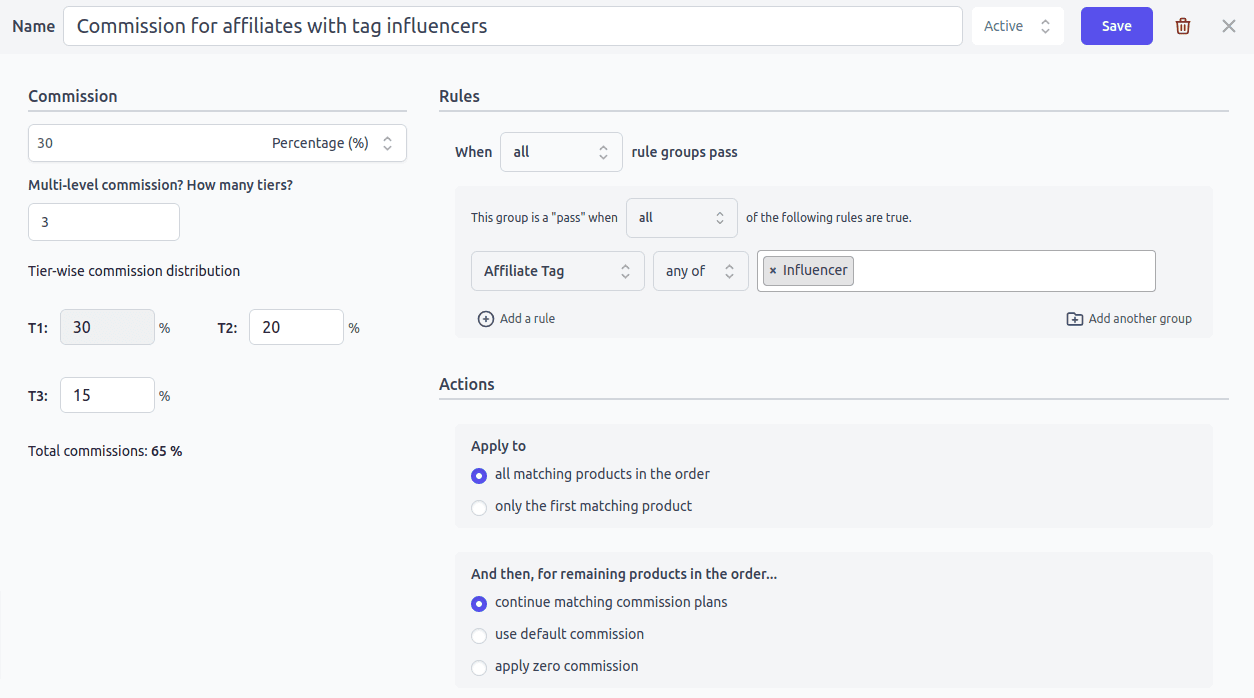
-
Affiliate for WooCommerce seamlessly integrates with this WooCommerce Subscriptions plugin, providing versatile commission options for both parent subscription orders and subsequent renewals.
- 30% only on parent subscription (zero commission for renewals).
- 25% for first payment and subsequent renewals until canceled.
- $15 on first payment, $10 for subsequent renewals for a specific product.
- $20 on first payment, $10 for the following nine renewals.
- Zero commission on first order, 15% for next six renewals only to John on your online social media marketing course.
and the list goes on…
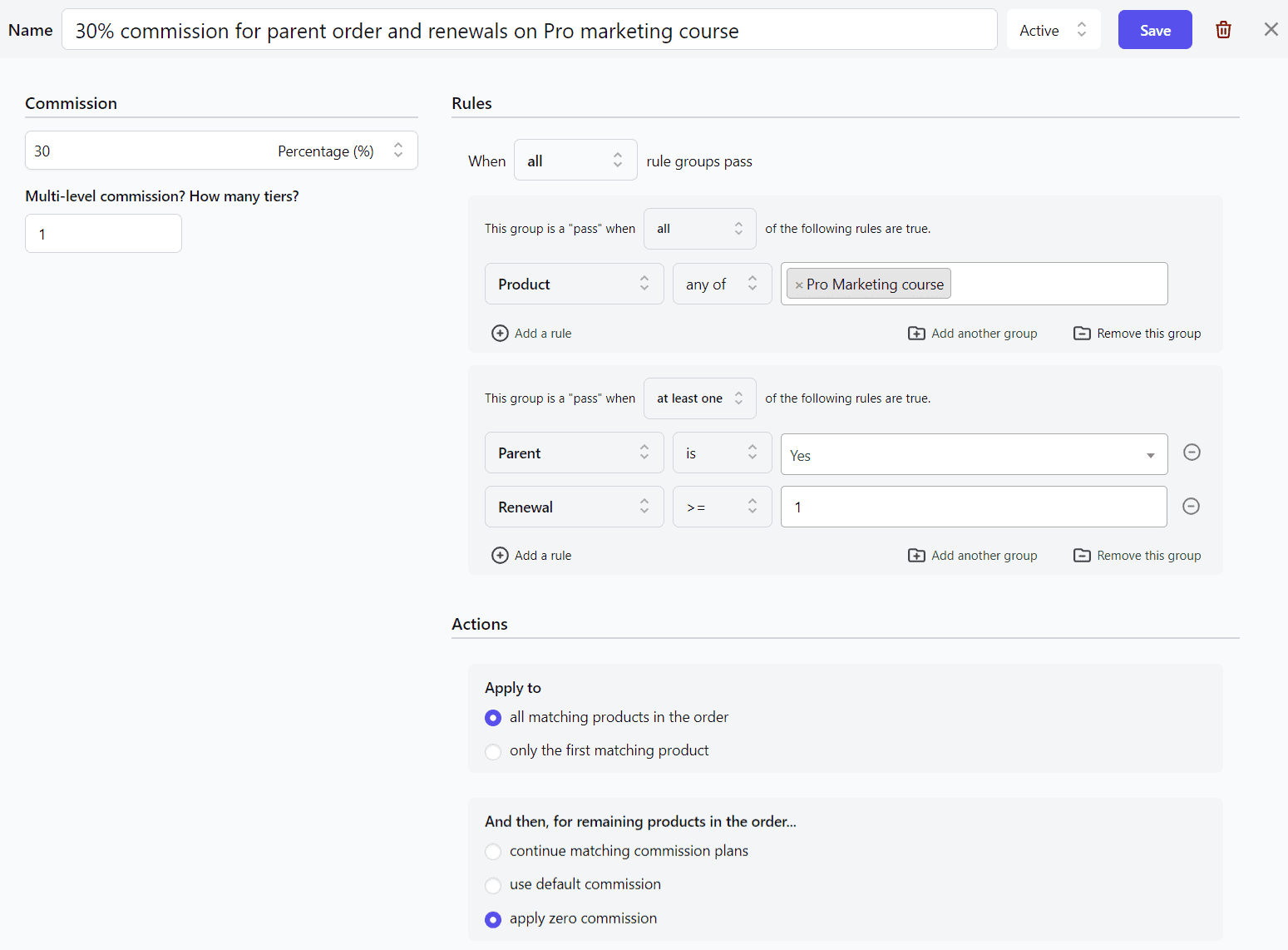
Custom recurring commissions
-
Attract more affiliates to your program by providing a lifetime commission or residual earnings.
Affiliates are entitled to a commission on all subsequent purchases made by customers they’ve referred.
Lifetime commissions stand out as a leading strategy for affiliate retention, ensuring the continued engagement of valuable affiliates.
Lifetime commissions (Residual revenue)
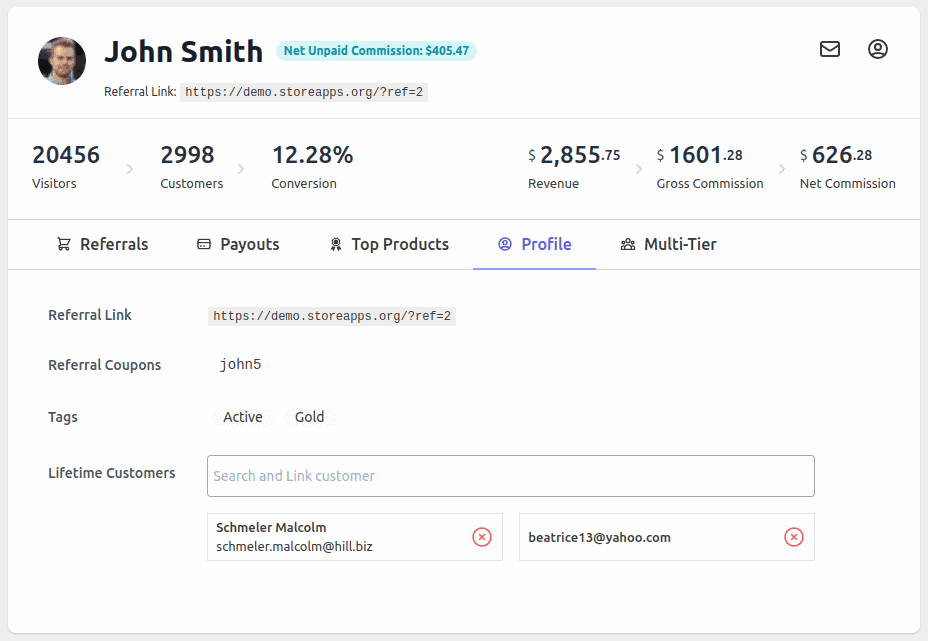
-
Help affiliates to promote your brand better.
Create marketing campaigns, also known as advertising campaigns or unlimited creatives and share them with your affiliates.
Use your familiar WordPress editor to prepare affiliate marketing campaigns in a few minutes. Images, videos, PDFs, swipe files, logos, banners, e-books, terms and conditions, whatever you want, you can add to the campaigns.
Your affiliates can pick up the marketing assets from the campaign and use them on their various channels to promote your brand.
Additionally, keep some or all of your campaigns Private by restricting them to specific affiliates only.
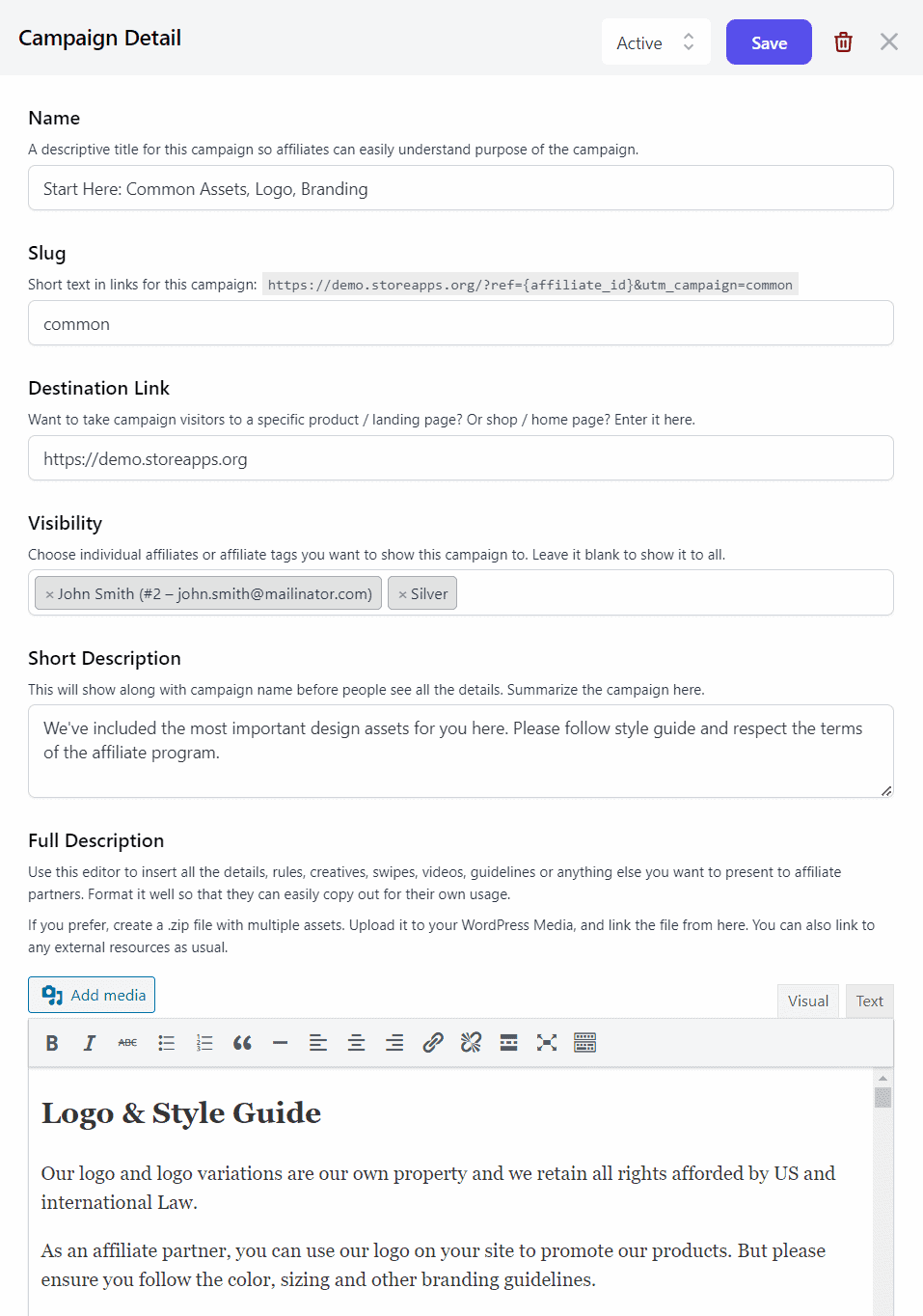
Marketing campaigns and assets
-
Some users are smart in spotting affiliate links. They will not click on them to make a purchase. Instead they’ll directly type the required URL without the referral params to buy your products.
An alternative to this is to create custom landing pages for your affiliates. They can use these pages to promote your products or services without the need of their referral link or coupon.
Affiliates will earn commission based on the plan you have set for them when a customer makes a purchase through this landing page.
Optimizing these pages with compelling headlines, impactful images, relevant copy text, and compelling calls to action can significantly enhance their conversion rates.
Affiliate landing pages
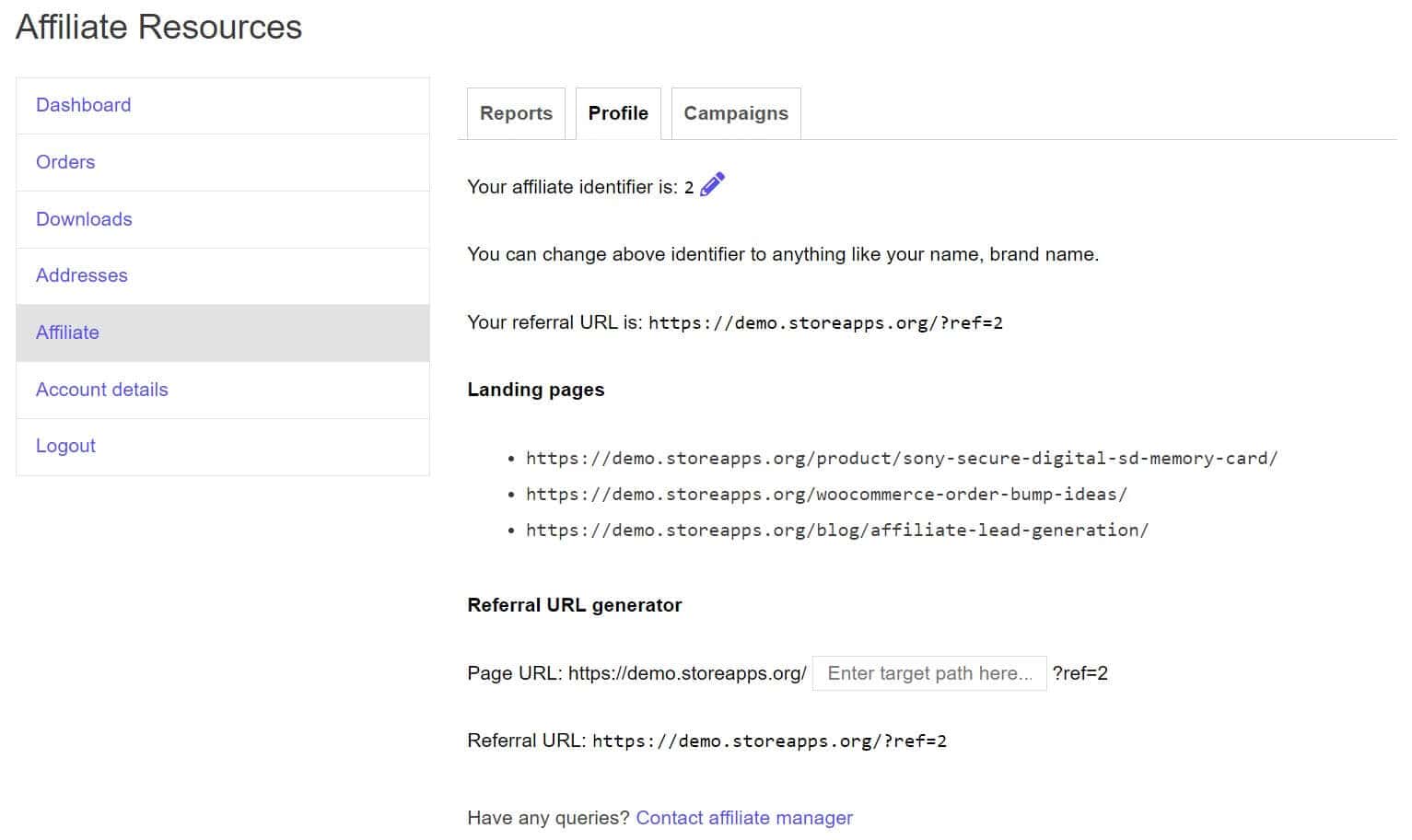
-
Make commission payouts via PayPal directly from the plugin to many affiliates at once, like a masspay. The plugin uses PayPal Payouts API to make payments.
You can also use Stripe and PayPal to set up automated commission payouts. Set refund period, minimum and maximum payouts amount to control spendings.
Apart from automated payouts, use other payment methods, but only to mark payouts. You need to pay your affiliates manually outside the plugin.
And you can also assign store credit and reward points to affiliates instead of payouts using Smart Coupons and Points and Rewards plugins respectively.
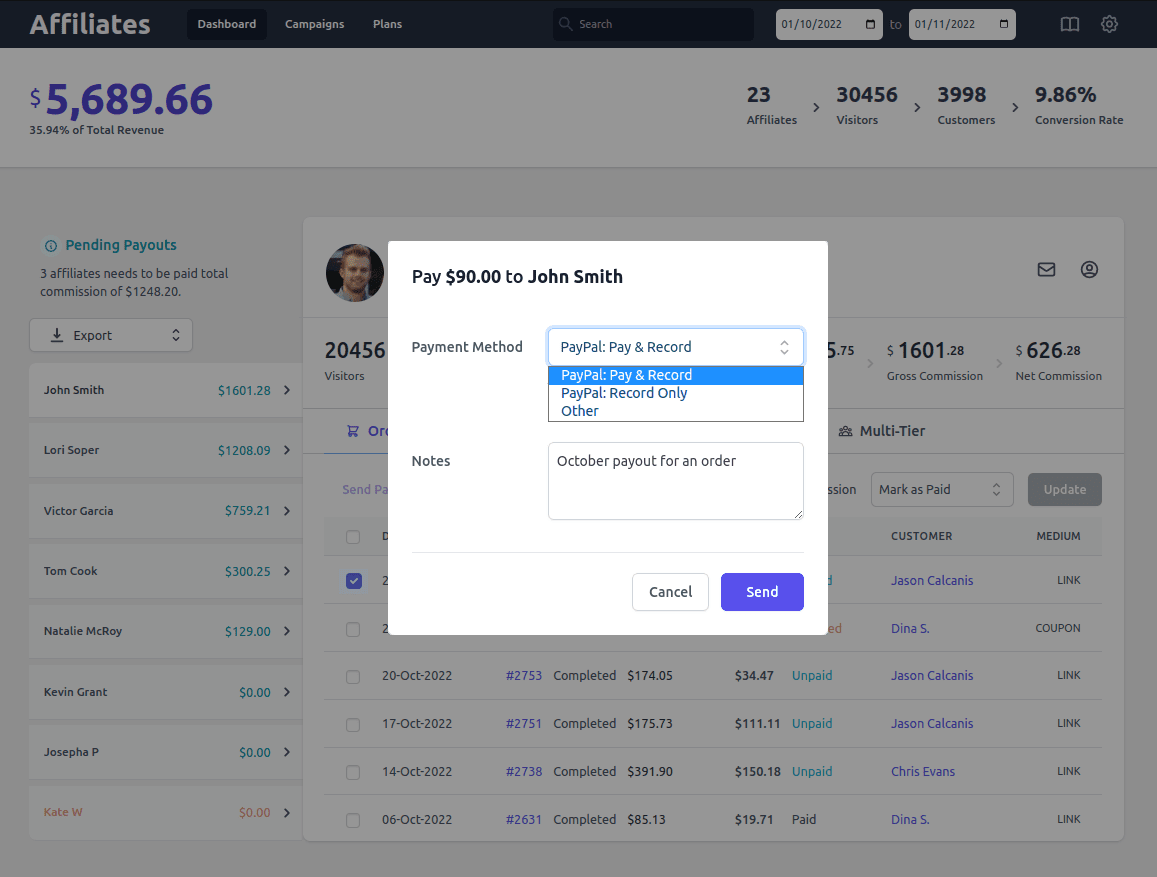
Commission payouts via Stripe, PayPal and other methods
-
Efficiently organize specific affiliates using tags, thus creating a group of similar affiliates.
Tags help you identify specific affiliates and also assign a commission plan tailored to them.
Utilize default tags and add your own for further customization. For instance, label your top eight performing affiliates with the ‘Influencer’ tag, while label the Dormant tag to affiliates with no sales yet.
Apart from grouping, these tags also aid in locating specific affiliates, along with some predefined labels.
Affiliate groups (tags) and search filters
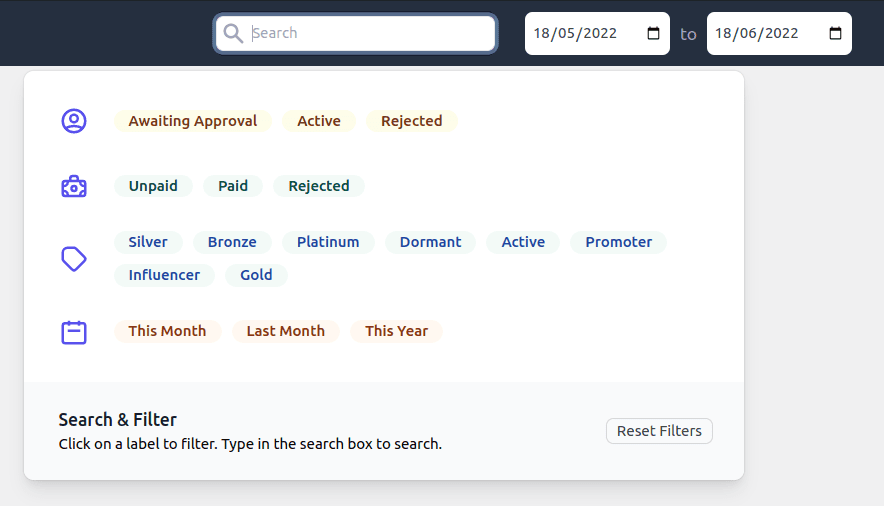
-
Know which affiliate is promoting what and how well! The affiliate leaderboard shows you, top-performing partners, at a glance.
The plugin automatically links WooCommerce orders with affiliates and updates commission status as order status changes. Pending to Completed, Completed to Refunded…you don’t need to lift a finger.
The product and customer-level performance, order synchronization, conversion rates, and other valuable metrics provide you deeper insights into affiliate’s performance and sales.
There’s also the Visitors dashboard to monitor referring URL, conversion medium, user agent i.e. browser, device, and other metrics per affiliate.
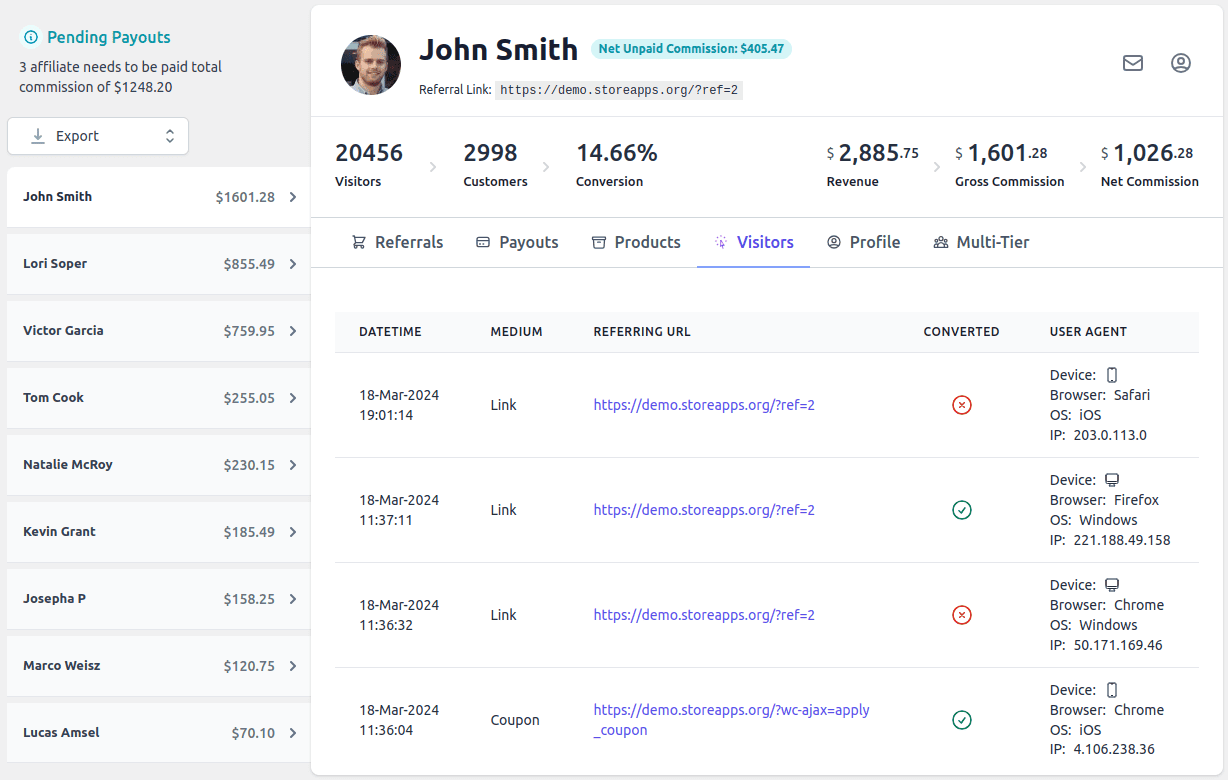
Real-time affiliate reporting
-
A self-care dashboard (affiliate portal or affiliate area) for your affiliates. They can track and manage everything from their ‘My Account’ section.
Within this dashboard, affiliates can seamlessly generate and customize their referral URLs, request coupons, track commissions, monitor performance metrics, and utilize marketing assets to effectively promote your brand.
You can also show the affiliate’s dashboard on any custom page using a shortcode.
There’s also a ‘Network Tab’ for multi-tier that allow both affiliates and admins to view and manage the child chain for affiliates.
This simplifies the affiliate experience, enabling them to manage and optimize their efforts efficiently.
Dedicated dashboard for your affiliates
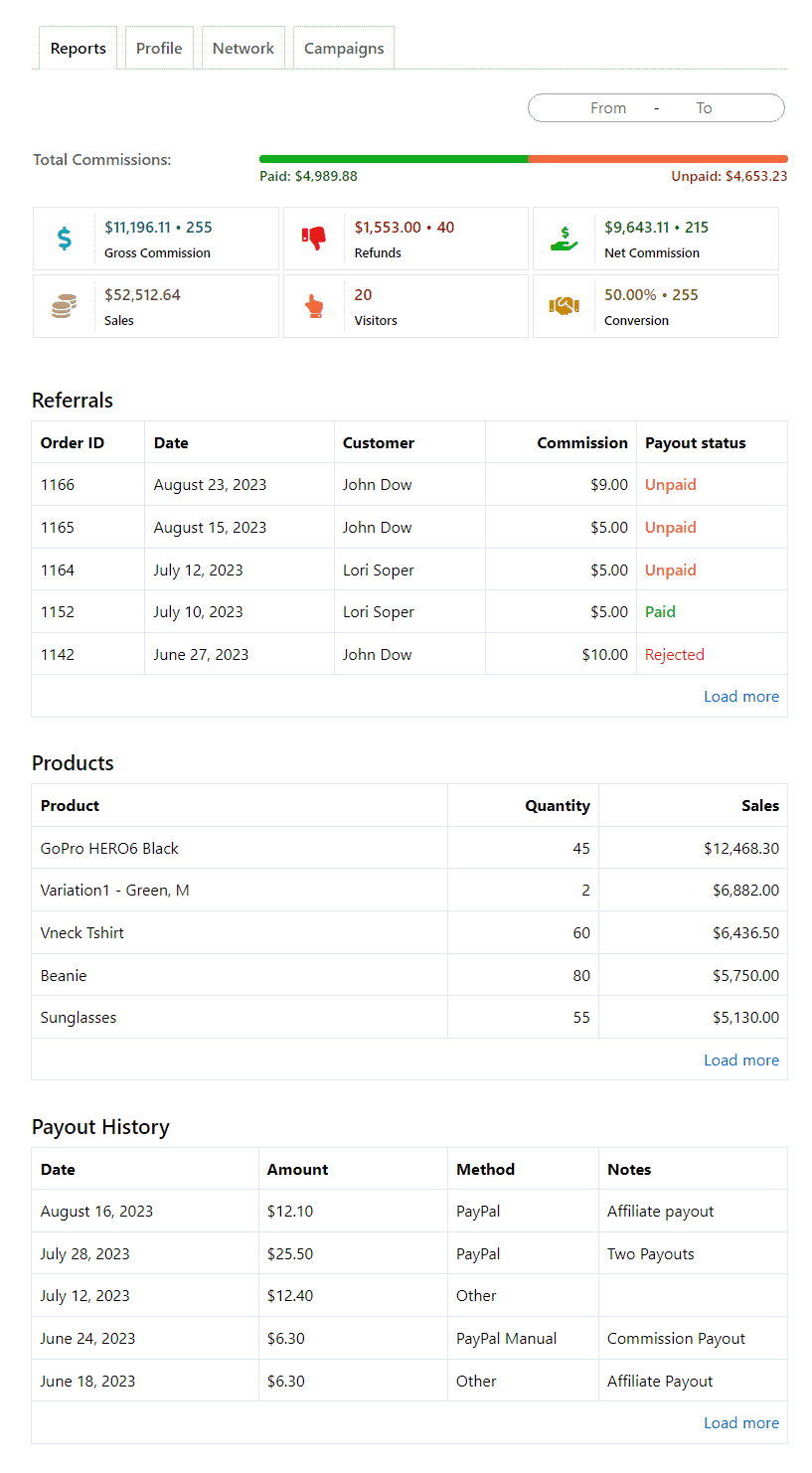
-
With powerful integration with our Smart Manager plugin, you can easily view, manage and bulk edit affiliate details using an Excel-like spreadsheet.
- Approve affiliate requests in bulk
- Manage form fields and lifetime commissions
- Bulk assign tags to hundreds of affiliates
- Locate specific affiliates using advanced filters
- Directly modify the referral parameter
- Assign parent to an affiliate
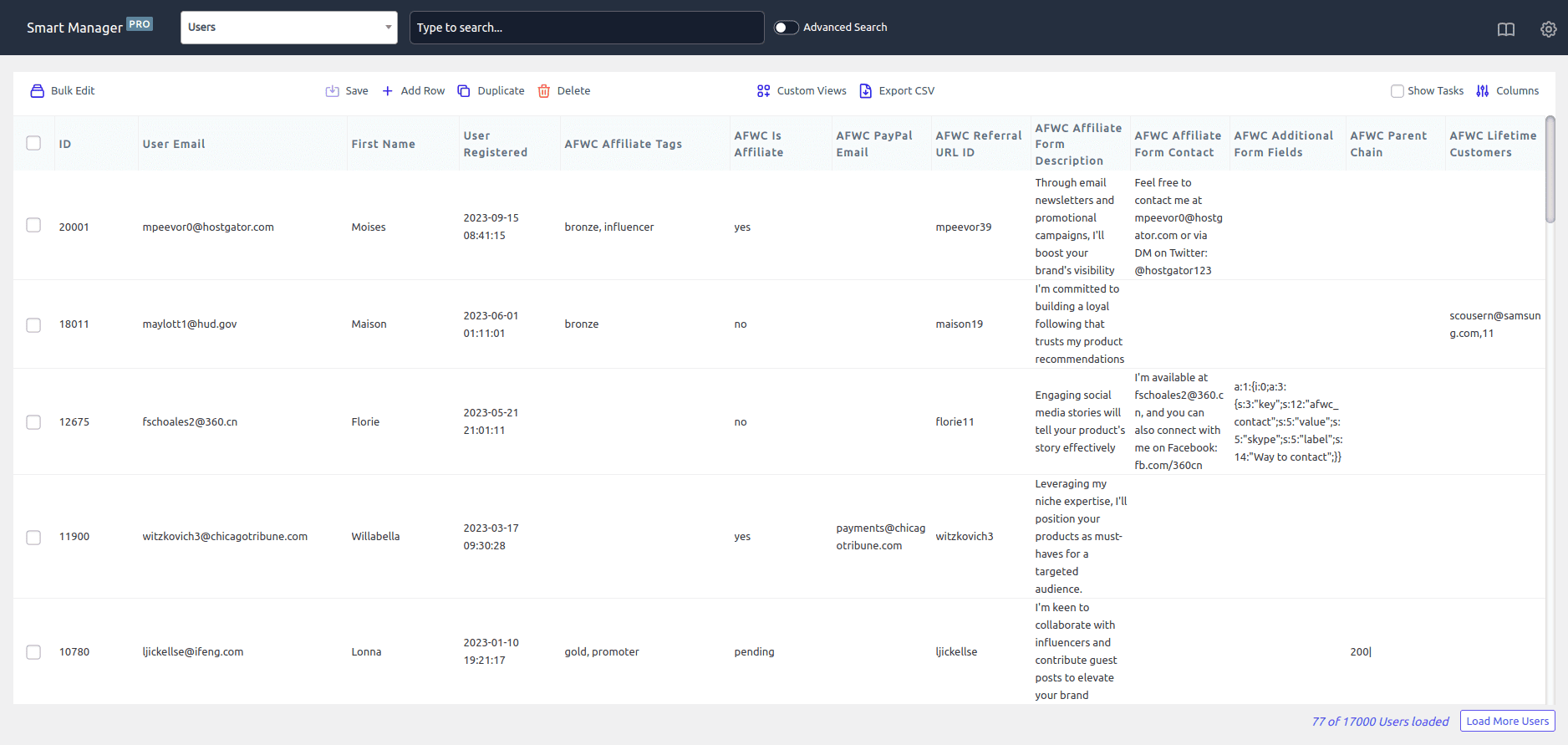
Bulk manage affiliates from one place
-
- Simple onboarding to quickly get started with your affiliate program.
- Choose whether to give commission to the first or last affiliate if a customer uses another affiliate’s link.
- Allow/disallow affiliates to earn a commission on their own referrals (self-referrals).
- Export all affiliates’ data or based on filters to CSV.
- Export orders to CSV with affiliate referral details.
- Show the affiliate’s dashboard on any custom page using a shortcode.
- Emails to affiliates on form submission, affiliate approval, order placement, and commission payments.
- Emails to the affiliate manager on new registration requests or when an affiliate automatically joins the program.
Refer Affiliate for WooCommerce documentation to know more.
Some more tools for your affiliate program
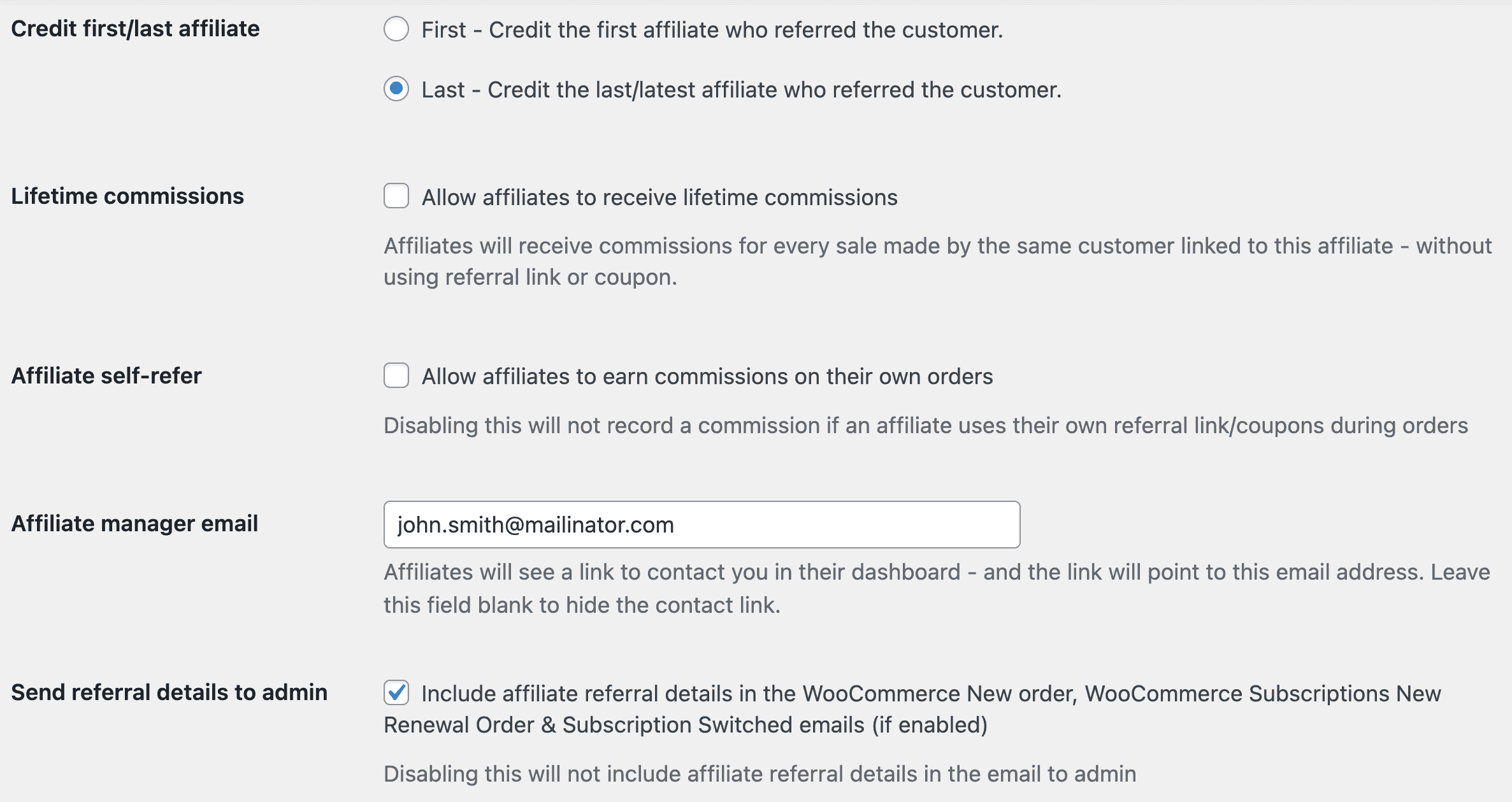
No confusing terms, no clunky interfaces
Unique among WooCommerce and WordPress affiliate plugins
Post Affiliate Pro, AffiliateWP, Affiliates Pro, YITH WooCommerce Affiliates, Tapfiliate, ReferralCandy, and other SaaS affiliate plugins are good. But they are expensive, have multiple screens, and many of them have integrations with WooCommerce.
Affiliate for WooCommerce is a standalone, easy-to-use plugin with single-screen management and all essential tools at a fraction of the cost of SaaS alternatives, saving you over 70%. And of course, get our renowed human support!
Affiliate for WooCommerce pricing
Get more than what you pay for
The plugin will create huge value for you, your team and your business. Get higher SEO rankings, visibility, qualified traffic and revenue.
Single site. Billed annually – pay $180 today.
For agency needs, reach out and we’ll reply.
30-days money back policy
Get refund if plugin is broken, and if we do not solve it in reasonable time, after mutual communication. Renewals, problems due to third-party plugins / code / themes / hosting, etc. do not qualify for a refund. Please read all our terms here.
FAQ
- What if I buy one year license and then cancel?
-
You can certainly do that if you wish. Cancelation is easy. You can manage all your subscriptions easily from your account. But keep in mind that you are eligible for support and updates only if your license is active. So you will need to buy again at then prevailing prices if you cancel now and need updates later.
- How do you count number of sites for a license?
-
Each website – whether it is a subdomain, cross-domain, subdirectories… is considered a separate website. Learn more about it from here.
- Will the plugin deliver results?
-
Over 5,700 paid customers are proof that this plugin delivers. They use it regularly to run effective discounts, boost sales, and retain more customers. But for it to work for you, the first step is to start using it. We’re confident you’ll see the value — and won’t take it down.
- I have some other question. How do I contact you?
-
It’s good to have questions! Reach out to us with your questions and we will answer them at the earliest.
Buy with confidence – you’re in good hands
- You’re buying from the best!
-
Rest assured that you will be well taken care of when you buy from StoreApps.
- Top selling plugins for marketing and store management
- Official WooCommerce and GoDaddy partner
- Founded in 2011, one of the early Woo third party developers
- 40k+ customers, 300k+ users, millions of downloads
- Consistent 5 star review ratings
- WordPress community contributor, sponsor, speaker.
- Friendly support from top quality developers
-
Our plugins are easy to use. We also have ample documentation. But whenever you need further assistance, you will get support from the same people who develop these plugins! We make sure you succeed!