How to manage WooCommerce Product Variations?
Managing product variations in WooCommerce can be time-consuming especially when you need to update prices, stock levels, or attributes across dozens of color, size, or style combinations. Manually adjusting each variation one by one becomes repetitive and inefficient.
With Smart Manager, you can bulk edit prices and stock quantities, make quick inline edits, filter variations, and export CSV data, all in just a few clicks. It’s a faster, more efficient way to manage your WooCommerce store variations and keep things running smoothly.
Steps to manage WooCommerce Product Variations in Smart Manager
- Go to the Smart Manager dashboard. Using the top navigation bar, search for and select
Productsdashboard from the dropdown menu. - Check the
Show Variationscheckbox on the Smart Manager page, this will display all product variations in the grid. - You can also apply search filters to filter products by price ranges, stock levels, specific attributes (color, size), taxonomy, or SKU patterns.
- You can make quick changes using Inline Edit by double-clicking any editable cell directly in the grid, or use the Bulk Edit feature to make changes to large number of products at once.
- Additionally, you can also export variation data using the Export CSV functionality.
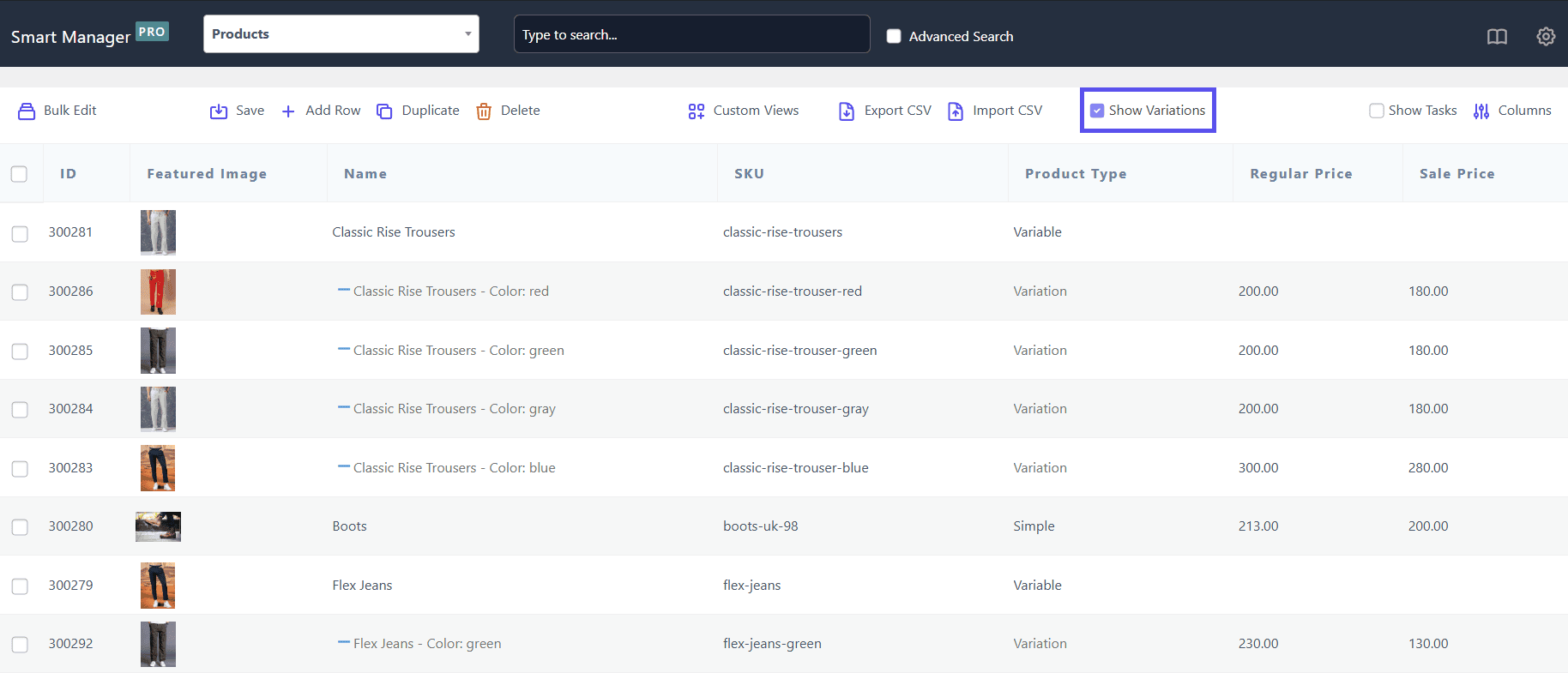
That’s it. Happy managing!
Note(s):
- Bulk Edit and Export CSV functionalities are available only in the Pro version.