You may not want to show a higher amount discount coupon to your first-time visitors.
But wouldn’t you want to convert those first-time visitors into customers by offering a minimal discount of 5% or 10% off? I’m sure you would have nodded at this question.
So how would you show a discount coupon to everyone while simultaneously running some specific discounts only for specific users?
The all-in-one coupons plugin – WooCommerce Smart Coupons provides you with the flexibility to do that.
Steps to display a coupon on checkout page and other pages in WooCommerce
Smart Coupons gives you the option to show a coupon at checkout page, cart page and My Account page so that only limited users can see and apply it.
But, if you want to also show a coupon on all pages so that all users see it, in spite of running some promotions for specific users, you can use the ‘Storewide Notice’ feature of Smart Coupons.
It’s just a checkbox you need to tick.
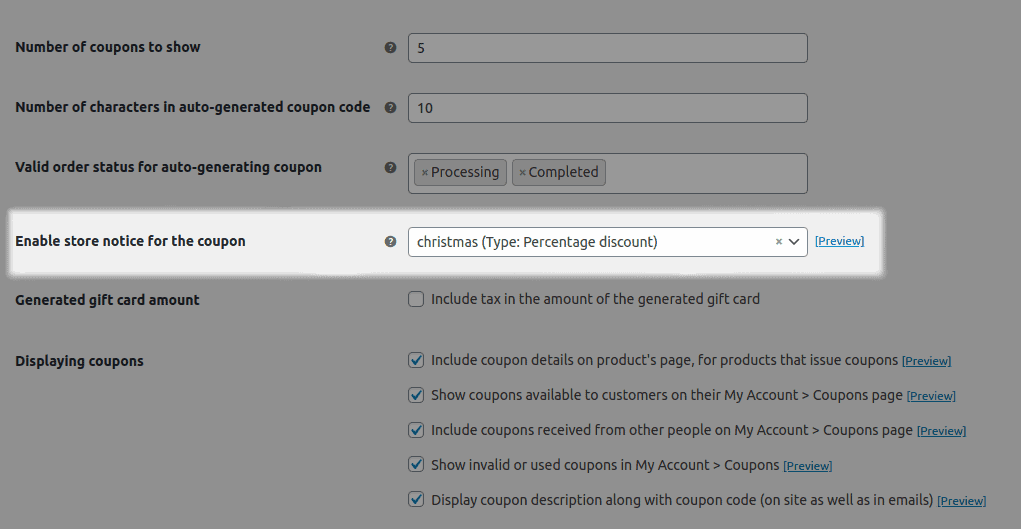
- Go to your
WordPress Admin panel > Marketing > Coupons. - Under Smart Coupons Settings, find the
Enable store notice for the couponoption. - Select the coupon code from the drop-down list that you want to show to your users. If you haven’t created a coupon yet, refer to these steps.
- Click on
Save changes.
That’s all.
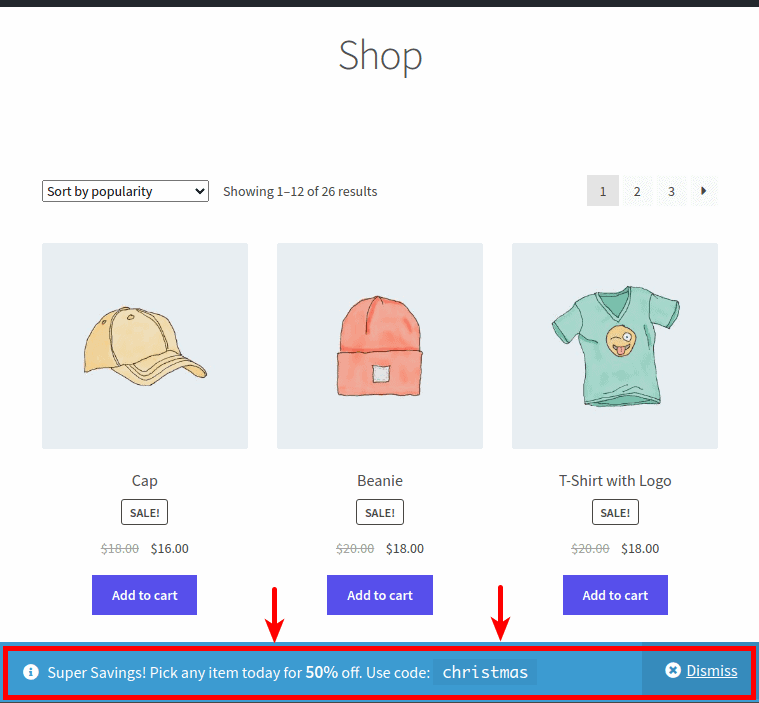
The selected coupon will be displayed with its description on all pages – shop, checkout, cart… If you haven’t set the description, an automatic one will be generated and shown.
You can also show the coupons on other pages by adding the shortcode [wc_sc_available_coupons] to the page content. Here’s how.
As a WooCommerce store owner, you would want to encash the maximum traffic that you get on your store. The storewide coupons give you a great opportunity to promote your offers not just to your regular customers but also to new ones.
This way, your customers get a great deal and you get a customer. A win-win situation!
Gift cards, URL coupons, auto-apply…do a lot more with Smart Coupons
Smart Coupons eliminates the need of purchasing multiple plugins by providing you with all the much-needed features in one plugin:
- Create and schedule gift cards of fixed denominations, any amount.
- Issue store credit for refunds.
- Bulk generate thousands of unique coupons and schedule them. Best suited for the holiday season.
- Auto-apply coupon via URL.
- Set advanced restrictions – payment, shipping, taxonomy, product quantity in cart, etc.
- Set up Buy one get one (BOGO) discounts.
and a lot more…
On a parting note
WooCommerce Smart Coupons plugin exactly helps you with such clever strategies to grow your sales and the customer base constantly.
Remember, no marketing strategy works as great as the discount one. So make sure you use coupons and use them rightly with Smart Coupons.
