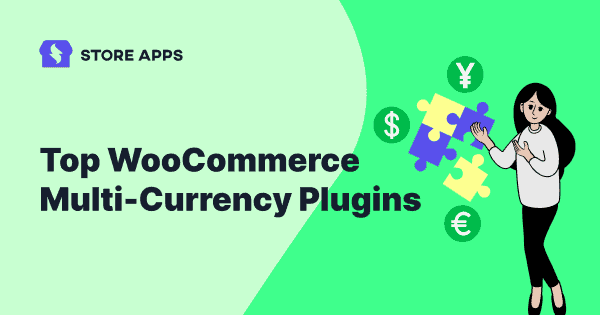Unclear pricing is a conversion killer for any global e-commerce store! A staggering 17% of customers abandon their carts because they are unable to assess the exact cost upfront. Combine this with hidden fees or foreign currency misreading, and your sales definitely take a hit.
For overseas shoppers, exploring a store in an unknown currency is not only inconvenient but also frustrating. They’re left wondering about product costs and whether you deliver to their location.
Let’s discover the top WooCommerce multi-currency and currency switcher plugins. Also, see how multi-currency pricing solutions can improve clarity and conversions!
Why do you need a WooCommerce multi-currency plugin?
By default, WooCommerce shows all prices in US dollars (USD). And, here’s the thing – your customers want to see prices in their local currency.
Showing prices in their native currency instantly makes the shopping experience comprehensive and builds trust.
Doing this manually can turn into a total nightmare. That’s why a multi-currency plugin becomes important.
With a simple setup, these plugins automatically convert prices based on your customer’s location, giving them accurate and real-time pricing without any confusion.
It’s easy for you and seamless for the customers.
Best WooCommerce multi-currency plugins
Currency Switcher for WooCommerce
With live exchange rates, customizable display options and multiple payment features, this plugin developed by WP Experts offers user-friendliness and performance for international commerce for both you and your customers.
The most notable aspect of this currency plugin is the API, which makes automatic currency conversions possible.
Even better, you don’t have to worry about the conversion rates going out of date because the API updates them for you. You’ll save a ton of time that way.
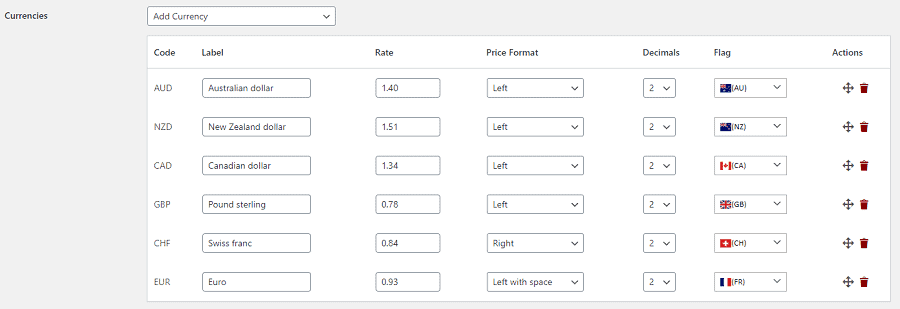
Key features:
- Add and showcase an unlimited number of currencies on the front end.
- Automatically convert shop currency based on customer location using Geo-Location IP detection.
- Convert shop currency according to the user’s website language.
- Enable dynamic currency changes post-checkout initiation.
- Allow or deny checkout in the customer’s chosen currency.
- Extend currency conversion to shipping fees, discounts, taxes and other price components.
- Set maximum and minimum spending limits for coupons in specific currencies. Toggle the fixed amount option for coupons easily.
- Create and manage multiple pricing zones for different locations. Apply zone pricing to both simple and variable products.
- Show or hide specific payment gateways for selected currencies.
- Implement price rounding after conversion with the “Price Rounding” feature.
- Use the “Price Charming” feature to adjust prices effectively post-conversion.
- Show currency flags, names, symbols or ISO codes on the front end.
- Customize the currency display to include country names or flags.
- Add a prefix before the currency symbol for added flexibility.
- Enable automatic exchange rate updates via the Open Exchange Rates API.
- Compatible with WooCommerce Subscriptions, WooCommerce Bookings, Product Add-ons, etc.
Pricing: $99 (Billed annually)
Get Currency Switcher for WooCommerce plugin
TIV Multi-Currency for WooCommerce
With over 2,000 active installations, this plugin enables customers to view prices and make payments in their preferred currency.
This feature-rich plugin remains easy to use and recalculates prices in real-time based on user selection or geography, providing both transparency and ease.
It is ideal for businesses wanting to overcome geographical obstacles, as it allows both automated and manual currency changes.
The plugin provides advanced price adjustment settings, such as automatic rounding for consistency and a “Price Charming” feature for creating tempting prices like $59.99.
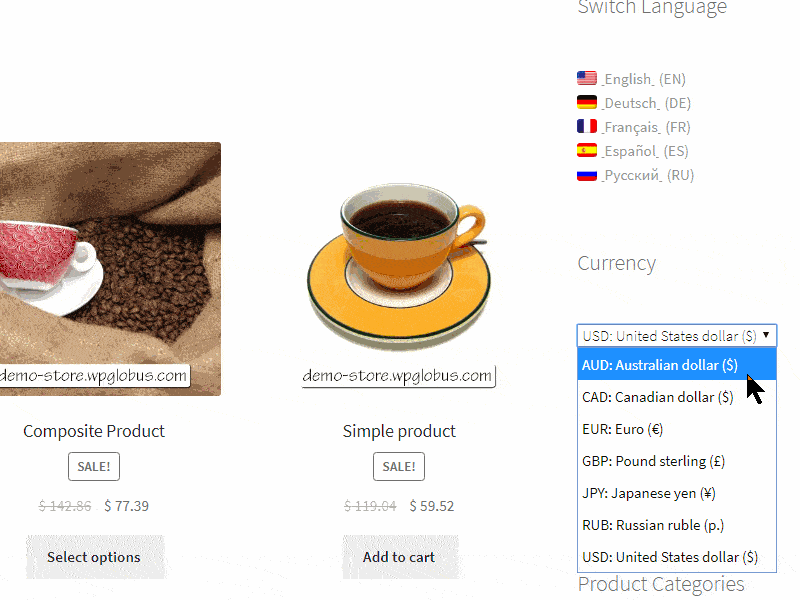
Key features:
- Customers can choose their desired currency using a sidebar widget.
- Prices are automatically updated based on the selected currency.
- Customers can pay in their chosen currency, removing barriers to purchase.
- Add one or more additional currencies while keeping the store’s default currency for base pricing.
- Automatically detect the customer’s location and display the appropriate currency.
- Fetch real-time exchange rates through supported APIs (requires a free account).
- Works well with WooCommerce Subscriptions, WooCommerce Bookings, Dynamic Pricing, Name Your Price, Product Add-ons, Table Rate Shipping, etc.
Pricing: $149 (Billed annually)
Get WooCommerce Multi-currency plugin
Currency Converter Widget for WooCommerce
The Currency Converter Widget for WooCommerce, created by Kestrel, is a versatile and user-friendly plugin that displays product pricing in several currencies.
With over 5,000 active installations, this widget automatically retrieves and updates exchange rates in real time.
While checkout and purchases are made in the store’s base currency, the converted pricing is shown for clarification.
The plugin, which uses money.js and the Open-Source Exchange Rates API, provides a seamless currency-switching feature for WooCommerce websites.
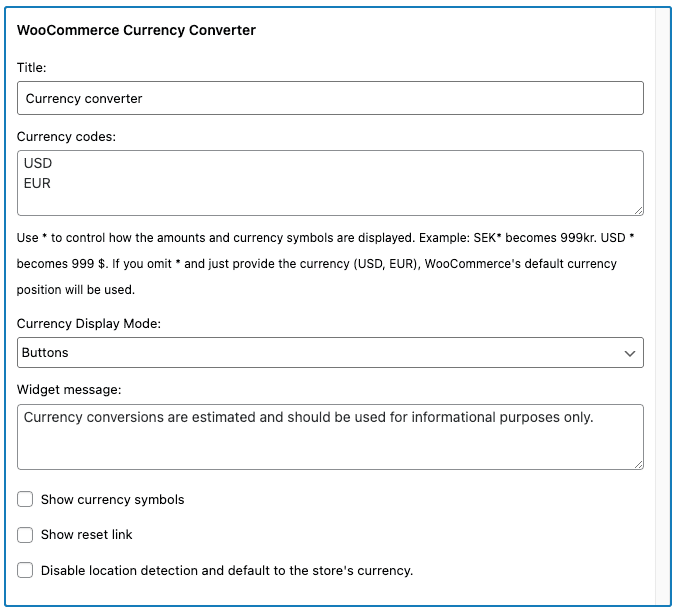
Key features:
- Customers can choose their desired currency from a customizable widget.
- Prices, including totals, are updated in real time across the store.
- Add and manage as many currencies as needed through the widget settings.
- The converted total is stored at checkout, giving store owners insights into what customers saw during their purchase journey.
Pricing: $59 (Billed annually)
YITH Multi-Currency Switcher for WooCommerce
Whether your buyers are in Europe, Asia or the Americas, this plugin will make them feel comfortable viewing prices in their native currency.
YITH Multi-Currency Switcher includes geolocation, customized rules and manual or automatic exchange rate updates to ensure proper pricing for all customers.
The plugin can automatically retrieve the most recent exchange rates from APIs such as the European Central Bank and Google Finance. You can select the desired update frequency: daily, weekly or even manually.
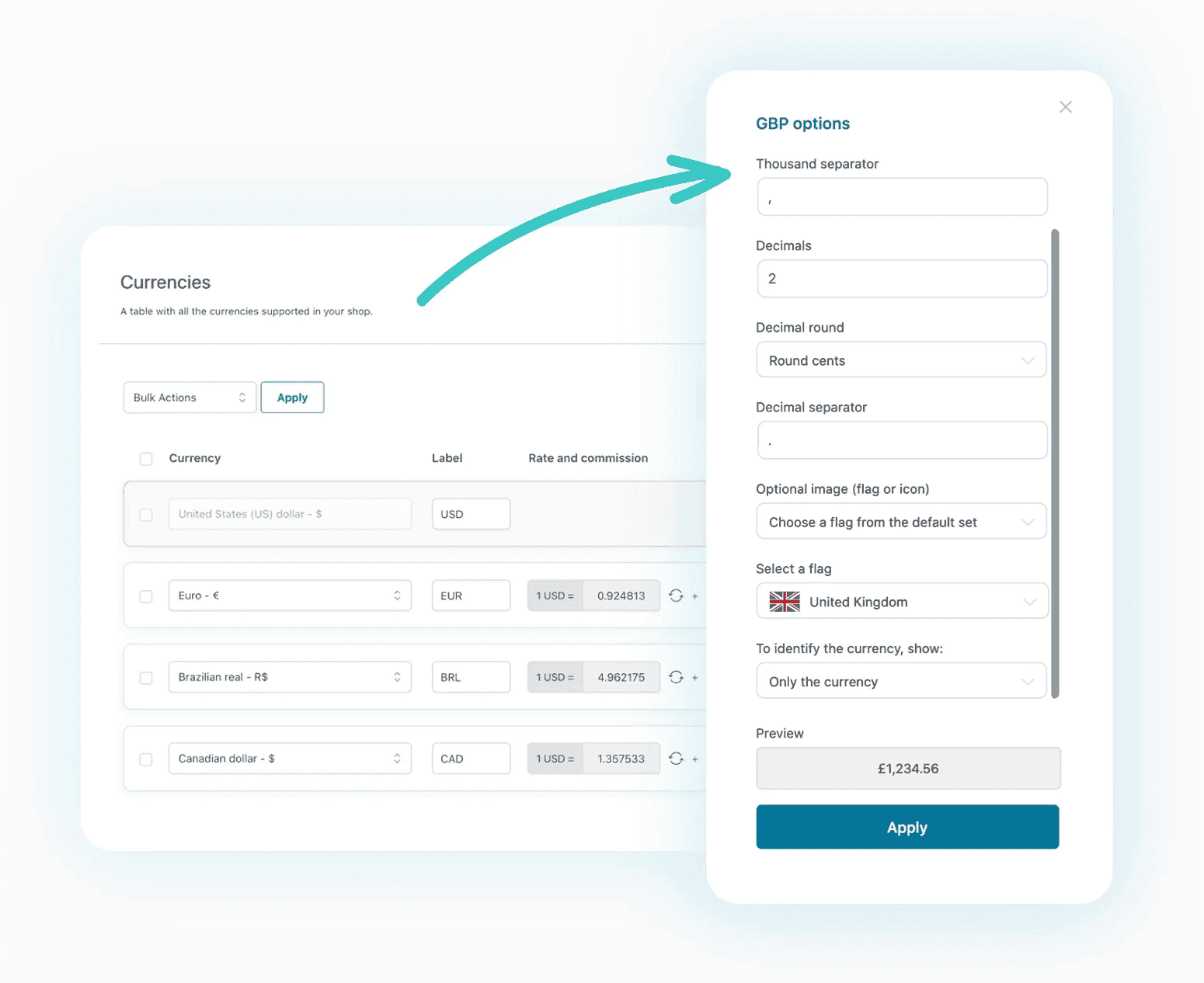
Key features:
- Personalize how currencies are presented. Show currency symbols, labels and even country flags to enhance user clarity.
- Override default geolocation settings with custom rules to display specific currencies for select regions.
- Enable a sticky currency widget that stays visible as shoppers scroll or place a currency selector on specific pages.
- Set custom product prices for each currency to manage shipping costs or standardize pricing across regions.
- Tailor payment gateways for each currency.
- Offer exclusive coupons with location-specific discounts or minimum spends.
- Adjust shipping rates and minimum order amounts based on the selected currency.
- Add a live currency conversion tool to your site.
- Allow customers to checkout in their chosen currency or set a default checkout currency.
Pricing: $69.99 (Billed annually)
Get YITH multi currency switcher for WooCommerce
CURCY WooCommerce Multi Currency Currency Switcher
This powerful plugin from VillaTheme is intended to improve your customers’ buying experience by allowing them to view product pricing in their preferred currency via a currency bar, switcher or shortcode. You will also be able to modify currency symbols.
The plugin can automatically update exchange rates utilizing APIs from VillaTheme, Google Finance and Yahoo Finance. You can also manually configure exchange rates for more control over pricing.
A noteworthy characteristic of the plugin is the ability to apply individual payment methods to each currency. To avoid additional expenses, you can permit PayPal, credit card and check payments for USD transactions while restricting Euro payments to credit cards.
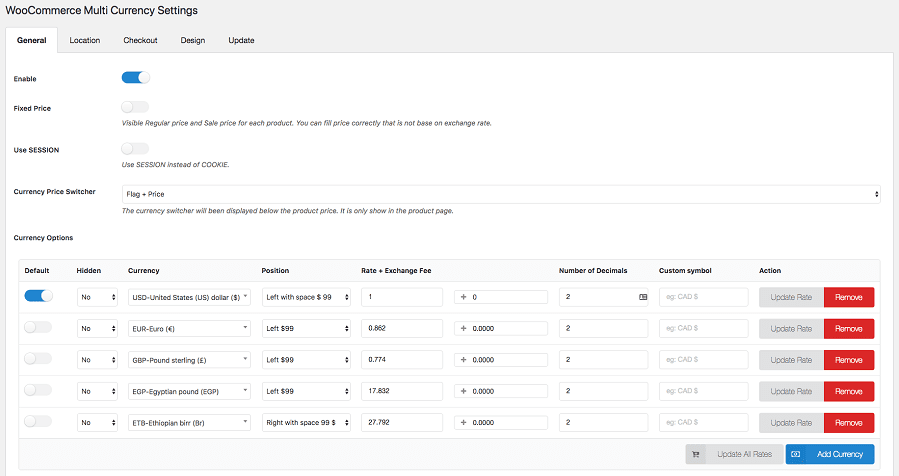
Key features:
- Set fixed prices in different currencies to override exchange rate calculations.
- Add exchange fees to rates for a transparent pricing model.
- Detect customers’ locations via IP to display prices in their local currency.
- Integrate with WPML or Polylang to auto-select currencies based on site language.
- Allow customers to pay in their selected currency using compatible payment gateways.
- Use the “Make Beauty Price” feature to display visually appealing product prices based on custom rules.
- Display currency selectors, live exchange rates or product prices in specific currencies using simple shortcodes.
- Personalize the currency bar’s style, color, position and behavior. Customize widgets with unique flags and layouts to suit your store design.
- Show multiple currencies on product, cart and checkout pages for maximum flexibility.
Pricing: $23 (Regular license)
YayCurrency
The YayCurrency plugin enables managing conversion rates, personalizing currency displays and streamlining checkout processes simple and painless.
It accepts all major worldwide currencies, including cryptocurrencies such as Bitcoin (BTC), giving away maximum flexibility.
You can also improve the shopping experience by including a handy currency picker dropdown above the “Add to Cart” button. This feature works in tandem with quick views, filters and popups for individual product pages.
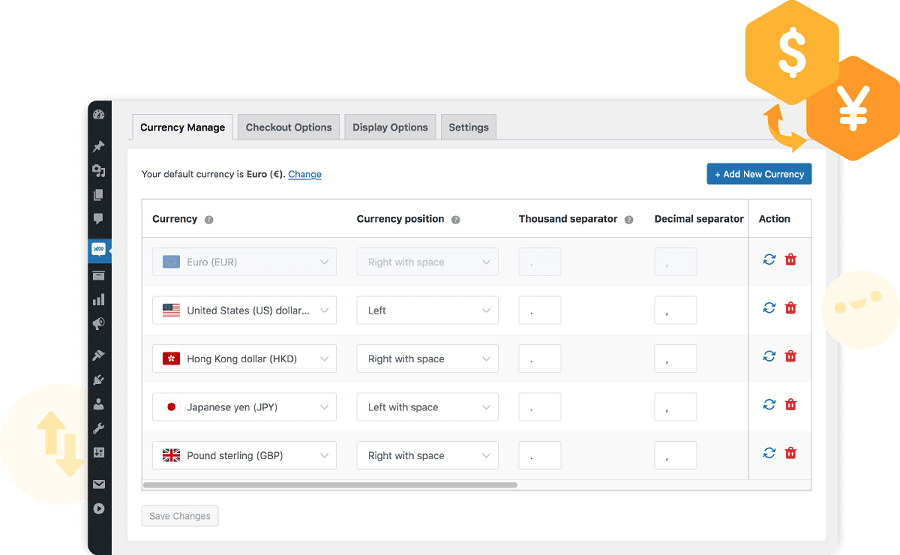
Key features:
- Personalize the currency format with country flags, currency symbols, codes or both. Fine-tune display formats with options for thousand separators, decimal points, spacing and rounding.
- Allow customers to switch currencies during checkout with support for local payment methods.
- Automatically detect the customer’s IP and display prices in their local currency with built-in GeoIP services.
- Display order totals and confirmation emails in the currency chosen by the customer.
- Automatically round prices to psychological thresholds (e.g., .49, .79, .99).
- Test price calculations in real-time to ensure optimal pricing for customers.
- Add customizable exchange fees to offset costs from payment processors or banks.
- Place currency switchers anywhere on your site using widgets or shortcodes. Easily integrate with other site elements like chatboxes or contact buttons.
- Record order history in the selected currency for precise transaction tracking.
Pricing: $49 (Billed annually)
WOOCS – WooCommerce Currency Switcher
This robust multi-currency plugin will help you optimize your WooCommerce store for global markets! With this plugin, you can allow customers to smoothly swap between several currencies, ensuring that prices are always displayed in their preferred format.
You can also show accurate, up-to-date prices based on current currency exchange rates.
The best thing is that it automatically determines your visitors’ location and displays prices in their local currency, providing a more personalized and user-friendly experience.
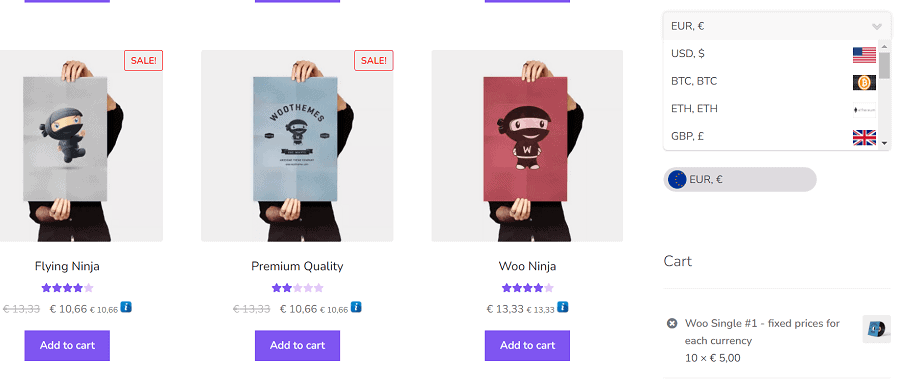
Key features:
- Set fixed prices, user-role-specific prices or country-specific pricing for individual products or your entire store.
- Enable customers to pay in their chosen currency, provided it’s supported by the selected payment gateway.
- Access to 7+ currency rate aggregators for automatic rate updates with options for hourly, daily or custom intervals.
- Add, configure and customize currencies with details like symbols, flags, exchange rates and formatting options.
- Adjust decimal places, currency symbols and price positions for each currency, with support for Bitcoin (BTC) and other unique cases.
- Define minimum order values for free delivery and shipping, customized for each currency.
- Configure fixed coupon values and verification limits for each currency, ensuring uniform discount rules globally.
- Present the currency switcher as a dropdown menu, button or side switcher, with options to add flags for easy identification.
- Gain insights into currency usage and orders for informed decision-making.
Pricing: $18 (Regular license)
Get WOOCS Currency Switcher plugin
Why is multi-currency pricing important for store owners?
Multi-currency pricing is important for store owners because the benefits are loud and clear: fewer cart abandonments, higher conversions and an open door to a truly global audience.
Without multi-currency support, international sales often fall short of providing a smooth experience for buyers. Here are 6 advantages of multi currency pricing:
- Fluctuating currency exchange rates: Currency rates fluctuate frequently, complicating purchases for international customers. For example, a $1,000 USD subscription could spike to $110,000 SGD after a significant rate change. Such unpredictability can deter long-term commitments and repeat purchases.
- Hidden currency conversion fees: Conversion fees can add up, especially for large transactions. A $1,000 monthly payment could incur an additional $700 annually in fees. These unexpected costs can frustrate customers, damaging your brand’s reputation, even if you’re not directly responsible.
- Misleading currency symbols: The dollar sign can create confusion for customers in countries like Canada or Australia, leading them to assume they are seeing their local currency. This often results in shock at checkout, leading to lost sales and decreased trust.
- Tap into psychological pricing: Prices ending in .49 or .99 feel more appealing. Multi-currency pricing allows you to utilize psychological pricing in customers’ native currencies, presenting attractive prices like $49 instead of complex figures.
- Offer bank transfer payments: Not all customers use credit cards. Allowing payments via bank transfer in local currencies can attract new revenue, especially from larger businesses.
- Streamlined global payments: Setting up additional bank accounts in local currencies helps minimize conversion fees and simplifies transactions for both you and your customers. You can pair this with subscription billing solutions for smooth market expansion.
Wrapping it up!
While many of the plugins provide comparable features at different costs, WP Experts’ Currency Switcher for WooCommerce stands out as a true competitor.
What sets it apart? Its straightforward design, user-friendly features and unrivaled performance are winning over e-commerce customers worldwide.
Backed by amazing reviews and a 4.3-star rating, this plugin delivers a seamless multi-currency experience that your customers will love – and your business will thrive on.
FAQs
How to add multi currency in WooCommerce?
To add multi-currency in WooCommerce, follow the steps outlined in the WooCommerce official documentation.
What is WooCommerce multi-currency shortcode?
The WooCommerce multi-currency shortcode is a feature of the plugin I mentioned. It enables displaying prices and totals in multiple currencies on your store’s front-end using the “woocommerce-currency-switcher” shortcode.
Learn more about advanced multi currency settings on this page.
How do I change the currency in WooCommerce?
You can change the currency by following steps – Go to WooCommerce > Settings > General > Currency Options and select your desired currency from the Currency drop-down.
Which payment gateway supports multi-currency in WooCommerce?
There are several payment gateways that support multi-currency in WooCommerce, including Stripe, PayPal and Authorize.Net. Additionally, there are other gateways available that offer similar functionality.