Dropshipping dates back to the 1800s, when businesses used mail-order catalogs to sell products without keeping inventory. They served as intermediaries, forwarding customer orders to wholesalers for fulfillment.
Fast forward to the e-commerce age, and dropshipping has become a flourishing business model. Platforms such as eBay and Amazon have made it easier than ever to interact with suppliers, reach a worldwide audience and make more sales out of literally nowhere.
Dropshipping has become a booming, multibillion-dollar industry that continues to expand. WooCommerce has developed a strong ecosystem to support the dropshipping model, and countless entrepreneurs and businesses are thriving within this growing community.
If you’re curious about WooCommerce dropshipping, its pros and cons, and how to set it up and manage it, take a moment to read this post.
What is Dropshipping? | Benefits and disadvantages
At its most basic, dropshipping is a supply chain management method where retailers do not keep goods in stock. Instead, retailers or dropshippers collect customer orders and pass them directly to wholesale distributors or manufacturers, who then ship the goods straight to consumers.
This allows retailers (and other dropshippers like e-commerce entrepreneurs, freelancers running online stores, influencers, business consultants and even service-based businesses) to conduct business without incurring the costs for warehousing, inventory management or shipping – which are all handled behind the scenes by suppliers.
Dropshipping has gained prominence in the last two decades, accelerated by the internet and e-commerce revolution.
A key example is eBay in the 1990s, where sellers used dropshipping and arbitrage to profit. They would buy products from wholesalers like Alibaba or discount stores, list them at higher prices on eBay, and have suppliers ship directly to customers.
In short, sellers acted as middlemen, profiting from the price difference without holding inventory.
Then, in the 2000s, platforms like Shopify and WooCommerce made it simple for anyone to start a professional e-commerce site. Combined with global marketplaces like AliExpress that connect buyers and sellers, all the pieces were in place for entrepreneurs all around the world to join the dropshipping revolution.
Benefits of dropshipping business model
- Low start-up costs: Since you don’t need to purchase inventory upfront or manage a warehouse, your initial investment is significantly lower compared to traditional retail.
- No inventory management: You don’t need to worry about stocking products, organizing inventory, or handling warehousing logistics—your suppliers manage all of this.
- Low risk: With the dropshipping model, you only purchase products after a customer places an order, so there’s no risk of unsold inventory. However, you can also choose to keep some stock on hand to ensure faster delivery or meet unexpected demand.
- Flexible location: You can manage your business from anywhere with an internet connection, giving you the freedom and flexibility to work remotely.
- Wide product variety: You can offer a diverse range of products in your store without ever having to stock them, allowing you to explore different niches easily.
- Easily scalable: As your store grows, you can add more products and increase order volume without significantly increasing operational costs, since suppliers handle fulfillment.
- Test new products easily: The dropshipping business model allows you to test new product ideas without committing large amounts of money. If a product doesn’t sell well, you can simply remove it without financial losses.
Disadvantages of dropshipping business model
Though dropshipping’s numerous advantages might grab your curiosity, keep in mind that there are certain limitations:
- Thin profit margins: Because you’re paying suppliers for each product, your profit margins may be lower compared to traditional eCommerce models.
- Lack of control over the supply chain: Since suppliers handle packaging and shipping, any mistakes on their part can lead to customer dissatisfaction, and you’ll have to deal with the complaints.
- High competition: The low barrier to entry means that many people can enter the market, leading to increased competition or a saturated market in popular niches.
How to set up dropshipping in WooCommerce?
Managing inventory, suppliers and multi-channel order fulfillment can easily become overwhelming without the right tools. This is where a plugin like WooCommerce Dropshipping excels by automating repetitive tasks.
It allows importing thousands of AliExpress and Amazon products in bulk. Suppliers are then assigned to each and fulfill orders received through your store.
Additional features include profit margin calculators, order tracking integrations and customizable order notifications sent to keep suppliers informed.
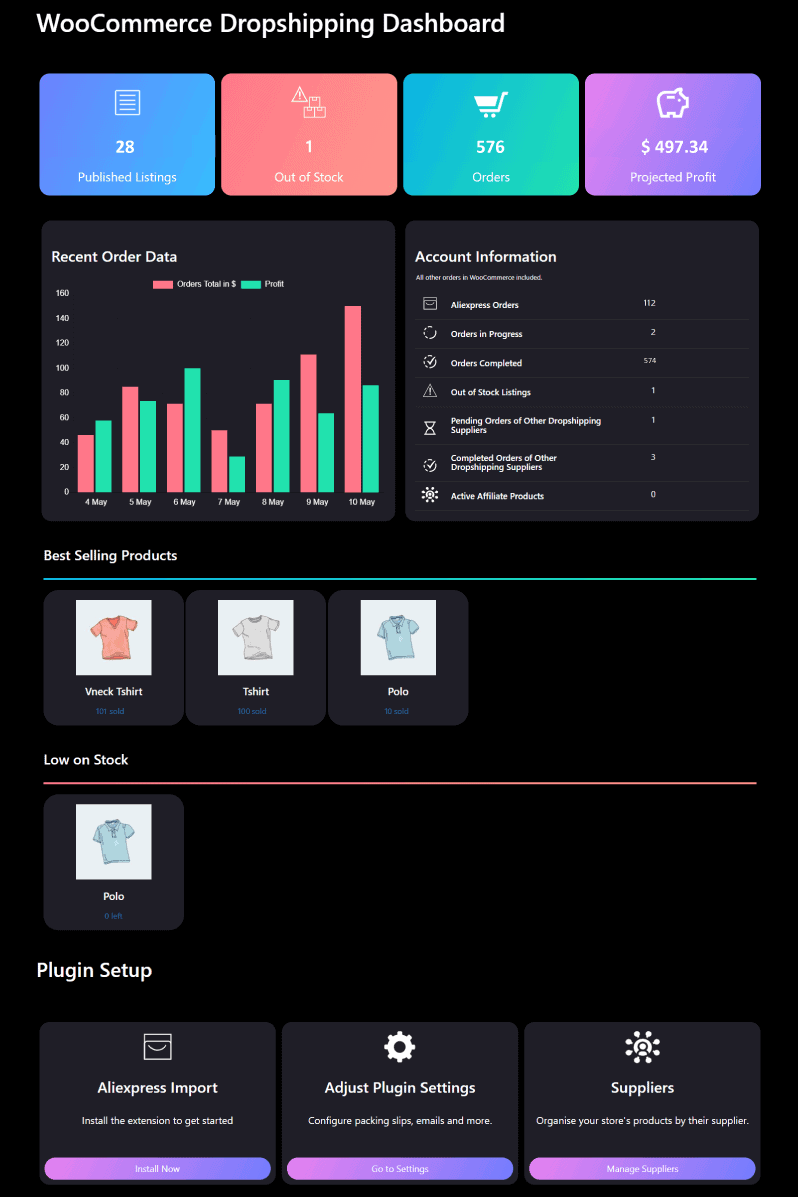
Key features:
- Automated order fulfillment: As soon as a customer places an order, the plugin sends an email notification to your supplier. The supplier then ships the product directly to your customer, keeping your hands free.
- Inventory syncing: The plugin automatically syncs your product inventory with your supplier, ensuring that your stock levels are always up to date.
- Supplier management: Keep track of all your suppliers and products in one place. This feature makes it easy to manage multiple suppliers without any hassle.
- Dedicated dashboard: Use the dashboard to see the number of orders and projected profit, products low on stock, products that are out of stock, number of orders for AliExpress products, pending or fulfilled orders of other local suppliers, active affiliate products and best-selling products of your store.
- Chrome extension to bulk import products along with images and comments from the AliExpress website.
Pricing:
At just $79 a year, the WooCommerce Dropshipping plugin is a cost-effective yet potent instrument for getting your dropshipping business off the ground. Compared to other options available on the market, it’s an incredible value for the money.
Get WooCommerce dropshipping plugin
Step-by-step guide to help you set up WooCommerce Dropshipping
Here’s a step-by-step guide to get started with the WooCommerce Dropshipping plugin.
Step 1: Install the WooCommerce Dropshipping plugin
- Download the plugin from your WooCommerce account. The file will be in a
.zipformat. - Login to your
WordPress Admindashboard. - Go to
Plugins > Add New, then clickUpload Plugin. - Choose the .zip file you downloaded and click
Install Now. - Once installed, click
Activateto enable the plugin.
Step 2: Setting up WooCommerce Dropshipping
- In your WordPress dashboard, go to
WooCommerce > Settings. - Navigate to the
Emailstab. - Click on
Dropshipping Notificationsto configure email notifications for your suppliers when a new order is placed.
Step 3: Adding suppliers
- In the WordPress admin dashboard, go to
WooCommerce > Products > Suppliers. - Click on
Add New Dropshipping Supplier. - Fill in the supplier’s Name and Email Address (these are required).
- Optionally, you can add more details such as phone numbers or supplier notes.
- Click
Saveto create the supplier profile.
Step 4: Assigning products to suppliers
- Go to
WooCommerce > Products. - Hover over a product and click
Edit. - On the product page, scroll down to the right column and find the box labeled Drop Ship Supplier.
- Select the relevant supplier from the dropdown menu.
- Click
SaveorUpdateto assign the product to that supplier.
Step 5: AliExpress integration setup
WooCommerce Dropshipping integrates with AliExpress via a Chrome extension. Just follow the following steps:
- Install the Chrome extension for WooCommerce Dropshipping by clicking here.
- In the WordPress admin dashboard, navigate to
WooCommerce > Settings > Emails. - Click on
Dropshipping Notificationsand check the box to enable AliExpress support. - Scroll down and click
Save Changes. - Once refreshed, click
Generate AliExpress Key. Copy this key for later use.
Step 6: Importing products from AliExpress
Single product import:
- Go to AliExpress and open the product page you want to import.
- Click the WooCommerce Dropshipping extension icon in the top-right of your browser.
- Enter your WooCommerce
Store URLandAPI Key. - Click
Add Productto import the product directly or add it to the queue for later bulk importing.
Bulk product import:
- Visit any product category on AliExpress.
- Use the WooCommerce Dropshipping Chrome extension to filter products by Country and Shipping Method.
- Click
Import Allto add all the products on that page. - You can also
Add to Queueto bulk edit and import later.
Step 7: Managing product queue
- Click
View Queuein the Chrome extension sidebar to manage products in the queue. - You can make bulk changes or delete unnecessary products.
- Once ready, click
Upload All Productsto add them to your WooCommerce store.
Step 8: Supplier inventory management
If your supplier provides a CSV of their inventory, you can import it into WooCommerce:
- Go to
WooCommerce > Products > Suppliers. - Select the supplier and click
Inventory CSVto import their inventory. - Upload the CSV file and click
Updateto sync your inventory.
You can configure supplier inventory settings in two ways:
- Quantity on hand: Suppliers send a spreadsheet of available inventory. Any number above zero indicates in-stock products.
- In-stock indicator: Suppliers use a simple Y/N or 1/0 format to indicate if a product is in stock.
Step 9: Customizing packing slips
WooCommerce Dropshipping allows you to customize the packing slips that are sent to suppliers.
Default packing slip:
- Navigate to
WooCommerce > Settings > Emails > Dropshipping Notifications. - Add custom details to your default packing slip.
Custom packing slip for individual suppliers:
- In the woocommerce-dropshipping folder of your theme, copy the packingslip.html file.
- Rename it to match the supplier’s slug, e.g., supplier_slug_packingslip.html.
- Customize the HTML file as needed.
Step 10: Amazon affiliate integration
You can also integrate WooCommerce Dropshipping with Amazon’s affiliate program:
- Sign up for the Amazon Affiliate Program via the Amazon Associates Central homepage.
- Once registered, configure your
Store ID, target product categories and account details. - To import products:
- Go to Amazon Associates Central.
- Under
Product Linking, search for a product by keyword or ASIN. - Copy the product link and paste it into the
Product URLin WooCommerce under the External/Affiliate Product section.
Step 11: Setting up email notifications for suppliers
- Go to
WooCommerce > Settings > Emails > Dropshipping Notifications. - Enter any custom message or instructions to be included in the supplier’s email.
- Save the settings, and suppliers will automatically receive emails when new orders are placed.
For a detailed guide on installation and setup, follow this guide.
You are all set for your WooCommerce dropshipping business!
Get more sales for your dropshipping business
If you want to supercharge your WooCommerce store with automated, high-converting offers, try the Offermative plugin in the dropshipping model.
With Offermative, you can run targeted upsells, cross-sells, BOGO deals and product recommendations effortlessly for your dropshipped products.
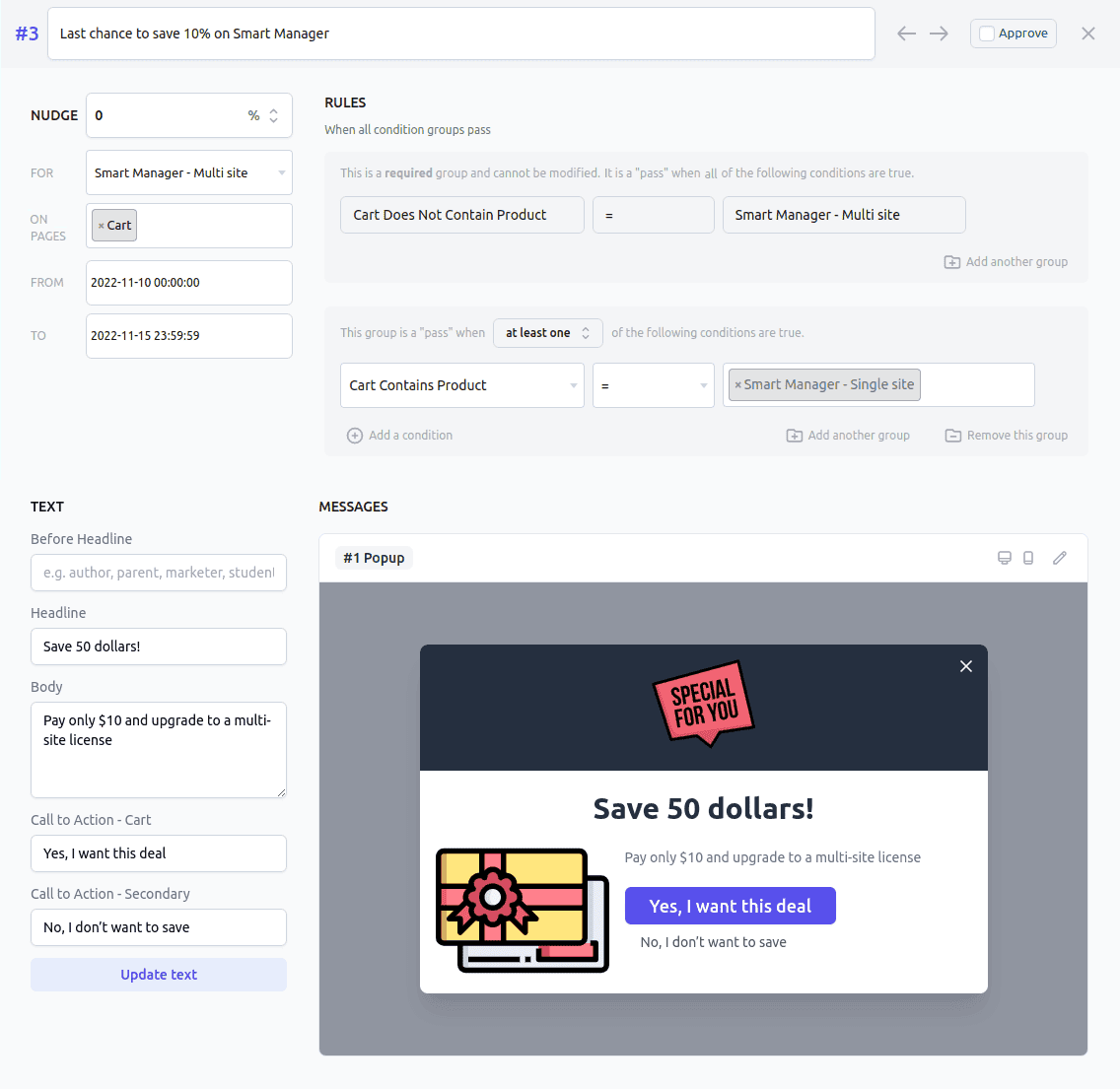
Just choose from pre-designed offers, adjust the rules and copy if needed, and launch them with zero hassle.
How to manage dropshipping products with Smart Manager?
Smart Manager, known for its advanced bulk-editing features, is compatible with the WooCommerce Dropshipping plugin. With its Excel-like spreadsheet editor, it will save you a lot of time and work in the long term.
Its extensive features make it easier to update and track your dropshipped products, allowing you to run your store more efficiently without retaining inventory.
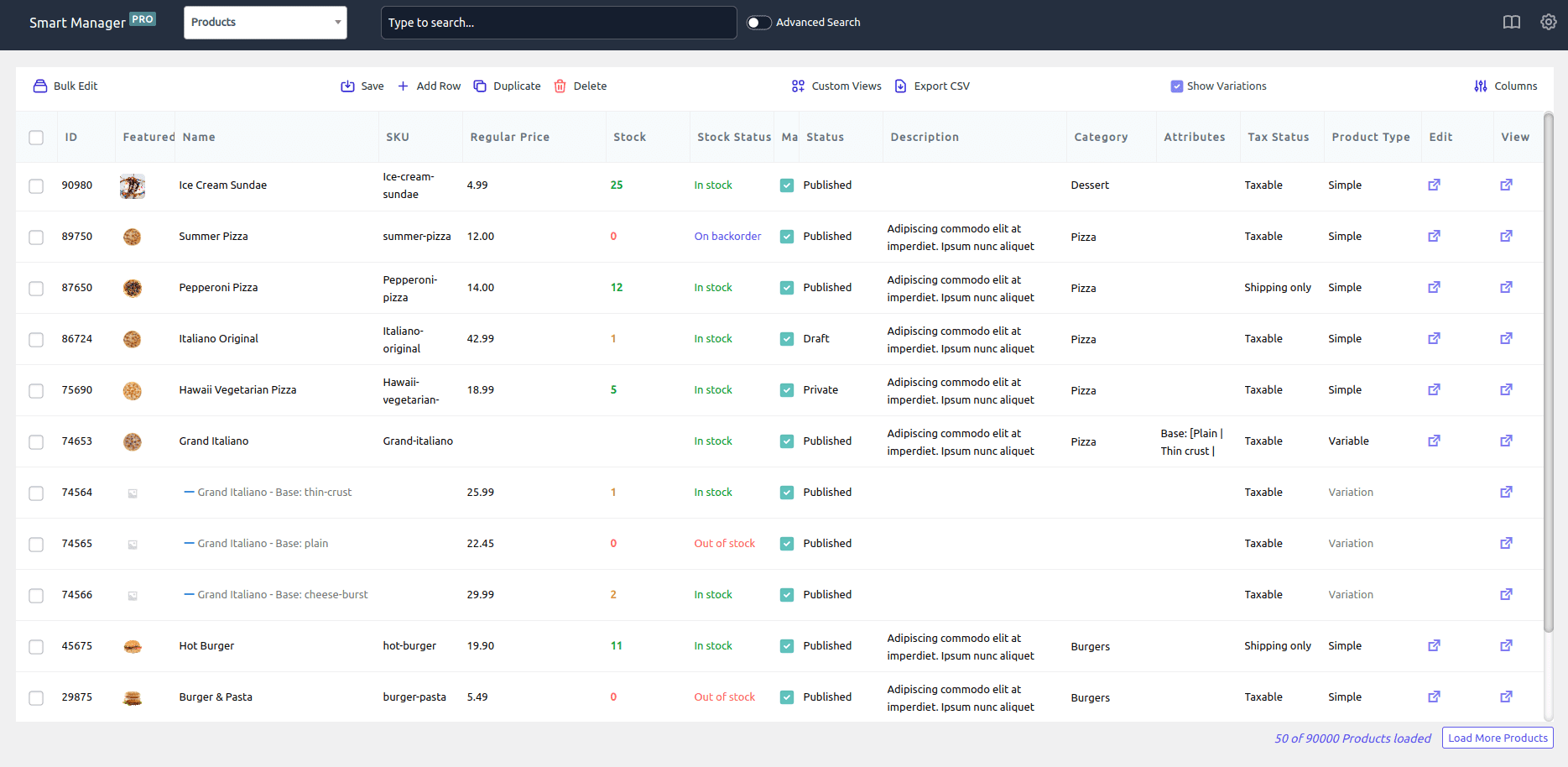
Key features of Smart Manager for dropshipping businesses:
- Quickly adjust prices for your dropshipped products in bulk; no individual updates are needed.
- View and track suppliers for your dropshipping products and manage their details.
- Export products, supplier or order data to CSV files.
- Set backorders, update stock quantities and manage inventory without holding physical stock.
- Bulk edit and track orders and update order statuses.
Tips to boost your dropshipping business
Calculate costs and logistics
- Assess costs: Calculate shipping times, fees, and total costs for each product.
- Be transparent: Avoid surprise costs for buyers; either charge them the actual shipping fee or a flat rate that covers your expenses.
Set your pricing options
- Fixed markup: Add a set dollar amount or percentage to your product cost (e.g., 10% markup on a $50 item means a $55 selling price). Or, you can add a fixed dollar amount of $5 to every product you sell.
- Tiered markup: You can apply different markups based on product price ranges (e.g., 30% for items under $100, 7% for items over $200).
- MSRP: Charge the manufacturer’s suggested price to maintain fairness and profitability.
Choose a payment gateway
- Select wisely: Choose from WooCommerce’s many payment gateways based on fees, your sales location, supported currencies and your checkout needs.
Calculate your profits
- Use profit formula: Profit = Selling Price – (Purchase Price + Shipping Costs + Returns).
- Optimize pricing: Use this formula to refine your pricing strategy and ensure profitability.
As we conclude
So, dropshipping is like running a virtual store – without the warehouse or shop (without inventory management) stocked with products. The beauty of dropshipping lies in its simplicity and low-risk nature.
If setting up an online dropshipping business already intrigues you, there has never been a better time to get started.
With WooCommerce as the leading open-source eCommerce platform and extensions like WooCommerce Dropshipping available, the technical challenges have already been solved.
The rest comes down to finding winning products, nurturing reliable supplier relationships, optimizing your marketing and delivering top-notch customer service.
Staying committed through inevitable ups and downs is key. But for those with persistence and drive, dropshipping offers an extremely promising path to entrepreneurial freedom and financial rewards.
Why not spend some time exploring the WooCommerce Dropshipping plugin and take that first step towards your own successful online retail venture today?
