A great way to inspire your customers to renew their WooCommerce subscriptions is by giving them an offer. This means if you can provide a discount or a gift card for renewals, it will increase customer retention.
So, if you’re using WooCommerce Subscriptions plugin and you want your customers to have the flexibility to renew subscriptions using gift cards, you need WooCommerce Smart Coupons plugin.
WooCommerce Smart Coupons from StoreApps is the best-selling coupon management plugin for WooCommerce offering you a one-stop solution for gift cards, discount vouchers, URL coupons, bulk generation, etc.
How does the one-time & recurring subscription payment process exactly work here?
Let’s understand this with an example –
One of your customers, Elton has a $500 gift card. He wants to buy your $50/month product that costs $500 annually. He uses the $500 gift card at once to get the product for a year.
Now, your other customer Robert also has a $500 gift card. But he wants to pay monthly $50 and not redeem his gift card at once. So he can go ahead and redeem the gift card for 10 months and then pay the remaining amount for the last two months through other payment methods.
Here, in the recurring payment method, the subscriber instead chooses to make the payment in installments until the store credit is exhausted.
So, if you want to allow either of the two ways for your customers, use Smart Coupons.
How to allow the option of recurring subscription to your subscribers?
Smart Coupons offer you an uncomplicated Settings page where you can manage this subscription’s functionality in just a single step.
Here’s how:
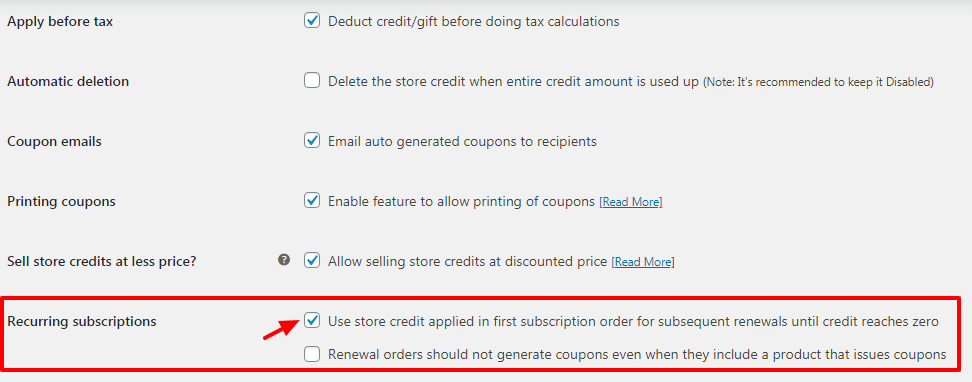
- Go to your
WordPress Admin panel > Marketing > Coupons - Go to Smart Coupons Settings and scroll down to find
Recurring subscriptions. - Tick mark the checkbox Use store credit applied in first subscription order for subsequent renewals until credit reaches zero.
That’s all.
This will allow customers to renew their subscriptions on a recurring basis until the credit or gift certificate balance is exhausted.
Ending notes
If you’re one of those WooCommerce store owners who want to take their brand to the next level with powerful functionalities of WooCommerce coupons, your search ends here with Smart Coupons. Trusted and used by more than 15,000 users every day, it is everything you need to grow your sales.
