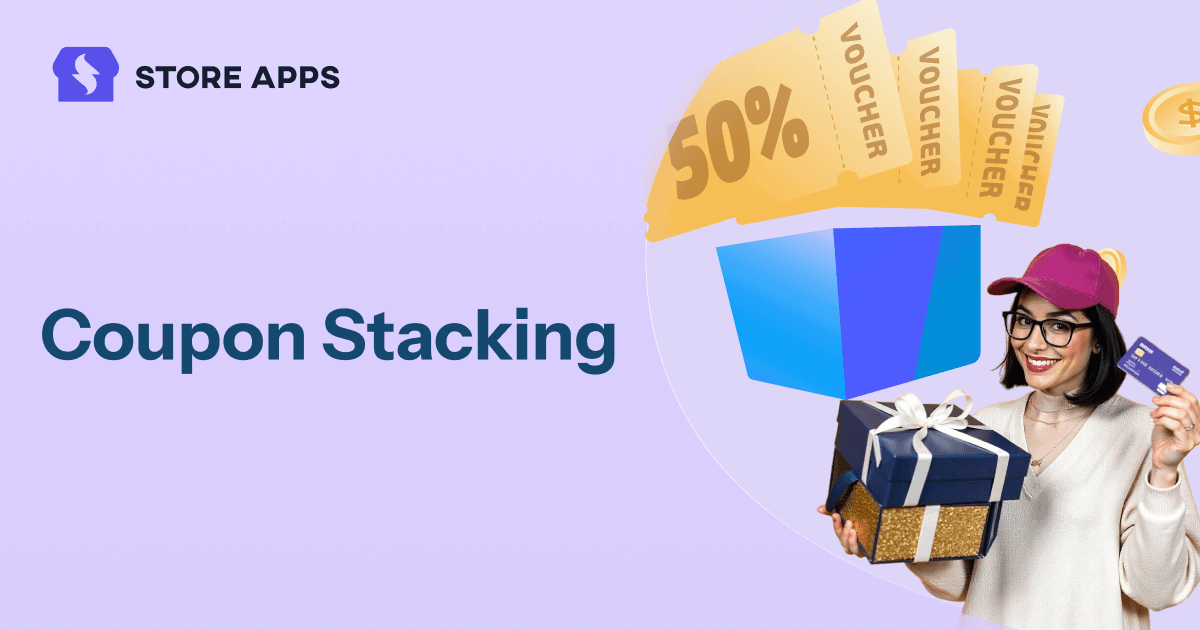Who doesn’t love a great deal? A customer shops at your WooCommerce store, adds their favorite items to the cart and applies multiple coupons to save big. That’s coupon stacking, a fantastic way to make customers happy and boost your sales.
In this blog, we’ll explain what coupon stacking is, why coupons stack is awesome, when to use it, when to avoid, how to stack coupons in WooCommerce and share 10 cool ideas to use it.
Let’s get you through this exciting feature!
What is coupon stacking?
Coupon stacking lets customers apply more than one coupon – combine only specific coupons and not random ones in a single order, offering more discounts for bigger savings.
For instance, your customers might use a “20% off coupon + a free shipping code” during the checkout process. It’s like giving customers a double scoop of savings!
As a store owner, you’re constantly trying to enhance sales, right? You want customers to apply multiple coupons in a single order.
And with default WooCommerce ‘Individual use only’ option unchecked, you don’t have control to restrict multiple coupons from getting applied during checkout.
But with coupon stacking, store owners can choose which exact coupons to be combined and which one to restrict for a single order.
Benefits of coupon stacking
It isn’t just about making customers smile with more discounts at checkout but it’s also a smart way to grow your business. Here’s why it’s a win:
- Coupon stacking can be used to increase your average order value.
- You have the power to make happy shoppers. Stacking coupons feels like a special treat, which builds loyalty and trust.
- Combo coupons can motivate customers to buy those items. You can easily clear your inventory by allowing customers to shop more.
- Coupon stacking can be used to create urgency. For instance, limited-time combo deals push customers to shop before the offer expires.
- Stackable coupons work magic for seasonal promos, influencer collaborations, loyalty tiers or VIP campaigns.
When to use coupon stacking
Customers today are savvy shoppers. They collect promo codes, wait for free shipping deals and love the thrill of a good bargain. You can make use of coupon stacking smartly and get more revenue. Here’s when to use it:
- Think Black Friday or holiday sales. Stacking coupons can grab more attention.
- You’re bundling products or services (e.g., “Buy X, Get Y + 10% off”).
- Offer combo deals to VIPs or repeat buyers to keep them coming back.
- Use stacking to sell bundled products or clear out slow-moving stock.
When should you avoid coupon stacking
- Your store’s profit margins are razor-thin.
- You already offer deep discounts on a category or brand.
- You’re unsure how stacking may impact tax/shipping calculations.
- It complicates your messaging (too many conditions may confuse users).
Sometimes, too many discounts could make your store seem less premium. So, you have to use stacking carefully.
How to stack coupons in WooCommerce? New feature alert
Smart Coupons for WooCommerce plugin makes it effortless.
This feature is a recent addition to the plugin, and it’s ideal for making combo deals.
Use case:
- You are running an online Fashion store.
- To boost sales, you want to apply a 10% off discount (main coupon) on any purchase.
- You offer additional 5% discount on any shirt and 10% discount on any pant purchased.
- This means users can combine maximum three coupons in the order.
Steps on how to stack coupons
- In your WordPress admin panel, head to
Marketing > Coupons. - Create a new coupon – say fashion10. This is for the 10% discount on any purchase.
- Choose the coupon type as percentage discount, enter amount as 10.
- Set it to
Auto-applyand publish it. - Similarly, create coupons for the shirts and pants with setting product restrictions respectively.
- Now, go to Usage restriction. Select the
Coupon(s) can be used withoption, click Add to move ahead with the process. - Search and select both the coupons created above – 5offshirts and 10offpants.
- You can also use the
Coupon(s) can't be used withoption to restrict this coupon from being used with other coupons. For example, coupon – 20offjackets can’t be used with our main coupon. - Well, you can also set location, payment methods and other restrictions for targeted sales.
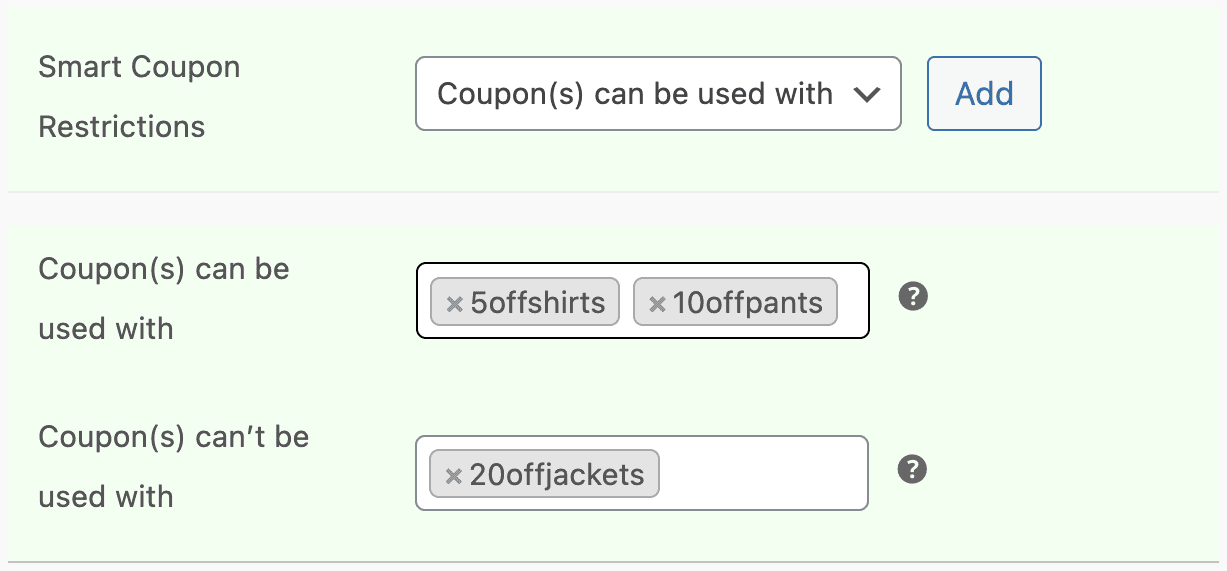
That’s it.
You may also need to tell customers they can stack coupons! You can use website banners, emails or social media posts for that.
10 best use cases of stackable coupons
Coupon stacking works for all kinds of businesses. Here are 10 ideas with examples for different industries:
- Fashion: 20% off clothes + free shipping on $100+.
- Electronics: $50 off a tablet + 5% off on charger + 10% off accessories.
- Beauty & skincare: Buy one moisturizer, get 15% off a second + free sample.
- Fitness: 10% off workout gear + 5% off on proteins + $10 off a class subscription.
- Food delivery: $10 off meal kits + free dessert on $50+ orders.
- Pet supplies: 10% off pet food + $5 off toys.
- Home decor: 20% off furniture + 10% off decor.
- Books and stationery: 15% off books + free shipping on $50+.
- Jewelry: 10% off necklaces + free gift box.
- Outdoor gear: 20% off camping gear + $10 off backpacks.
Conclusion
Coupon stacking is a powerful way to make your WooCommerce store stand out, drive sales and keep customers coming back.
With the Smart Coupons plugin, you can easily set up combo coupons that delight shoppers while keeping your profits in check.
Whether you’re running a big sale, rewarding loyal customers or promoting new products, Smart Coupons’ coupons stacking is a great addition to its already feature-rich list of gift cards, discount rules, BOGO deals and more.
Get the Smart Coupons plugin today and create irresistible combo deals.