How to Issue a WooCommerce Coupon Based on Previous Purchases?
This article explains how using Smart Coupons, you can issue a WooCommerce coupon based on the user’s previous purchase and which email lists to target.

This article explains how using Smart Coupons, you can issue a WooCommerce coupon based on the user’s previous purchase and which email lists to target.

This article explains how for WooCommerce subscriptions, you can allow the use of gift cards for a one-time or recurring payment until the credit or balance expires.

This article explains how you can link multiple coupons or gift cards to a product that can be redeemed by users on their next order.

This article explains how you can use a gift card in WooCommerce to eliminate the shipping cost for an order.

This article explains how you can auto-apply multiple coupons on click of the affiliate URL in WooCommerce.
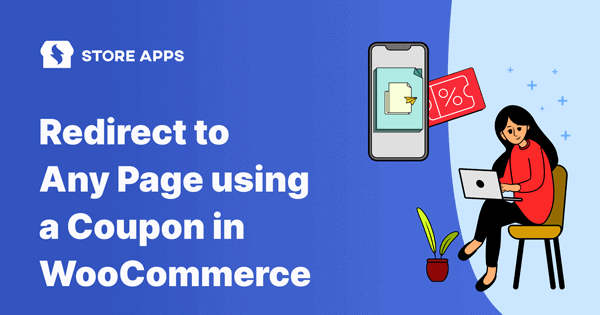
This article explains how you can redirect customers to a specific page on click of the coupon / gift card in WooCommerce.

This article explains how using WooCommerce Smart Coupons, you can create and associate a category to your coupons.

In this article, you’ll learn how you can sell a higher store credit at a lower price in WooCommerce. For example – $100 credit coupon at $80.

This article will help you understand how you can create WooCommerce physical gift cards/gift certificates/store credit vouchers and send them / sell them to your users.

This article is about WooCommerce Smart Coupons styles – beautiful and readymade coupon templates and how you can customize them, both for online and email.