In this post, you’ll learn how to enable PayPal one click upsell on your WooCommerce store. And also learn about PayPal Reference Transactions.
Along with PayPal, you can also set-up WooCommerce one-click upsell for these six payment methods – Stripe, Braintree, Authorize.Net, Cash on Delivery, Cheque Payments and Direct Bank Transfer.
Why use PayPal for WooCommerce one-click upsell?
As per this report, there are 377M active PayPal account and 29M PayPal merchant accounts.
Nielsen Online Buyer Insights reports that PayPal Merchants benefit from a 27% increase in total customers after integrating PayPal, while the total amount spent by customers increases by 15% and transactions per customer almost double.
And one-click upsells being a hot pick amongst various offers for extra conversions. It can boost your average order value by 10% – 25%.
So, PayPal integration with one-click upsell for WooCommerce will work wonders for your store, surely!
What you need for PayPal one click upsell?
About WooCommerce Smart Offers plugin
Smart Offers is a very popular plugin to create targeted sales funnel and offers. Create upsells, cross-sells, BOGO, order bump…any type of offer to nudge customers to buy more.
Smart Offers plugin provides ‘Buy Now’ button / links that enables your customers to complete the order in just one click – no cart, no checkout, no credit card screens.
- Works for guests and logged-in users.
- Works with all WooCommerce product types – simple, variable, subscription, bundles, group…
- Works with all payment methods
- Enable Buy Now for the entire store, or create special Buy Now links for each product.
- Embed coupons, choose shipping and redirect to a page of your choice with Buy Now links.
- Share Buy Now links over email/social media or use on your site.
- For guest users, it will bypass the cart and show a popup with a checkout form.
- For existing users, the 1-click purchase will kick-in.
Smart Offers is also compatible with popular WordPress page builders, WPML, WooCommerce Subscriptions plugin and Smart Coupons plugin.
WooCommerce PayPal Standard payment gateway
Currently, one-click upsell is supported for one WooCommerce PayPal gateway – PayPal Standard. You may already know the benefits of this gateway but let me summarize them:
- Paypal Standard comes bundled with native WooCommerce.
- No setup fees, termination fees, or merchant accounts needed to get set up – all you need is a PayPal Business account.
- Available in 190 countries, so almost any merchant can use it.
- Optimized for customers on smartphones or tablets.
- Process customers’ payments on PayPal’s secure site.
- Offer guest checkout to customers. Customers can pay using a debit or credit card on the merchant’s mobile website without logging in to PayPal or creating an account.
Now let’s come to the main section of the article – enabling PayPal one-click upsell for WooCommerce.
Here’s how to set up true PayPal one click upsell for WooCommerce using PayPal Reference Transactions
As mentioned above, our PayPal one-click upsell for WooCommerce can be enabled using PayPal Reference Transactions, Smart Offers plugin and WooCommerce PayPal Standard gateway.
If you have another WooCommerce upsell plugin, it will work. But we highly recommended using Smart Offers because of its simplicity, flexible targeting rules, and offer types.
What is PayPal Reference Transactions?
Reference transactions is a Billing Agreement created between buyer & seller when a buyer makes a purchase from your store.
You can initiate subsequent transactions and capture future payments against this Billing Agreement, without your buyer going through the checkout process again.
Buyers do not need to re-enter their PayPal details again or go through the same process again to make subsequent payments for the upsells. This enables you to charge the buyer with a single click.
Steps to enable PayPal Reference Transactions
Refer this in-detail article to enable PayPal Reference Transactions on your WooCommerce store.
Why the term true one-click upsell?
Now, when users place their first order, Smart Offers plugin will provide a normal checkout – enter payment details and checkout is done.
But as users places their second/subsequent orders, one-click purchase will kick-in.
Hence, let users purchase ‘n’ number of times. Checkout will happen in a single click every time. No details asked again.
Remember, with Smart Offers, (if you have reference transaction enabled) then only you can do true one-click upsell.
You may come across other plugins in the market that says one-click upsell for PayPal. But actually, you are shown an upsell offer during your purchase process and every-time you need to enter payment details to checkout. So that’s not true one-click upsell.
Here’s a GIF image of how WooCommerce one-click upsell works:
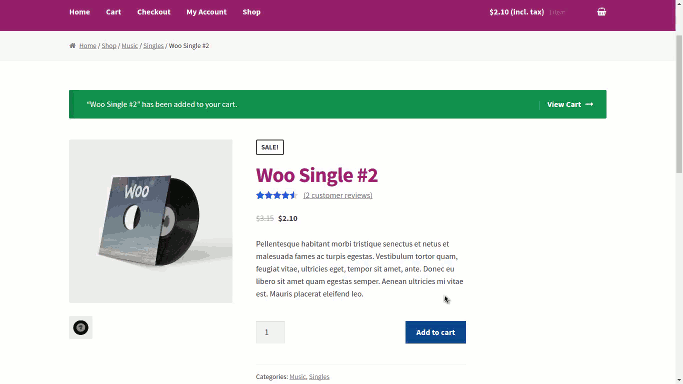
WooCommerce one-click upsell for Stripe, Braintree, Authorize.Net and others
If you are using any of these payment gateways on your WooCommerce store and need to set-up one-click upsell, click here.
Ready to get more sales?
So dear PayPal users, with the integration of PayPal for one-click upsell, there couldn’t be a better option to grow sales and increase your average order value.
So grab WooCommerce Smart Offers plugin and get started with PayPal one click upsell on your WooCommerce store.
