How To Bulk Edit WordPress Posts & Pages?
Tired of editing WordPress posts one by one? Save time and stress by updating everything—titles, authors, dates, images, and more—all from one easy place. No tech skills? No problem!
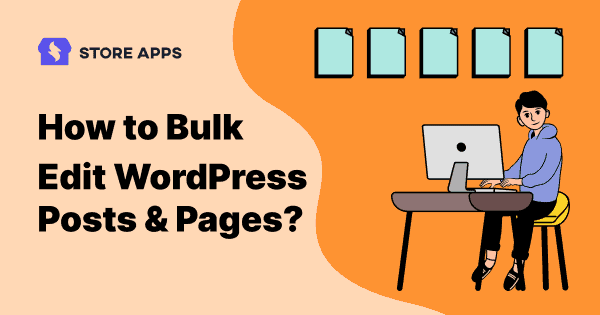
Tired of editing WordPress posts one by one? Save time and stress by updating everything—titles, authors, dates, images, and more—all from one easy place. No tech skills? No problem!

WooCommerce order management can be tricky—but it doesn’t have to be. This guide shows how it works by default and how to make things much easier (and maybe even fun). Learn to handle refunds, tweak order pages and emails, and get reports—without the stress.
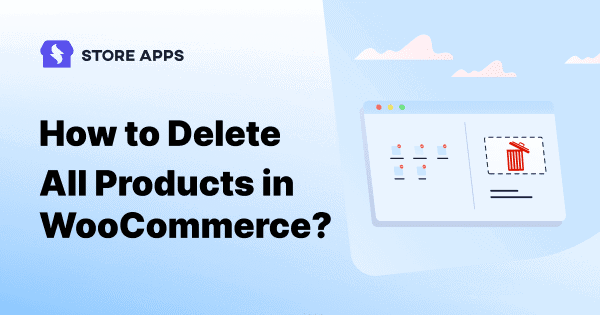
Want to clear out your WooCommerce store fast? Learn how to safely delete all products—instantly or in bulk—using smart filters like categories, attributes, and variations. Bonus: we’ll show you how to do it with code too!
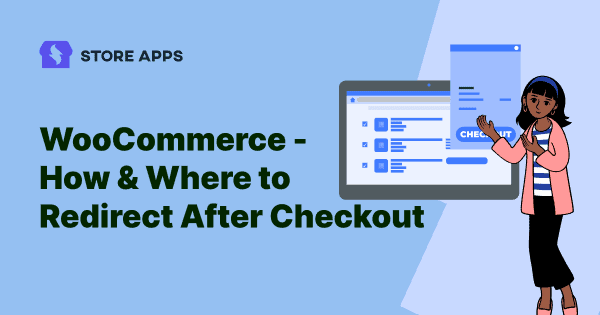
Maximize your WooCommerce sales by choosing WooCommerce redirect after checkout! This blog answers your questions about which pages to use and the easiest way to set up WooCommerce redirect after checkout.
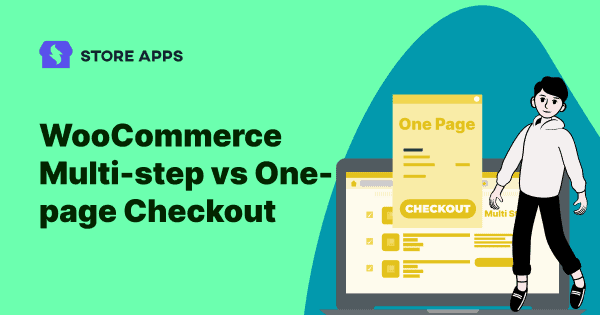
Checkout battles: multi-step vs one-page. Which one wins the conversion crown for your WooCommerce store? We break down both, compare their strengths, and show you how to set them up without breaking a sweat.

Curious about WooCommerce One Page Checkout? This blog breaks down what it is, how to set it up, and highlights the best plugins to streamline your checkout process for faster, hassle-free sales.

Tired of the endless click-edit-save-repeat cycle for WooCommerce coupons? Enter Smart Manager. With its bulk editing capabilities, you can manage coupons easily and get back to what really matters—selling!
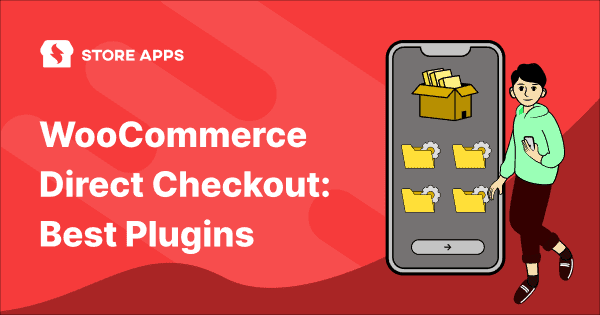
Tired of losing customers at checkout? Learn how to enable WooCommerce direct checkout using the Cashier plugin. Just a fast setup, a few clicks, and more conversions..

Tired of WooCommerce CSV exports that make you want to throw your computer out the window? Get Smart Manager and export customer data like a pro.
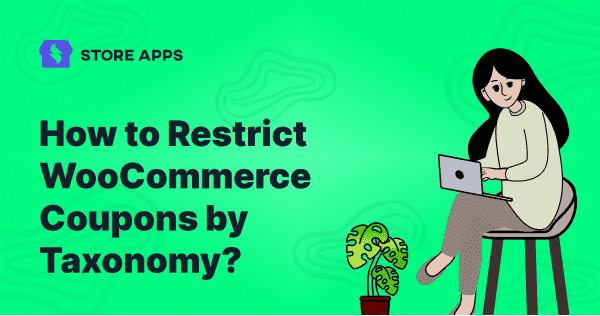
Discover how to restrict WooCommerce coupons using product taxonomies—such as type, tags, visibility, shipping class, brand — and even custom taxonomies for greater control.