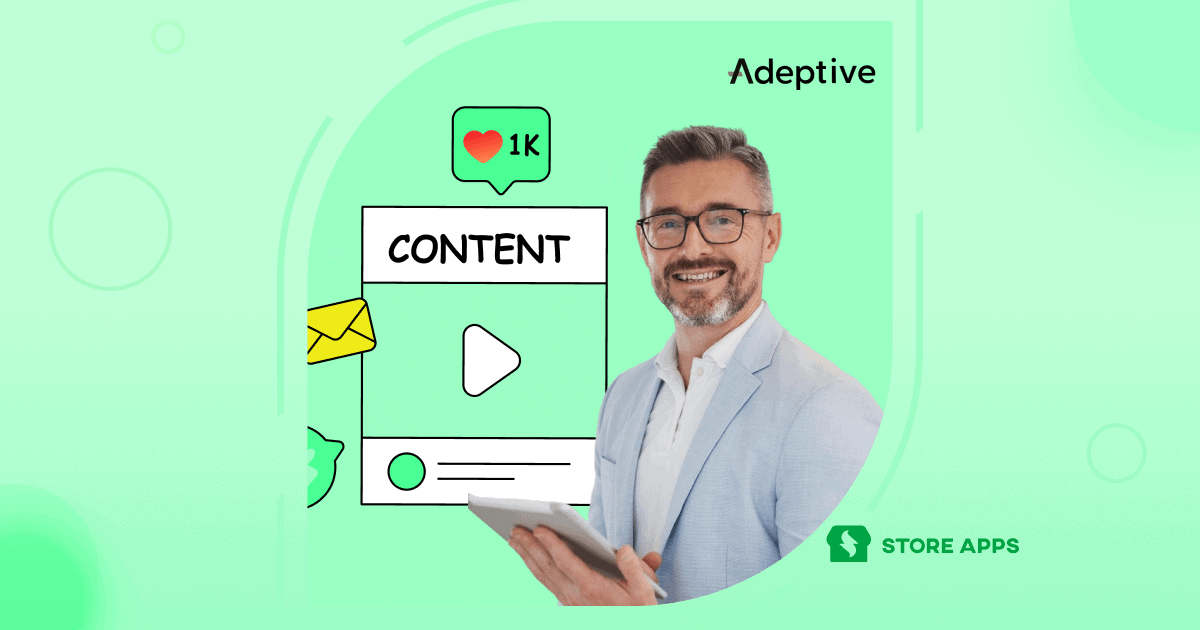Anyone who’s dealt with large volumes of WordPress posts and pages or WooCommerce products knows how frustrating it is to update each item one at a time. Whether you’re publishing blog posts or managing inventory, the default WordPress user experience doesn’t make things easy.
This post explores how Smart Manager plugin significantly improved WordPress content management system and product management for two of Geoff’s clients.
So if you are using WordPress for enterprise content management or for managing WooCommerce stores of any size, this post is a must-read.
Meet Geoff and his clients
Geoff Leask, the Managing Director of Adeptive, offers premium web solutions to their clients. They simplify the repetitive process of content uploads and site management. Whether it’s products, posts, or publishing—Geoff’s tech-savvy solutions make digital life a whole lot easier.
Find out more about what they do:
Geoff works closely with a diverse range of clients across different industries, helping streamline their WordPress and WooCommerce operations.
Along their journey, Adeptive experienced how launching WordPress websites, the process of editing and uploading content is painfully repetitive. But Geoff found out a way out of this through Smart Manager.
Geoff discovered Smart Manager early on and started with the free version. Impressed by its capabilities, he quickly saw the value in upgrading to the Pro version. And that’s why Geoff recommends Smart Manager to his clients for their website content manage.
So let us explore the challenges faced by Geoff’s clients in WordPress content management and how Smart Manager helped solve each one of them.
- One of his clients, Biz Nuggets, is a high-volume blog and teamed up with Geoff to manage their editorial workflow and post scheduling with precision.
- Another client, Fibreglass Warehouse, runs a rapidly growing e-commerce site where Geoff supports bulk product management and SEO updates.
From clutter to control in posts management: Biz Nuggets
Starting the list with Biz Nuggets who are managing a busy blog and ran into some serious workflow headaches.
The struggles
Their team would draft and polish blog posts in a specialized writing app, carefully planning a content calendar for 1 to 2 months ahead. But when it came to actually getting those posts live, things got complicated.
They had to upload and format each post individually on their WordPress site—a huge time drain that took hours every week. This manual method slowed down their publishing schedule and made it tough to keep up with the fast-paced content demands.
The solution
With Smart Manager, they could:
- Bulk post creation: Instead of creating posts one by one, the team could now generate multiple draft posts in one go—perfect for planning out their content calendar weeks in advance.
- All-in-one editing: No more tab-hopping. They could add content, set featured images, and update SEO fields like meta titles and descriptions—all from a single screen. Even better, they could format headings (H1, H2, H3, etc.) using the built-in TinyMCE editor, keeping everything SEO-friendly and on-brand.
- Quick categorization: Assigning posts to authors, categories, and tags was now a bulk operation. With hundreds of posts visible in one scroll, they could instantly spot and fix missing fields—reducing errors and keeping their blog organized.
- Smooth post styling via popups: Need detailed edits? Clicking on any field brought up a clean popup modal where they could style layouts without the hassle of the WordPress block editor. Jumping between posts was fast, efficient, and light-years better than the clunky default experience.
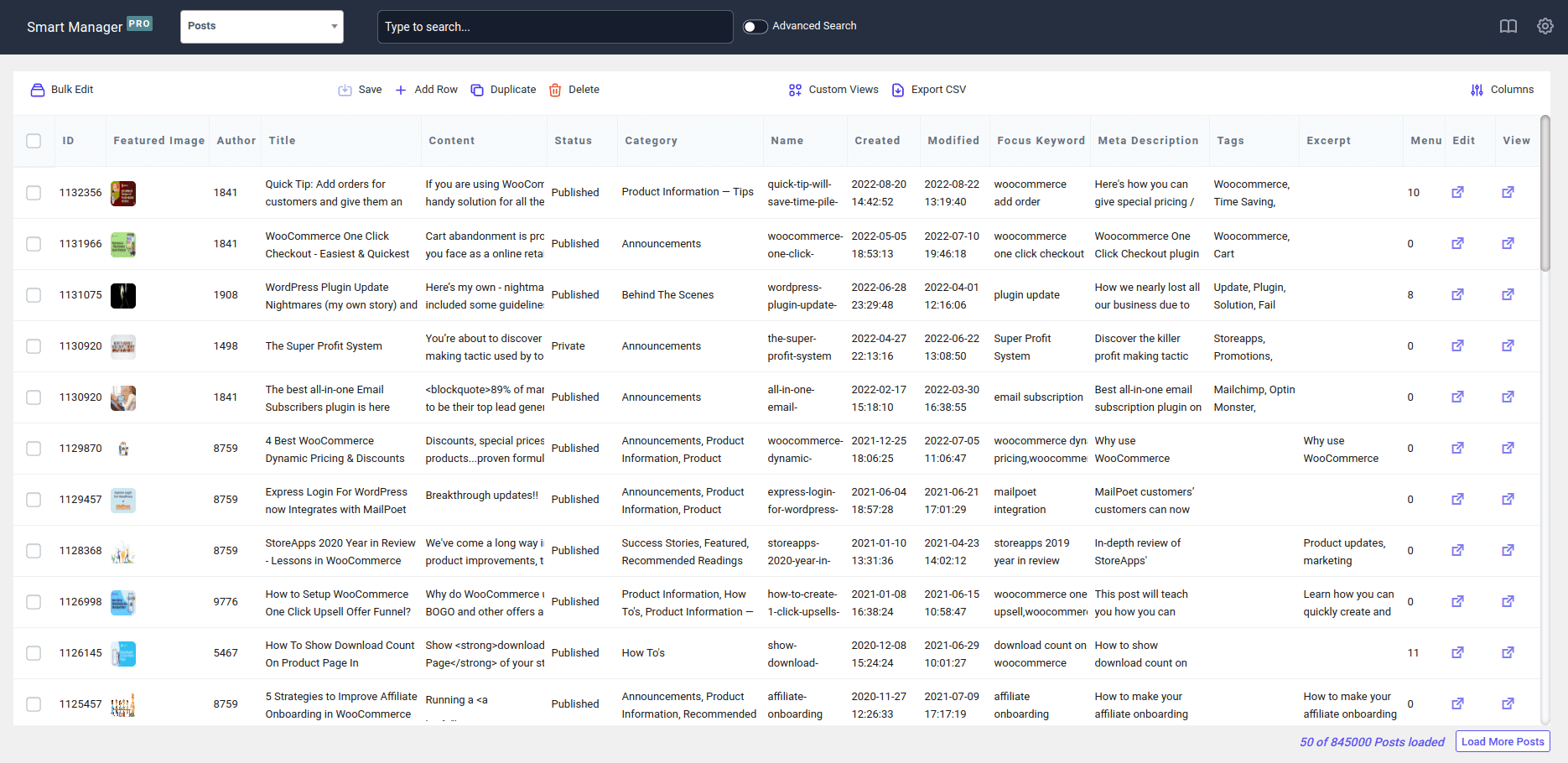
This allowed their team to focus more on content quality rather than tedious admin work.
From worry to win in product management: Fibreglass Warehouse
Next up is Fibreglass Warehouse who runs a busy WooCommerce store.
The struggles
Running a fast-growing WooCommerce-powered online store involves managing hundreds of products. So as their catalog expanded, so did their operational headaches.
Making updates like changing prices, tweaking SEO, or updating categories took forever. They had to open each product one by one, wait for it to load, make changes, save, and repeat. Slow, boring, and never-ending.
Before WooCommerce, they used a regular spreadsheet to manage products—it was quick and easy to make bulk edits. But with WooCommerce’s default setup, that speed and flexibility were gone.
The slow system made it tough to keep product info updated. It wasted time and took focus away from more important tasks like customer service and planning new products.
They clearly needed a better, faster way to manage their store—and that’s exactly when they found Smart Manager.
The solution
Smart Manager made their daily work so much easier by bringing a spreadsheet-style layout right into their WordPress site. No more clicking through endless pages or juggling messy external spreadsheets. Everything could now be edited in one place—from prices to SEO details.
This plugin turned their WooCommerce site into a powerful inventory hub that was connected to both their customer data and sales front-end. It helped cut down admin time big time and made everyday updates a breeze.
Here’s what they could now do:
- Update prices in bulk: Edit prices for lots of products at once, just like working in Excel.
- Manage SEO fields: Tweak product titles and descriptions directly to boost search visibility.
- Organize with categories & tags: Reassign or tag products quickly without going into each one.
- Handle stock & orders easily: Keep inventory and order info up-to-date without leaving the dashboard.
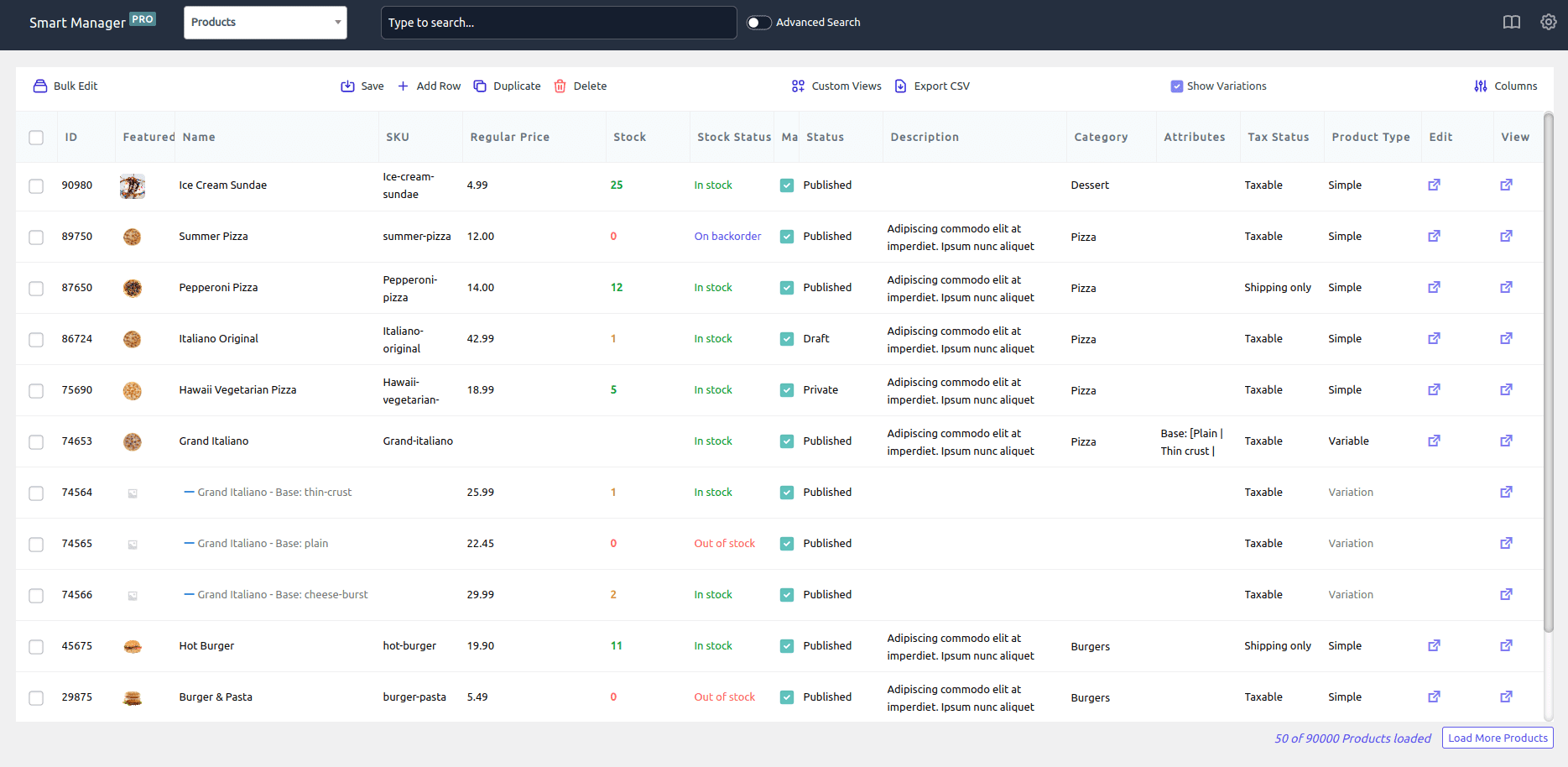
The result? Their WordPress site became their main inventory management system—no more spreadsheets. This saved countless hours and reduced errors in daily operations.
You can read more about this here also.
Smart Manager goes beyond bulk edits
Smart Manager isn’t just a bulk editor. Here’s what makes it indispensable:
- Comprehensive field editing: Works with WooCommerce, blog posts, users, custom post types, taxonomies, and even custom fields added by developers.
- Advanced search & filters: Quickly locate posts or products by status, stock level, metadata, or custom attributes.
- Inline and modal editing: Apply changes instantly without page reloads.
- Excel-like interface: Familiar and fast for anyone used to spreadsheets.
- Single-screen control: Centralised editing reduces context switching and human error.
Developer support that makes a difference
Another reason why Geoff recommends Smart Manager is the stellar support from the StoreApps team.
As a developer himself, he has interacted with the team—especially Gomathi—and was impressed by the responsiveness. We’ve implemented features based on their feedback and released updates quickly.
Conclusion: A game-changer for WordPress content management
Smart Manager has completely transformed how Adeptive—and their clients—manage WordPress content. Whether it’s a small site or a large-scale store, the time saved and frustration avoided are well worth it.
From managing e-commerce products to scheduling blog content, Smart Manager turns your WordPress admin into a fast, intuitive, and powerful workspace. If you’re tired of the default WordPress experience, give Smart Manager a try—it might just become your favorite plugin, too.