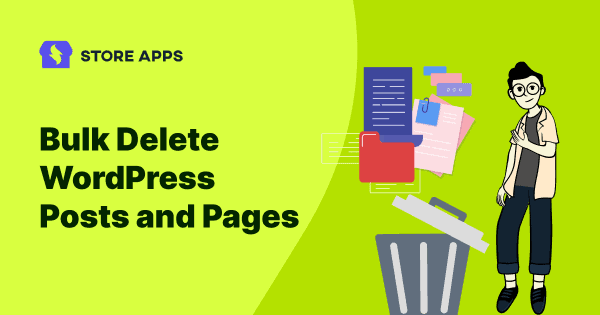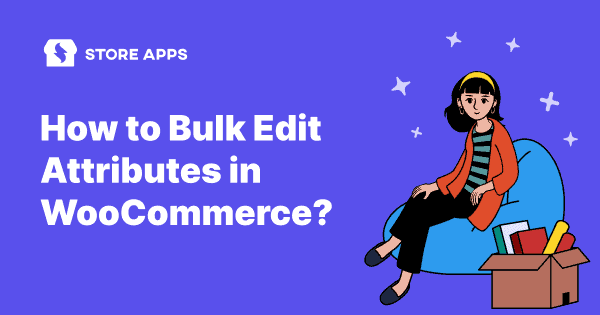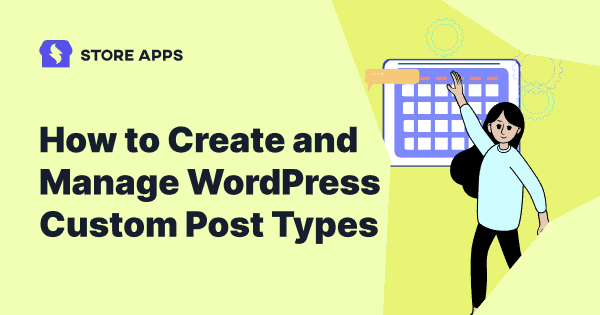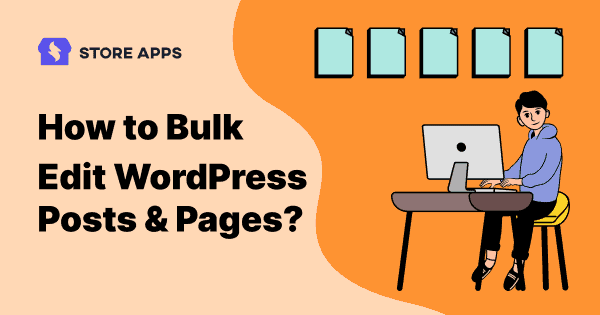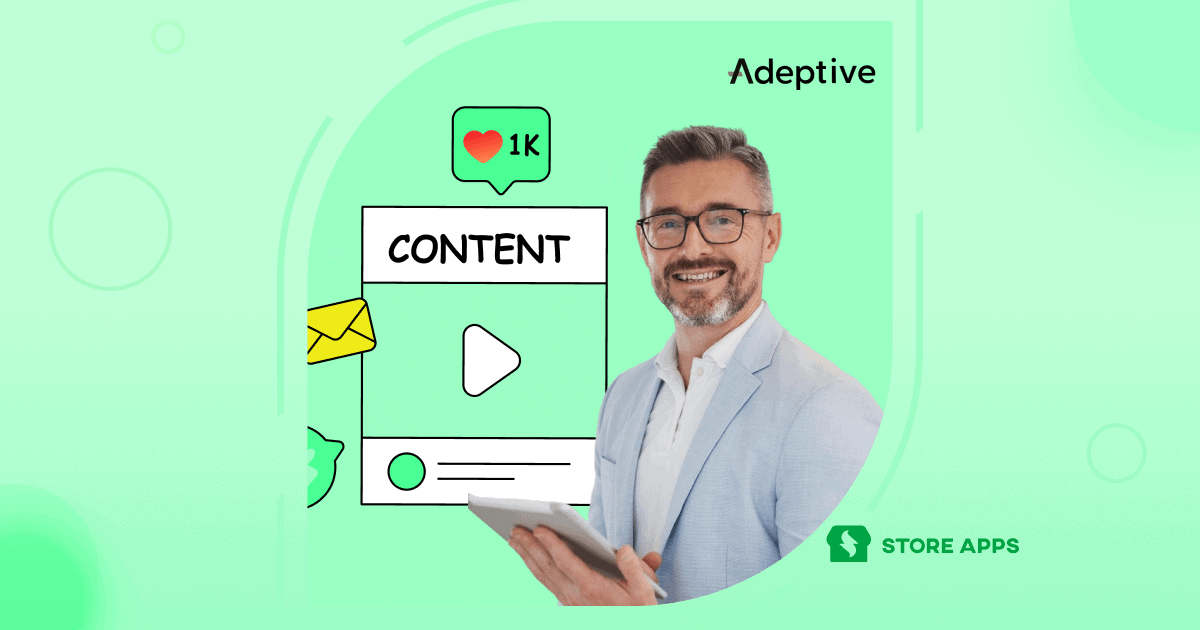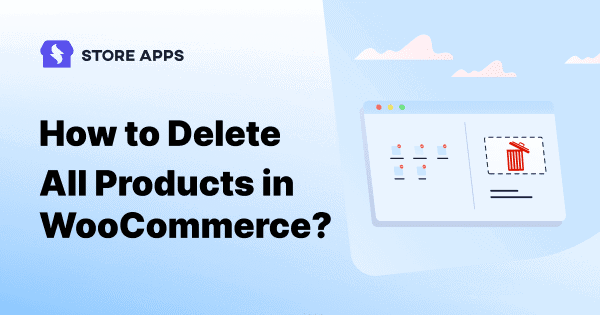How to Set Multiple Prices Per Product in WooCommerce (The Smart Way)
One price per product? Cute. But multiple pricing per product boost sales much better. This blog spills all those necessary secrets which even your competitors will wish they knew.