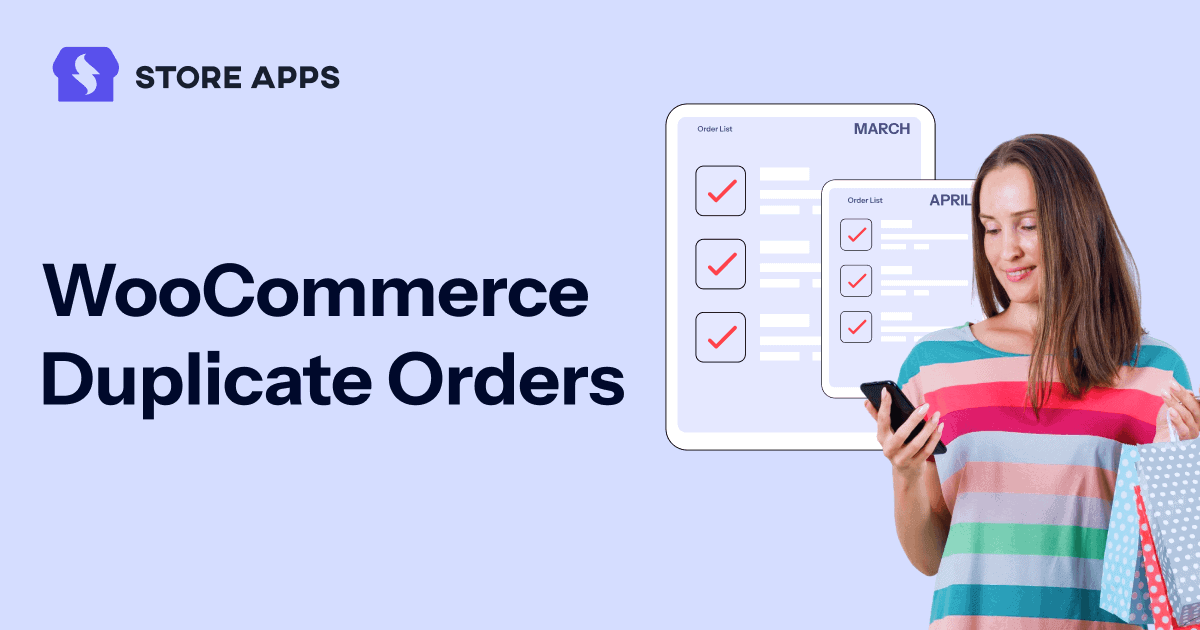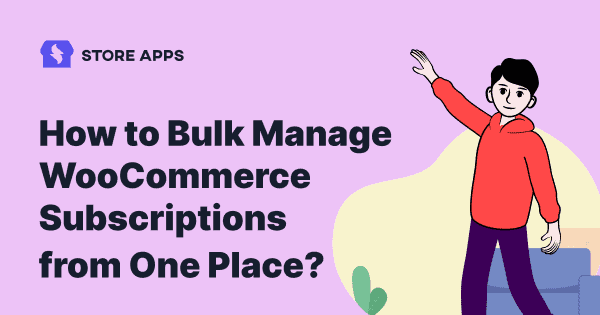How to Bulk Edit WooCommerce Coupons like Thanos (11 Use Cases Included)
Tired of the endless click-edit-save-repeat cycle for WooCommerce coupons? Enter Smart Manager. With its bulk editing capabilities, you can manage coupons easily and get back to what really matters—selling!