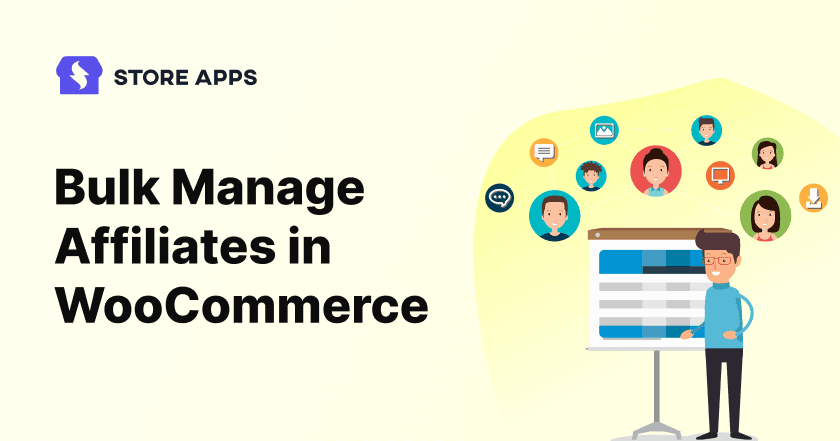Managing affiliates efficiently is crucial for the success of any e-commerce business.
If you have hundreds and thousands of affiliates, managing them one by one will be your biggest nightmare.
That’s where Smart Manager comes as a savior.
If you are using the Affiliate for WooCommerce plugin, you can now leverage the power of Smart Manager to easily manage and bulk edit affiliate details from one place using an Excel-like spreadsheet.
Let’s see how.
Smart Manager + Affiliate for WooCommerce integration
Smart Manager allows you to manage and bulk edit WooCommerce products, orders, coupons, users and any WordPress post type.
Similarly, you can also manage your affiliate users. We have made the Smart Manager plugin compatible with the Affiliate for WooCommerce plugin.
You can directly modify affiliate fields, apply bulk edits, duplicate or delete fields, and export data to CSV based on advanced search filters. This centralized approach streamlines the bulk management of affiliates, saving time and effort.
Instead of going through each affiliate user, you get all the details in one place, thus making navigation and edits simpler and faster.
Better managing affiliates using Smart Manager
Let’s discover how this powerful combination can elevate your affiliate marketing game.
You can locate all your affiliates’ data under the Users dashboard in Smart Manager.
- Go to your
WordPress admin panel > Smart Manager. - Select
Usersfrom the dropdown. - Click on the
Columnsicon at the top-right. - Search
afwcin the search bar under the Disabled Columns section. All the Affiliate for WooCommerce plugin fields that you can manage using Smart Manager will be prefixed with AFWC. Drag them under the Enabled Columns section. - Click on Update.
You are now ready to manage your affiliate users!
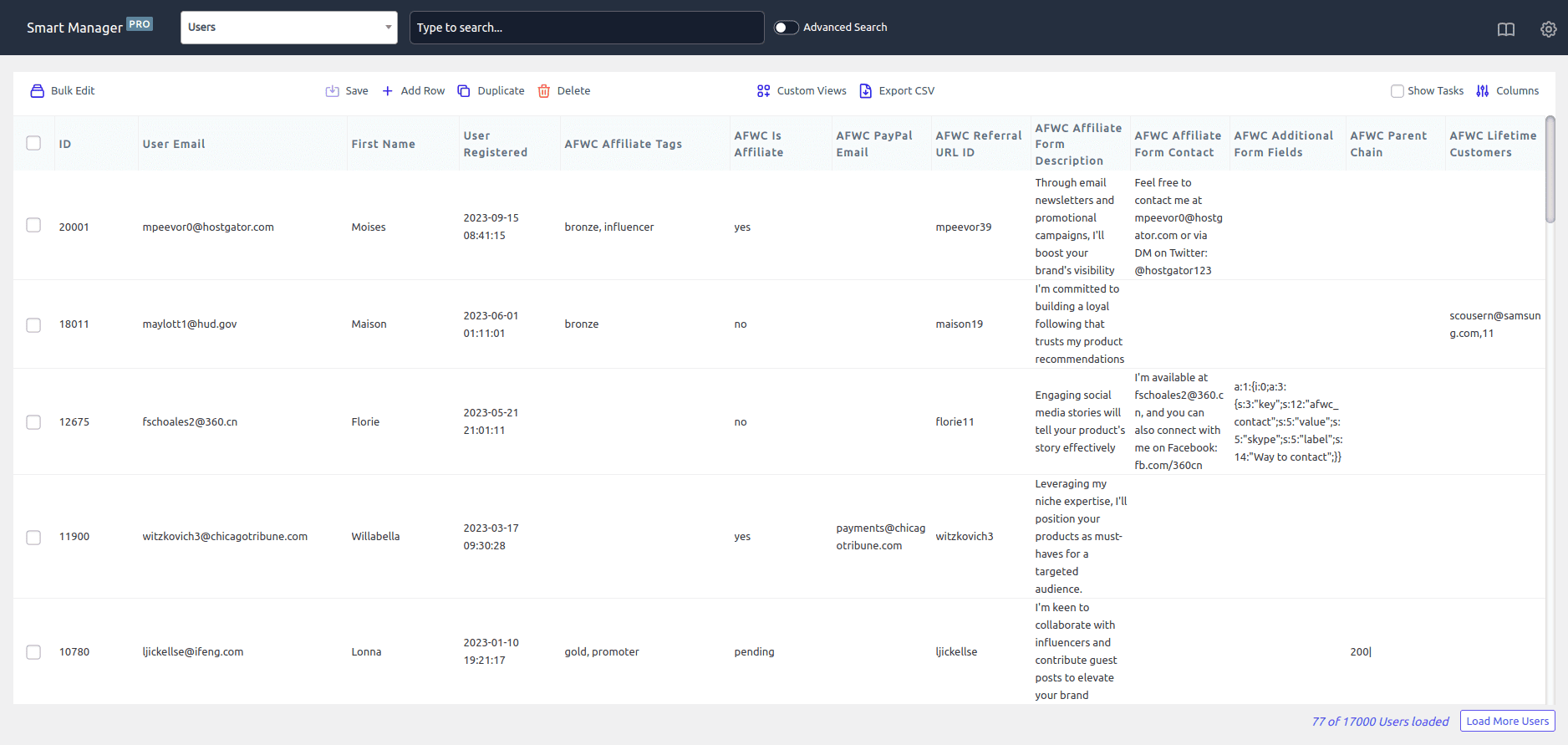
View all your affiliates
The Users dashboard will show all your users (affiliates + non-affiliates). To view all your approved affiliates, you need to first apply a filter using the Advanced Search option – AFWC Is Affiliate > is > yes.
Once you apply the filter, the affiliates will be shown one after the other, with all the corresponding details – referral parameter, parent affiliate if any, assigned tags and more.
No need to visit multiple affiliate Profiles.
Approve/reject affiliate requests
Affiliates may need approval before they can start promoting products or services. Using Smart Manager Inline Edit feature, you can review and approve affiliate requests directly.
It streamlines the process of onboarding new affiliates. If there are hundreds of affiliate requests, you can also use the Bulk Edit feature to approve or reject them at once.
Efficiently locate specific affiliates
As your affiliate network grows, finding a specific affiliate manually can become challenging. Smart Manager provides advanced search and filter options, enabling you to quickly locate a particular affiliate based on parameters such as name, email, tags, or other identifiers.
Once you have the desired affiliates, you can make edits directly or in bulk.
This is where Smart Manager shines the most.
Affiliates must be grouped or tagged for better organization. The Bulk Edit feature allows you to assign multiple tags to thousands of affiliates at once, making it efficient to manage and update multiple affiliates simultaneously.
For example, you want to assign the ‘Gold’ tag to all approved affiliates who have been registered for a year from today.
Apply the corresponding filters using the Advanced Search option, get the required affiliates and then apply the Bulk Edit operation to assign the Gold tag. It will hardly take a minute.
Directly modify the referral parameter
The referral parameter is a unique identifier associated with each affiliate’s referral link.
Smart Manager Inline Edit feature lets you directly modify this parameter. It can be useful for making specific adjustments to how referrals are tracked for a particular affiliate.
Assign parent to an affiliate
In an affiliate marketing program with a hierarchical structure, assigning a parent to an affiliate is common. This relationship might affect commission structures or reporting.
With Smart Manager, you can view the parent-child relationship of affiliates, and also assign a parent affiliate to other affiliates directly. This simplifies the process of linking affiliates together.
Export affiliates’ data to CSV
Exporting affiliate data to a CSV file is valuable for various purposes, such as creating backups, performing analysis, or importing data into other systems for making payouts.
You can export all your affiliates’ data or based on filters like – all affiliates having the Influencers tag, affiliates whose request is pending, and so on.
Form fields, lifetime commissions…
You can also manage other fields like – their form description, contact details, additional form fields, PayPal email of affiliates and lifetime commission eligibility.
Conclusion
The integration of the Affiliate for WooCommerce plugin with Smart Manager transforms affiliate management into a streamlined and efficient process.
By centralizing affiliate tasks and providing robust bulk management capabilities, this integration empowers store owners to scale their affiliate marketing efforts with ease.
That’s what we call, harnessing the power of smart affiliate management.