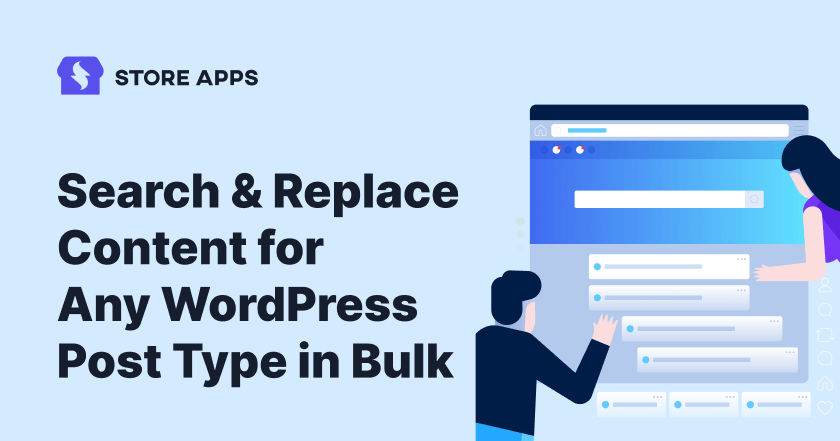This is big! On the morning of April 9, 2024, WooCommerce will revert their domain name Woo.com back to WooCommerce.com.
So, the WooCommerce team has requested to update any URL references to Woo.com back to WooCommerce.com in your marketing materials, documentation, or code following the migration on April 9, 2024.
For example, if your blog post content contains “https://woo.com/products/woocommerce-subscriptions/”, you need to change it to “https://woocommerce.com/products/woocommerce-subscriptions/”.
Who will need to make the changes?
- WooCommerce vendors
- Affiliate partners
- Bloggers and YouTubers
- Anyone recommending WooCommerce and its products
Why migrating back from Woo.com to WooCommerce.com
First of all, kudos to WooCommerce for openly addressing challenges and taking decisive steps for the benefit of the entire community. That’s the mark of a truly exemplary brand!
One of the biggest challenges for WooCommerce was lack of visibility in Google search after the domain name change from WooCommerce.com to Woo.com in October 2023.
And with Google Search Update of March 2024, things worsened further.
To address these challenges, WooCommerce engaged a team of SEO experts and consultants to find the most effective solution to enhance the recognition of the WooCommerce brand.
After careful deliberation, they collectively reached a conclusion that reverting back to WooCommerce.com is the optimal course of action.
What requires immediate change?
If you have mentioned Woo.com in any of the following, please rollback it to WooCommerce.com:
- Blog posts
- Landing pages
- Product pages
- WordPress Readme pages
- Code
- Documentation
- PDFs, eBooks
- Youtube content links
- Other social media content
- Emails that are scheduled
- Any other marketing materials and content pieces
In the code, emails and other marketing materials, you’ll have to locate the URLs and do the changes. And for a small amount of links, it can be done easily.
But if you have hundreds of blog posts and pages that contains Woo.com in the URLs within the content, it will be very tedious and time-consuming doing it manually one-by-one.
However, with Smart Manager, that’s not the case anymore.
Steps to revert URLs from Woo.com to WooCommerce.com within a minute
Smart Manager provides an Excel-like spreadsheet to view, manage and bulk edit all your posts, pages, WooCommerce products, orders and any WordPress custom post type.
With its Advanced Search filters and Bulk Edit, you can instantly replace Woo.com with WooCommerce.com in the content for hundreds and thousands of your posts and pages.
Let’s view the steps for blog posts content:
- Once you purchase the Smart Manager plugin, install and activate it.
- Go to your WordPress admin panel > Smart Manager.
- Select
Posts(post)dashboard from the dropdown. - You’ll see the Post Content column. If not, here’s how to enable it.
- Now click on the
Advanced Searchtoggle. It will open up a slide-over panel. - Select
Post Contentoption from the dropdown. Select thecontainsparameter and enter/woo.comin the value box. - Click on the Search button. It will show all your blog posts containing /woo.com in the content.
- Next, tick the header checkbox and click on the
Bulk Editoption. It will open up a slide-over panel. - Select
Post Contentoption from the dropdown. Select thesearch & replaceparameter. - Enter
/woo.comin theSearch forbox. - Enter
/woocommerce.comin theReplace withbox. - Click on Update. Select the
Nowoption. Give a title to this Bulk Edit operation – ‘Change woo.com to woocommerce.com’. Click on Ok.
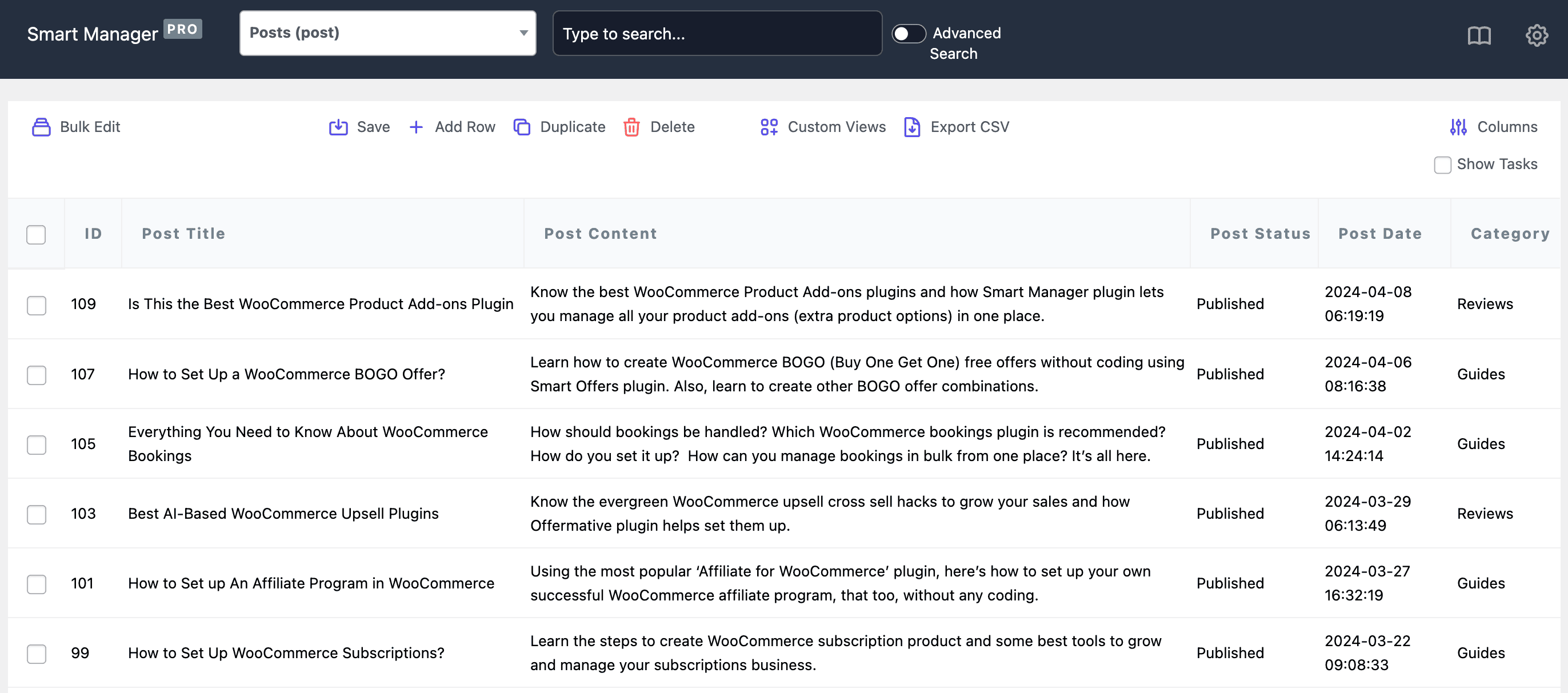
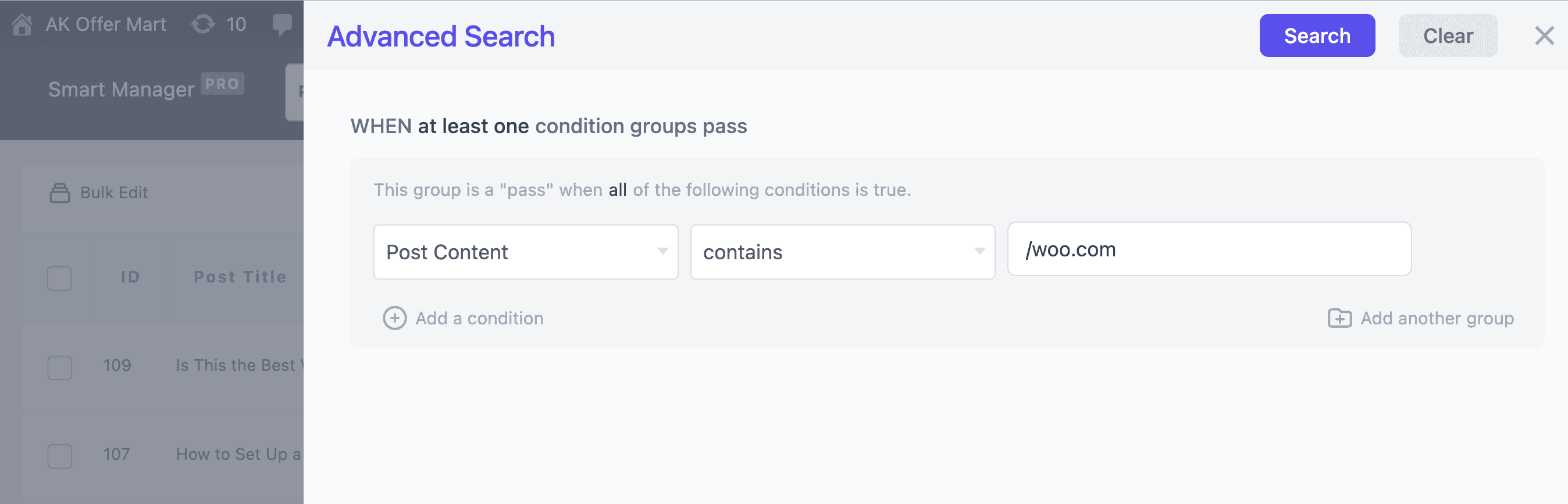
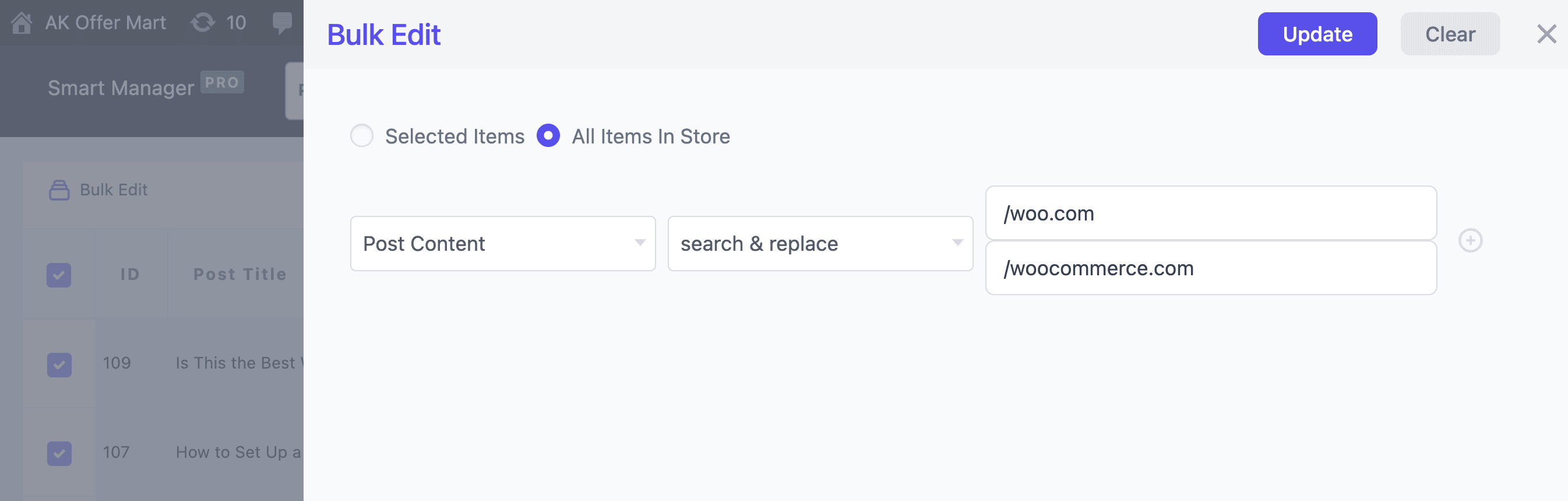
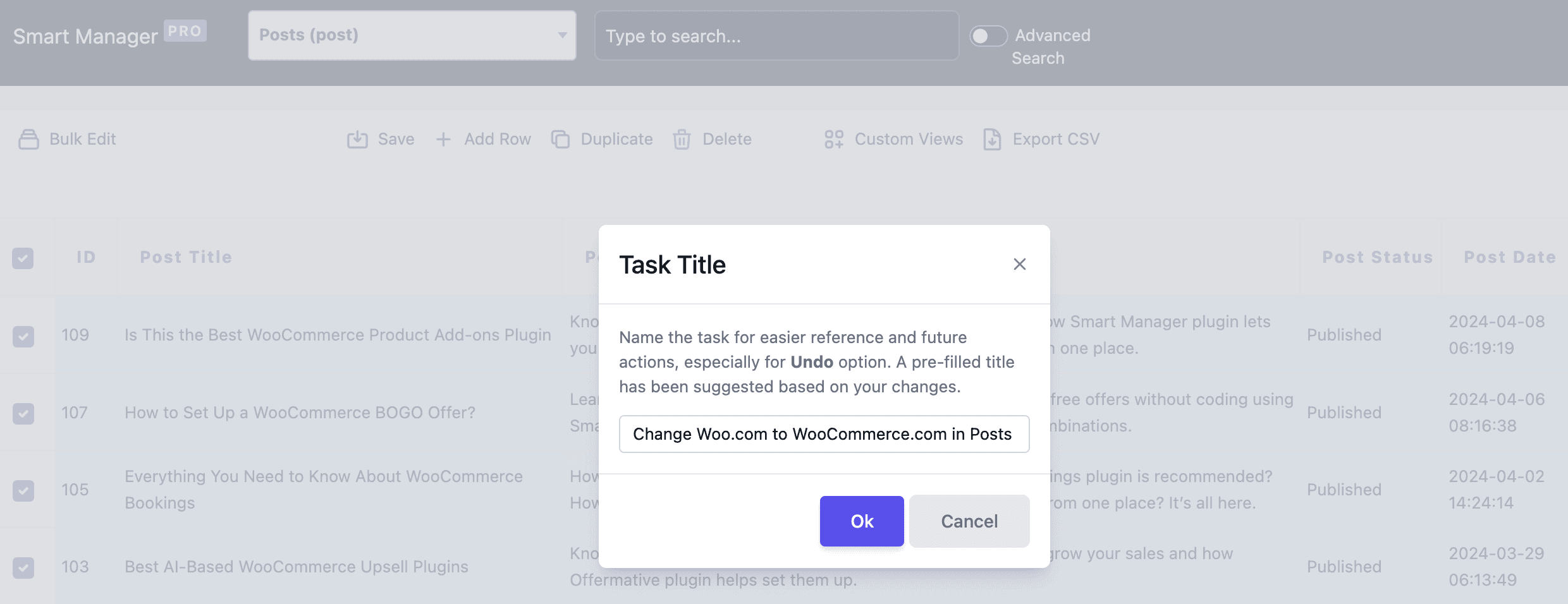
That’s it. All your blog posts containing woo.com within the content will be replaced by woocommerce.com.
Similarly, instead of Posts, select the Pages dashboard from the dropdown. Repeat the same steps as above. Your Pages content will be replaced with WooCommerce.com.
Conclusion
WooCommerce’s decision to revert from Woo.com to WooCommerce.com is a significant move aimed at overcoming visibility challenges, strengthening its brand recognition and delivering better user experience.
It’s essential for all those who are partners of WooCommerce or recommending it to update their URLs promptly.
For five to ten URLs, it can be done directly. But for hundreds of it, tools like Smart Manager offer a seamless solution for bulk edits, ensuring a smooth transition within minutes.