Running a WooCommerce store and need to boost revenue without effort?
An affiliate program is a great way to improve your revenue generation possibility. What you need to know is that the market is competitive, and you need to take the help of the right tools to make your way to success.
With the right choice, you can win the game. Tapfiliate is a well-known affiliate program tool that claims to be super-easy and inventive. But how true are these claims? Is there any viable Tapfiliate alternative for WooCommerce?
Affiliate for WooCommerce plugin is very popular. Can it be one of the best Tapfiliate alternatives?
Read this Affiliate for WooCommerce vs Tapfiliate reviews to know all the aspects.
Tapfiliate Review: is Affiliate for WooCommerce a better alternative?
Let’s look at the key features and compare them to see which one suits your needs best.
Overview
Tapfiliate is not a standalone WooCommerce plugin. It’s a SaaS-based plugin that integrates with WooCommerce, making it easy to reward, track and incentivize affiliates.
As per the website data, over 2,500 global affiliate marketers already use this tool to grow their businesses.
On the other hand, Affiliate for WooCommerce is a dedicated WooCommerce extension that lets you create your affiliate program. Quality is certain as the plugin comes from a trusted brand, StoreApps.
Being a standalone plugin for WooCommerce, it poses no hassles of integrations. It has an active customer base of 5000+ and is consistently rated five stars.
Both plugins offer to build a result-driven and the best affiliate program for WooCommerce. Let’s compare these plugins’ characteristics and see which plugin accompanies better in the eCommerce journey.
Plugin setup
Tapfiliate:
- Install the plugin from the WordPress plugin directory.
- On your WordPress Admin dashboard, go to Settings > Tapfiliate.
- Enter your actual Account ID. Also, enable WooCommerce if it is not enabled. Save the settings.
Note – This integration works for one WooCommerce store at a time. It will not work if a custom checkout page or separate checkout plug-in is being used (i.e. Cartflows).
Affiliate for WooCommerce:
- Purchase the plugin from the WooCommerce marketplace.
- Download the zip file.
- Go to WordPress Admin > Plugins > Add New and upload the downloaded file.
- Activate the extension.
Affiliate recruitment
Forms
Tapfiliate:
Tapfiliate provides registration forms to allow users to sign up for your affiliate program.
Tapfiliate by default will ask for the affiliate’s first and last name, email, address and website.
However, you can also add custom fields to the affiliate registration form to collect information like:
- Social media handles.
- How affiliates intend to promote your brand or products.
- Affiliates preferred coupon code.
Note – The fields will be added to the second step of the affiliate sign-up form.
To set up affiliate recruitment, you need to:
- Enable affiliate prospect resources (automatic and manual).
- Set up an SPF record.
- Set up email notification.
You might also need Zapier or REST API if your system doesn’t support affiliate recruitment.
Learn more about affiliate recruitment
Affiliate for WooCommerce:
You can use a shortcode [afwc_registration_form] on any page or post on your site. This will show the registration form to visitors on your site to allow users to join your affiliate program.
You can show the default fields and also add custom fields to collect necessary information from affiliates. Read this document to learn how to create a registration form.
Further, you can use Elementor Form Builder and Contact Form 7 to set up custom forms.
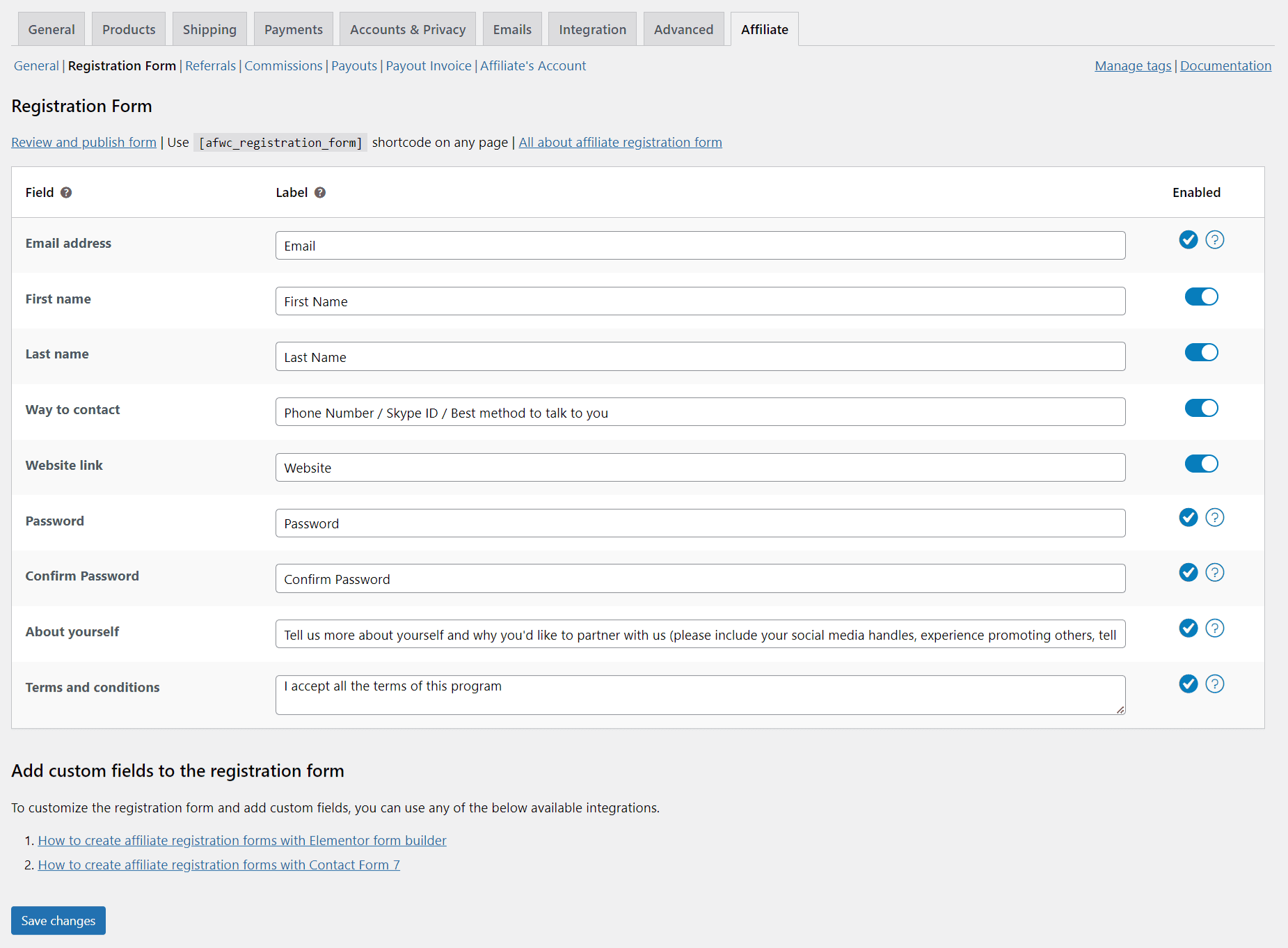
Affiliate approval
Tapfiliate:
By enabling Affiliate recruitment, your new customers will become affiliates and receive a referral link that they can use to promote your business. To auto-approve affiliates:
- Go to your Program’s settings > Your Program > General.
- Toggle the
auto approve affiliatesoption.
The plugin lets you decide whether to add them to all programs or a specific program.
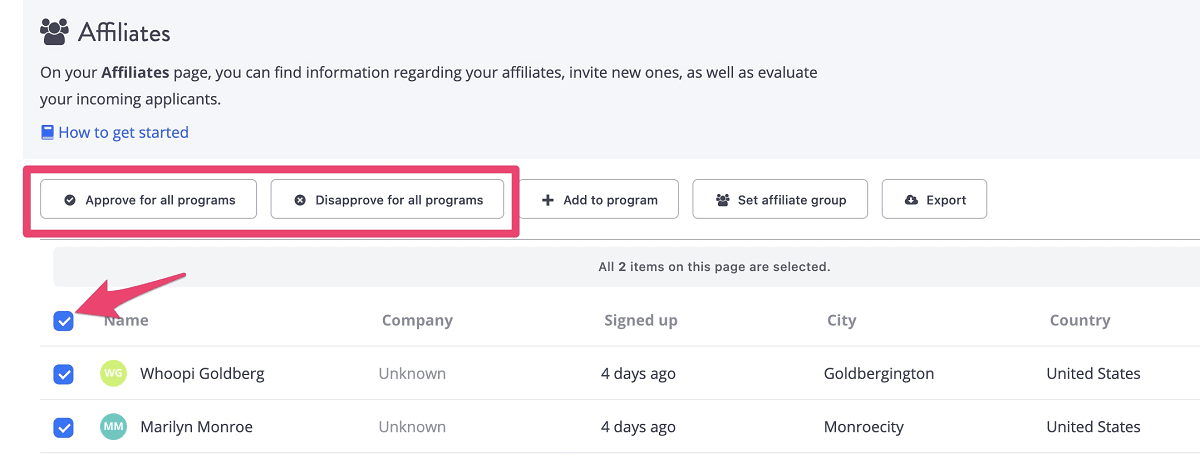
Another option is to approve or disapprove affiliates for your Tapfiliate affiliate program manually.
Affiliate for WooCommerce:
The plugin enables you to approve affiliate requests automatically or manually, including reject/disapprove affiliate requests. You also have the option to auto-approve all newly joined users as affiliates or make affiliates based on their user roles.
For example, make your customers affiliates by adding Customer in the Affiliate user roles section.
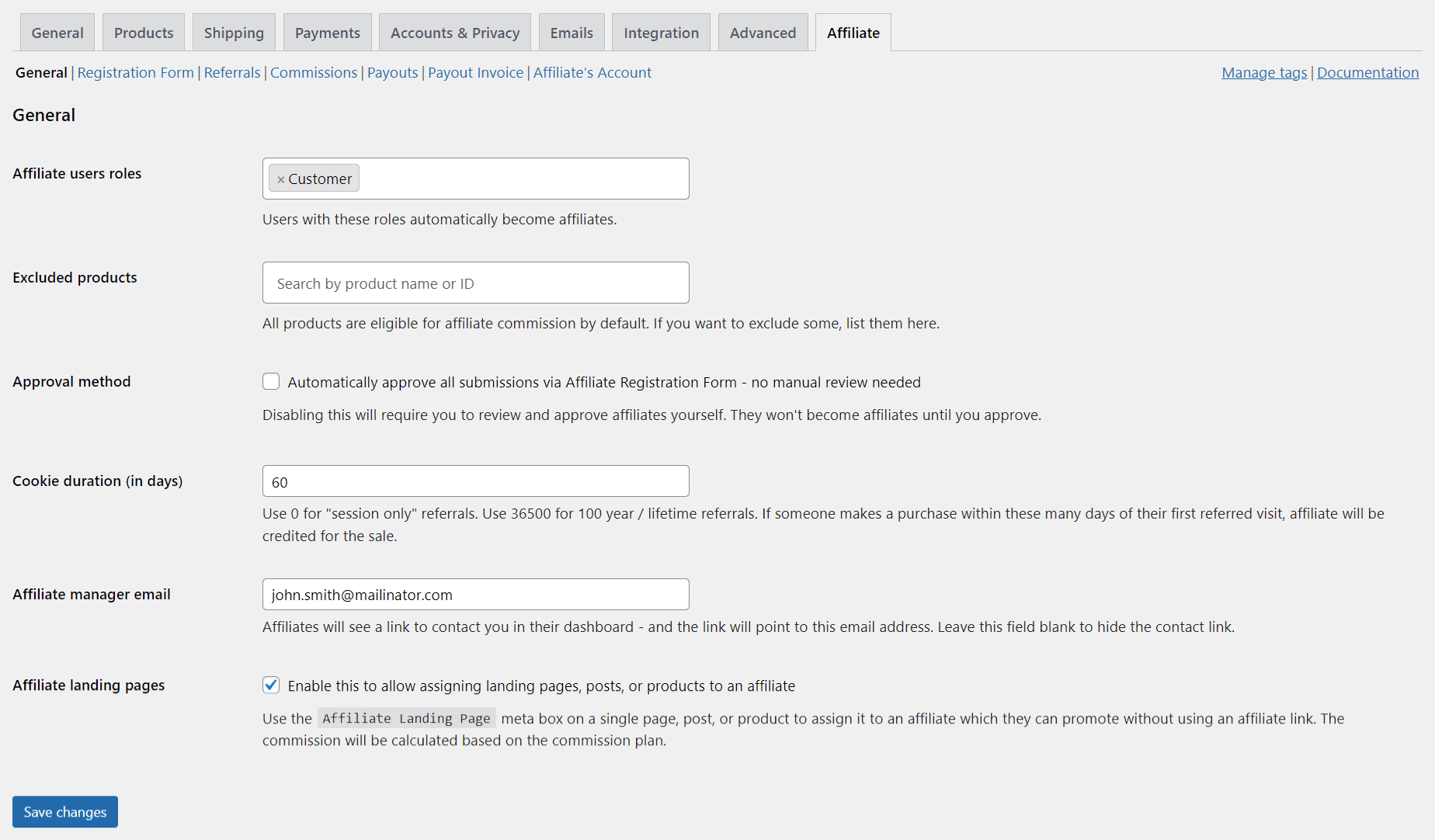
Affiliate referral links and coupons
Tapfiliate:
By default, affiliate referral links are “pretty links” generated using the affiliate’s first and last name. When this option is enabled, your affiliates are also (by default) able to customize their affiliate links on their end.
The plugin also provides coupons that affiliates can use instead of links to promote your brand/products.
Affiliates cannot set up custom links, i.e. removing the ‘?ref=’ part, because it’s an advanced feature. Store owners need the developer’s help to set up the custom link.
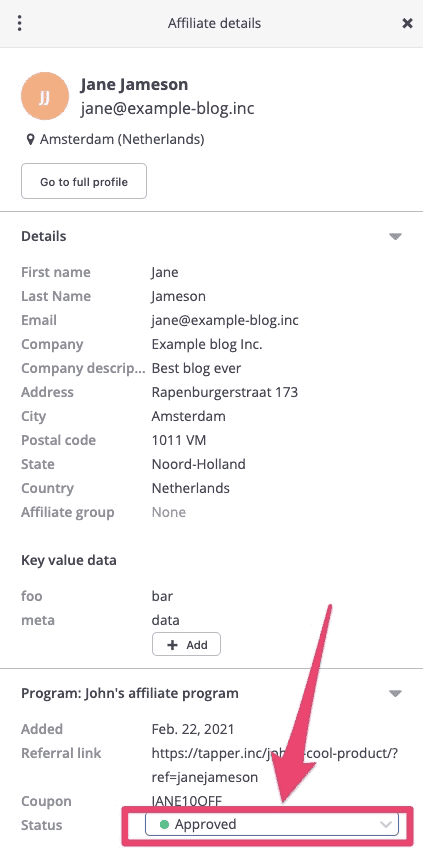
Note – Only affiliates can customize and update their referral code. The previously shared referral codes will no longer work when the referral code is changed.
Affiliate for WooCommerce:
Your affiliates will find their referral ID (auto-generated) from their My Account > Profile. They need to suffix it in the URL of any product they want to promote.
The admin can customize the tracking param name (‘ref’ keyword in the link). Affiliates can edit the affiliate ID and can also use coupons instead of referral links to promote their brand/products.
Affiliates can modify the affiliate tracking parameter and make the affiliate URL into pretty links/coupons.
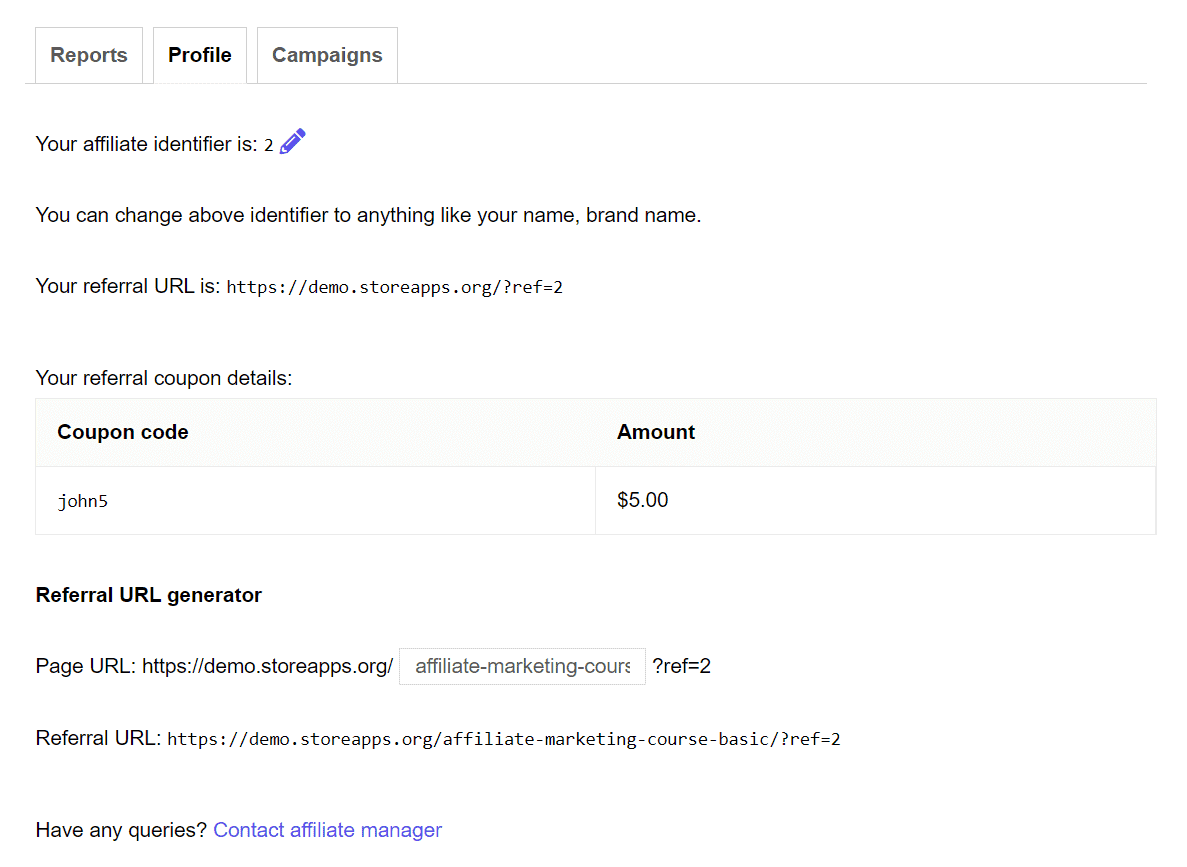
Commission types/plans
Tapfiliate:
You can have the standard/default commission rate (fixed or percentage) for your affiliate program and varying commission rates. Tapfiliate calls it the ‘Extra Commission types’ feature that can be applied to different actions.
You can create additional commission rates based on:
- Product/SKU/Category.
- Lifetime commissions.
- Recurring commissions.
With this, introducing new products, highlighting specific items, or featuring popular categories is quite beneficial.
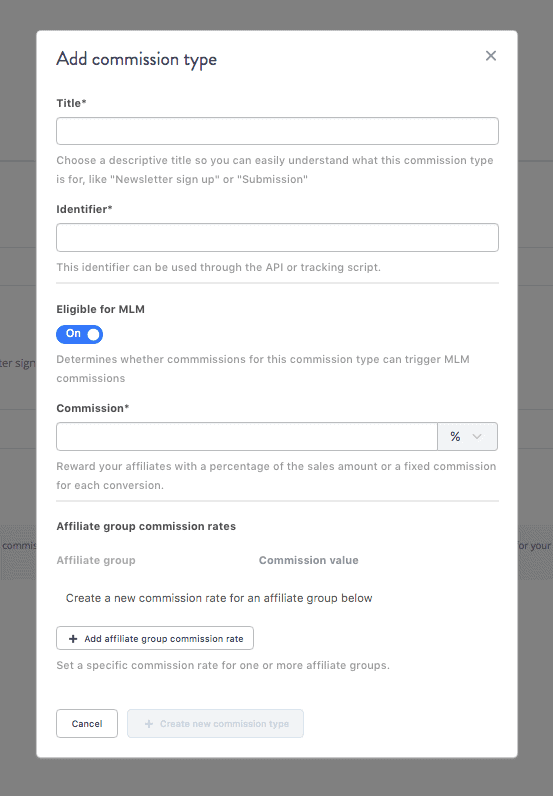
This plugin allows you to track commission types either automatically or manually by modifying the tracking script.
Note – You’ll need the developer’s help to set up the logic on your end for Extra Commission types.
Affiliate for WooCommerce:
Affiliate for WooCommerce commission plan system is the best in the market. The affiliate commission rates could be flat or percentage-based.
With the commission plans or rules, you can decide which affiliate will earn how much and on what.
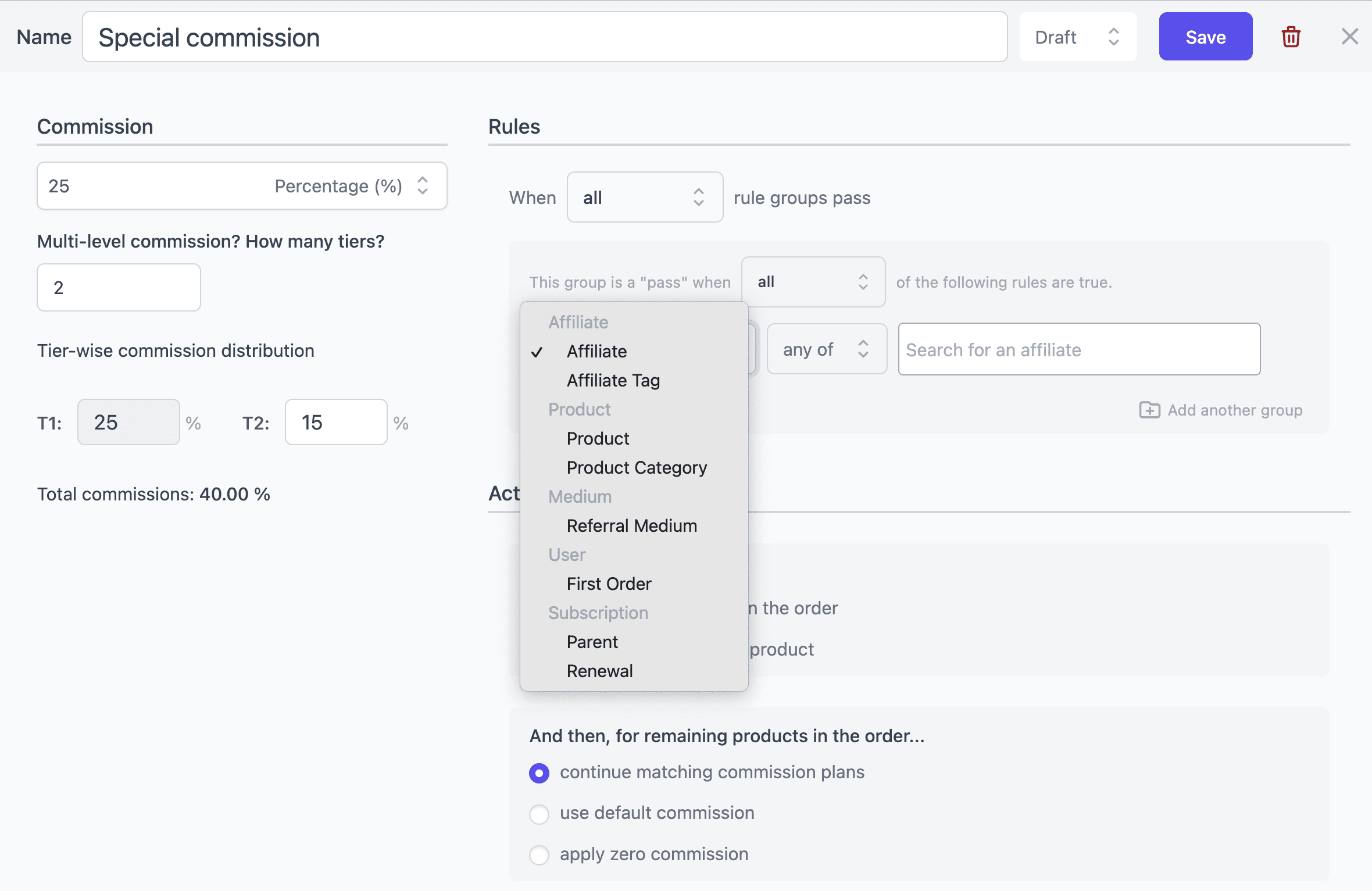
You can set commission plans based on:
- Products.
- Product categories.
- Affiliates.
- Affiliate tags, such as Gold, Active, etc.
- Subscription parent and renewal order (recurring commission).
- Referral medium (link or coupon).
- User (first order and user role).
- Tiered commission.
- Lifetime commission.
For example,
- 25% default commission to Mac, but a 30% commission to Mera on the sale of perfumes.
- A flat $15 commission on the sale of low-selling products.
- 40% commission only to Influencers.
- No commission on the sale of upsell items.
- 20% commission on parent subscription and 15% for up to 11 renewals.
To create a commission plan, go to WooCommerce > Affiliates > Plans > Add a Plan.
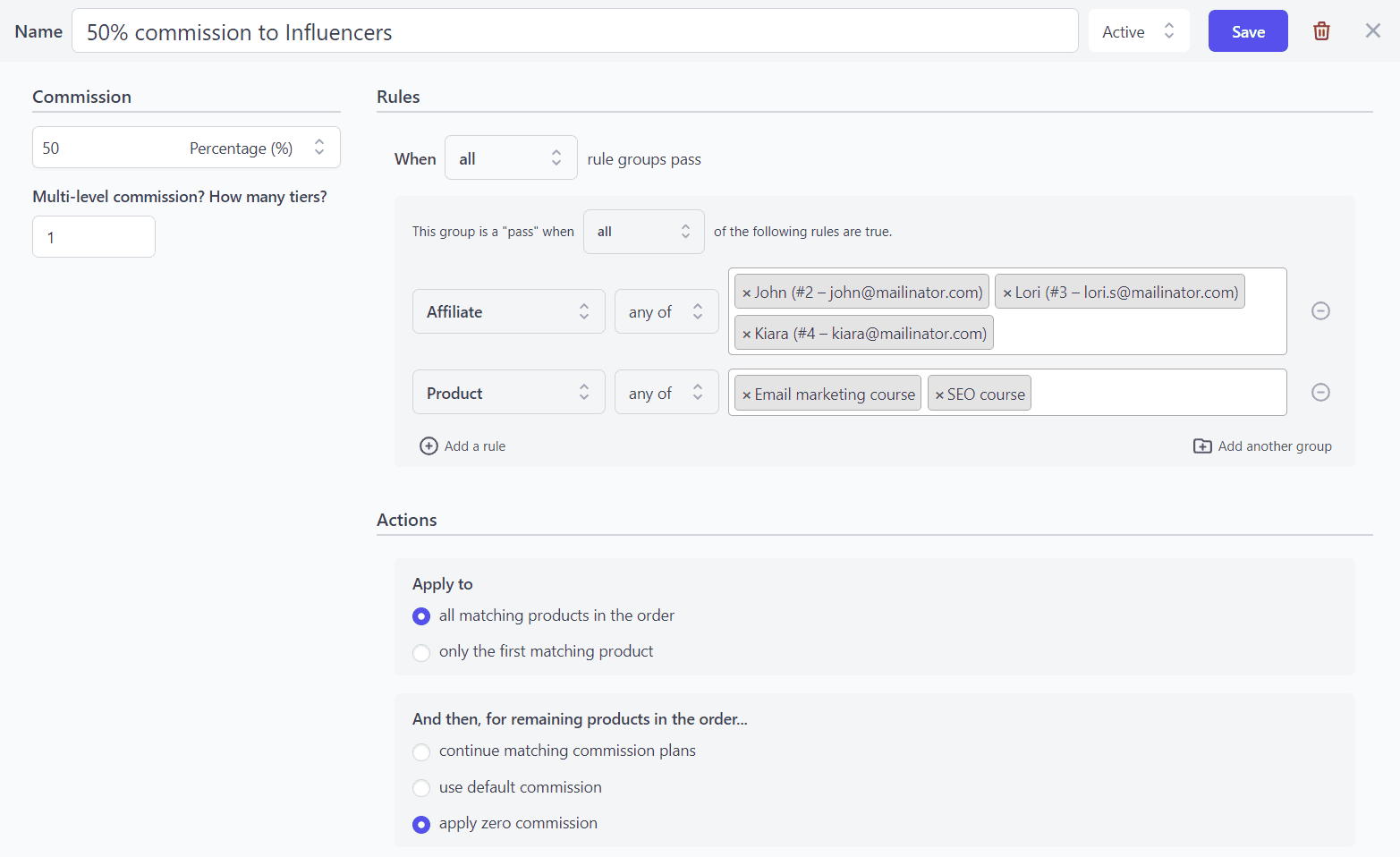
Tapfiliate and the Affiliate for WooCommerce plugins offer different commission plans. However, business owners with no significant technical background are at a loss with Tapfiliate.
Since commission type is an advanced feature in Tapfiliate, developers’ assistance is essential depending on the use cases.
Multi-tier affiliate program
Tapfiliate:
Tapfiliate provides the multi-level affiliate marketing (MLM) or multi-tier affiliate program feature whereby affiliates are incentivized to recruit new affiliates.
It’s relative; the more conversions affiliates achieve, the more commission they earn. On a successful referral, the eligible affiliates involved will earn a commission.
For example, if Laura refers to John for your affiliate program, then on a successful referral by John, both John and Laura will earn a commission.
Affiliate for WooCommerce:
Affiliate for WooCommerce plugin also provides a multi-tier affiliate program feature. You can create a commission plan with an ‘n’ number of tiers, i.e. unlimited tiers.
Admin can also set the multi-tier program based on affiliate tags, products, product categories and other rules.
Affiliates receive commissions on both their own sales and sales made by individuals they refer to your program.
Unlike Tapfiliate, the Affiliate for WooCommerce allows affiliates and admin to view/manage the child chain affiliates using the Network Tab.
Affiliate groups
Tapfiliate:
This is an easy way to organize your affiliates and create exclusive commission rates for the members within an affiliate group. That way, you can override the standard commission and issue a higher reward for the conversions they drive.
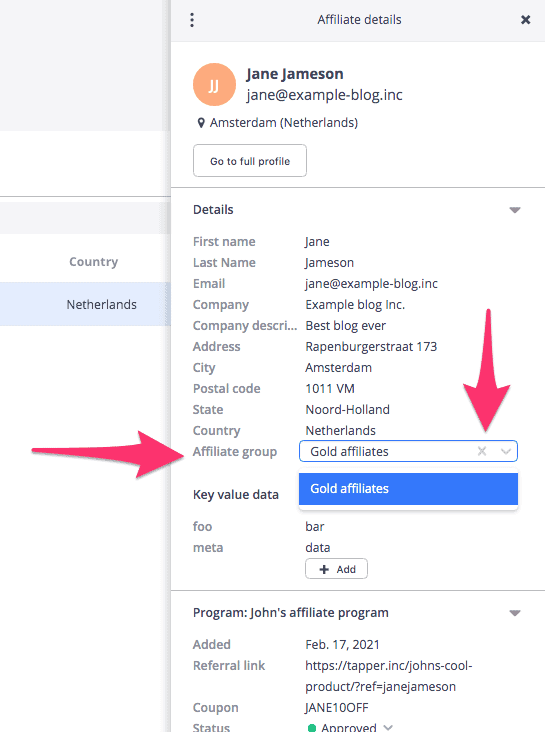
Affiliate for WooCommerce:
You can organize your affiliates into different groups based on tags and create exclusive commission rates for the affiliates within that group.
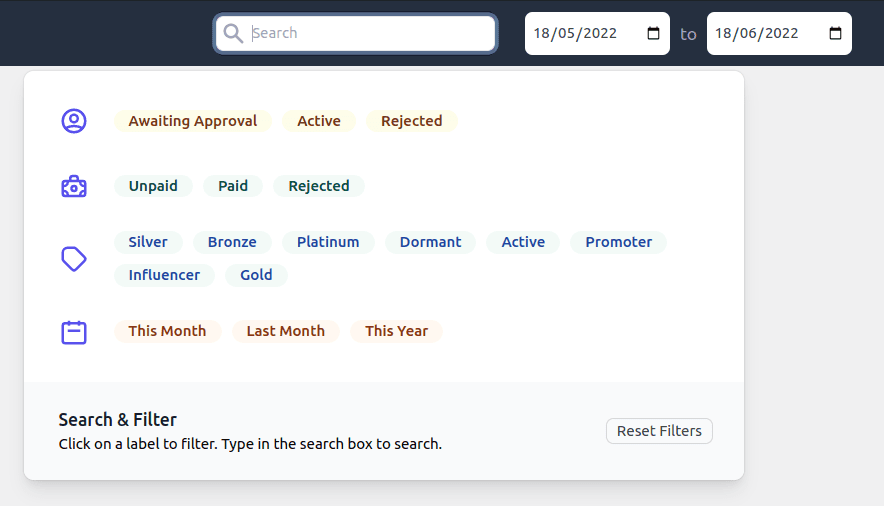
You can use pre-defined tags like Gold, Silver, Influencer, etc. as well as create your own custom tags. It also becomes easy to filter affiliates based on tags and other parameters.
Affiliate tags allow you to restrict campaigns to selected affiliates, set commission rates and search/filters whenever needed.
Learn more about affiliate tags
Marketing assets
Tapfiliate:
With Tapfiliate, store owners can allow affiliates to link to specific products or landing pages rather than the default landing page URL.
To do this, provide affiliates with some marketing assets they can use to promote your brand.
The plugin supports these marketing assets:
- Image banners.
- Tweets.
- Facebook posts.
- Youtube & Vimeo videos.
- Text links.
- Product feeds.
- (HTML5) banners.
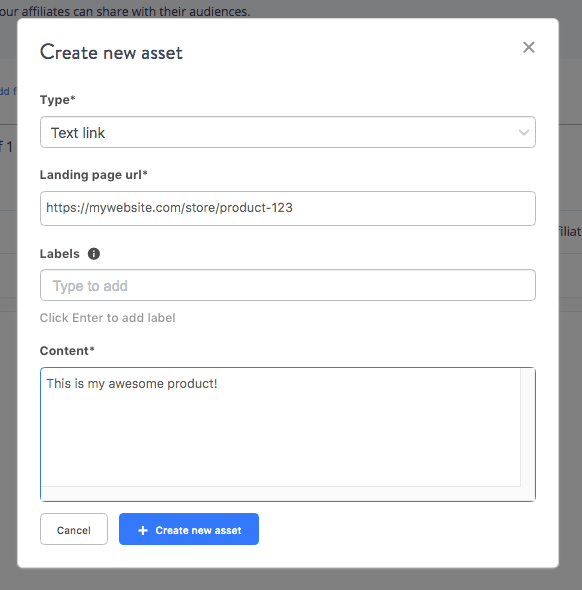
Once you upload assets to your program, your affiliates will have access to these on the “Assets Wall” and be able to share them directly to their social channels or embed them on their websites.
Affiliates can also create their deep link, depending on the chosen tracking method: Query & Hash and Redirect.
Affiliate for WooCommerce:
Create affiliate marketing campaigns with all the marketing assets or resources using your familiar WordPress editor. Your affiliates can pick them up and promote it on their different channels.
You can add marketing assets or anything to share with your affiliates:
- Images.
- Banners.
- Promotional/guidance videos.
- Email copies.
- Swipe files.
- HTML.
- PDFs.
- Company logo.
- Case studies.
- White paper.
- QR codes and more.
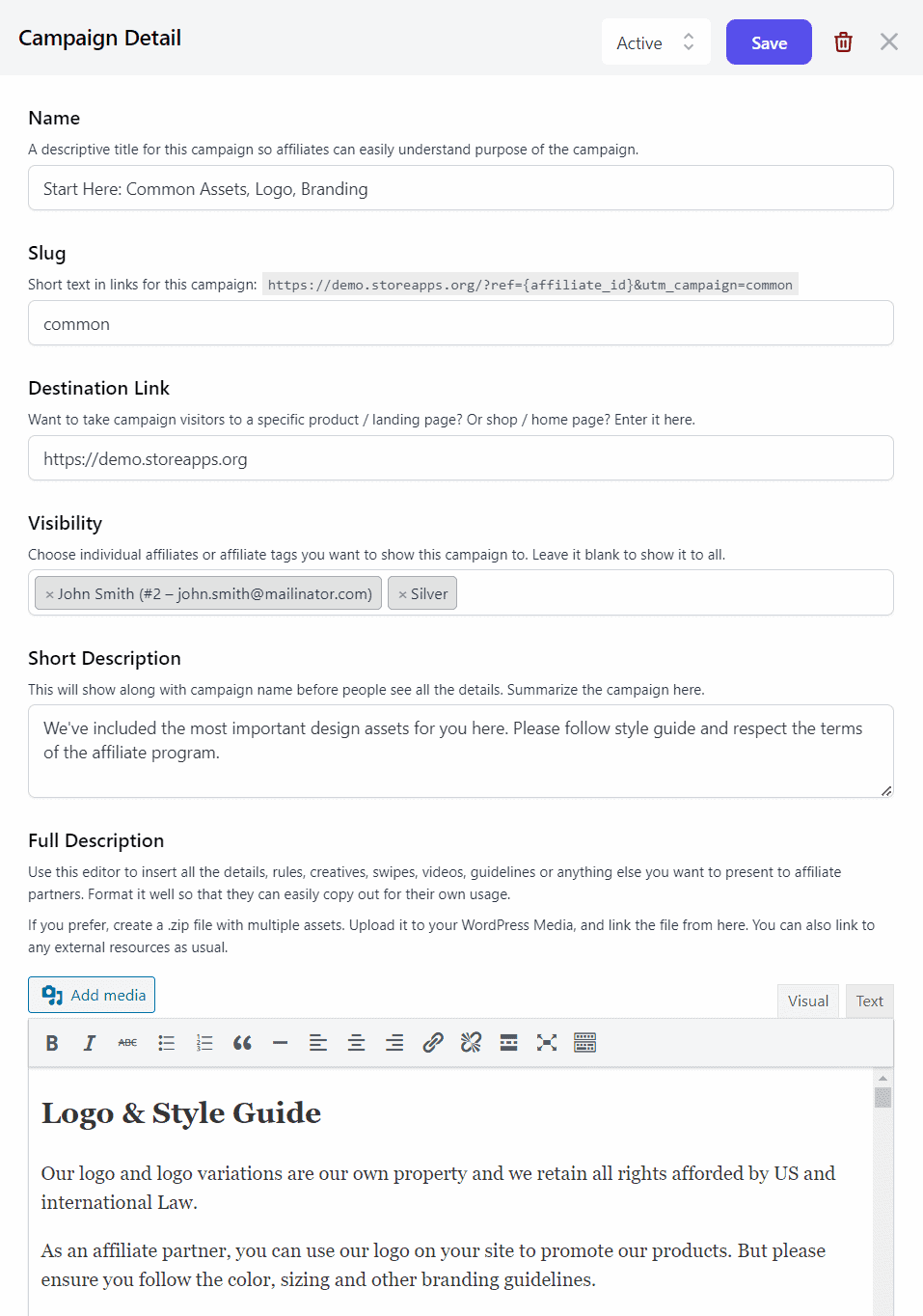
The plugin allows you to create unlimited campaigns. You can also restrict the campaigns to specific affiliates or use affiliate tags to assign campaigns.
As described above, the Affiliate for WooCommerce lets businesses provide a descriptive marketing campaign to each affiliate and flexibility to choose the specific affiliates for individual campaign/marketing assets to promote products.
Affiliate for WooCommerce lets you create custom landing pages and share them with affiliates. Affiliate landing pages help affiliates promote products/services without the referral link or coupon.
You can also create personalized landing pages using merge tags and customize headlines, images, texts and CTRs.
Reporting
Tapfiliate:
Stay updated with every key detail about your referral program with detailed reporting. Each of your affiliates gets access to their personal dashboard.
In this dashboard, affiliates can track their progress, retrieve and share assets, track their bonuses, check their attributed conversions and review payouts.
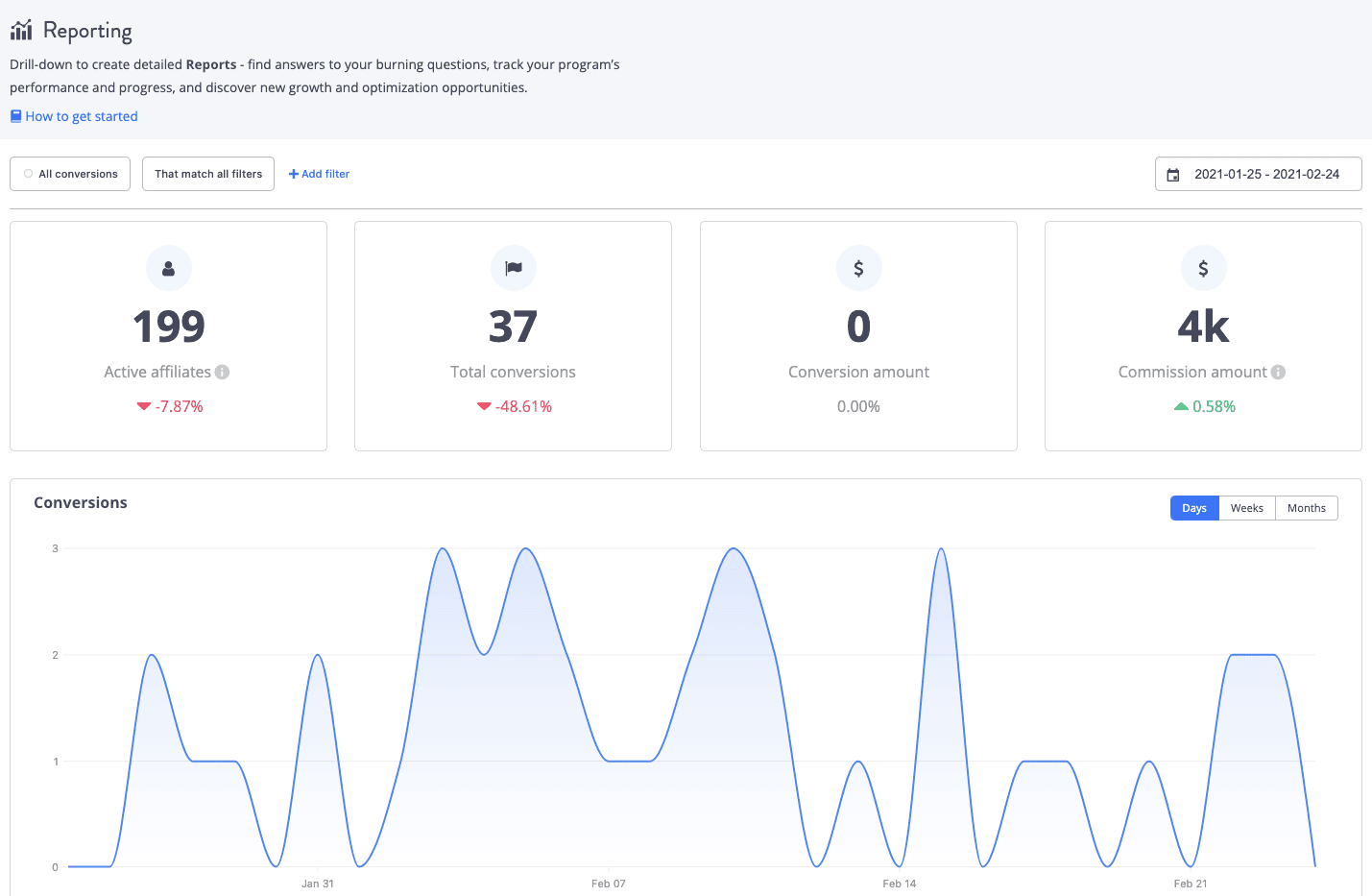
For store owners, you need to keep a check on different pages to monitor performance which we feel is too much:
- Conversions & customers pages – conversion status, commissions, filters, affiliate id, landing page, browser, etc.
- Assets page – where you upload marketing materials for your affiliates
- Reporting page – commission status pie chart, top affiliates, referrals, landing pages, assets that drive the most clicks and conversions, etc. You can also export data from this page.
- Payments page – affiliate’s approved commissions(balance), amounts due up-front, past payments files, etc.
Other report variables are the date, affiliate, metadata, country, browser/OS, etc. You need to select the specific analytics on the reporting page that you want to look at.
Affiliate for WooCommerce:
This is another area where the Affiliate for WooCommerce plugin shines. It enables store owners to get detailed reporting in one place.
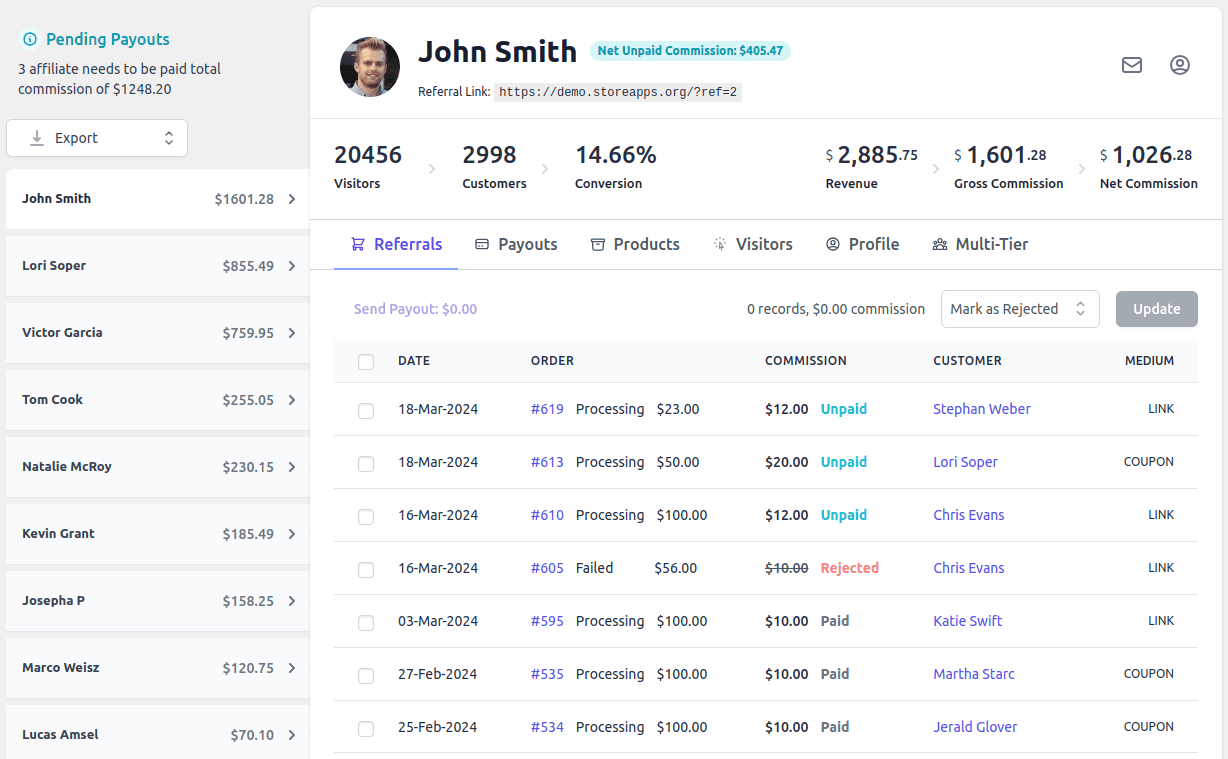
Manage everything from a single dashboard – affiliate tracking, campaign creation and payouts.
No switching to multiple dashboards/screens like Tapfiliate.
Store admin can monitor net affiliate sales, unpaid commissions, refunds, visitors, customer count and conversion rate.
It also includes knowing the complete details of each affiliate – payment method, order date, commission paid, payouts, products sold, tags, and more.
The affiliates can track gross and net commission, total sales and conversion rate, commission earned from each customer, payout history and product-wise commission.
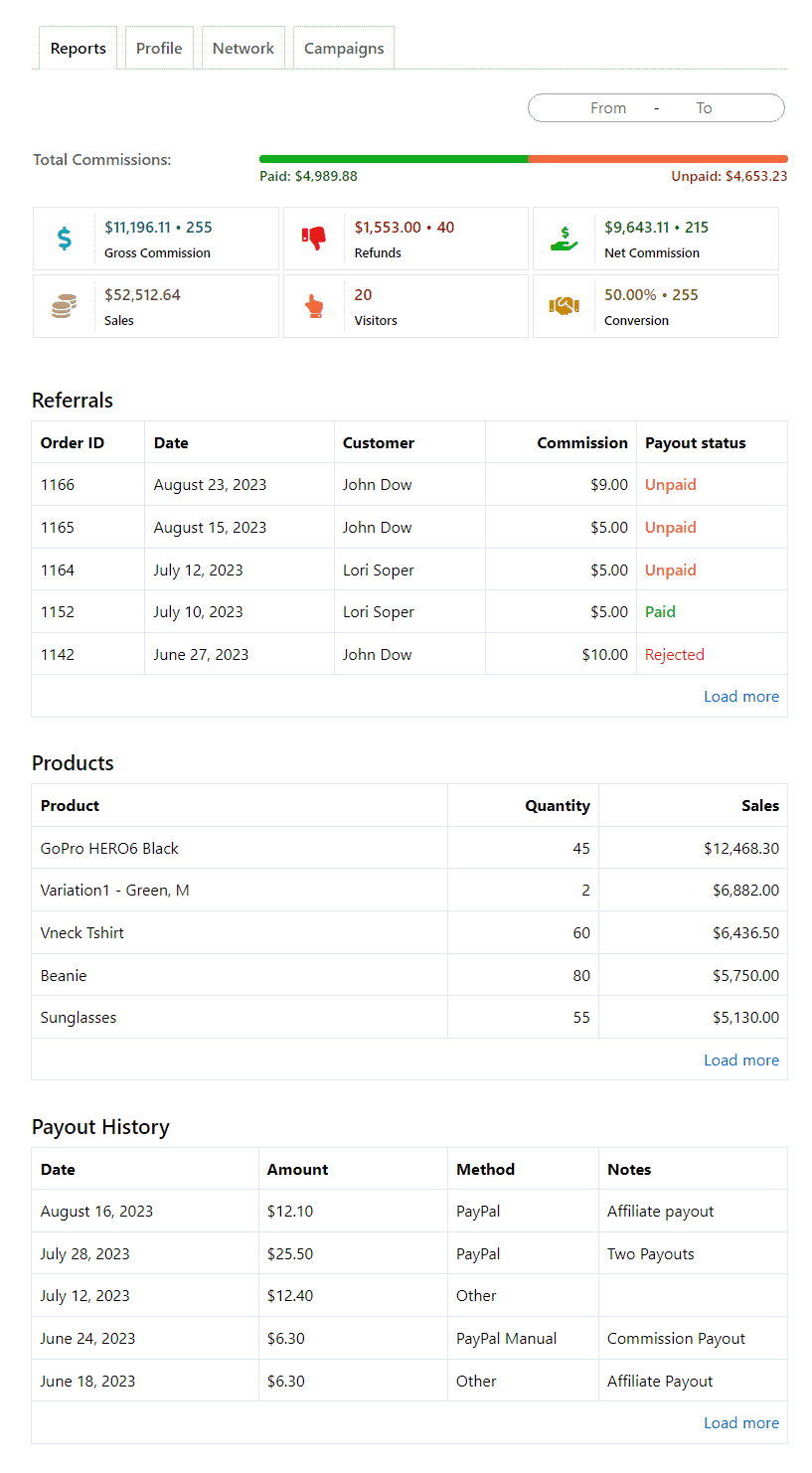
Isn’t it better to get a descriptive affiliate report on a single page?
Payouts
Tapfiliate:
When you’re ready to pay your affiliates, you start by settling their balances. You do that by clicking ‘Settle all balance’ in the Balance section. A pop window will open with the option to set the minimum payment amount.
Keep in mind that payments to affiliates are not automated. You’d still need to upload the payment file to a specialized service such as PayPal Bulk Payment to officially pay out your affiliates.
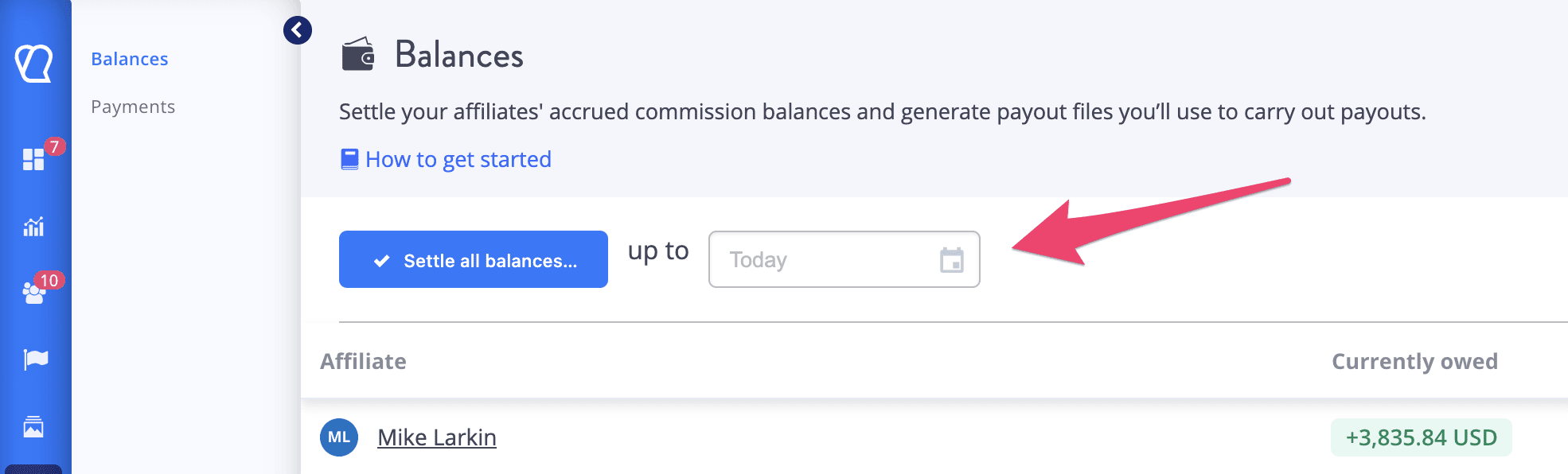
You can also set the date to pay the commission to affiliates. Tapfiliate supports 20 payment methods. These are mostly banks. It also includes support for PayPal and Bitcoin.
Learn more about Tapfiliate payouts
Affiliate for WooCommerce:
Pay your affiliates manually or via PayPal (free plugin).
In manual payouts, you pay the affiliate out of this plugin (direct bank/wire transfer, cash, cheque payments, credits and reward points) and can record the payouts in the tool.
You can also do a bulk payout to your affiliates using the PayPal Payouts API.
Note – API is already integrated with Affiliate for the WooCommerce plugin. So no need to worry or do a manual setup compared.
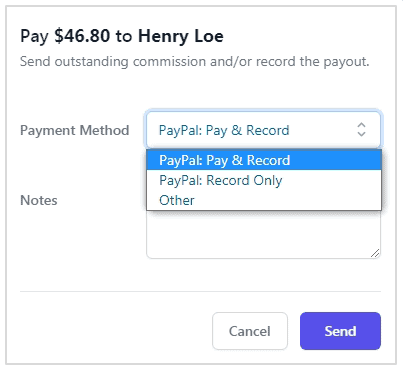
Pricing
Tapfiliate:
It offers three subscription plans (with a 14-day trial period) to cater to a diverse audience.
- Essential – $890/year.
- Pro – $1490/year.
- Enterprise – Custom pricing.
Pros:
- Quite a good number of features including the essential ones.
- Support for multiple languages makes it perfect for affiliate marketers with a global reach.
- Integration with 30+ leading SaaS and e-commerce tools.
Cons:
- To enjoy the integration, you must know how to work with APIs.
- Some required features in the higher plans.
- Need technical assistance for multiple features.
- Too many pages, dashboards and technical jargon makes it difficult to use and manage.
- Higher pricing.
While it seems impressive, it also lacks in some areas. The Tapfiliate free trial is limited. Some may even find Tapfiliate pricing unjustified.
This makes result-driven affiliate marketers look for a Tapfiliate alternative for WooCommerce.
Affiliate for WooCommerce:
Affiliate for WooCommerce comes with simple and hassle-free pricing. It’s billed annually at $179 per year.
Pros:
- Easy to set up and manage. Single screen interface, no jargon.
- No site slowdowns. Works on shared hosting – efficient code quality.
- Regular improvements and updates.
- All the required features you need.
- Quite a low price compared to Tapfiliate without compromising on quality.
Cons:
- Comes with only one subscription plan.
- Missing features like team members, automated refund & dispute handling, partner network.
- Fewer integrations.
Try Affiliate for WooCommerce live demo
Tapfiliate vs Affiliate for WooCommerce in a snap
Let’s see a quick comparison between both plugins.
| Tapfiliate | Affiliate for WooCommerce | |
|---|---|---|
| For SaaS-based websites | ||
| Dedicated WooCommerce plugin | ||
| Auto/manually approve affiliate request | ||
| Team Member | ||
| Payout using Stripe | Coming soon | |
| Affiliate groups | In Pro and Enterprise plans | |
| Referral code tracking | ||
| One-page report dashboard | ||
| Category-based commission | In Pro and Enterprise plans | |
| Partner network | ||
| Recurring commission | ||
| Lifetime commissions | ||
| Diverse marketing assets | ||
| Share landing page URL | ||
| Email notification | ||
| Automatic referral link generator | ||
| Affiliate self-refer | ||
| Multi-tier affiliate marketing | In Pro and Enterprise plans | |
| Store credit/reward points as payout | ||
| Live Demo | Available on request | |
| Support | Documentation, email & phone call | Documentation, email & phone call |
So, which plugin should you choose?
Well, it depends on your affiliate program requirements and budget.
Tapfiliate offers multiple pricing options. However, as your business grows, you will require more advanced features and need to upgrade the plan. Thus, as per Tapfiliate reviews, overall cost may increase in the process.
Also, Tapfiliate can be quite expensive for emerging businesses to manage affiliate programs.
On the other hand, the Affiliate for WooCommerce plugin offers all multifaceted features in one plan. As it’s affordable, it won’t burden you with extra cost.
You also get awesome support. Thus, the Affiliate for WooCommerce is a clear winner.
