Are you tired of the stress and worry that comes with WooCommerce inventory management?
Do you find yourself continuously juggling stock levels, hoping to avoid the terrible “out of stock” warning, which can spoil a customer’s purchasing experience?
This is a major concern for online sellers. More and more store owners and WooCommerce businesses are now switching to advanced plugins for their inventory management.
A few have tried the traditional method of stock management with WooCommerce’s built-in tool, but it is just insufficient, while manually managing inventory is also exhausting.
For example, manually managing many sales channels, warehouses and suppliers is very time-consuming and error prone.
It can also substantially impair your ability to make smart, data-driven pricing, purchasing and other decisions.
This is where specialized WooCommerce inventory management plugins come into play.
But with so many inventory management plugins available in the market, it’s easy to become overloaded. That is why we did the hard work for you.
We carefully reviewed the features of the top inventory management plugins for WooCommerce, and this blog will provide an honest assessment of each.
How to manage inventory with the default WooCommerce system?
WooCommerce’s built-in inventory management system is a good bargain only if you have fewer products like ten to twenty in your online store.
Enable stock management in your WordPress admin dashboard.
- Go to WooCommerce > Settings > Products > Inventory.
- Check the
Enable stock managementbox to allow WooCommerce to automatically track stock levels.
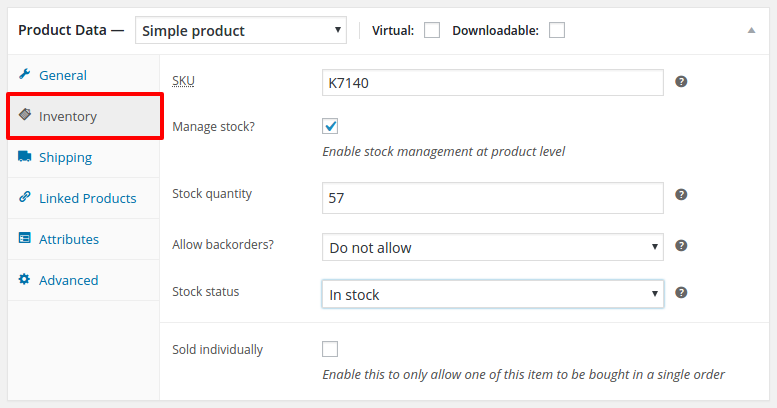
You can also set some stock parameters to get notified via emails about your stock nearing zero or out of stock.
Obviously, you need to add your product, set prices, SKU, taxes, shipping, and other details.
More about creating WooCommerce products
For individual products inventory management:
- Go to Products > All Products and edit the desired item.
- Under the Inventory tab, check
Enable stock management at product leveloption.
You can set the SKU, stock quantity, low stock threshold and whether or not to enable back orders.
While the default WooCommerce inventory manager does the job, there are a few things to be mindful of.
For starters, the native WooCommerce tool is really rudimentary.
It mostly manages shrinking stock when an order ships, but offers little else. There are no advanced tools for bulk products editing, exporting, tracking product variations or locations.
The native manager can be sufficient for keeping track of basic inventory, but as complexity increases, you have to opt for an advanced plugin or tool.
Why do you need advanced WooCommerce inventory management plugins?
As a WooCommerce business owner, you know that keeping your inventory well-organized is crucial for maximizing savings and preventing potential losses.
A disorganized inventory can significantly harm your business.
Drawbacks of default WooCommerce inventory management
- You can’t effectively track product variations, making it hard to manage different sizes, colors or styles of the same product.
- Managing inventory across multiple warehouses isn’t possible, which is crucial for businesses with multiple storage locations.
- You can’t set automated purchase orders to replenish stock, leading to manual reordering and potential stockouts.
- There are no advanced bulk editing features in the built-in tool or system. It takes a lot of time and is ineffective to update prices, stock levels or product descriptions for multiple products at once.
- The built-in reports provide minimal insights. You can’t track sales trends, analyze product performance or identify low-performing stock. On the other hand, your competitors with real-time analytics gain a significant edge.
This is why advanced inventory management plugins are essential so that you get more success and not your competitors.
Benefits of WooCommerce inventory management plugins
- Efficiently manage product variations, warehouses and stock levels.
- Set automated purchase orders to ensure you never run out of stock.
- Quickly update multiple products, saving you time and reducing errors.
- Access real-time analytics and detailed reports to make informed business decisions.
- Minimize manual data entry and errors, ensuring your inventory is always accurate.
Now, with so many advanced inventory and stock management tools available, which one should you choose?
What features are available and how much do they cost? These are usual questions that you should consider before you buy an inventory manager or tool.
So, let’s dive into our plugins section, which will give you a decent idea of what to buy to manage your stock and supplies efficiently.
Most popular WooCommerce inventory management plugins
The following section takes you through the most popular WooCommerce inventory management tools.
Smart Manager for WooCommerce and WordPress
StoreApps’ Smart Manager is a native inventory management plugin for WordPress and WooCommerce.
You can easily manage and bulk edit products, orders, coupons, blog posts, users, pages and other WordPress post types and custom taxonomies using an Excel-like or Google spreadsheet-type interface.
That’s what makes Smart Manager a real game-changer for WooCommerce stores of all sizes.
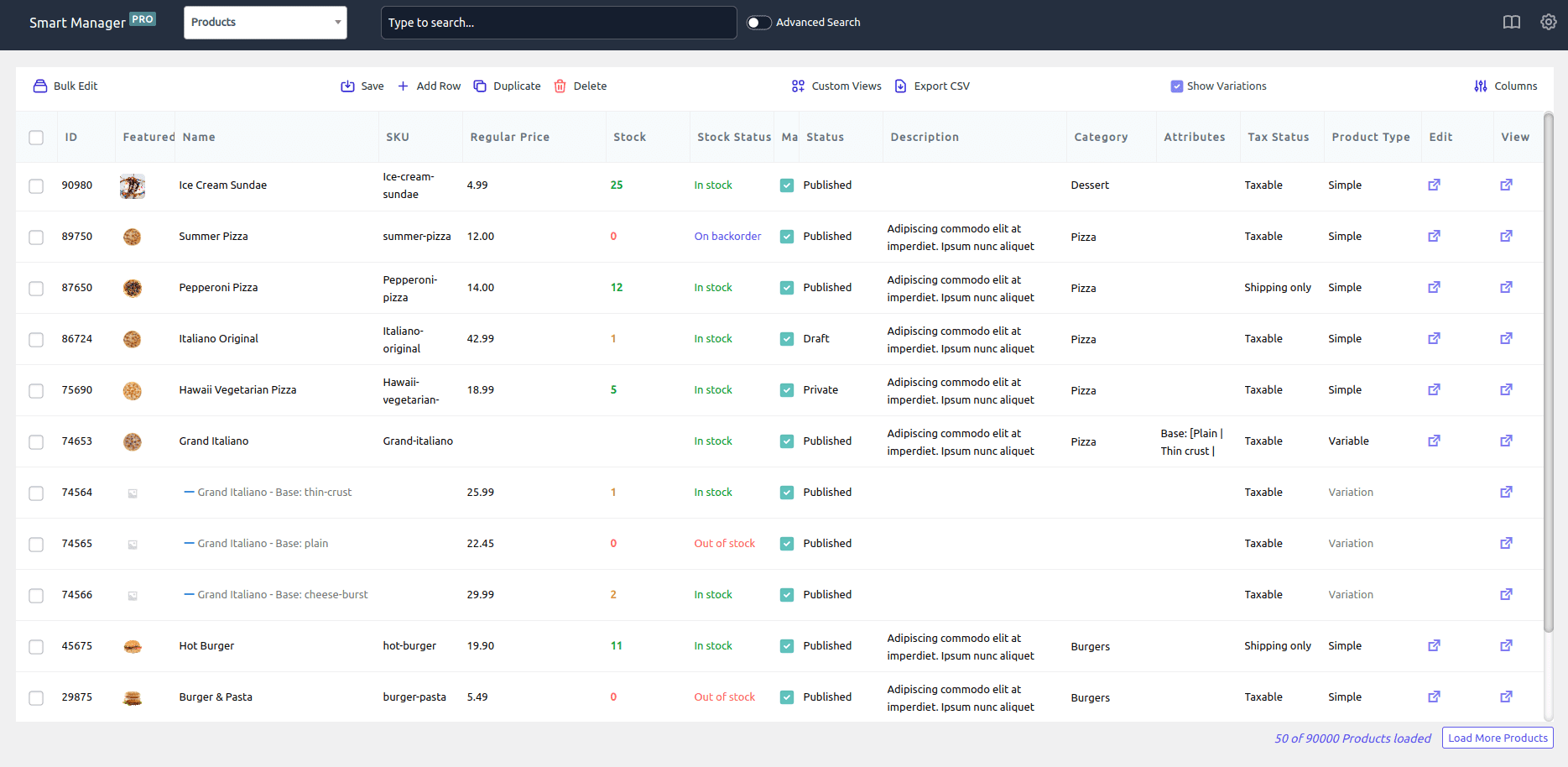
How to manage WooCommerce inventory faster with Smart Manager?
This is how Smart Manager brings an edge to the proactive online sellers, marketing managers and CTOs handling WooCommerce businesses.
Easily edit all stock fields in bulk
The USP of Smart Manager is bulk editing, which brings speed to your business.
Not only may prices be adjusted in bulk, but also stock status, inventory and other details.
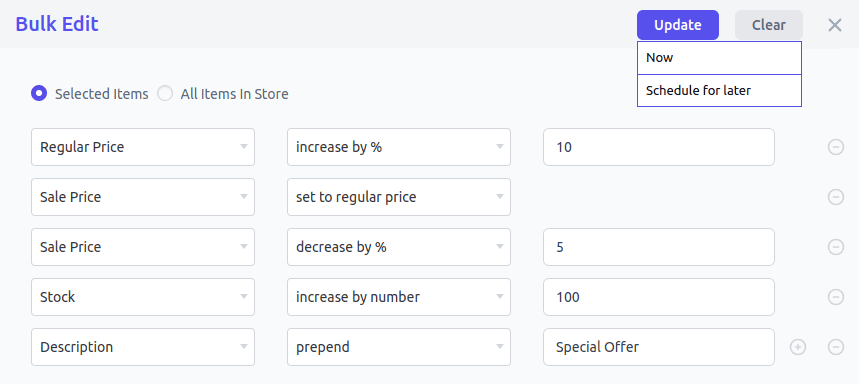
In the example above, we changed the regular price, sale price, stock and description for specific products in bulk.
You can use bulk edit to carry out operations such as append, prepend, increase, decrease, set to, copy from, etc.
Bulk edit the stock quantity for each location
Smart Manager can automatically search your WordPress database and allow you to manage any custom field for any custom post type.
This means that whether you use WooCommerce product vendors, multi-vendor or multi-store plugins to manage stock, you can manage their fields.
So, if you have several stocks in separate locations or warehouses and wish to update or modify the quantity in bulk at each or select locations, use the Smart Manager dashboard.
Add new stock instantly
Smart Manager is meant for fast and efficient stock management. With only a few clicks, you can quickly add new products to your inventory straight from the spreadsheet.
Delete products
Quickly remove all products or filter them according to particular parameters, like attributes and categories, before deleting them. Learn more about how to safely delete all products.
Export stock data
Export only the necessary stock data as a CSV, such as the name and quantity.
These will help employees in your shop or warehouse about which products want immediate restocking, which products are slow to move and so forth.
Modify regular and sale prices in bulk
If you run an offer, both may differ. You can alter the prices in bulk in any circumstance.
- Use bulk edit to set the discount price based on the product’s usual price.
- Increase or lower the sale price of all or selected stock products by X% of the regular price throughout the offer time.
- Increase or lower the selling price of all or selected stock items by X amount.
Turn on or off stock management for every product
You can take complete control of your inventory by allowing or denying each product’s “Manage stock” option.
Manage all product variations easily
Manage the inventory for all product types, including affiliate/external products, subscriptions, variations and simple products. Set the price, stock level and SKU for every variation in a seamless manner.
Manage backorders in bulk
Set discount for backorders, export them, or set backorder status in bulk.
Filter your stock with advanced options
Filter the stock by stock status, SKU, price and so forth. Use OR AND or a combination of both conditions to find the desired results among thousands of products.
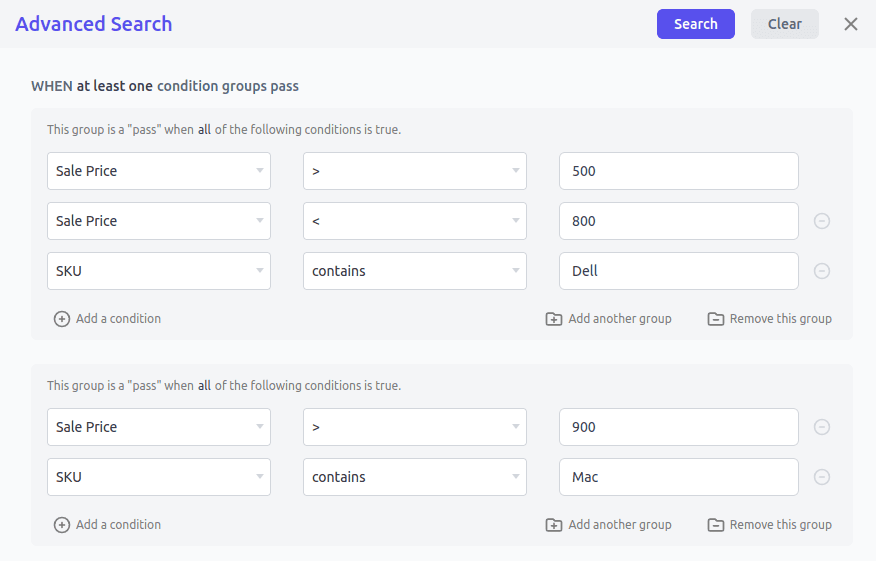
In the instance above, we used search criteria based on SKU and sale price to find our desired products.
Stock log to check history
Keep tabs on each product’s stock history to spot trends in movement and improve inventory and stock management.
Change all product images instantly
Update product images for all products within a specific category.
Duplicate products and make changes
Quickly duplicate products to make edits and create variable products.
Import functionality to add products quickly
Add new products to your WooCommerce store more quickly by importing them straight from a CSV file.
Customize your inventory management views
Show only stock-related data columns and hide all other columns to concentrate on your stock or inventory KPIs. Also sort products by name, SKU, price, etc. before doing an export.
You also have predefined custom views: Product Stock and Product Price List.
Handle taxes, shipping and additional settings
Add tax status, tax class, shipping class, feature photos and product thumbnails to each product. Add properties, change categories and update product status.
Easily manage the stock fields added by custom plugins
Smart Manager is compatible with the following popular WooCommerce plugins: Subscriptions, Bookings, Memberships, Product Add-Ons and Cost of Goods. You can easily manage stock in WooCommerce and the product fields added by these plugins.
Pricing
With over 17,000+ users and a rating of 4.8 out of 5, the Smart Manager plugin is a best seller with a $199/year plan for one site. A free version is also available for beginners and e-commerce enthusiasts.
Perfect for SMEs, marketing teams, developers, WooCommerce and WordPress sites of any size.
Stock Manager for WooCommerce
Stock Manager for WooCommerce, another plugin from the house of StoreApps, is a powerful and free stock management plugin that lets you manage your product inventory and variations from a single interface.
This plugin provides a full dashboard to simplify stock management chores, including the ability to edit and change stock status, quantities, prices, SKUs, taxes and more.
The plugin streamlines inventory management by providing simple filters, stock history monitoring and import/export features. This ensures that your stock information is correct and up to date.
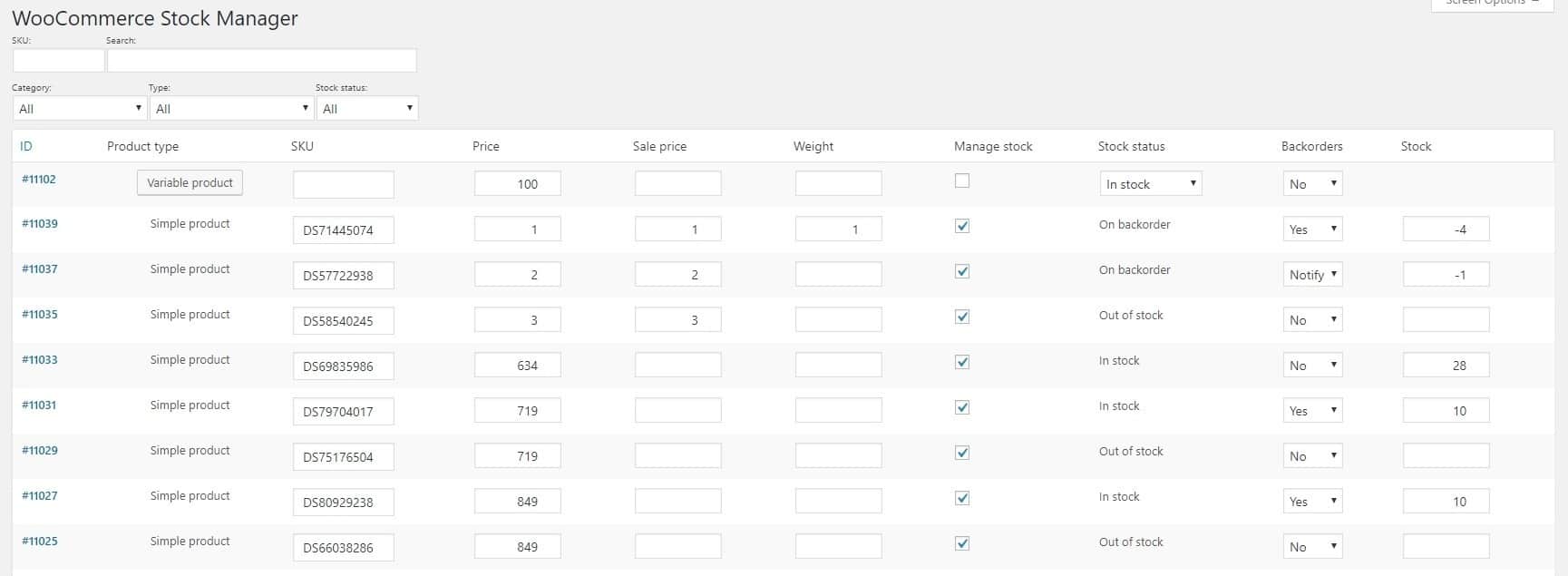
Key features
- Dashboard view: Manage all product stock and inventory information from one place.
- Table editor: Edit stock data using table cells and dropdowns for quick updates.
- Inline edit: Create, remove or update multiple stock items; save changes individually or in bulk.
- Stock and price management: Edit SKU, product name, tax status, tax class, shipping class, price, sale price, weight, stock status, backorders and stock quantity.
- Support for all product types: Simple, variable, external/affiliate, grouped products.
- Customizable admin columns: Show or hide columns based on your needs.
- Pre-defined search filters: Use filters like Product Category, Product Type and Stock Status to streamline edits.
- Product thumbnails: View product images directly in the dashboard.
- Product variations management: Edit variations for variable products easily.
- Stock history log: Track stock movements with a detailed history log.
- Import/export: Export and import stock data using CSV files for bulk updates.
- GDPR ready: The plugin doesn’t collect personal data.
- Bulk edit custom fields: Manage custom fields for various post types using Smart Manager for WooCommerce.
Pricing
The WooCommerce Stock Manager plugin, rated 4.5/5 and with over 30,000+ users, is free and excellent for aspiring online retailers and small-scale digital entrepreneurs.
Katana
Katana is a robust real-time inventory management plugin that helps you streamline your inventory, order fulfillment and sales operations.
Katana gives you total visibility into your inventory levels, automates reorder points and ensures that your customers get their purchases on schedule.
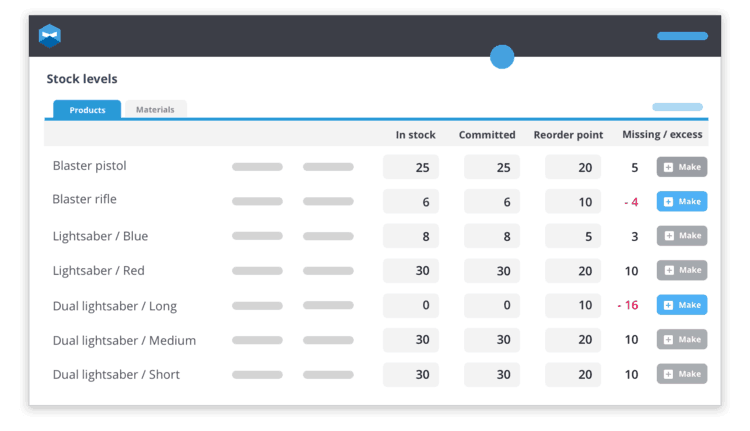
Key features
- Real-time inventory management: Track your inventory levels in real time and receive alerts when they go below a given threshold.
- Automated reorder points: Use reorder points to automatically trigger reorders when inventory levels fall below a specific threshold.
- Live inventory overviews: Get a real-time picture of your inventory levels, including quantities and availability.
- Automatic stock tracking: Automatically monitor your stock levels to ensure that you never run out of goods or overstock.
- Customizable reporting: Create custom reports to track inventory levels, sales and reorder points.
- Unlimited users, SKUs and integrations: Scale effortlessly with no limitations on users, product variants or integrations.
- Sales orders: Handle up to 40,000 sales orders annually.
- Multi-currency support: Operate seamlessly in multiple currencies.
- Custom user permissions: Tailor access and permissions to fit your team’s needs.
- Barcode scanning: Simplify inventory management with barcode scanning.
- Full traceability: Track products end-to-end with serial and batch numbers.
- Planning and forecasting: Avoid stockouts and overstock with advanced planning tools.
- Warehouse management: Optimize stock visibility and simplify warehouse tasks.
Pricing
Katana inventory software, rated 4.7/5 with over 10,000 downloads, begins at $179/month and includes a demo version.
Ideal for medium to large-sized organizations with several locations and personnel.
CIN7 Orderhive
CIN7 Inventory Management is a comprehensive SaaS solution designed to streamline and optimize your inventory processes for both online and offline sales.
This platform offers robust features for managing inventory, sales and manufacturing. In short, it’s nothing short of a beast for both small and large-scale online sellers.
Its integration capabilities, advanced warehouse management and support for complex operations like co-manufacturing and EDI/3PL connections make it a versatile and powerful tool for businesses of all sizes.
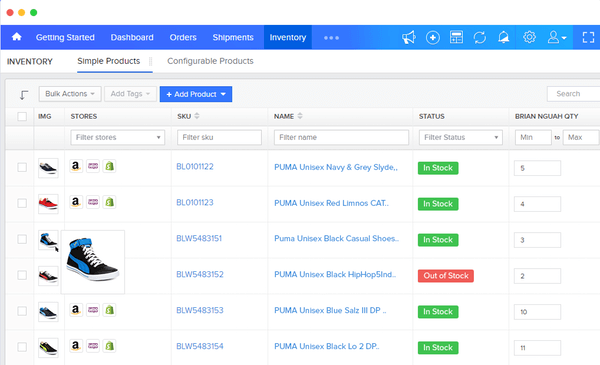
Key features
- Inventory management: Track and control product stock levels across all locations and channels (warehouses, stores, online marketplaces). Manage product cost accounting. Generate inventory reports.
- Order management: Process sales orders from various channels in one centralized platform. Manage fulfillment workflows.
- Product data management: Create and maintain product information, including descriptions, images and variations. Connect to multiple sales channels with consistent product data.
- Warehouse management: Optimize warehouse operations with features like barcode scanning and pick-and-pack tools.
- Multi-channel selling: Sell across various channels (online stores, marketplaces, physical stores) with a unified inventory system.
Pricing
The CIN7 Orderhive plugin, which has a rating of 4.7/5 and over 8,000 downloads, provides a Standard plan for $349/month with a free trial.
Developed for large e-commerce organizations, retailers, wholesalers and manufacturers.
Get CIN7 Orderhive inventory tool
ATUM WooCommerce Inventory Management & Stock Tracking
This plugin (available with paid addons) provides a powerful dashboard and an intuitive Stock Central interface.
This plugin helps you efficiently manage WooCommerce inventory, including stock levels, SKUs, prices, suppliers and more.
With its user-friendly design and extensive features, ATUM helps store owners streamline their inventory management, optimize operations and focus on growing their business.
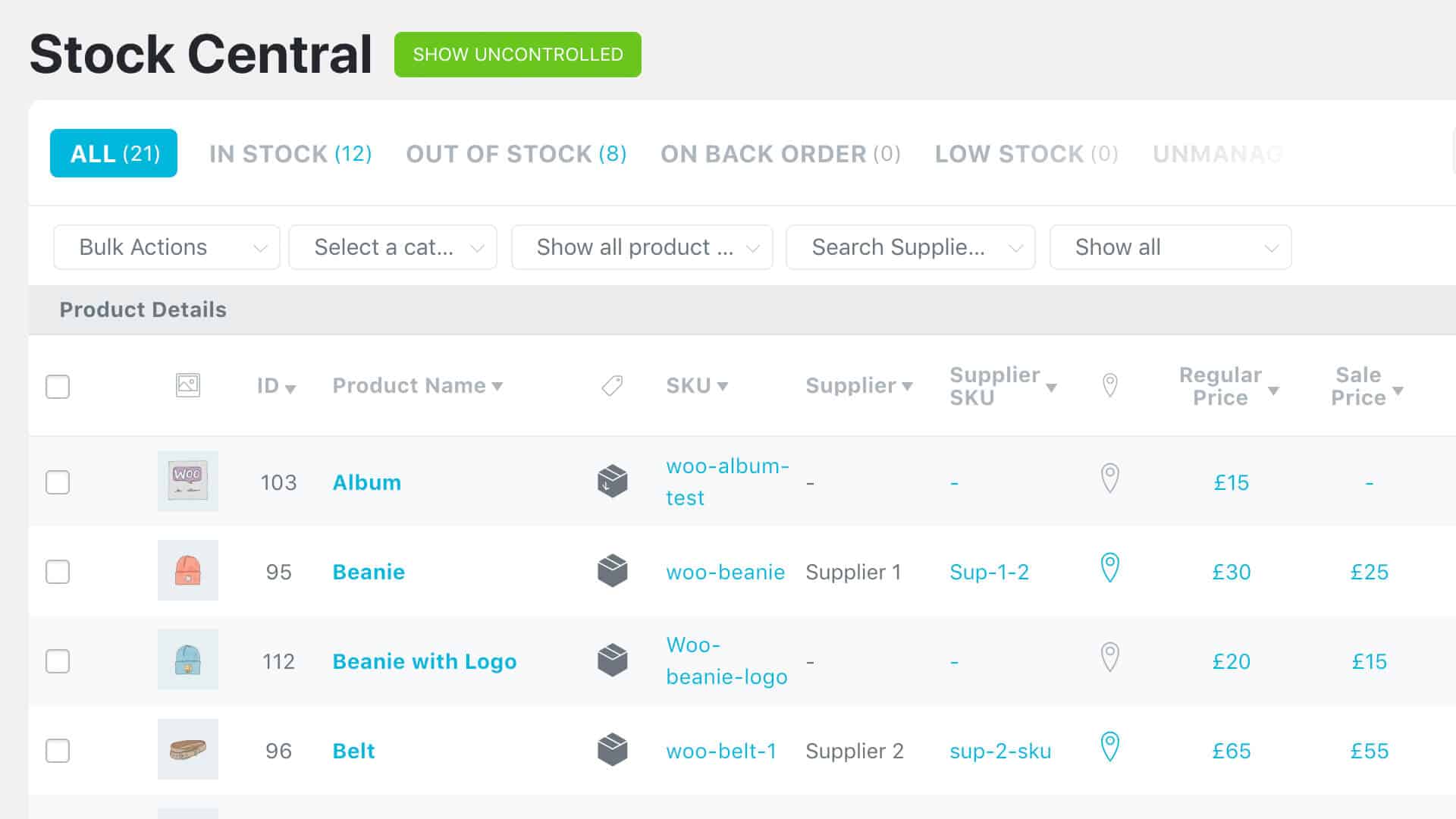
Key features
- Stock central dashboard: Manage all WooCommerce products from one screen with smooth scrolling and quick editing capabilities.
- Image thumbnails: Easily identify products with image thumbnails.
- Short product names overview: View product names, IDs and SKUs; change SKUs directly from the screen.
- Purchase prices: Edit purchase prices directly from the Stock Central page.
- Suppliers column: Filter products by suppliers and edit supplier information.
- Price management: Quickly edit product prices, sale prices and date ranges for sales.
- Bulk editing: Bulk edit product data, including prices and inventory levels.
- Inventory indicators: Weekly and fortnightly sales, lost sales and inventory level indicators.
- Customizable layout: Add or remove columns in Stock Central to suit business needs.
- Advanced search and filters: Auto-fill search, stock filters, product category filters and column sorting.
- Inventory logs: Track stock movement with detailed inventory logs.
- Import/export: Export inventory data to PDF directly from Stock Central.
- WPML compatibility: Full compatibility with WPML for multi-language support.
- Stock control widgets: Widgets for in-stock, low-stock and out-of-stock products.
- Business statistics: Revenue and product sales statistics with filtering options and graphical views.
- YouTube integration: Access video tutorials directly from the WP admin panel.
- Inventory locations: Create and manage multiple storage locations per item.
- Purchase orders: Create, manage and export purchase orders with PDF support.
- Supplier management: Add and manage suppliers, set default suppliers and assign suppliers to products.
- Inbound stock overview: Monitor pending inbound stock and edit purchase orders directly from the inbound stock page.
Pricing
The plugin, which has over 10,000 downloads and a rating of 4.7/5, is available for free on WordPress and includes premium/paid add-ons. Ideal for small, medium and large-scale retail owners.
QuickBooks Enterprise (previously TradeGecko)
QuickBooks Enterprise, by Intuit, is an all-in-one inventory management software that streamlines and optimizes your inventory procedures right within QuickBooks.
QuickBooks Enterprise is ideal for firms with sophisticated inventory demands and a high number of SKUs.
It provides extensive tracking, reporting and automation options to ensure effective operations.
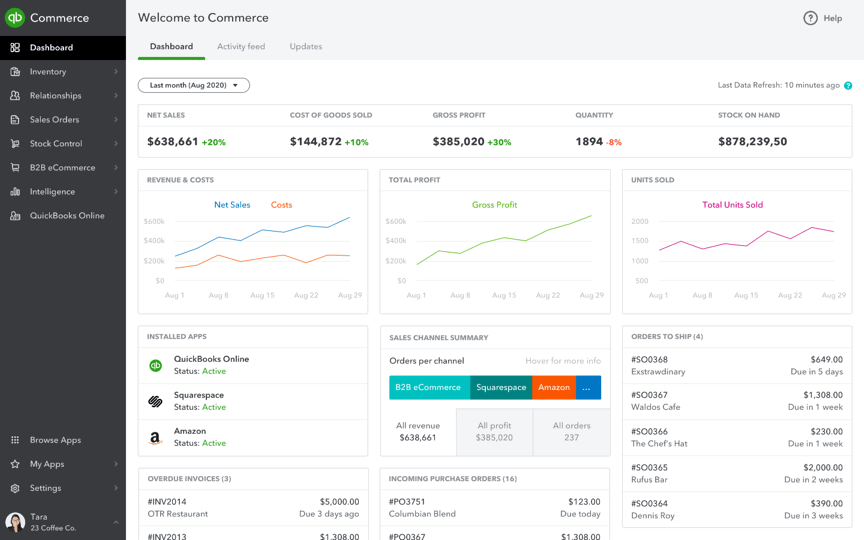
Key features
- Advanced inventory management: Manage complex inventory needs with multi-location tracking, cycle counts and FIFO product tracking.
- Real-time dashboard: Centralized dashboard to manage all inventory tasks.
- Mobile barcode scanner: Automate data entry and barcode creation for seamless inventory tracking.
- Enhanced pick, pack and ship: Increase speed and accuracy in order fulfillment.
- Landed cost tracking: Track the total cost of inventory including shipping, duty and other fees.
- Customizable reports: Generate detailed inventory reports to gain insights and streamline reordering processes.
- Multi-channel tracking: Track product movement and storage across multiple locations.
- Cloud hosting: Access your data anytime, anywhere, on any device with secure daily backups.
Pricing
The Quickbooks plugin, with a rating of 4.5/5 and over 15,000 downloads, offers an advanced inventory plan priced at $106/month, with a trial option available.
It’s designed for manufacturing and mid/large-scale e-commerce businesses needing comprehensive tracking of assembled products and inventory costs.
Zoho Inventory
Zoho Inventory is a robust SaaS inventory solution that offers a variety of solutions to accommodate businesses of all sizes and needs, from small startups to major enterprises.
Zoho Inventory has consistently impressed WooCommerce store owners and CTOs with capabilities like order management, invoicing, purchase orders, multi-warehouse support and comprehensive analytics.
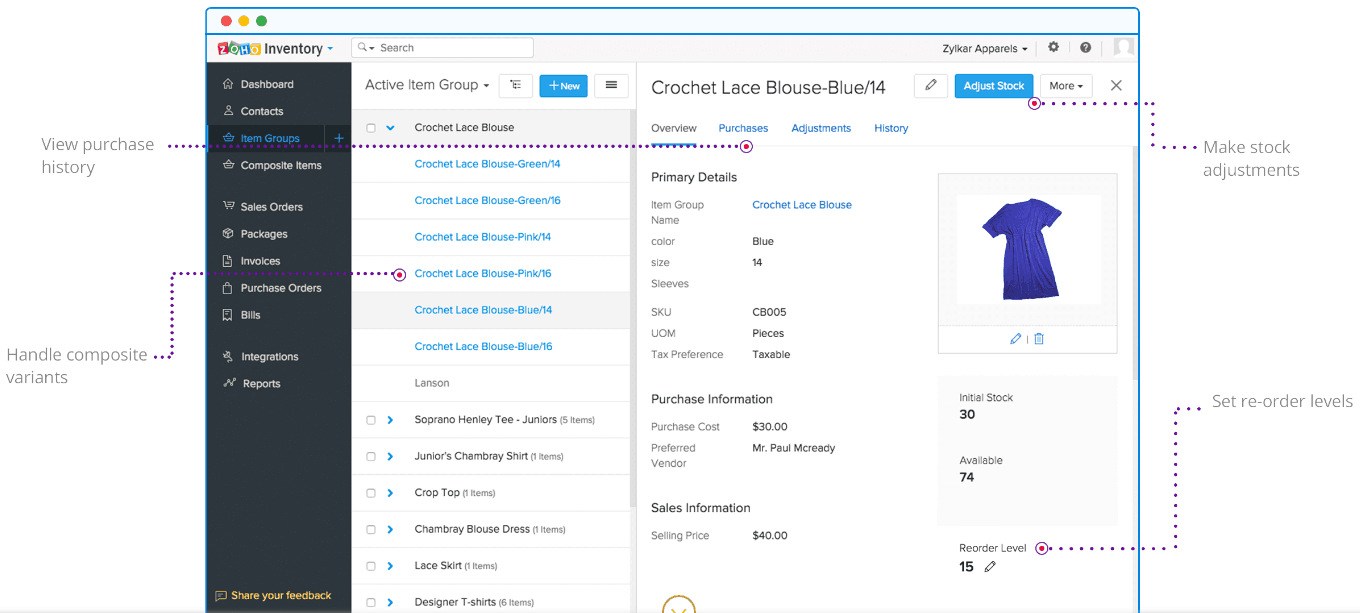
Key features
- Centralized inventory: Automatically update your inventory quantities across all selling channels whenever a sale is made to avoid errors.
- Product listing: Keep your inventory organized with details like prices, costs, availability and SKUs. Create variants of an item based on custom attributes.
- Item kitting: Bundle a group of items together to sell as a single unit. Individual items and components are updated as products are sold.
- Automatic re-ordering: Set re-order points, reminders and preferred vendors to avoid stock-outs.
- Stock adjustments: Adjust stock levels in case of product shrinkages and capture all details.
- Barcode scanning: Scan barcodes of items to auto-populate fields when creating invoices, sales or purchase orders.
- Serial number tracking: Track each item in your inventory with a code from purchase to sale.
- Batch and expiry date tracking: Monitor batches of items and their expiry dates to ensure freshness.
- Multichannel selling: Integrate and manage sales from multiple channels including WooCommerce, Amazon, eBay and more.
- Order fulfillment: Streamline order processing and fulfillment to ensure timely delivery.
- Multi-warehouse support: Manage inventory across multiple warehouses and transfer stock between locations.
- Comprehensive reporting: Generate detailed reports to gain insights into sales, inventory levels and overall business performance.
- WooCommerce integration: Seamlessly sync your WooCommerce store with Zoho Inventory to manage orders, inventory and fulfillment from a single platform.
- Third-party integrations: Integrate with other Zoho products like Zoho Books and Zoho CRM, as well as external services like USPS, Easyship and Slack.
- Workflow rules and automation: Automate routine tasks with custom workflows, email alerts, in-app notifications and webhooks.
- Mobile apps: Manage your inventory on the go with Zoho Inventory’s mobile apps available for iOS and Android.
- Customer portal: Provide customers with access to their order history, invoices and more.
- Vendor portal: Manage vendor relationships and track multi-currency transactions.
Pricing
Zoho Inventory plugin boasts a rating of 4.6/5 and offers a free plan along with a Standard plan priced at $28/month.
Ideal for small, medium and large-sized businesses, e-commerce retailers, wholesalers and enterprises.
The last dive
Don’t let the limitations of WooCommerce’s built-in inventory management hold back your business.
Upgrade to an advanced inventory management plugin to get control over your inventory, streamline your operations and remain ahead of the competition.
The right inventory instruments or tools can make the difference between your store’s success and scalability.
All the tools mentioned in this blog won’t disappoint you.
But if you are looking for a WooCommerce plugin that gives you long-term cost savings, productivity boost, massive time-savings backed with human support and value for money, go for Smart Manager.
FAQ
How many items can WooCommerce handle?
There is no limit, but if you need to handle 1000s or 10,000+ products, you will need stronger hosting, servers and hardware.
Can I use multiple inventory management plugins simultaneously on my WooCommerce store?
While it is technically feasible to use numerous inventory management plugins at the same time, this is not recommended owing to potential conflicts and redundancy difficulties.
Each plugin may handle inventory updates differently, leading to inconsistencies and failures. It is advisable to select a single plugin that fits all of your business requirements.
How do inventory management plugins handle out-of-stock products in WooCommerce?
Most inventory management plugins include tools for properly managing out-of-stock products.
They can automatically mark products as out-of-stock, restrict customers from ordering and send warnings or messages to administrators when stock levels fall below a given threshold.
Some plugins also include backorder management, which allows consumers to place orders for out-of-stock items with an estimated restock date.
Are there any free inventory management plugins for WooCommerce and are they effective for large stores?
Yes, Smart Manager and Stock Manager are free and can be useful for small, medium and large-sized businesses.
However, for very larger stores with sophisticated inventory requirements and warehousing operations, Katana, Zoho Inventory or CIN7 may be more appropriate due to their advanced capabilities and scalability.
Can inventory management plugins integrate with accounting software to streamline financial operations?
Many advanced inventory management plugins support connectivity with accounting software. For example, Zoho Inventory interacts effortlessly with Zoho Books and CIN7 works with a variety of accounting platforms, including QuickBooks and Xero.

Thanks for your help. Am lacking with the stock management options. But after reading your post, am very clear on this options. Once again thanks!
Glad to know that it helped you clear your doubts on inventory management.
This is one of the major challenge, supply chain managers faces now a days is order management. In order to avoid obsolescence and spoilage, inventory forecasting must be utilised to keep inventory levels low yet adequate to match customer demands. Thanks.
Thank you! Great tips!
I still have not found any tips on how to manage a store where selling unique products is common. Is there a way to reserve products, or is it simply the first one to pay who gets it?
Thanks!
Are you saying that your store is going to have only one product at a time & when purchased it’ll never be added to store again?
With WooCommerce, currently, it’s possible only by keeping the inventory as 1.
Great overview, thank you.
Do any of those applications allow you to create inventory reports that show how much went out and how much went in during a certain time period?
You won’t get specific detailed inventory reports. However, using Smart Manager you can surely export CSV of the products which do contain the product inventory which you can then compare multiple exports to calculate inventory report.
I assumed Woo Commerce Stock Manager would reduce stock when sold. Am I being too optimistic and do I have to do it myself.
Functionality to reduce stock on sale is handled by WooCommerce itself. You may not need any other plugin for that.
HI,
We are confused a bit which way to go, we have a multichannel store, and they the stock of a particular product to be updated automatically on woocommerce just by scanning the product on the checkout of the physical shop…
Which system would combine such a feature in multiple channels?
Thank you
Hey Emmanuel,
Currently, we are not aware of any such plugin which does that.
Hello and thank you for the helpful article! Do any of these plugins allow batch code tracking (from raw product to customer or at least 1 back and 1 forward)?
Hi Ed,
I’m not sure but Finale Inventory software may be doing batch code tracking. You may check it for yourself from their website.
hi
Thanks for the article. Im wondering if there is a plugin that can track restocking history. I mean, show you the dates a particular product was stocked up?
thanks
Good Day Akshat Kothari,
Literally some of the best advice I’ve come across in my 5 years of blogging. Thanks for sharing this in-depth information about the 19 Best WooCommerce Inventory Management Plugins (2022). Keep Posting.
Stock movements tracking
Is there a way to track stock movements for each product, meaning that I could track history of stock increase and decrease for each product. Like where it was and from which order and if done hardcore way by hand? I need it for pcpraha.cz
Thank you
So if I click on a product I could see how many were shipped in order A, then in order B, then how many were restocked from my ‘Inventory log’ entry or from my received PO,…
Thanks!
Hi,
You can use the Orderhive plugin to achieve your desired task.
Also, using Smart Manager plugin Orders dashboard, you can get product specific filtered list of orders using advanced search conditions based on product SKU or Title.