The statistics show that over 22% of consumers in the USA leave the website due to a complicated checkout process. To avoid this, businesses chose to personalize their WooCommerce checkout pages.
To optimize the checkout page, what would be the better option than plugins? The checkout plugins offer fast and convenient solutions to store owners and marketers.
However, that’s not the only reason marketers and store owners choose checkout plugins for their WooCommerce stores.
Plugins also address issues, such as sales stagnation, cart abandonment, customers’ dwindling interest, low engagement rates, etc.
In this blog, you will read different WooCommerce checkout methods addressing various issues. Further, this blog discusses numerous WooCommerce checkout plugins based on different checkout methods.
Let’s get started.
Where do default WooCommerce checkout fields fall short?
Leading customers successfully to the cart or checkout page can seem like an achievement. Creating an excellent sales funnel can help you achieve the desired results.
Indeed, default WooCommerce checkout fields can assist you in the beginning. But, it might be of little help later.
Why?
Because all customers are not the same. Some may find form filling cumbersome and some may need clarification. It can lead customers to leave the site and never visit again, no matter how good your product is.
Thus, elevating the checkout experience is mandatory to turn around this scenario.
This will allow the customer to pass through the purchase stage smoothly and hassle-free. Though it requires consistent effort, the yielded results are fruitful:
- Increased overall sales.
- Amplified potential leads.
- Enhanced customer loyalty.
- Low churn rate.
- Increased brand popularity and more.
How to customize WooCommerce checkout – plugins v/s coding
The WooCommerce checkout process depends on the business needs, budget, etc. As an e-commerce store owner, you can consider two approaches discussed here.
One approach is redesigning your WooCommerce checkout process (may include the checkout page) – like skipping the cart page.
Another approach is to modify only the default WooCommerce checkout page – like adding or removing fields.
Some WooCommerce store owners may choose to code the entire checkout page. They may hire developers to code for their liking and give it a personalized touch.
We have discussed how you can code to personalize fields on the checkout page later in the blog.
However, a few store owners might look for a pre-configured solution. That’s where the need to explore WooCommerce checkout plugins arises.
Let’s discover the best WooCommerce checkout plugins tailored to your store type and the products you sell.. We have also covered some coding bits to customize the WooCommerce checkout page.
These are five checkout types:
- WooCommerce direct checkout
- WooCommerce one click checkout
- WooCommerce one page checkout
- WooCommerce multi-step checkout
- WooCommerce custom checkout
Let’s look at each WooCommerce checkout type in more detail along with relevant plugins for it.
WooCommerce direct checkout
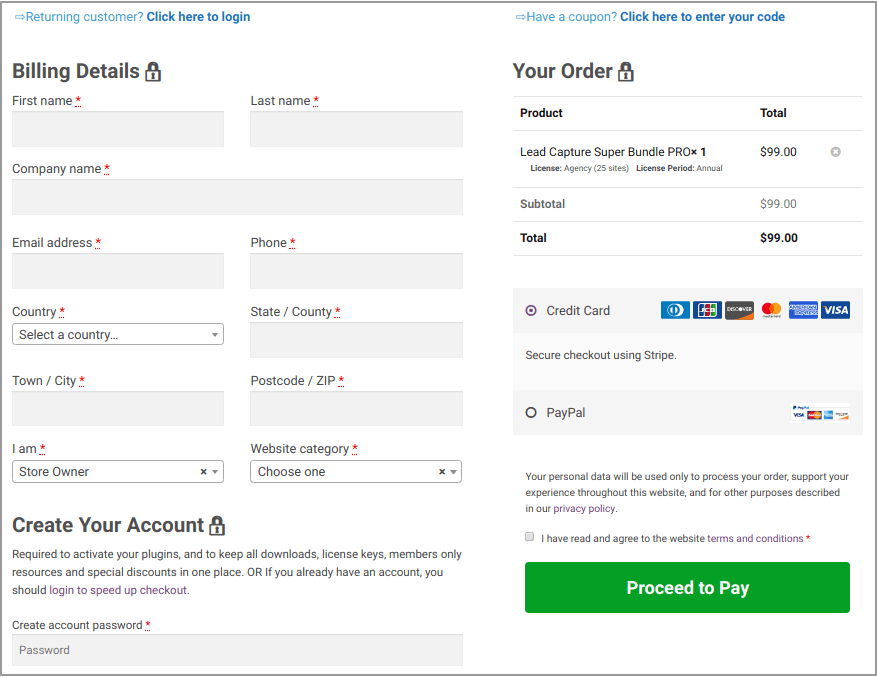
The first checkout method in our list is the WooCommerce direct checkout. Here, the customer skips the cart and directly enters the checkout page.
What’s good:
- Offers great customer experience due to a faster checkout process.
- Faster order processing.
- No unnecessary delays.
Drawbacks:
- Customers can’t review their cart.
- Not suitable when multiple products are present in the cart.
However, these limitations can be resolved with a side cart panel using the Cashier plugin.
Best suited for WooCommerce stores selling:
- Digital products like plugins and themes
- Imitation jewelry
- Music items
- Home & decor items
- Bookings
- Health & fitness products
WooCommerce direct checkout plugins
A few reliable checkout plugins you can consider for an effective direct checkout are as follows:
Cashier for WooCommerce
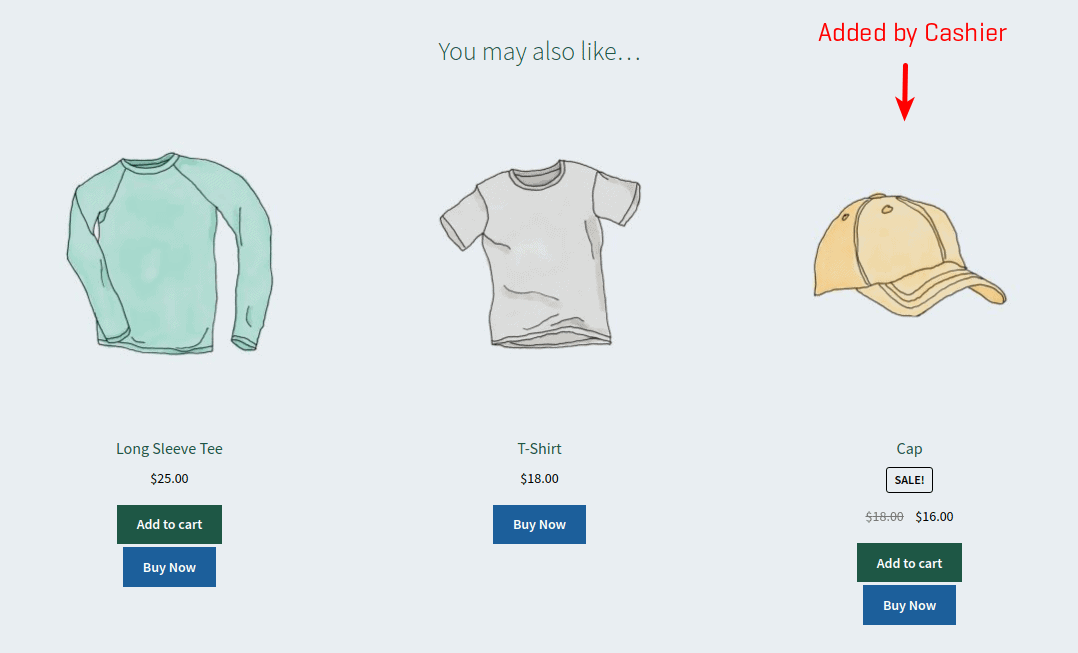
The Cashier plugin optimizes your checkout funnel easily on the WooCommerce marketplace. This all-in-one checkout plugin with Buy Now buttons/links enables customers to skip the cart page and proceed to checkout.
The plugin also auto-fills billing and shipping information using customers’ previous orders and redirects customers to the order received page, completing checkout in one click.
Top features:
- Easy installation and no code required.
- Autofill shipping and billing-related information for logged-in customers.
- Quick checkout for new and guest users.
- Automatically recommend frequently bought together items.
- Leverage Buy Now functionalities:
- Convert all Add to Cart links to Buy Now links.
- Enable the Buy Now button for the entire store, specific products, or product categories.
- Embed coupon and shipping method to the Buy Now link.
- Show both WooCommerce Add to Cart and Buy Now buttons on the product page.
- Share Buy Now links via email and social media or embed them anywhere on your website.
- Easy access to the side cart from any page to review cart items without visiting the cart page.
- Use Add to Cart links to redirect customers to any page.
- Track
Cost of Goodsmetric and profits for simple and variable products.
Pricing: $149/year
Smart Offers
WooCommerce Smart Offers plugin also provides Buy Now buttons that let customers skip the cart page and proceed to the checkout page to complete the purchase faster.
Store owners can enable the Buy Now button/link for the entire store or create one for specific products. The Buy Now link lets store owners embed coupons, redirect customers to checkout and auto-apply discounts.
Top features:
- Sequence offers to create high-converting sales funnels.
- Show product bundles as upsell. We recommend using Chained Products to create pre-configured product bundles.
- Run giveaways and backend offers.
- Set up tripwires.
- Display conditional offers on the cart page, checkout page, or thank you page.
- Send upsell offers to customers via email.
- Compatible with Smart Coupons, WooCommerce Subscriptions, Custom Thank You Page and more.
More than direct checkout, Smart Offers is a money-minting machine as it allows you to run targeted discount offers in the sales funnel – upsells, cross-sells, BOGO, one-click upsells, order bumps and more.
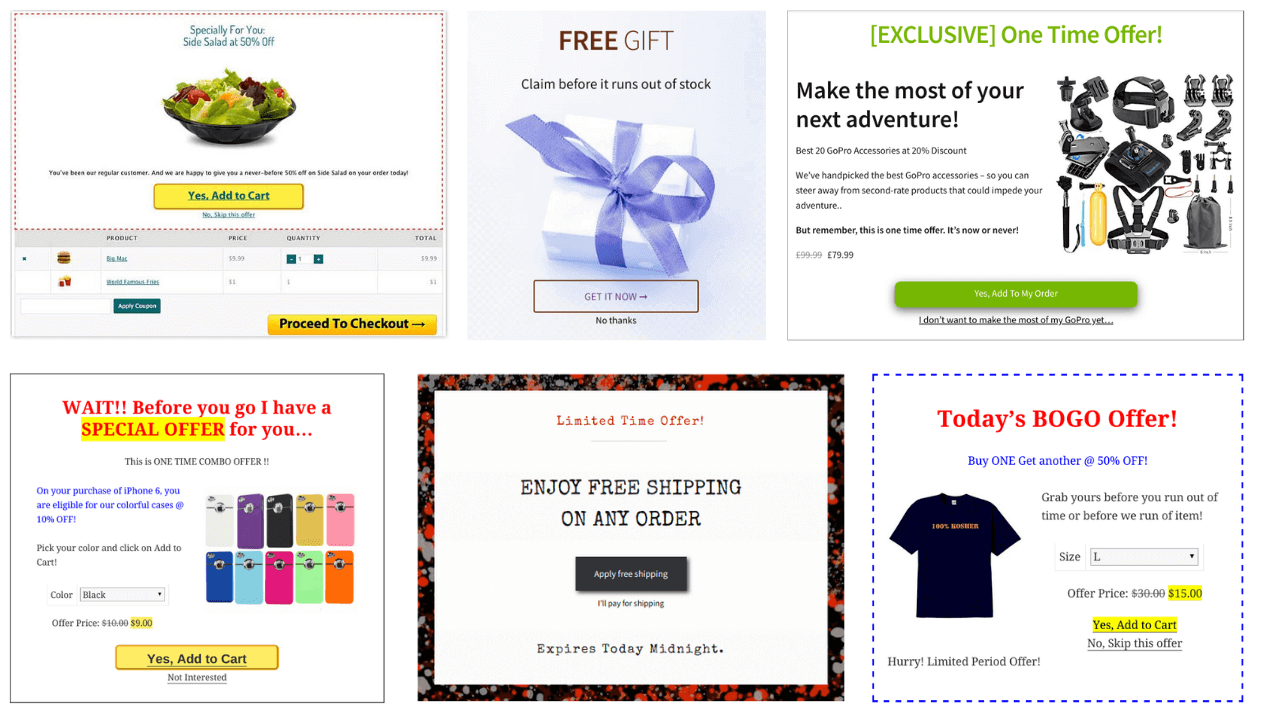
Pricing: $149/year
PeachPay
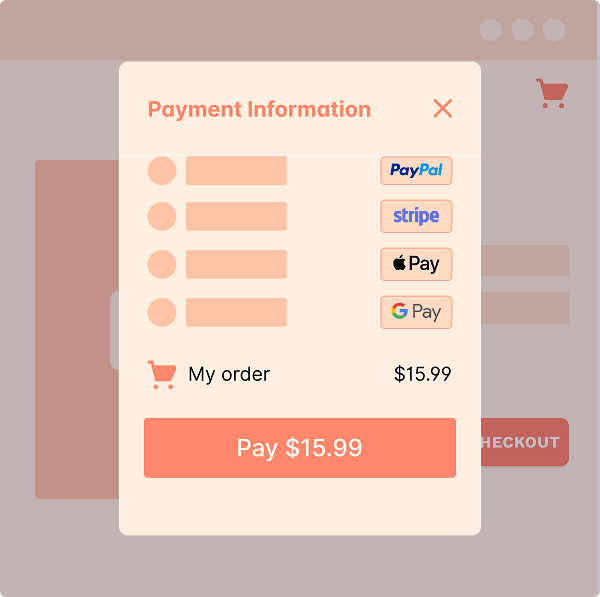
PeachPay, a WooCommerce-backed company, allows a direct checkout with an easy-to-implement and conversion-optimized checkout window on the product page.
Top features:
- Auto-fill information on previous customers.
- Fully customizable checkout button (color, width, text, rounded corners, shine effect, disable by page, etc.).
- Fully customizable window (additional fields, coupon/discount field, upsells/cross-sells, related products, product images, etc.).
- Supports 20+ payment methods, including Stripe, GPay, PayPal, Afterpay, Square, etc.
- Customizable payment method and multicurrency & multilingual functionality.
- Integration with Elementor.
Pricing: The free version is available on WordPress.com. The premium plan is available for $99/year.
WooCommerce one-click checkout
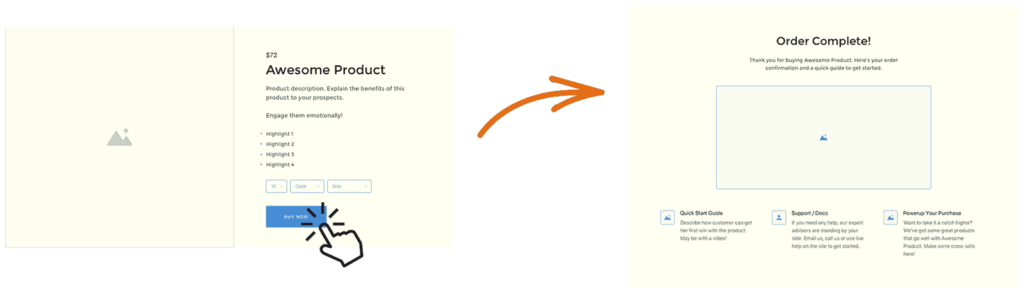
The WooCommerce one-click checkout optimization skips the cart page, checkout page and payment steps. Customers click on the ‘Buy Now’ button and the order is completed.
It uses customers’ previous order history and payment details while processing new purchases.
What’s good:
- Instant checkout.
- Ideal for recurring customers.
- Best for one-click upsells.
Drawbacks:
- Unreliable in case of any changes in addresses or payment details.
Best suited for WooCommerce stores selling:
- Books
- Literature items
- Fitness consultation
- Digital products
- Photographs
Hence, one-click checkout is an optimum choice when customers know exactly what they desire.
WooCommerce one-click checkout plugins
Let’s discuss the two of the best one-click WooCommerce checkout plugins for your store.
Cashier for WooCommerce
As mentioned above, along with the direct checkout option, the Cashier plugin can also complete the checkout in just one click based on customers’ previous details. You can download the Cashier for WooCommerce plugin to optimize your checkout funnel.
WooCommerce Smart Offers
WooCommerce Smart Offers plugin also falls in this category. You can embed Buy Now buttons for each product or throughout the site. Customers can purchase in a single click if the previous details are available.
Check out the step-by-step guide to set up one-click checkout.
WooCommerce one page checkout
Our next checkout type in the list is WooCommerce one page checkout. It’s also known as ‘Single Step Checkout’ or ‘Instant Checkout’ or ‘One Page Shopping’.
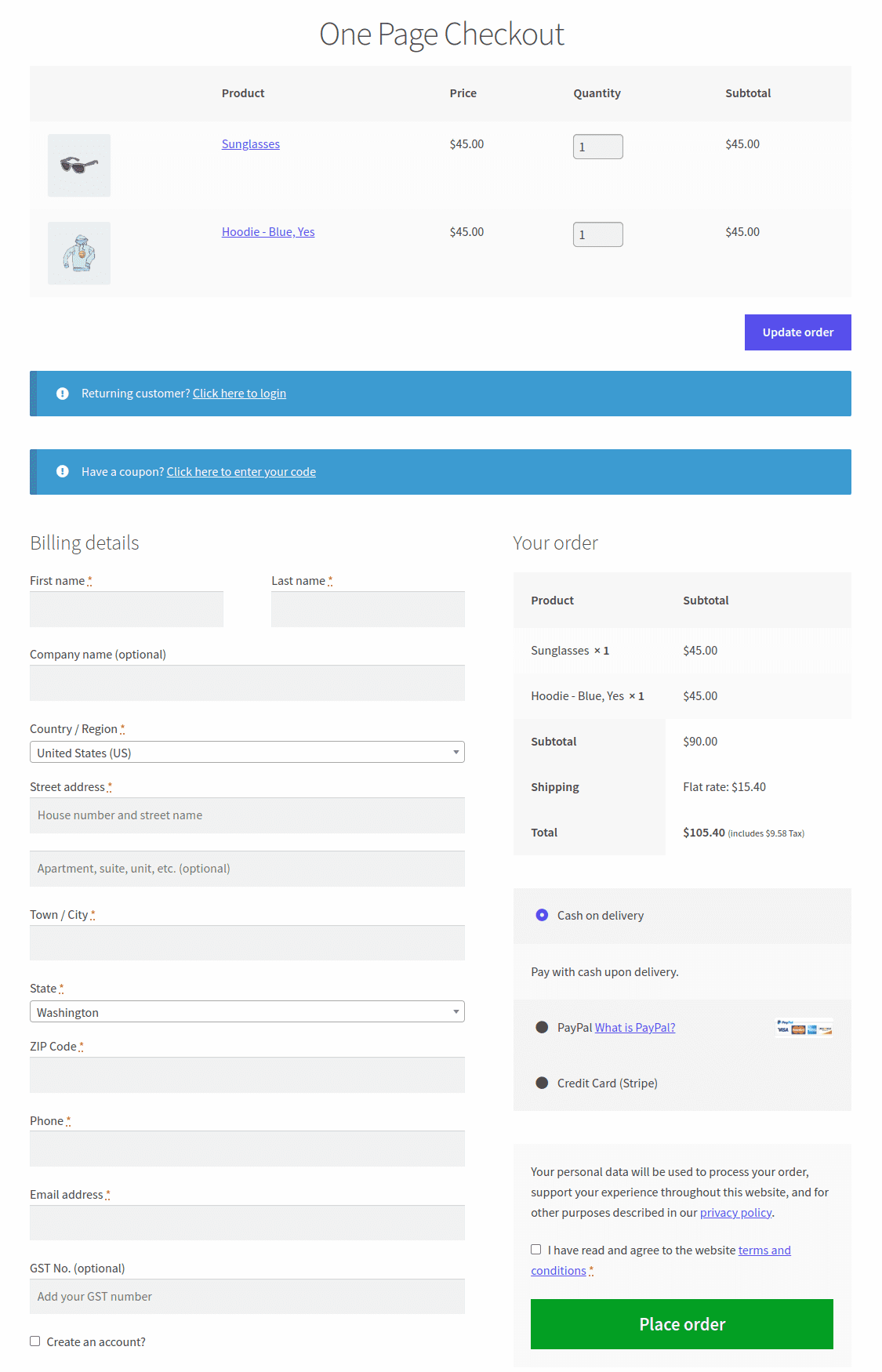
The WooCommerce one-page checkout or WooCommerce single-page checkout process justifies its name. Store owners can show product details, the shopping cart, the checkout form and payment details, all on a single page.
This WooCommerce checkout method is suitable for online stores selling a single or limited product.
What’s good:
- Low abandonment rate as everything is on a single page.
- Increased sales.
- No waiting for multiple pages to load.
- Fast transactions or quick checkout.
Drawbacks:
- A cluttered and cramped appearance can have adverse effects.
- Multiple fields on a single page can result in slow speed.
- Deter potential customers away leading to a bad customer experience.
- Impractical for industries with diverse and numerous products.
Best suited for WooCommerce stores selling:
- Digital products
- Club memberships
- SEO services, web developments
- Hosting
- Events, concerts, etc.
WooCommerce one page checkout plugins
Plugins that can help you display all necessary checkout fields on a single page are as follows:
Cashier
Being one of the most reliable WooCommerce checkout plugins, Cashier also offers significant enhancements related to one-page checkout.
They are:
- Create special pages or turn any page into a one-page checkout.
- Enable one-page checkout for pre-selected products, product IDs and product categories.
- Supports simple, variable products and subscriptions.
Here are the steps to set up one page checkout.
WooCommerce one page checkout
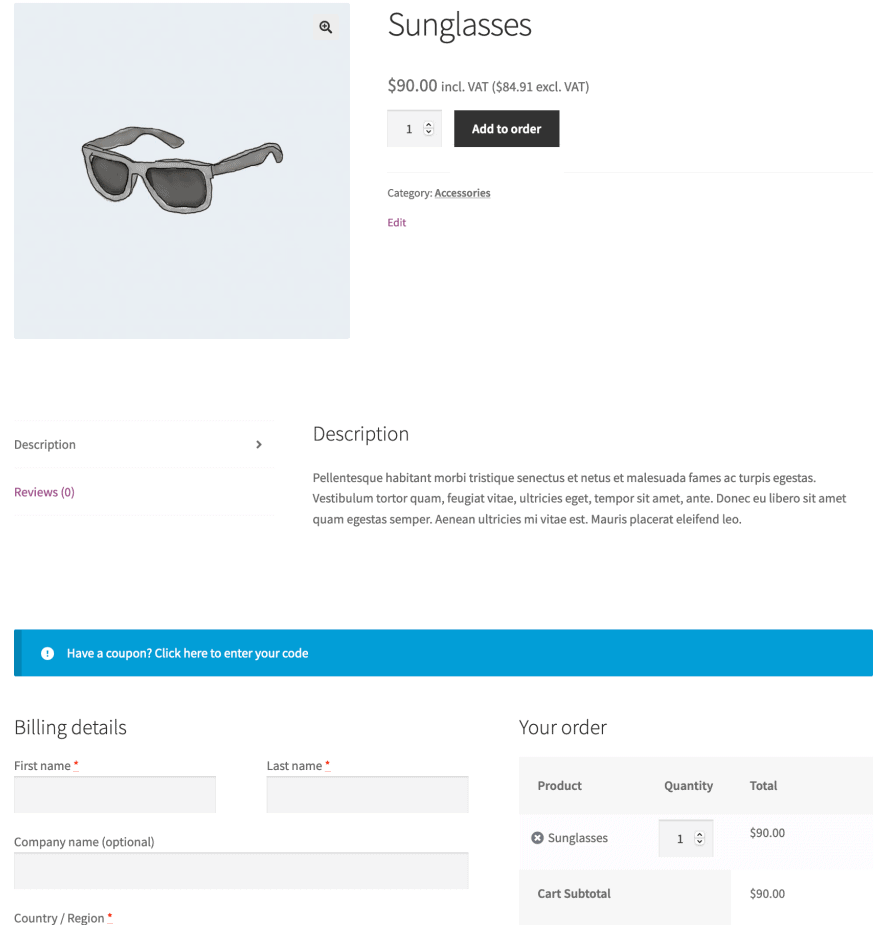
WooCommerce offers its official one-page checkout extension to allow customers to enjoy a seamless shopping experience. Customers get product, payment and checkout details on a single page. The plugin also lets customers modify the cart and make payments without switching to another tab.
Top features:
- Simple code-free setup.
- Display checkout forms and product selection on a single page.
- Built-in & custom templates to suit your website.
- Create unique landing pages for special events, promotions, or select customers.
- Compatible with popular WooCommerce extensions – Chained Products, Smart Coupons, Subscriptions, Bookings and others.
Pricing: $79/year
Get WooCommerce One Page Checkout plugin
WooCommerce multistep checkout
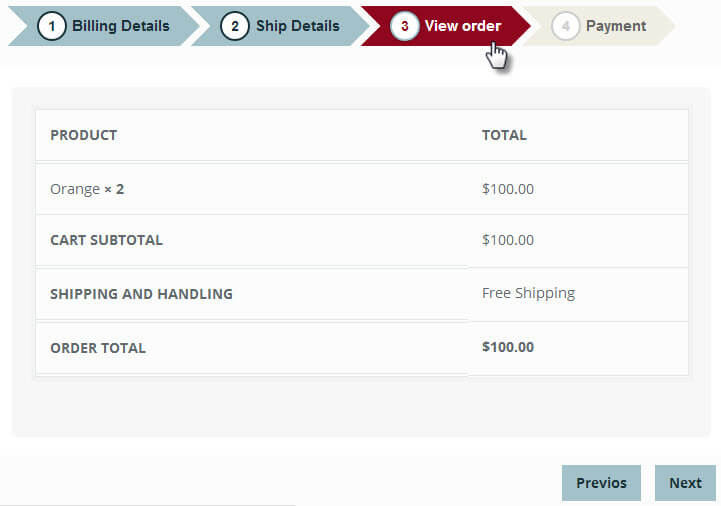
The fourth checkout type is the most common and used by many – WooCommerce multistep checkout.
It takes customers to different pages for product details, categories, shipping, payment details, etc., during purchases.
What’s good:
- The customer is assured of drilling down to minute details during product purchase to guarantee a fulfilled experience.
- Customers navigate through multiple steps to ensure accuracy.
- Guided and structured shopping experience.
- Suitable for complex or large transactions.
Drawbacks:
- High abandonment rates compared to other checkout types.
- Complex analytics to make improvements.
- Time-consuming process for customers.
Best suited for WooCommerce stores selling:
- Electronics
- Clothing & fashion accessories
- Baby products
- Retail/FMCG/Grocery
- Food & Beverages
- Hospitality
- Finance & Banking services
WooCommerce multi-step checkout plugins
Let’s discuss two of the most popular WooCommerce multi-step checkout plugins.
CheckoutWC
CheckoutWC is one of the top-rated and popular WooCommerce multi-step checkout plugins. This plugin replaces your checkout page with a beautiful, responsive and conversion-optimized design.
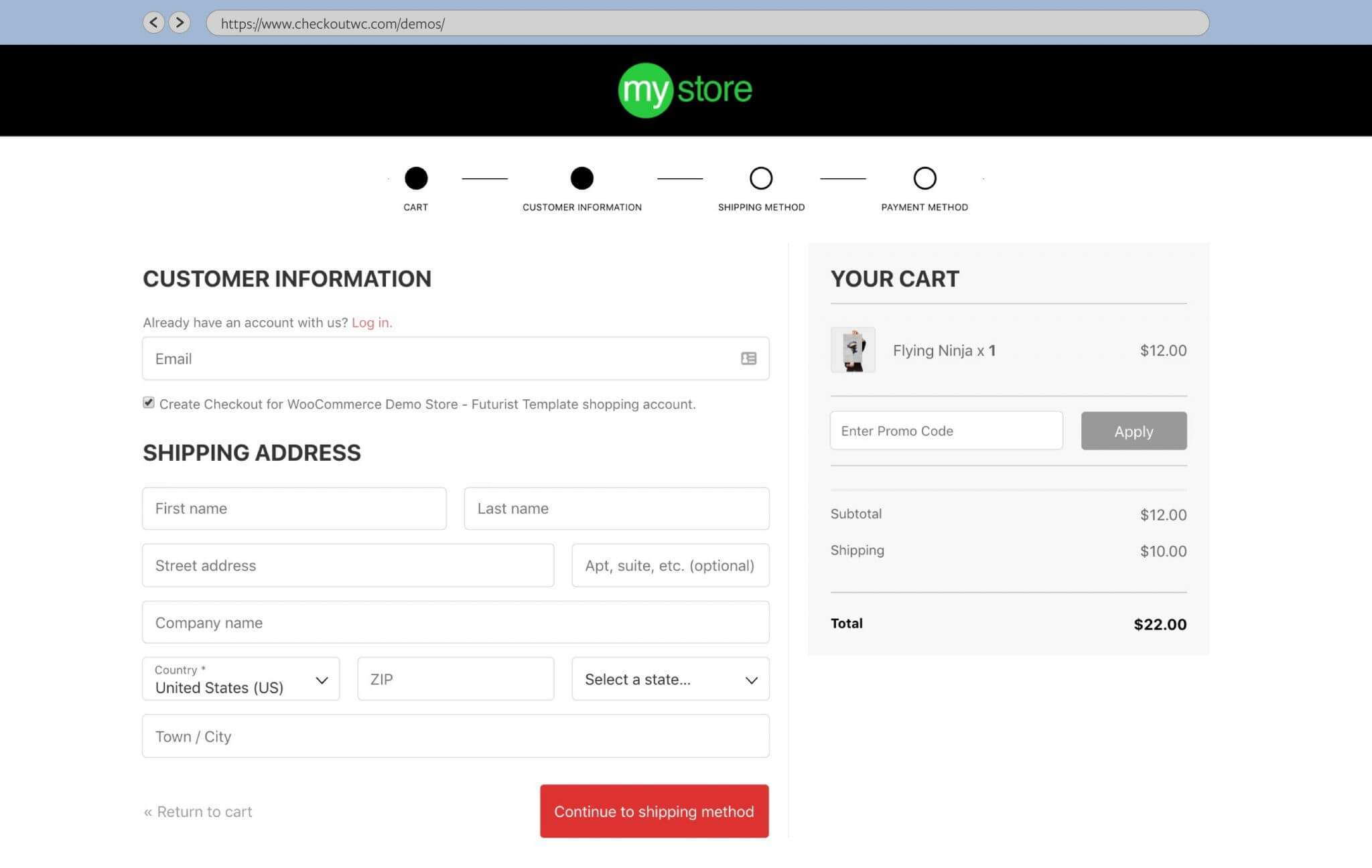
Top features:
- Works with various WordPress themes.
- Best for user testing and e-commerce research.
- Customizable and mobile-optimized checkout templates, including logos, fonts, colors, etc.
- No configuration or coding knowledge is required.
- Allows your customers to create an account without any additional information.
- The card editing feature enables customers to edit their cart right from checkout.
- Offers an Address Autocomplete feature that uses Google Maps to autocomplete the address fields.
- Add a built-in efficient side cart, express checkout button, use order bumps, etc.
- Send abandoned cart recovery emails, offer post-purchase upsells, etc.
- Support most gateways, shipping providers and add-ons- WooCommerce Subscriptions and All Products for Woo Subscriptions.
Pricing: The free version is available on WordPress.com and premium plan start at $149/year.
ARG Multistep checkout
ARG Multistep checkout plugin is one of the top-rated, fast and reliable multi-step checkout plugins. You can achieve a better user experience by dividing the most important elements of the default WooCommerce checkout process.
Top features:
- Compatible with various WooCommerce and WordPress-based themes.
- Cross-browser compatibility, fully customizable and highly responsive.
- Great UI /UX design with smooth animations on changing and validating a step.
- A powerful step-by-step jQuery form validation.
- Built-in login/register step (two layouts).
- Inherit checkout form styles from themes or plugins.
- Customizable steps and built-in order review step.
Pricing: $19/year for the Regular license while the Extended license costs about $105/year.
Get ARG Multistep checkout plugin
WooCommerce custom checkout
Custom checkout eliminates the non-priority fields and re-organizes the prime fields at the top. So you deal with the things essential for customers to complete the checkout process.
In the WooCommerce custom checkout method, conducting A/B testing on fields before finalizing the format is wise.
Also, store owners can try to analyze stores’ performance for a few days and see how customers interact. If it doesn’t work well, they can modify it.
What’s good:
- Customers only fill in required fields.
- Offers unique customer experience.
- Flexibility to modify parameters like logo, fonts, colors, links, etc.
Drawbacks:
- Requires coding knowledge if not using plugins.
- Wrong field placements or missing fields can backfire at times.
Best suited for WooCommerce stores selling:
- Services
- Ebooks
- Digital products
- Retail/FMCG/Grocery
- Electronics
WooCommerce custom checkout plugins
Let’s discuss some of the top WooCommerce custom checkout plugins.
Express Checkout for WooCommerce
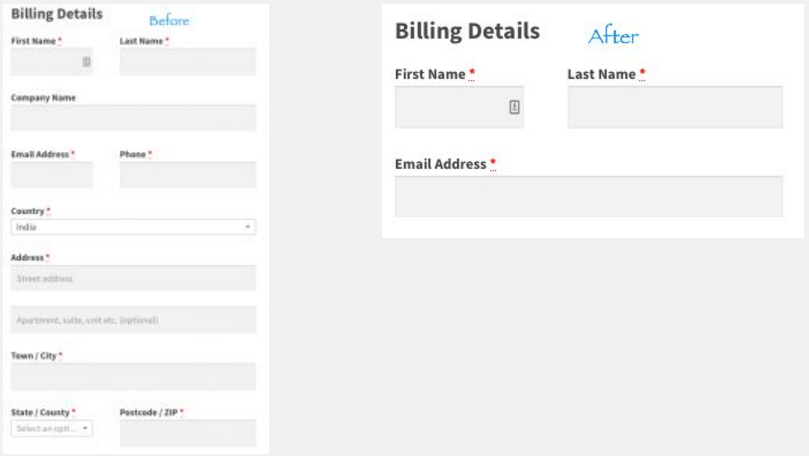
Express Checkout is a popular WooCommerce digital downloads plugin. It eliminates unnecessary details for virtual and downloadable products (related to shipping and billing). This plugin also ensures a quick and smooth checkout for customers.
Top features:
- Gives options to select desired parameters on the checkout page.
- No additional setting or configuration is required.
- Works with all WooCommerce product types, bundles, variables, subscriptions, etc.
- Faster checkout due to shorter forms, including only name and email.
- Disable billing details for free virtual products.
- Disable order notes/comments for PDFs, free audio, etc.
Pricing: Starts at $39/year
Get Express Checkout for WooCommerce plugin
WooCommerce Checkout Add-Ons
This extension allows you to add several additional options to your checkout page and determine which are free or paid. You can also sort and filter orders based on your shiny new options.
Top features:
- Create custom field types – text, text area, drop-downs, multi-selects, radio buttons, checkbox, multi-checkbox lists and file uploads.
- Upsell additional products and services, excluding inventory management.
- Dynamically update order details and total at checkout as options are selected or modified.
- Option to add fixed-amount or percentage-based costs based on how customers interact.
- Create conditional add-ons based on cart subtotal, products in the cart, etc.
- Support WooCommerce Subscriptions and One Page Checkout.
- Sort and filter the Orders page based on add-ons.
Pricing: $79/year
Get WooCommerce Checkout Add-Ons plugin
Cashier
The Cashier plugin also takes the cake here.
It makes a huge impression by being the most reliable WooCommerce checkout field editor and manager plugin on the market. The reason behind is It goes beyond editing fields on the checkout page and works as a high-functional checkout manager.
Top features:
- Edit/enable/disable custom and core checkout fields.
- Add custom fields in three sections- Billing, Shipping and Additional.
- Supports eight field types- text, password, email, phone, select, multi-select, text area and radio.
- Validate fields, change labels and add custom CSS classes.
- Rearrange fields by simply dragging them up & down.
Cashier presents itself as a standalone plugin for complete WooCommerce checkout optimization, offering various checkout methods (direct, one-click and one-page).
Checkout Field Editor (Checkout Manager) for WooCommerce
The Checkout Field Editor plugin provides an easy way to customize (add, edit, delete and change display order) the WooCommerce checkout page.
Top features:
- Easy installation and customizable features for fields.
- 24 custom checkout field types.
- Customize, disable, or delete default WooCommerce fields.
- Developer-friendly with custom hooks.
- Modify fields and sections at 14 different positions at your convenience.
- Create your custom classes for styling the field.
- Display and repeat required fields and sections.
- Custom override options and address fields.
- Zapier and multilingual support.
Pricing: The free version is available on WordPress.com. The premium plan starts at $49/year for a single site.
WooCommerce Checkout Field Editor and Manager
This checkout field editor plugin is also one of the most popular options for smooth checkout management.
Top features:
- Supports 24+ kinds of custom checkout fields.
- Position sections in 13 different places on the checkout page.
- Enable conditional logic to show or hide fields.
- Show fields in order details and order emails.
- Show or hide fields & sections based on products, categories, user roles and cart total.
- Use the drag-and-drop option to change the display of the order of checkout fields.
- Single click duplicate option for fields and sections.
Pricing: The free version is available on WordPress.com. The pro version starts at $43/year for a single site.
Checkout Field Manager (Checkout Manager) for WooCommerce
This is one of the top WooCommerce checkout field editor plugins available in the market. Store owners can easily customize the checkout fields or add new to the core field.
Top features:
- Supports 20+ custom field types inside billing or shipping checkout forms.
- Delete, change, or reorder the WooCommerce checkout fields.
- Add custom fields to the checkout page related to billing, shipping, or additional sections.
- Show conditional fields based on the parent value.
- Disable checkout fields for specific products, categories, or user roles.
- Reorder, remove, or change the field type of the WooCommerce core fields.
- Easy fee management for each custom or core field.
Pricing: The free version is available on WordPress.com. The pro version starts from $49/year for a single site.
How to customize WooCommerce checkout page without plugin?
Now let’s look at some technical aspects of customizing the checkout page.
Here’s one example of adding a custom field, ‘Age’ to your checkout page.
First, you need to act on the functions.php file.
< ?php
/**
* Add the age field to the checkout page
*/
add_action( 'woocommerce_after_order_notes', 'add_custom_age_field_on_checkout' );
function add_custom_age_field_on_checkout( $checkout ) {
echo '' . __( 'Heading' ) . '
';
woocommerce_form_field(
'add_age_field', array(
'type' => 'text',
'class' => array( 'age-field-class form-row-wide' ),
'label' => __( 'Enter your age' ),
'placeholder' => __( 'Age' ),
'required' => true,
),
$checkout->get_value( 'add_age_field' )
);
echo '';
}
Next, you need to write the code for data validation.
< ?php
/**
* Checkout Process
*/
add_action( 'woocommerce_checkout_process', 'customise_checkout_field_process' );
function customise_checkout_field_process() {
// if the field is set, if not then show an error message.
if ( !$_POST['add_age_field'] ) {
wc_add_notice( __( 'Please enter your age.' ) , 'error' );
}
}
Next, you need to write the below piece of code to confirm that the details entered into the custom field by the client are being saved or not.
< ?php
/**
* Update value of field
*/
add_action( 'woocommerce_checkout_update_order_meta', 'customise_checkout_field_update_order_meta' );
function customise_checkout_field_update_order_meta( $order_id ) {
if ( !empty( $_POST['add_age_field'] ) ) {
update_post_meta( $order_id, 'customer_age', sanitize_text_field( $_POST['add_age_field'] ) );
}
}
Check out how to customize the WooCommerce checkout page for more code snippets.
However, this code is for customizing only one field. The addition of multiple fields would be time-consuming and prone to mistakes. Also, coding is not everyone’s cup of tea.
Are you willing to spend time on this? What if you don’t have prior coding experience and end up making a mistake?
So, switch to the suitable WooCommerce checkout plugins and make your life easier.
How to measure the success rate of each checkout?
Just a basic formula.
Divide the number of unique pageviews of the thank you page by the number of people who have viewed the checkout.
For example, unique views = 5885/9900 reveal the checkout success rate of 59%.
Strategies to increase sales before and after checkout
Getting the right checkout is not the sole requirement to get sales. It all depends on how you keep the customers engaged before and after checkout.
Let’s discuss some practical strategies to encourage customers to explore the website for longer. It could improve the conversion rate and overall revenue.
Strategies before payment or checkout
Quality assurance, credibility and great customer experience are key factors for conversions.
- Release discounts and coupons: Budget-friendly deals can entice new customers to interact with the brand. A great customer experience and quality product solidify customers’ trust and bring long-term value.
- Testimonials: Listing testimonials, case studies, reviews and ratings on the product page builds rapport and trust.
- Product recommendations: Upsell, cross-sell, down-sell and high-rated products in the recommendation category can pique customers’ interest, leading your website towards higher engagement.
- Guest checkout flexibility: Customers can skip the long fields using the guest account. It directly leads them to checkout and they can fill in details at a later stage.
- Free shipping: There is no such thing as a free lunch in the world. However, in eCommerce, you can leverage it to improve sales.
- Clear return policies: Convey your return policies during checkout clearly and concisely. It helps customers to make the right decision before completing the process.
Strategies post payment or checkout
No need to wait for holidays to boost sales! Strategize new-age marketing techniques to keep the customers’ attention for a little longer.
Here, we present a few creative promotional strategies you can adopt:
- Display similar products: Display discounted or hot-selling items just after the purchase using the custom thank you page. One-click upsell can be a game-changer.
- Refer a friend/Share on Social media: Satisfied customers are akin to valuable assets. They can provide genuine feedback on social media and refer a friend, fueling brand awareness.
- Feedback/Suggestions: You can never gauge the customer happiness index even after purchase. However, there can be unpleasant instances. Thus pay attention to their experiences to thrive and expand the customer base.
- Retargeting Ads: A customer leaving the purchase funnel halfway might come back. They can be targeted again by sending personalized email campaigns/offers, like cart abandonment discounts.
- Email marketing: Keep customers updated with new arrivals and brand news. Leverage the most reliable email customizer plugin to customize email templates to increase engagement and build a unique brand identity.
Conclusion
For a seamless and structured checkout, adopt suitable checkout optimization measures to reap rewards and thrive every passing moment. Ensure your chosen checkout method aligns with industrial growth and customers’ needs.
Remember that a streamlined checkout process is a continuous process. Your system needs to stay updated with new technologies to adhere to customer demands.
Plugins, such as Cashier, One Page Checkout, CheckoutWC and others come in handy to gather steam and engagement. They can help in pushing the value chain up further. Moreover, select the one that best suits your budget and business requirements.
FAQ
Does guest checkout help improve the conversion rate?
Yes, it’s beneficial. Let customers explore and add products to the cart as guests. Allow sign-in only during the payment. It eventually will increase the conversion rate for store owners.
How does the WooCommerce checkout process handle variations in product shipping costs for multiple items in a single order?
WooCommerce calculates shipping costs for each product based on its variation and combines them for the total order shipping cost at checkout.
What happens if a customer tries to checkout with a product that is out of stock but still visible on the site?
To prevent transaction failures, consider enabling WooCommerce’s backorder feature. This allows customers to secure future purchases and receive their items as soon as they are available.
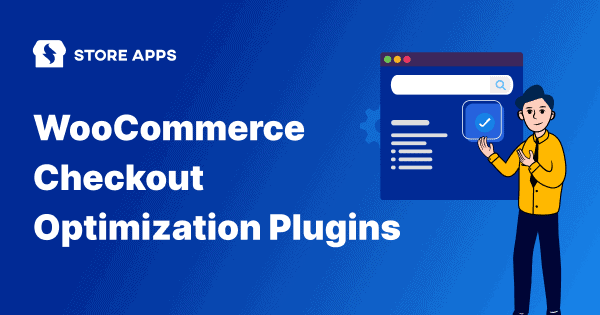
Good Initiative to make a list for good WooCommerce Checkout plugins.
Great list of plugins.
Another plugin I’d like to recommend is Checkout Address Autofill for WooCommerce, which is one of the best options for speeding up the checkout process on your online store. It assists customers in autofilling their address fields, saving them valuable time while remaining unobtrusive.