Let’s face it, invoices and packing slips aren’t exactly the most exciting part of running an online store.
But they are certainly important.
Whether it’s for tax records, shipping, or just looking professional, every WooCommerce store needs a solid way to handle invoices and packing slips.
So if you’ve been googling “best WooCommerce pdf invoice plugin” for the past 20 minutes and still don’t know which one to pick. BREATHE.
In this article, we’ll help you cut through the noise and explore:
- The best WooCommerce PDF invoices & packing slips plugin (free & paid)
- What features really matter
- Which ones support GST, VAT, UBT and international formats?
- How to pick the plugin that fits your store’s needs?
- What real users are saying
- And of course — which one is actually worth your time (and money)
Let’s get right into it.
Why do businesses need PDF invoices & packing slips?
Before we jump right into the best WooCommerce PDF invoices & packing slips plugins list, you need to first be clear about a few things.
First, why should you care about the invoices and packing slips? And secondly, what to look for in the plugin.
Here’s why every WooCommerce store needs them:
- Keep track of past orders, taxes, and resolve disputes with ease
- Speed up delivery and cut confusion during shipping
- Add credibility with clean, branded documents
- Email-ready PDFs, essential for stores charging GST, VAT, or selling internationally.
- Print-friendly PDFs make it easy to generate hard copies for shipping, bookkeeping, or old-school customers.
What to look for in a WooCommerce PDF invoice plugin?
And here are some features to look for in a good WooCommerce PDF invoices & packing slips plugin. Though requirements can be less based on needs:
- Sends invoices automatically with every order
- Lets you fully customize layout, logo, colors, and fields
- Supports GST, VAT, UBL, and international tax formats
- Offers bulk downloads (no one has time to click through 87 orders)
- Includes packing slips, proforma invoices, and credit notes
- Plays nice with your shipping and email tools
- Supports multi-language and multi-currency stores
- Attaches invoices to order emails
- Is easy to set up and doesn’t make you cry in frustration
Alright, now that you know what to look for — let’s find your perfect match.
Which plugin is right for you? A detailed comparison
| Features | WooCommerce PDF Invoices & Packing Slips Professional | WooCommerce Print Invoices & Packing Lists | Smart Manager | PDF Invoices | Print Invoices & Delivery Notes for WooCommerce |
|---|---|---|---|---|---|
| Sends invoices automatically | |||||
| Looks branded & professional | |||||
| Supports UBL invoicing | |||||
| Works with multi-currency | |||||
| Print invoices & packing slips in bulk | |||||
| Super easy to use | |||||
| Multi-language ready | |||||
| Live preview & editing | |||||
| Manage stock & pricing in bulk | |||||
| Advanced search & filtering | |||||
| Export orders, customers, products | |||||
| Pricing | $63.87/year | $79/year | $199/year | $79/year | Free |
Confused? Choose your favourite from here
- Need simple, free invoices? Go with WooCommerce Print Invoices & Delivery Notes.
- Want pro invoices, UBL support & automation? Choose PDF Invoices & Packing Slips Professional.
- Need complete control over your Woo store? Try Smart Manager – it’s like having your entire store in an Excel spreadsheet.
- Just want a quick, reliable way to send PDF invoices? WooCommerce PDF Invoices gets the job done.
- Run a B2B store or deal with GST/VAT compliance? Print Invoices & Delivery Notes for WooCommerce is perfect for stores that must send legal invoices.
Now let’s break down why these made our list…
Best WooCommerce PDF invoices and packing slips plugins
Now, before we jump into details, go grab your favorite beverage because it’s going to be a long tour.
Done? Now let’s unpack the packing slips plugin. (Yes, pun intended.)
WooCommerce PDF Invoices & Packing Slips Professional
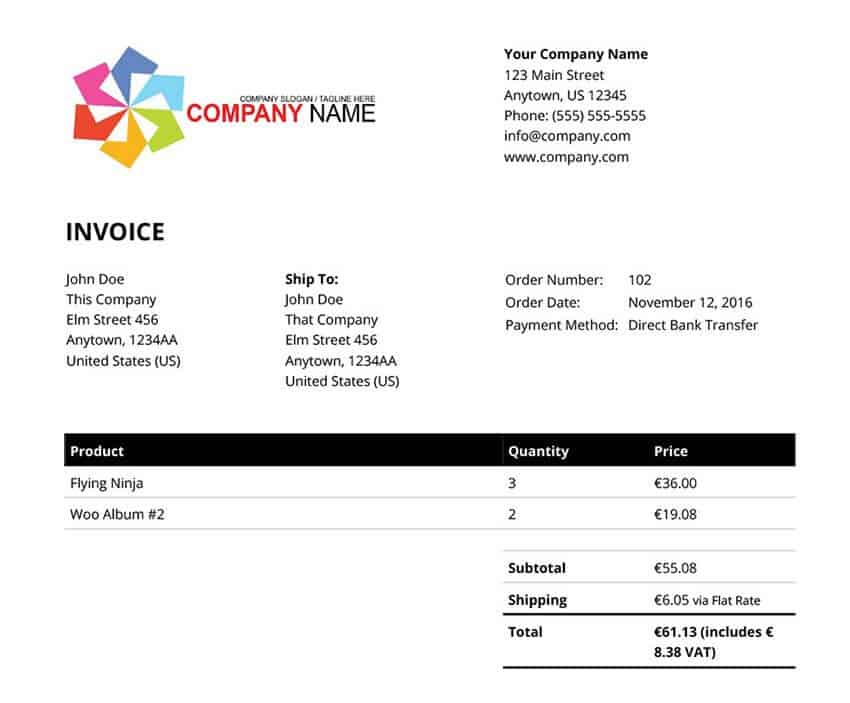
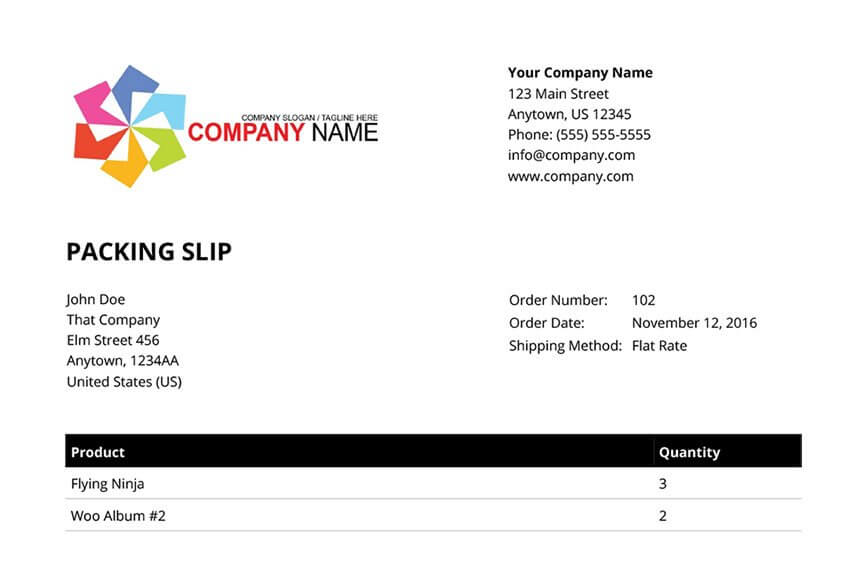
If you’re tired of manually creating invoices or chasing packing slips, try WooCommerce PDF Invoices & Packing Slips Professional.
This is the best WooCommerce PDF invoice plugin for you. Why?
It automatically generates PDF invoices, packing slips, and proforma invoices — all fully customizable and compatible with international invoicing standards.
And with 1750+ five star reviews, you can’t go wrong with this plugin.
See it in action:
Want a quick peek at how the plugin works and what the invoice looks like? Watch this short video.
Where this plugin shines
- Saves hours during tax filing with automatically stored PDFs.
- Super compatible, works with most themes and setups.
- Lightweight and focused on just invoicing and slips.
- Easy for team members to use, no extra training needed.
- Developers love the clean code and documentation.
Who should opt for this plugin?
- Store owners who ship physical products and want to send clean, branded invoices automatically.
- Sellers dealing with tax compliance (GST, VAT, UBL) who need things done right and on time.
- Teams with a global customer base. It supports 15+ languages and even RTL scripts.
- Anyone who likes having control – the templates are fully customizable with HTML/CSS.
- Stores that deal with high order volume and want to bulk-generate, auto-print, or even sync invoices to Dropbox.
Who might not need it?
- Stores selling only digital products – packing slips probably aren’t on your to-do list.
- Beginners who just want a simple, free option. The Pro version is packed, but may feel like too much at the start.
- You’d rather wrestle a raccoon than touch a line of CSS (this plugin is powerful, but a little techy).
How to print invoice from WooCommerce?
- Install and activate the plugin.
- Go to
WordPress admin > WooCommerce > Orderspage. - On the right-hand side of the order page, click
PDF Invoiceto generate an invoice for the order.
Want detailed instructions? Check out the full setup guide.
What do the customers say?
“I run an online plant sale for my nonprofit, and this easily enables me to print up packing slips so folks can see and grab their own orders. Thanks so much to the developers.”
— ronke47
“I use it for recurring invoices and it handles currency, VAT, and client notes like a charm. Lightweight and powerful.”
— Annejet Luik
“Very powerfull plugin that i can customize everything, fast, and useable”
— tommynguyen0710
Check out the full review page to see more stories.
Pricing:
- The free version is available on WordPress.com.
- The paid version for advanced features starts at $63.87/year.
Get PDF Invoices & Packing Slips Professional plugin
WooCommerce Print Invoices & Packing lists
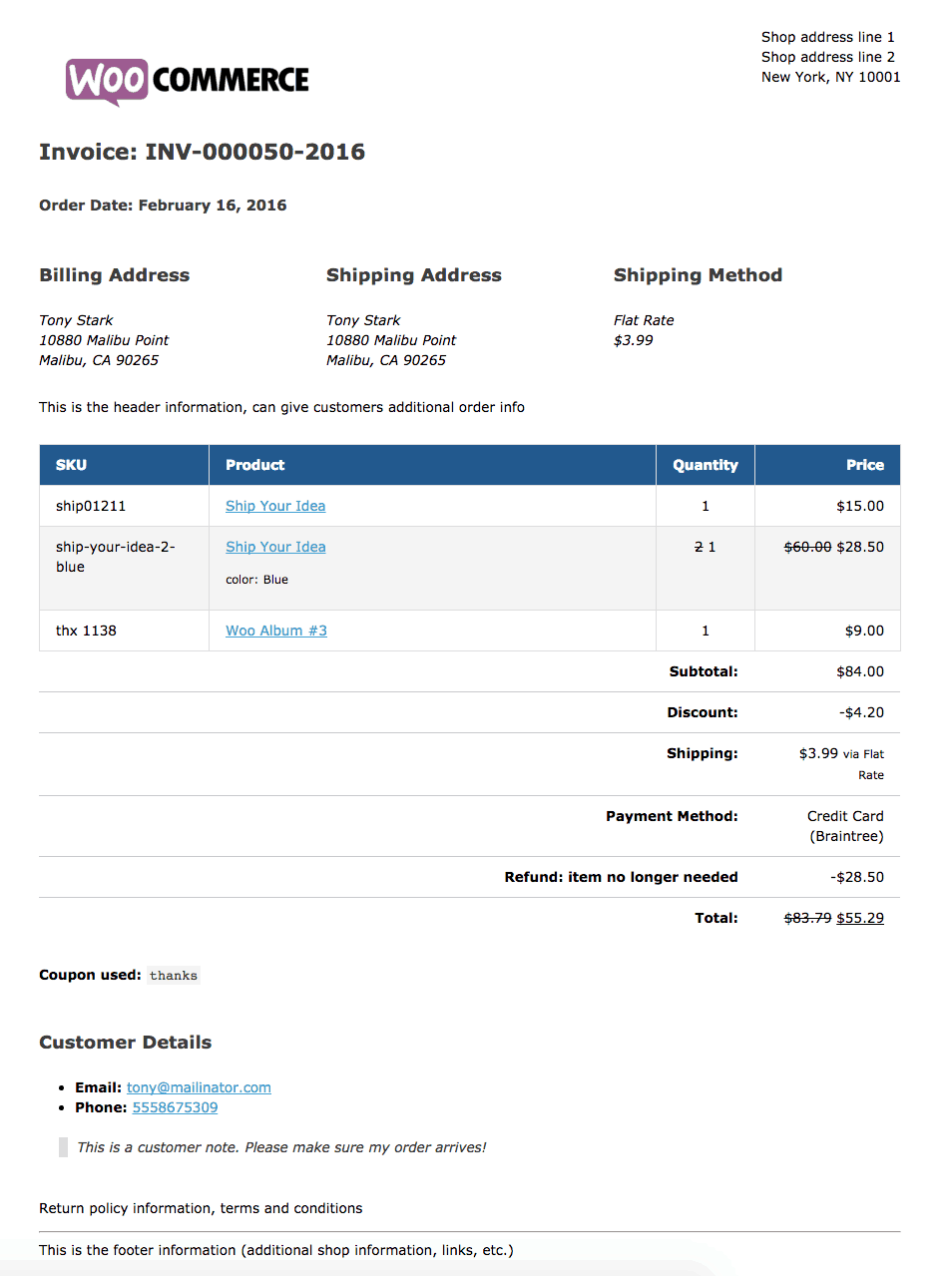
If your warehouse still runs on sticky notes and chaos, it’s time for an upgrade.
This plugin lets you generate professional invoices, pick lists, and packing slips — all right from the WooCommerce Orders page.
With bulk actions, live customization, and order-sorting magic, your warehouse team will think you hired an assistant.
See it in action:
Want a quick look before you decide? Watch this.
Where this plugin shines
- Live preview lets you perfect your branding before printing.
- Bulk print and pick lists speed up fulfillment in busy warehouses.
- Product-type sorting keeps packing slips organized.
- Works smoothly right from the Orders page with minimal clicks.
- Looks professional out of the box, no tweaking needed.
Who should opt for this plugin?
- If you need packing slips that bring order — pick lists sorted by product types, clean invoices, and bulk actions help your fulfillment run like clockwork.
- Businesses that ship multiple orders daily. Features like the bulk print and pick list feature can seriously cut down fulfillment time.
- Shops with a categorized inventory structure, as pick lists are organized by product type.
- Merchants who care about presentation — invoices and packing slips look polished, and the live preview ensures your branding fits perfectly without touching a line of code.
Who might not need it?
- You’re a multilingual store or need deep layout customization — options for that are pretty limited unless you’re ready to use filters or code.
- If you rely on easy translation options, this might frustrate you as custom text editing is limited now.
- If you’re running a high-volume operation and every second counts, note that some users experience performance lags on the Orders page over time.
- And if you’re low on printer ink, let’s just say — the packing slip format isn’t exactly a minimalist’s dream.
What do the customers say?
“Reports look very professional. Both the invoices and packing lists look very good.”
— jimbiddle
“Great plugin and excellent support from the team at SkyVerge!”
— ryanolton
“Great plugin. Does everything it says it can. Completely customisable. Great support. Recommend.”
— Paul Banyard
Check out the full review page to see what customers are saying.
How to print invoice from WooCommerce?
- Install and activate the plugin.
- Go to
WordPress admin > WooCommerce > Orderspage. - Click the
print invoiceicon under theActionstab for the desired order.
Want detailed instructions? Check out the documentation page.
Pricing: $79/year
Get Print Invoices & Packing lists plugin
Smart Manager
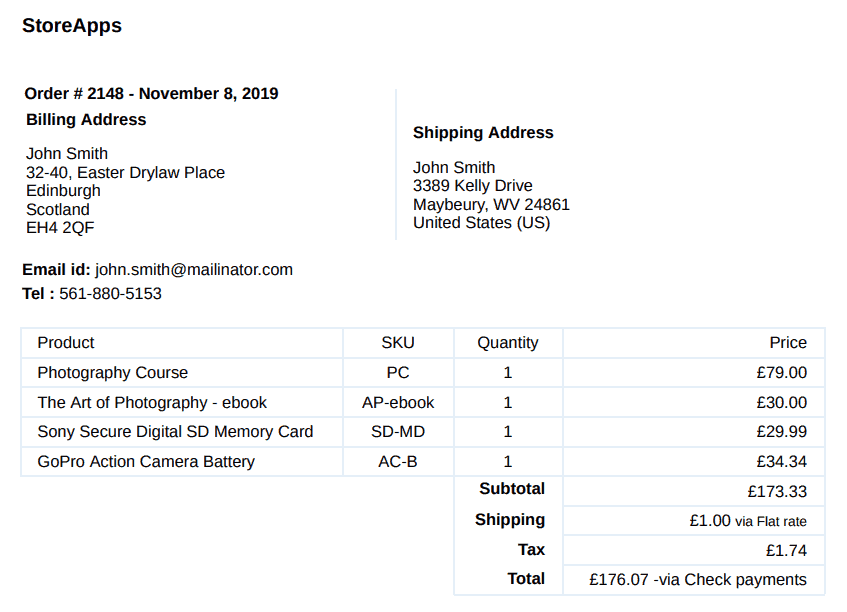
Are you looking for a smarter way to manage orders and print WooCommerce invoices in bulk?
Smart Manager might just be the perfect match for you.
From bulk invoice printing to lightning-fast search and inline editing, this plugin gives you a powerful Excel-like dashboard to manage every corner of your store.
See it in action:
Here’s how you can print and customize order invoices PDF with Smart Manager.
Note: Smart Manager is more than just an invoice plugin. It is a powerful plugin that allows you to manage your entire WooCommerce store.
You can bulk-edit orders, products, coupons, and users, apply advanced search filters, make quick inline edits using a spreadsheet-style layout, and even export all your data to CSV.
Still skeptical? Watch this short video before you decide.
Where this plugin shines
- Puts your entire store at your fingertips with a spreadsheet-style dashboard.
- Allows you to print invoices in bulk with your branding.
- Lets you search, sort, and slice data in ways WooCommerce can’t dream of.
- Inline and bulk edits mean no jumping between tabs to fix typos or stock levels.
- Export-ready PDFs that are perfect for record-keeping, audits, or sharing data with your accountant.
Who should opt for this plugin?
- Store owners managing high volumes of orders who want to bulk-generate PDF invoices in minutes.
- Teams managing large volumes of orders who need a clear, real-time overview of store data, all from one dashboard.
- Sellers who want control — like applying filters such as date range, order status, or product type — to print exactly what they need.
- Shop owners who need flexibility — quickly edit product names, stock levels, prices, tax rates, or customer details before printing.
- Smart Manager lets you edit almost anything in your store, including orders, products, blogs, coupons, product categories, and much more — all in one place.
Who might not need it?
- Stores that only sell digital products and don’t require printed invoices or in-depth data control.
- If your WooCommerce store is small and you don’t deal with frequent edits or bulk invoice generation.
- If your prices, inventory, or customer data stay mostly the same, you may not need advanced inline editing or bulk update features.
How to print single or bulk WooCommerce order invoices?
- Install and activate the Smart Manager plugin. Go to
WordPress admin > Smart Manager. - Select the
Ordersdashboard from the drop-down. All the orders will appear on the dashboard. - Select the orders for which you wish to generate invoices and click
Print Invoiceon the top right. - In the next tab, a preview window will appear. Click on
Print, and your invoices will get printed.
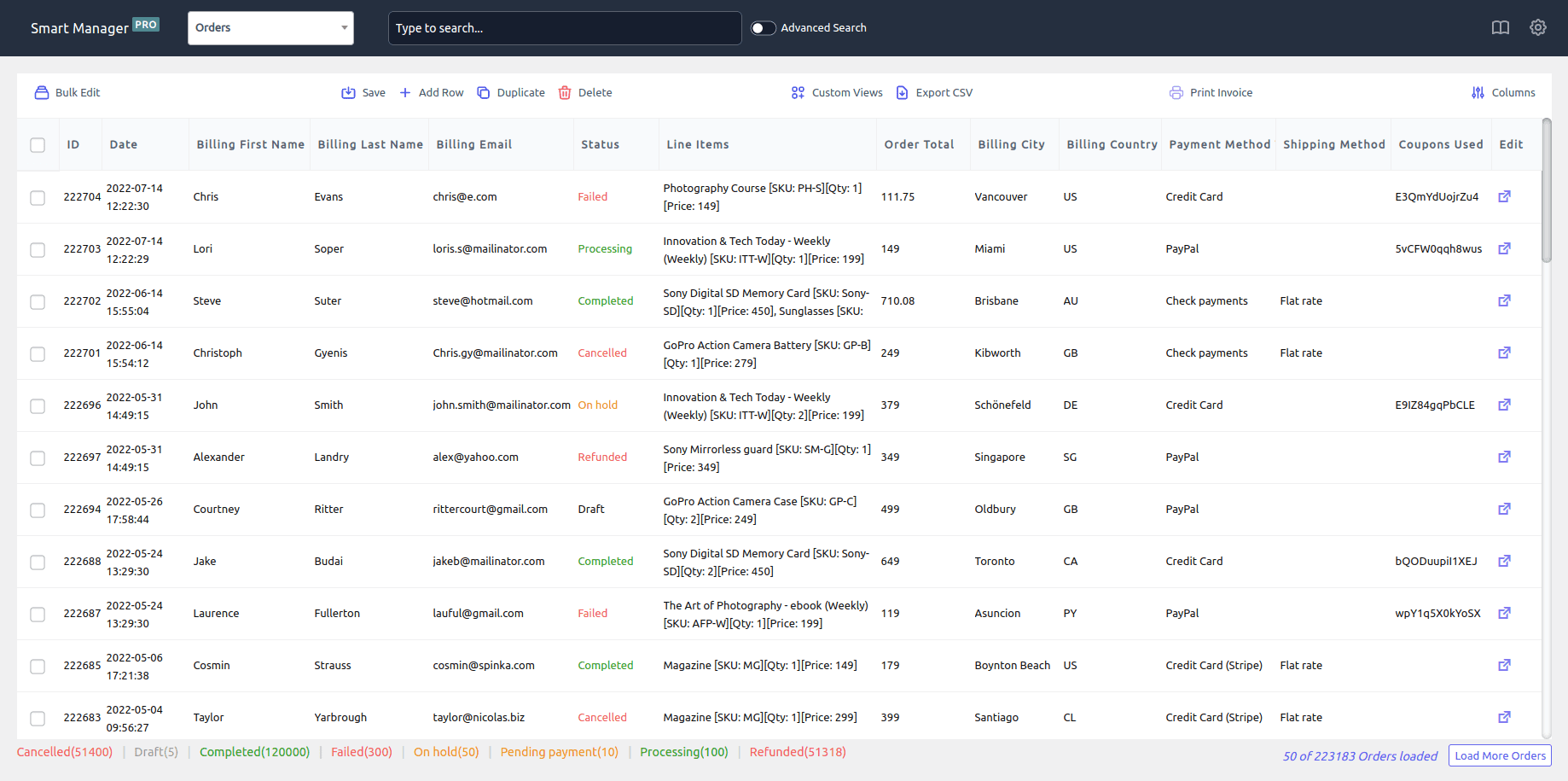
Confused where to start? Check out this setup guide.
What do the customers say?
“Wow, I’ve been looking for something like this for a long time! Even just the lite version is such an improvement to the product editing process. Instead of waiting for dozens of pages to load to update stock and pricing, it’s all right there on one page. Amazing.
Very much looking forward to a new, better editing experience!”
— Eckstein
“I’ve been running Smart Manager for at least 2 years. It’s a great plug-I. That speeds up my work flow. The support team was quick to respond and correct an issue I discovered with one of their updates. Highly recommend.”
— smithssurplus
“Save so much time, and even more in our b2b shop!”
— micke1234
Want to hear more? See all reviews here.
Pricing: The free version is on WordPress.org, and the paid version is available for $199/year.
PDF Invoices
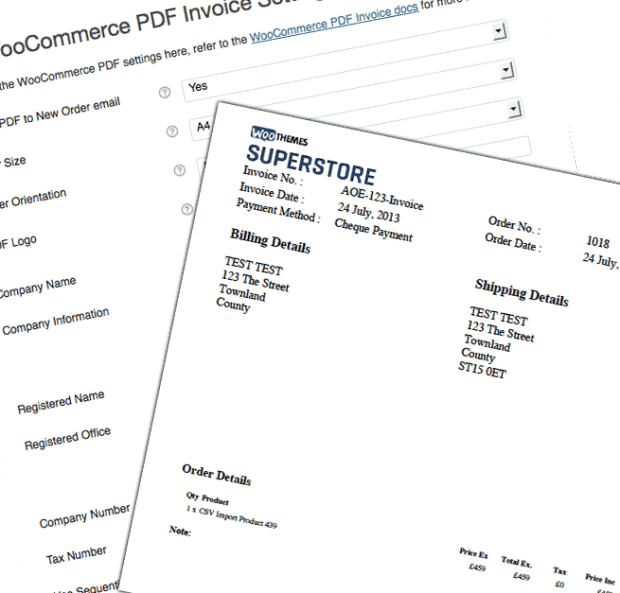
Looking for a quick, reliable way to generate and send PDF invoices in WooCommerce?
This plugin automates the process, from invoice creation to delivery. And gives you full control over formatting, compliance, and bulk actions.
Where this plugin shines
- Simple, no-frills setup. Get invoicing up in minutes.
- Works natively with WooCommerce, no extra tools needed.
- Easily resend or download invoices with one click.
- Customizes logos, tax fields, and columns without code.
- Great for stores that need legal invoices without bulk features.
Who should opt for this plugin?
- Stores that must send legal invoices with every completed order, especially B2B or GST/VAT-sensitive businesses.
- Shop owners who want light customization, like adding a logo, changing date/number formats, or tweaking columns, without diving into templates.
- Admin looking for an easy way to resend invoices or download them directly from the order list.
- Businesses that don’t want to deal with invoice plugins from third-party developers and prefer sticking with Woo-owned extensions.
Who might not need it?
- You need packing slips, delivery notes, or proforma invoices — this plugin is strictly for invoices only.
- Users needing deep template customization or multilingual support. It’s pretty limited and requires filters for major changes.
- Anyone who expects fast, helpful support, many reviews mention poor or non-existent customer service.
- If your store handles high volume, be warned. Some users reported issues like slow updates and clunky UX.
How to print invoice from WooCommerce?
- Install and activate the plugin. Go to
WordPress admin > WooCommerce > Orders page. - Hover over or open the order.
- You’ll see:
- A
Download Invoiceicon — click to save a copy. - A
Send Invoiceicon — click to email the invoice again to the customer.
- A
For the complete setup walkthrough, head to this page.
What do the customers say?
“We use the PDF invoices, for multiple reasons, easier for the client to have a file to save for their tax purposes, and we use our copy as a packing slip and another copy for the freight address. More professional all around.”
— Deborah.anapo
“We have been using PDF Invoices for a couple of years and we are very happy with its features. Support Team were helpful with initial set up”
— Qualtech
That’s just a sneak peek. Head to the full review page for more testimonials!
Pricing: $79/year
Print Invoices & Delivery Notes for WooCommerce
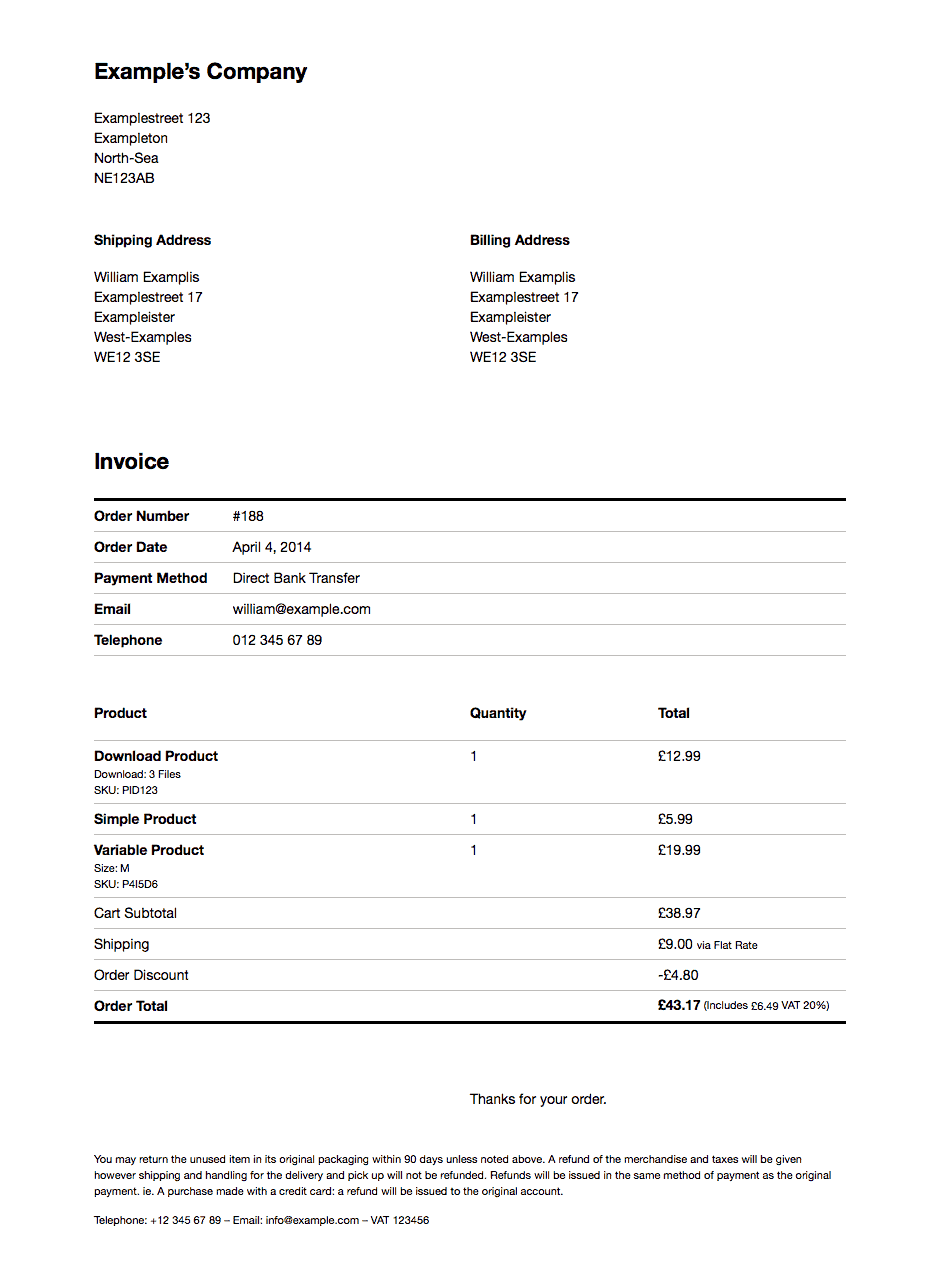
Need GST-compliant, professional invoices without lifting a finger?
This plugin auto-generates PDF invoices, packing slips, and delivery notes, fully customizable and ready for GST/VAT/UBL requirements.
It supports bulk printing, multilingual formats, and integrates smoothly with your shipping workflow.
See it in action:
Want a quick peek at how the plugin works and what the invoice templates look like?
Watch this short video
Where this plugin shines
- Auto-deletes temp files to keep your server clean.
- Packs in invoices, delivery notes, and receipts — all in one plugin.
- Allows light customization (logo, footer, columns) without upgrades.
- Bulk printing from Orders or Edit screen is fast and smooth.
- Built-in support for GST/VAT without complex configuration.
Who should go for this plugin?
- Store owners who want to print or download invoices, delivery notes, and receipts for WooCommerce orders.
- You ship within India or other countries that require GST-compliant docs but don’t need advanced automation or UBL.
- Shops that need bulk printing support, from the Orders page or the individual Order Edit screen.
- Shop owners who want decent customization (like logos, footer notes, column tweaks) without upgrading to a paid version.
- Businesses that want to auto-attach PDFs to customer emails for order confirmation or shipping.
- You’re concerned about storage bloat. This plugin auto-deletes temp files and keeps your server lean.
Who might not need it?
- Shops looking for UBL/GST/VAT compliance or credit note support — this plugin doesn’t cover those.
- Users expecting template editing via UI. For deep layout changes, you’ll need filters/hooks or custom CSS.
- If you need multi-language PDF support or RTL, this plugin is basic on that front.
How to print invoice from WooCommerce?
- Install and activate the plugin. Go to WordPress admin > WooCommerce > Orders page.
- Click the Print Invoice option from the Actions tab for the desired order.
Ready to get started? Follow the setup steps here.
What do the customers say?
“Very happy to share that this plugin does exactly what is says, has a good UI and works extremely well. I had a support request to try and work out how to customise the invoice layout and the support I received was excellent.”
— Jarstan
“Do not hesitate to purchase this plugin. It works great and where it doesnt their speedy and very helpful support will come and guide you.”
— maaike53
“I downloaded this plugin after going through various other plugins in order to have a printable order form after purchase.
Aside from the fact that it’s easily configured to RTL, I’ve sent some additional custom requests (3 different emails, 3 separate custom requests) to their support desk and was replied quickly, with a complete copy-paste solution to use on my website.
And they’re nice, too!”
— liadscher
These are just a few examples. Read more user reviews here.
Pricing: Free
Get Print Invoices & Delivery Notes plugin
Listen to your in-voice
You already know what your store needs: less chaos, more clarity.
So go with your gut and pick the best woocommerce pdf invoice plugin for your store.
Once you’ve picked the right tool, the rest takes care of itself. Invoices get sent, packing slips get printed, and you get to focus on the real work.
FAQ
Does every package need a packing slip?
It’s not mandatory, but it’s good practice. A packing slip helps avoid confusion during delivery, especially when you’re shipping multiple items.
Can you send an invoice from WooCommerce?
You’ll need a plugin for that. Once installed, it can automatically generate and attach invoices to customer emails after they place an order.
Can WooCommerce generate invoices?
Yes, it sends a basic order email, which some treat as an invoice.
But if you need proper, professional invoices (especially for tax or shipping), you’ll need a plugin.
What is the minimum amount to issue an invoice?
There’s no fixed global amount. It depends on your country’s tax rules. As for USA, there is no minimum amount.
How to send an invoice in WooCommerce?
WooCommerce doesn’t send traditional invoices by default, but it does email order details to customers automatically after purchase.
If you’re manually creating an order, you can go to the WooCommerce dashboard > Orders > select an order > click Email order details to customer. That’s the basic way.
For actual downloadable invoices (like PDFs with tax info, branding, etc.), you’ll need a plugin.
