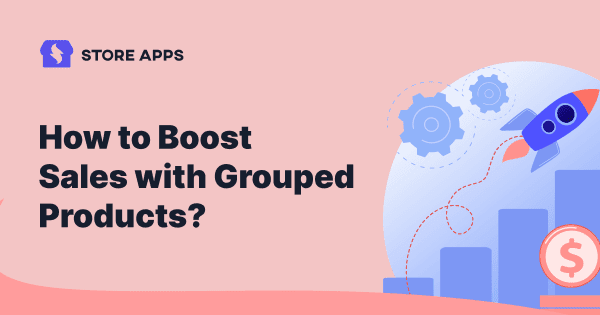What is a grouped product in WooCommerce?
WooCommerce grouped product refers to the ability to chain or group complementary or similar products and offer them to customers as a single product or bundle/kit.
A grouped product may include main items and products which are otherwise considered ‘uncategorized’ or ‘additional’.
Presently, there are various kinds of product grouping (product bundling) in WooCommerce and there are different plugins for the equivalent.
In this article, we’ll cover all significant grouping types and a well-known plugin for each.
Why do you need WooCommerce grouped products?
Each WooCommerce industry, such as digital, beauty, healthcare, food, FMCG, etc., can group products to boost sales.
It is a powerful bundling option that allows sellers to give suggestions to their customers related to what they are buying.
Besides, it also enhances revenue and encourages cross-selling for WooCommerce online stores.
Product grouping is an ideal choice for online vendors as customers can buy multiple items if things match their necessities.
Often, vendors promote products with their variations or other related products as bundles on their product pages. So, customers can be encouraged to buy bundles as a whole.
Let’s take an example of this concept in a better way.
Assume a store owner selling shoes. This product can be grouped with shoe polish and pertinent socks, as individuals who need shoes will obviously consider the other two products.
Therefore, grouping these related products together will result in increased revenues and sales.
Next, we will discuss how you can add grouped products in WooCommerce.
How to add grouped products in WooCommerce?
Now there are two ways to group products in WooCommerce:
- Using default WooCommerce
- Using different plugins
We’ll first look at the default WooCommerce way.
Product grouping is included in WooCommerce core. It allows you to showcase similar and related products on a single page but still sell them separately.
To understand the process better, we’ll now discuss it in detail.
A step-by-step guide to create WooCommerce grouped product
- Go to WordPress admin > Products > Add New. Name the product and fill in other details, such as the featured image, description, categories, etc.
- In the Product Data panel, select
Grouped Productfrom the drop-down menu. - Now, go to the
Linked Productssection on the left. - In this section, add products you wish to sell as a group in the Grouped Products option.
- Set other requirements and click the
Publishbutton.
With that, WooCommerce will combine products in a group and display them on your website.
Presently, the greatest disadvantage here is it’s restricted to grouping simple products. You also can not sell grouped products with variable products.
To achieve more versatility and overcome these limitations, you need WooCommerce grouped product plugins.
Notwithstanding, there are different types of plugins for product grouping in WooCommerce. Though things appear to be identical, there are very contrasts in how products are grouped utilizing plugins in view of client needs and storekeepers’ plans to shoot up their revenue.
However, most product grouping plugins referenced underneath cross over and share some comparative usefulness. So pick in view of your necessities.
Different types of product grouping with plugins
We’ll start with well-known plugins on the WooCommerce marketplace.
Chained products
On the off chance that you wish to offer custom pre-configured products or discounted bundles to customers, you need to chain products.
Here, when a buyer adds the main product to the cart, chained products automatically get added to the customer’s order. In this, you combine products that are used together.
When buyers add the ‘main’ product to the cart, they pay the price for the main product but get ‘chained’ products as well. However, individual pricing for chained items can be done.
For example, if your main product is a shaving razor and you chain shaving kit, cream and after-shave gel to the razor, the customer will get all four items as a bundle.
Chained Products plugin
The Chained Products extension on the WooCommerce marketplace is the popular plugin to enable the chaining functionality on your store.
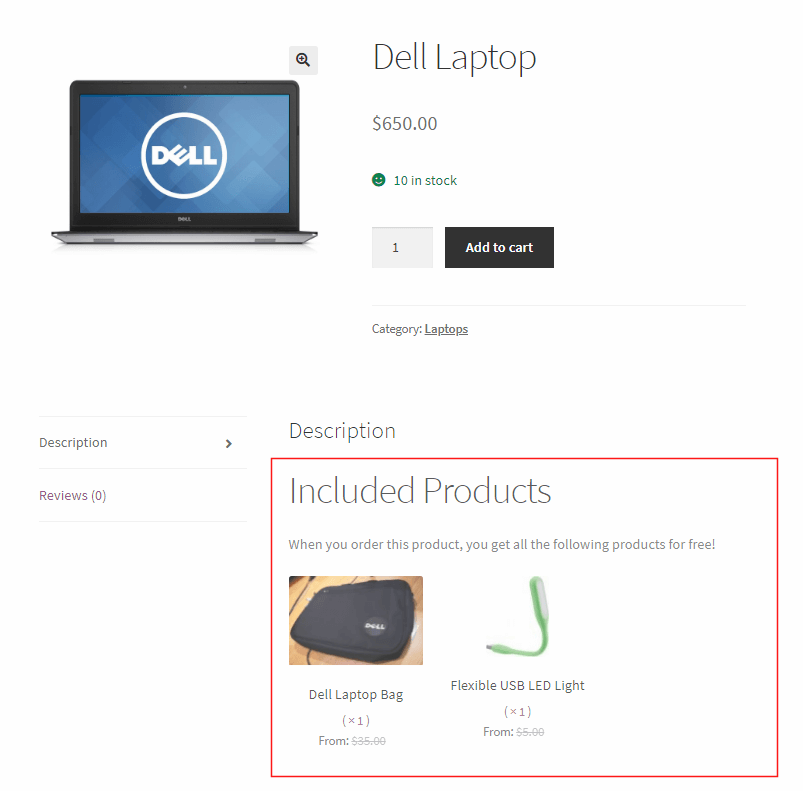
The plugin allows users to create a ‘chain’ for simple and variable product items. It highlights chained products before and after the ‘Add to Cart’ button or gets featured in product tabs.
It leads to increased sales as customers are compelled to purchase chained items, alongside the main product.
Top features:
- Chain multiple products with different quantities to the main product.
- Chain products as a free gift along with the main product.
- Customers can’t change bundle configuration, so it is easier for them to focus on the value the bundle or the package delivers.
- Create nested product bundles.
- Reuse existing product bundles.
- Chain a product variation to show a BOGO offer/discount.
- Mix and match different products to create value-driven bundles.
- Automatic inventory management at the individual product level.
- Offer chained products as individually priced.
- Compatible with WooCommerce Subscriptions and Smart Coupons.
Pricing: $79/year
Product bundles
Product bundles is the next type in the WooCommerce grouped product list. Unlike chaining products, here you club multiple related products together into one and offer the bundle at some discount or no discount.
It enhances the appeal as customers get great discount deals on individual items as well as on the whole bundle.
Product Bundles plugin
The Product Bundles extension is one of the best WooCommerce product bundles plugins. The plugin gives you the flexibility to create personalized bundles easily and quickly.
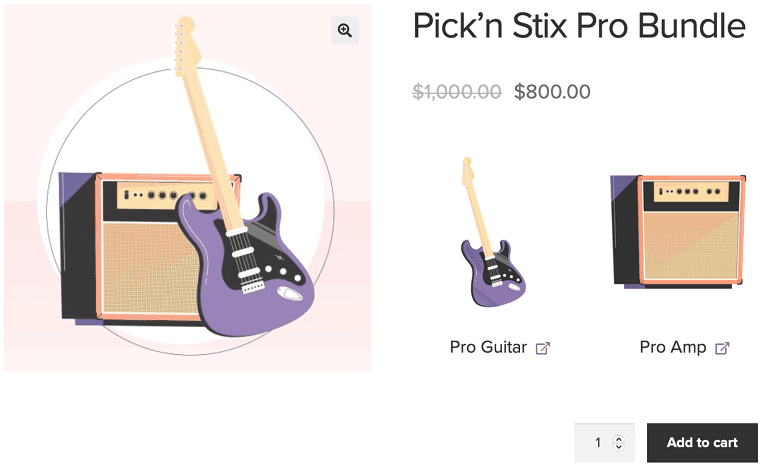
Top features:
- Allows individuals to control the maximum or minimum quantity of products that customers should add to their cart.
- Allows users to pick their ideal layout options from multiple available selections.
- Group simple, variable and subscription products together or pick specific variations.
- Promote bundles anywhere in your store with shortcodes and upsells.
- Offer bulk quantity discounts with dynamic pricing rules.
- Quick stock and inventory management for bundles.
- View in-depth revenue analysis related to bundle purchases.
- Compatible with other WooCommerce extensions, such as Subscriptions, Memberships and Product Add-ons.
Pricing: $79/year
Force sells
In force sells, you usually link a product to the main product (both in the same quantity) and as a result, both products get added to the cart. The best example could be linking an extended warranty or service to a product.
WooCommerce Force Sell plugin
The Force Sells extension on the WooCommerce marketplace is a good plugin for forced selling.
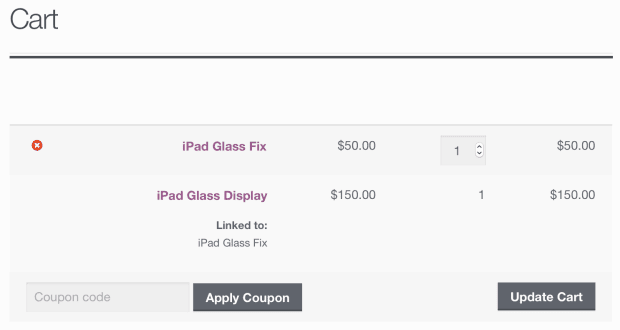
Top features:
- Normal force sells– Linked products and the main product gets added to the cart in the same quantity. Products can be removed and quantity can be changed.
- Synced force sells– It’s the same as normal force sells but users can’t remove a synced force sell from the cart or change the quantity. Once the main product is removed, synced force sell products will be removed as well. The same goes for the quantity. In the cart, synced force-sell products are shown with the ‘Linked’ label.
Pricing: $59/year
Composite products
Composite products are an option for building product kits and assembling products by grouping them into configurable components. It’s a robust and flexible WooCommerce builder that gives users some customization options.
Composite Products plugin
The Composite Products extension on the WooCommerce marketplace is quite popular for creating product assemblies.
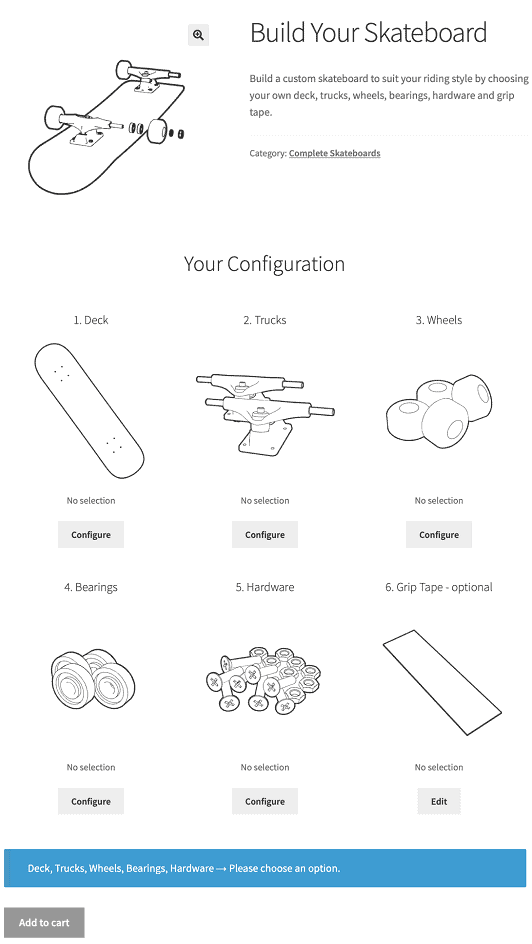
The plugin offers full compatibility to users and allows them to combine different products and create powerful bundles. It facilitates a seamless shopping experience for customers.
Top features:
- Allows buyers to assemble products on their own from the given list.
- The price of composite products can be determined by summing the price of different products or it can be fixed.
- Allow buyers to pick products of their choice, filtered by tags, IDs, or categories.
- Highlight the product list of every component in multiple ways – radio button, drop-down, or product thumbnails.
- Set a maximum or minimum quantity for every component.
- Compatible with All Products for Woo Subscriptions, Name Your Price, AutomateWoo, etc.
Pricing: $149/year
Mix and Match products
This is best suited for offering similar products in bulk containers.
For example, sell a fruit basket, pack of donuts, chocolate boxes and more.
This is also ideal for encouraging customers to purchase in bulk without compelling them to purchase things that don’t intrigue them.
We can say, it lets customers create smart group products according to their expectations and preferences.
Mix and Match products plugin
The WooCommerce plugin that comes to mind is Mix and Match Products.
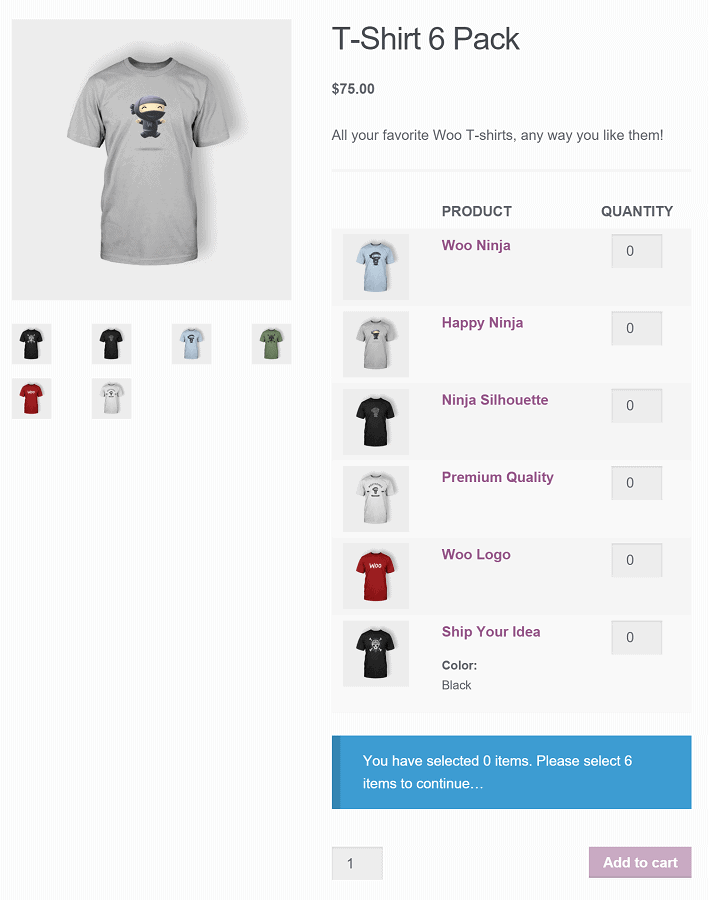
This plugin allows you to set the assortment size limit (number of items needed to ‘complete’ a container) and define which items customers can choose.
This enables your customer to maintain control over the quantity of individual products being packaged together.
For example, if customers don’t want four blue T-shirts, allow them to buy two black and two white ones, or any other combination.
Top features:
- Mix and match simple products and product variations in a container.
- Choose a static price for the whole container or price individually.
- Ship all assortments in one package or separate packages.
- Inventory-managed assortments.
- Allow customers to assemble their assortment in any configuration.
Works well with Min/Max Quantities, Pre-Orders, Wishlists, etc.
Pricing: $89/year
Get Mix and Match Products plugin
Conclusion
WooCommerce grouped products not only allow sellers to categorize uncategorized products but are also fit for promoting and cross-selling/upselling items in the best way possible.
With grouped products, customers can save their time and effort by purchasing all items in one go. Thus, enhancing the shopping experience and boosting sales in the long run.
Based on your requirements, instead of searching for separate plugins for different purposes, get the Chained Products plugin to create value-driven product bundles, force sells, composites, product kits and mix-and-match products.
As the plugin supports Smart Coupons, you can also offer giveaways, BOGO offers, various discounts and gift coupons.
FAQ
Can we create a WooCommerce grouped product with variations?
Yes.
Can we group external/affiliate products?
Yes.
What is the difference between simple and grouped products?
Grouped products are simple products clubbed together. In addition, grouped products promote additional purchases. Thus increasing sales rate and conversions.