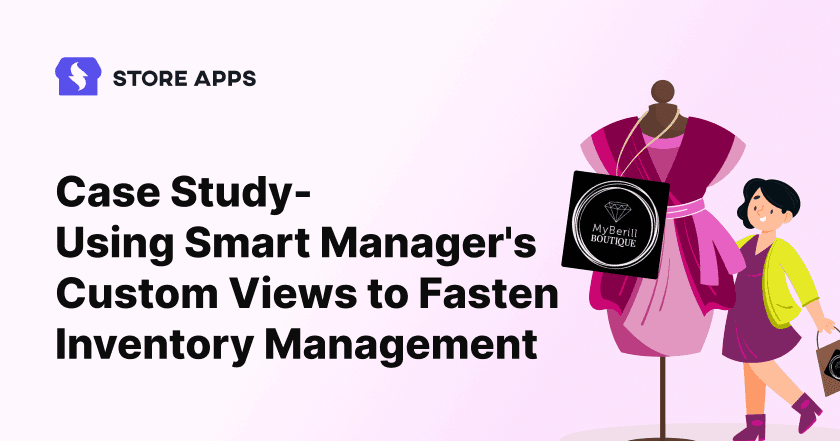Having hundreds and thousands of products but need to deal only with a few most of the time? Searching for a handful of them to make edits again and again is very frustrating and time consuming.
Gyula Csiak of MyBerill Boutique was in a similar situation. He switched to Smart Manager to set up WooCommerce inventory-related custom views. And that’s where magic happened.
Continue reading to find out.
Meet Gyula & MyBerill
Gyula runs an online boutique MyBerill for women. It’s the fashion division of their company, JADE Consulting Ltd. in Hungary, Europe. The company was founded in 2016 and their fashion division started in early 2020.
They have been cooperating and working with numerous local and international fashion brands, like Mystic Day, Rouge Avenue and Hajo, Elisa Cavaletti and Olsen as well.
Learn more about their business on:
What struggles Gyula faced before he discovered Smart Manager?
Gyula was using our free Stock Manager plugin to manage their inventory, ensuring synchronization between their offline and online item inventory.
This ensures that both online customers and local store visitors receive accurate inventory numbers for desired items.
The limited functionality of the Stock Manager plugin limited Gyula’s business needs at times. They needed additional fields and features. So they decided to explore a Professional solution and sought to understand the benefits associated with a business subscription.
Why did Gyula choose Smart Manager?
Within the Stock Manager plugin, the team discovered that Smart Manager is the Pro, Big Brother of the free plugin, so the decision to move to Smart Manager was made easily and without hesitations.
And as it turned out, they made a very good decision by subscribing to Smart Manager. Not just for the benefits and features, but also the high-quality and rapid support they received from us.
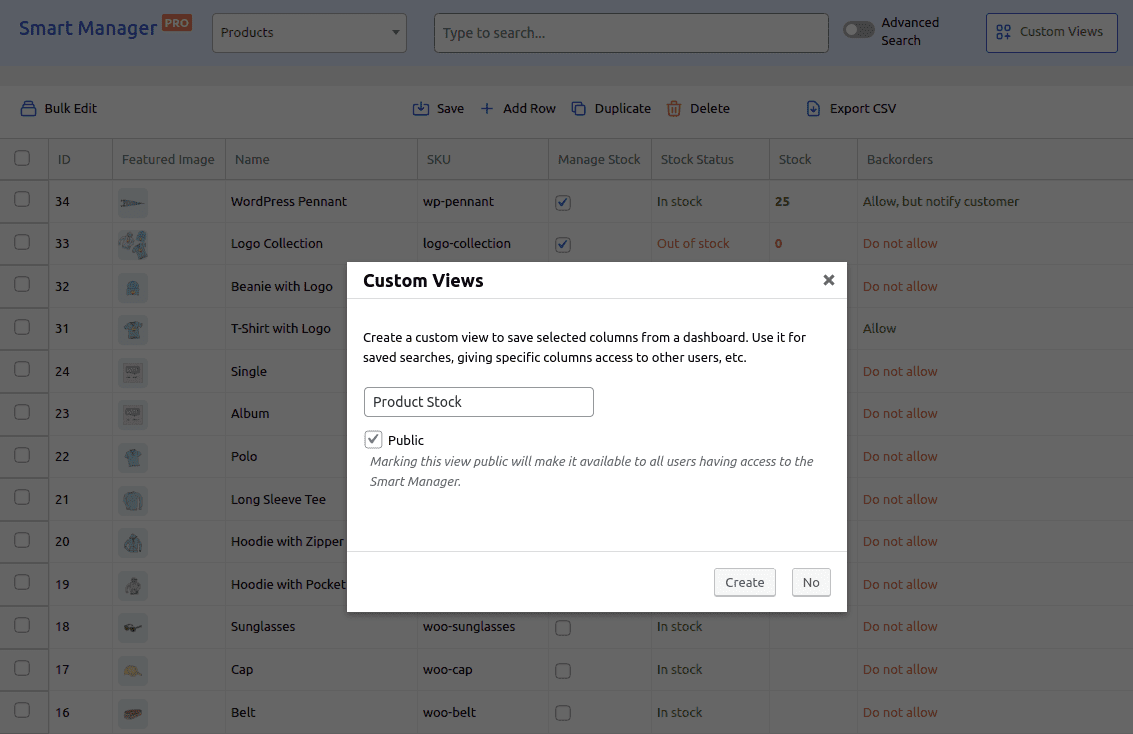
Gyula considers creating inventory-specific Custom Views in less than 30 seconds as one of their greatest achievements with Smart Manager.
They can use these Segmented Views to manage any leftover stock or items that are not selling well. This allows them to create special promotions for these products. With features like displaying item images and viewing custom-field values, searching for items is quick.
Filtering items on-the-fly is also easy with Smart Manager. So their colleagues and customer service desk employees, who are without IT background can quickly use the plugin to get the required results.
They can manage views, work with displayed records, and easily identify low-stock items or items that are not selling well. This helps them to sell them with dedicated discounts.
Why does Gyula recommend Smart Manager?
Smart Manager offered Gyula and team remarkable simplicity in scalability, easy customizations and streamlined view setup.
Inline editing capabilities are just a few examples of its outstanding features. Furthermore, the support is fast, polite and executed with exceptional skills.
So if you want to make WooCommerce inventory quick and easy and get value like Gyula, look nowhere beyond Smart Manager.