The question of which affiliate marketing plugin is the best is an issue of contention in the market. This holds true because there are too many affiliate plugins in the market, some of which are either mediocre or money-sucking counterfeits.
In these uncertain times, we have received numerous inquiries from our valued readers about which affiliate plugins might help them grow their businesses with ease and effectiveness.
This Affiliate for WooCommerce and AffiliateWP review blog is the result of their inquiries. Continue reading to learn everything you need to know about the two plugins.
We conducted an honest and detailed assessment of both the plugins in this piece.
Affiliate for WooCommerce vs AffiliateWP review: Plugin overview
| AffiliateWP | Affiliate for WooCommerce | |
|---|---|---|
| WooCommerce extension / SaaS / Integration | WooCommerce integration | Native WooCommerce extension |
| Customizable registration forms | ||
| Customizable affiliate referral links | ||
| Single-screen management | Juggle multiple screens | |
| User friendliness | Just user-friendly | Super user-friendly |
| Integrations | Easy Digital Downloads, MemberPress, Zapier Integration, Elementor, Stripe, LearnDash, Ninja Forms, Gravity Forms, Salesforce, Mailchimp, REST API Extended |
Smart Coupons, WooCommerce Blocks, Customer Email Verification, PayPal Payments, WooCommerce Subscriptions |
| Multi-tier affiliate program | ||
| Marketing campaigns / Creatives | ||
| Commission plans / rules | Tiered, lifetime and recurring, affiliate-specific | Multi-tiered, storewide, specific products, affiliates and product categories, subscriptions, first order, user role, affiliate groups/tags, lifetime commissions |
| Landing pages | Paid add-on | |
| Affiliate coupons | Coupons (with links) for tracking referrals | Coupons (with links) for tracking referrals |
| Payouts | Bank transfer and PayPal. For mass payments, buy Paypal Payouts addon | Automatic payouts via PayPal, manual methods like bank transfer and others |
| Store credit/reward points as payout | Add-on feature | Use Smart Coupons and Points and Rewards |
| 5-star reviews | 45+ | 45+ |
| Free version |
Affiliate for WooCommerce and AffiliateWP introductory reviews
It’s time to get into the murky waters or conduct a head-on comparison to uncover further contrasts that are important to understand.
AffiliateWP
AffiliateWP focuses on affiliate marketing programs for established companies. Beginners may find it challenging. It’s a WordPress plugin, having integration for WooCommerce that allows website or store owners to develop and manage affiliate programs.
It contains all the advanced fancy features, but users must compromise on the price.
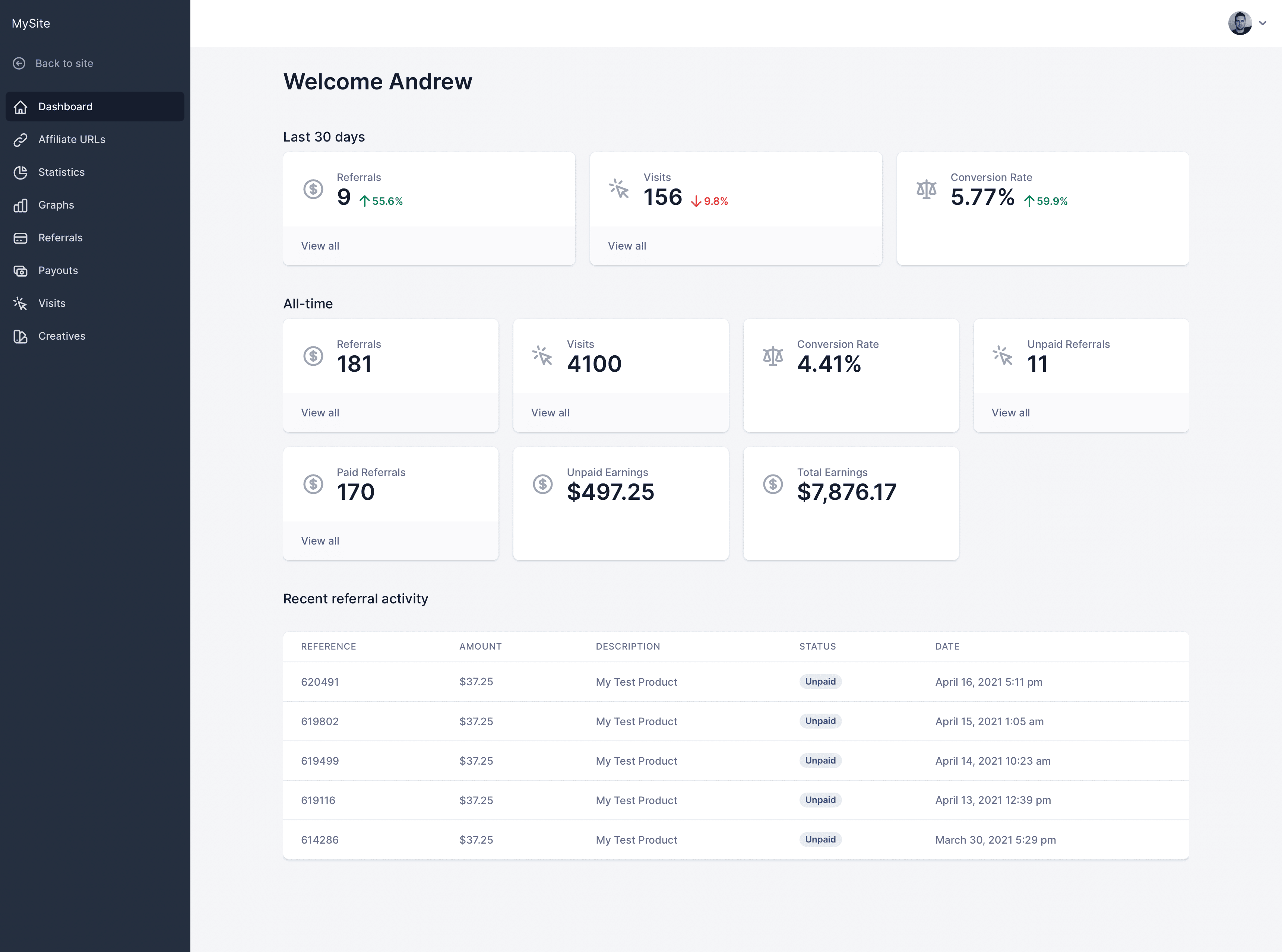
You get an easy-to-use interface for setting up an affiliate program, tracking referrals and managing commissions.
Affiliate for WooCommerce
Affiliate for WooCommerce is a WooCommerce extension. It’s also a top-tier, enterprise-grade affiliate plugin trusted by thousands of online sellers and affluent WooCommerce businesses.
Affiliate for WooCommerce plugin has everything store owners need to run an affiliate program from a single place – personalized registration forms, payouts, customizable commission plans, suite of marketing assets and more.
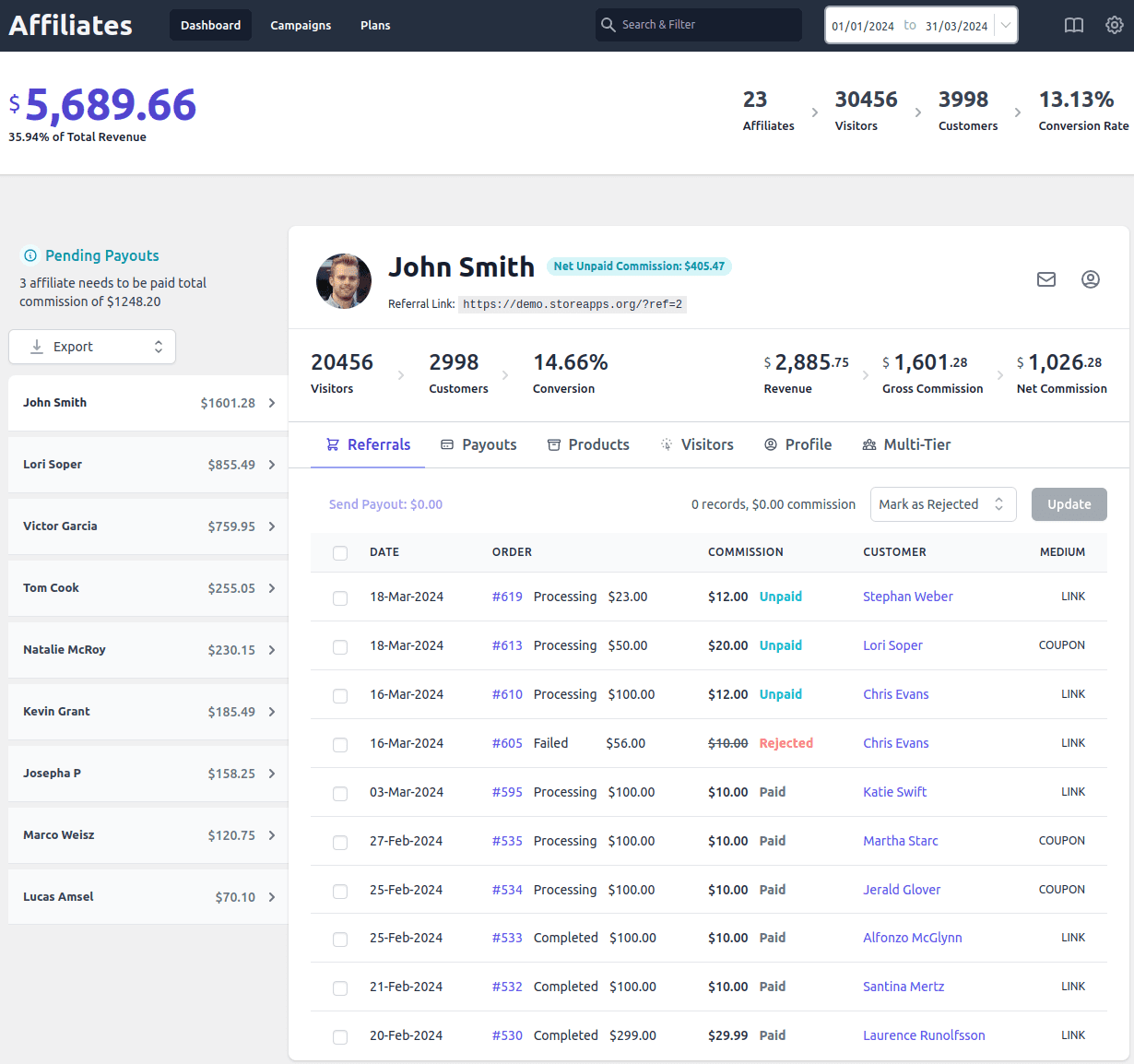
One of its biggest advantages is reducing tech expenses and installation time. Its high-quality code and compatibility with shared hosting websites are almost unparalleled.
With a user base of 5500+ customers, this plugin offers super affiliate capabilities that even some well-established players can’t match.
Affiliate for WooCommerce and AffiliateWP: Head-on comparison
Plugin setup
AffiliateWP
Setting up the AffiliateWP plugin on your WordPress website is simple. The platform’s easy-to-use navigation and engineering appeal to many users.
To install, download the plugin zip file, then upload it to WordPress in the plugins section. After uploading the plugin, activate it and enter your license key to receive updates and support.
Because AffiliateWP is an integration plugin, users must complete one additional step to set up the affiliate program on WooCommerce.
You have to go to AffiliateWP > Settings > Integrations. On the integrations page, select WooCommerce from the list of integrations and then save your changes.
Affiliate for WooCommerce
Affiliate for WooCommerce is also quite easy to install on your WooCommerce websites. You are only required to buy the Affiliate for WooCommerce plugin from the WooCommerce marketplace.
After purchase, you can download the plugin as a zip file from your WooCommerce account.
To install the plugin, just navigate to your dashboard now. Unlike with AffiliateWP, there are no additional steps to take.
Affiliate registration
AffiliateWP
Create a registration page. Go to Pages > Add New and give the page a title (for example, “Affiliate Registration”). To add a new block, click the plus (+) symbol in the upper left corner. Look for “Affiliate Registration” and add this block to the page.
You can change the title, add placeholder text, and set a redirect URL if needed.
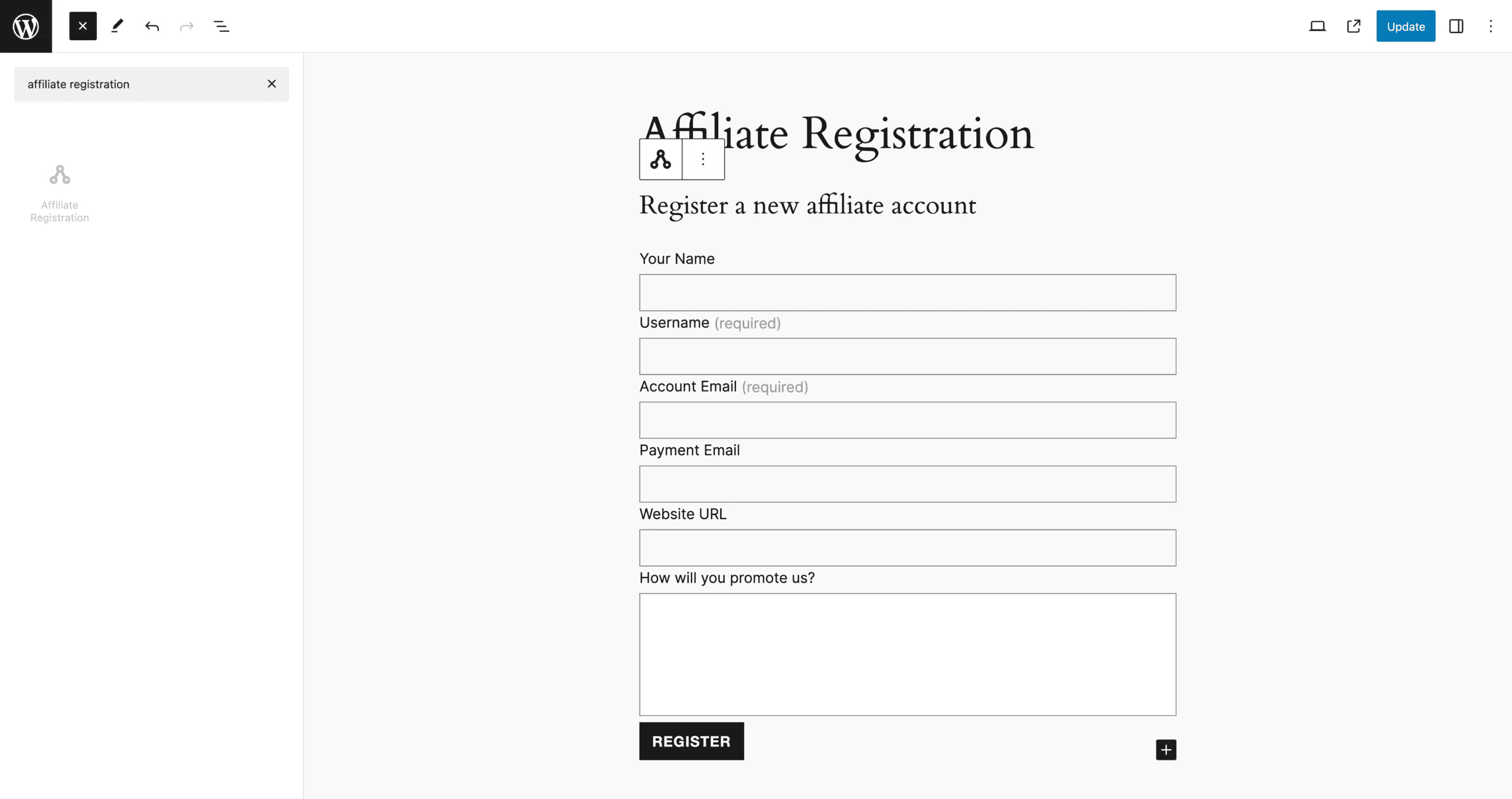
If you prefer to use the Classic Editor or another page builder, include the registration form with the [affiliate_registration] shortcode.
For any issues, refer to this registration doc.
Affiliate for WooCommerce
Shortcode for registration form: Use the shortcode [afwc_registration_form] to display the affiliate registration form on any page. When you activate the plugin, it automatically creates a page with this shortcode, which you can find in your list of pages or under WooCommerce settings.
Edit form fields: Navigate to WordPress Admin > WooCommerce > Settings > Affiliate > Registration form > Edit form. The default fields include Email, First Name, Last Name, Contact Method, Website, Password & Confirm Password, a promotional details section, and acceptance of terms.
Customize these fields by renaming, showing, or hiding them as needed. Some fields, like Email and Password, are mandatory.
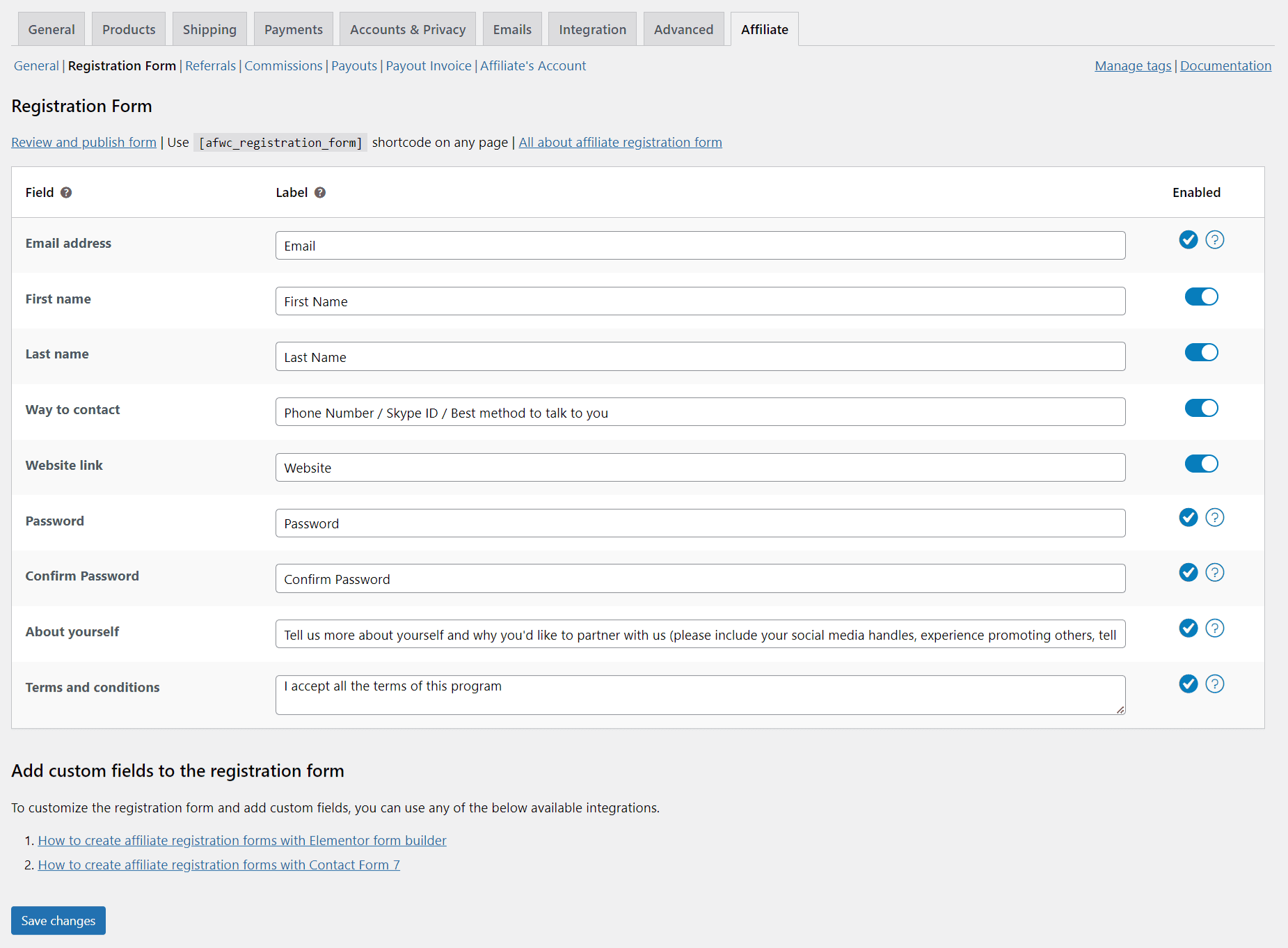
Adding new form fields: While the default form fields cannot be expanded directly, you can integrate other form builders like Elementor Builder or Contact Form 7 to add additional fields.
Approval process
AffiliateWP
AffiliateWP requires affiliate approval by default to prevent fraud. Affiliates are screened to ensure they are a good fit for your program, and store administrators can easily accept or reject them through the program.
To handle affiliate applications, navigate to the Affiliates page and choose the Pending tab. Hover over an affiliate’s name to instantly approve or reject their application.
Affiliates are notified automatically via email when they are approved or rejected. You can customize these notifications under Settings > Emails.
Affiliate for WooCommerce
If the auto-approve option is turned off, users who register using the registration form will automatically have their status set to Pending.
After reviewing, you can choose whether to accept/approve or reject their affiliate request.
On the other hand, if you keep the auto-approve turned on, all users who register using the registration form will automatically become your affiliates.
You can also make user roles like Customers as your affiliates automatically.
Affiliate referral links and coupons
AffiliateWP
AffiliateWP makes it simple to generate and share unique affiliate referral URLs. Affiliates can create referral links by entering their affiliate ID into any URL, making links in the Affiliate Area, or getting pre-made links from you.
These referral links can be pushed across a variety of platforms, including social media and offline channels, allowing affiliates to easily generate traffic to your site even if they do not have their own website.
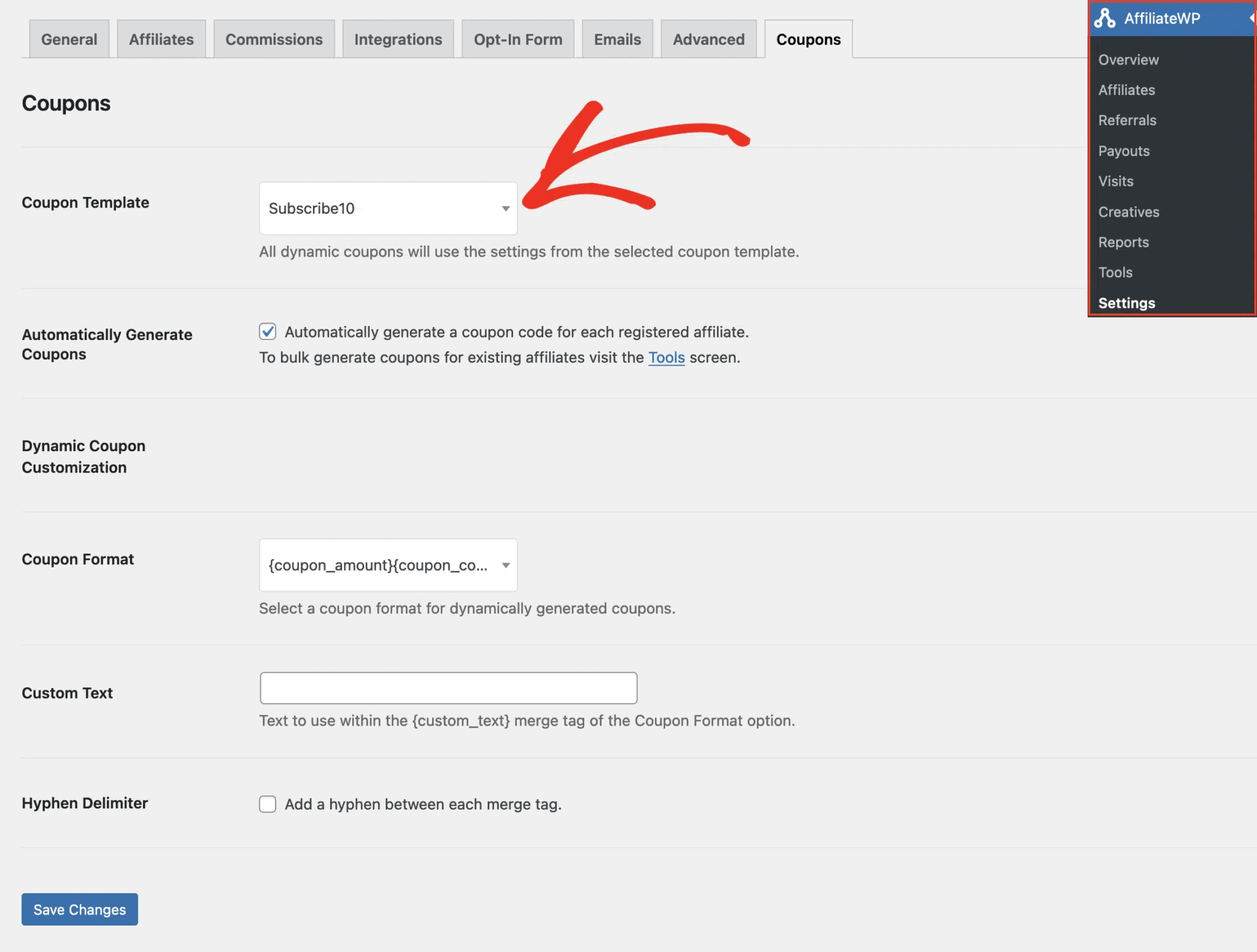
In AffiliateWP, you can use dynamic coupons (detailed doc) to generate personalized coupons for each affiliate at registration or in bulk by the admin. With the Vanity Coupon Codes add-on, affiliates can also request custom coupon names straight from the Affiliate Area or Affiliate Portal.
This versatility means that anyone may effectively market your products and earn commissions.
Affiliate for WooCommerce
Affiliate for WooCommerce also provides diversity through referral links and coupons. Smart Coupons integration is an added benefit for emerging and established store owners.
Affiliates can find their unique referral ID in the ‘Profile’ section of ‘My Account’. This ID should be added to any product URLs they want to promote.
Administrators can change the name of the tracking parameter, which is normally specified by the ref keyword in the link structure. Affiliates can change their affiliate ID and utilize coupons instead of direct referral links to promote their brands and products.
They can also change the affiliate tracking parameters, turning their affiliate URLs into user-friendly links or coupons. Here’s a doc to get more help!
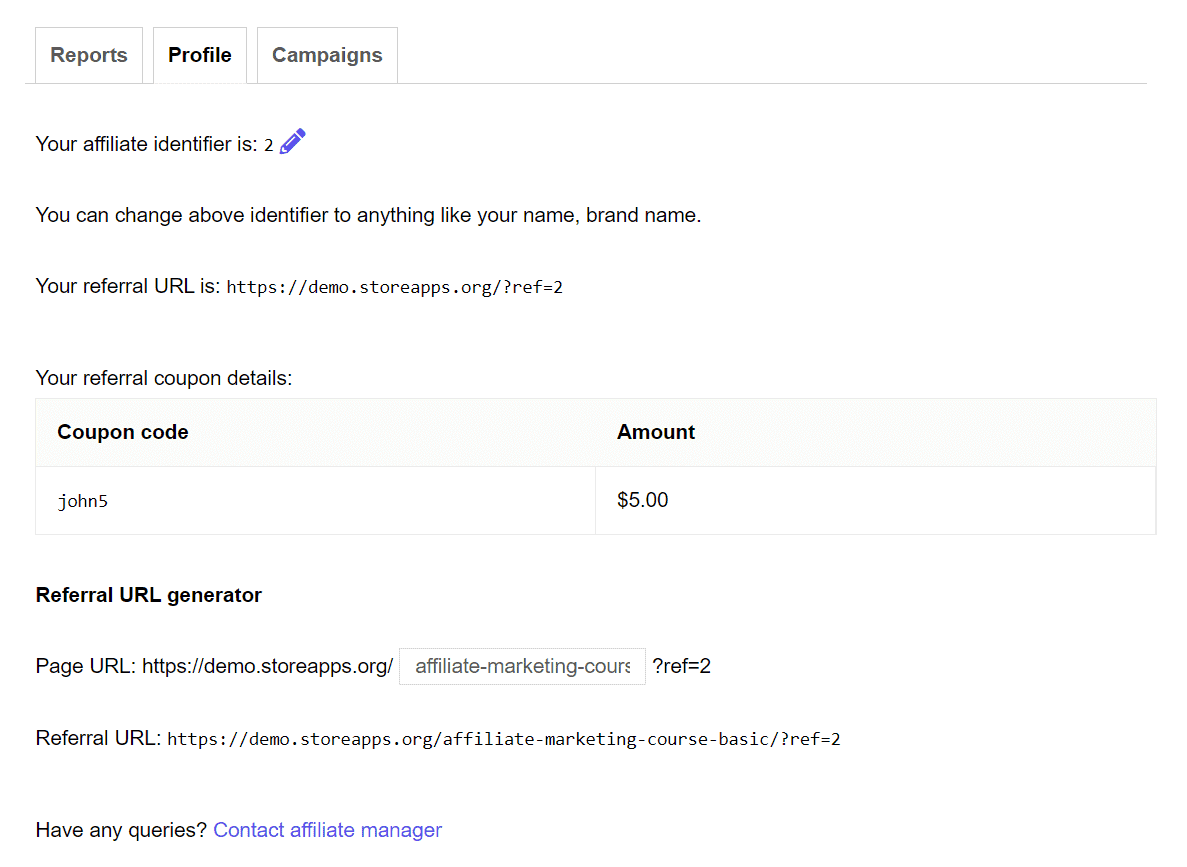
Commission plans
AffiliateWP
Personalized commission plans are essential for every affiliate program, and AffiliateWP doesn’t hesitate to provide them.
For example, you can establish affiliate group-based commissions as shown in the image below.
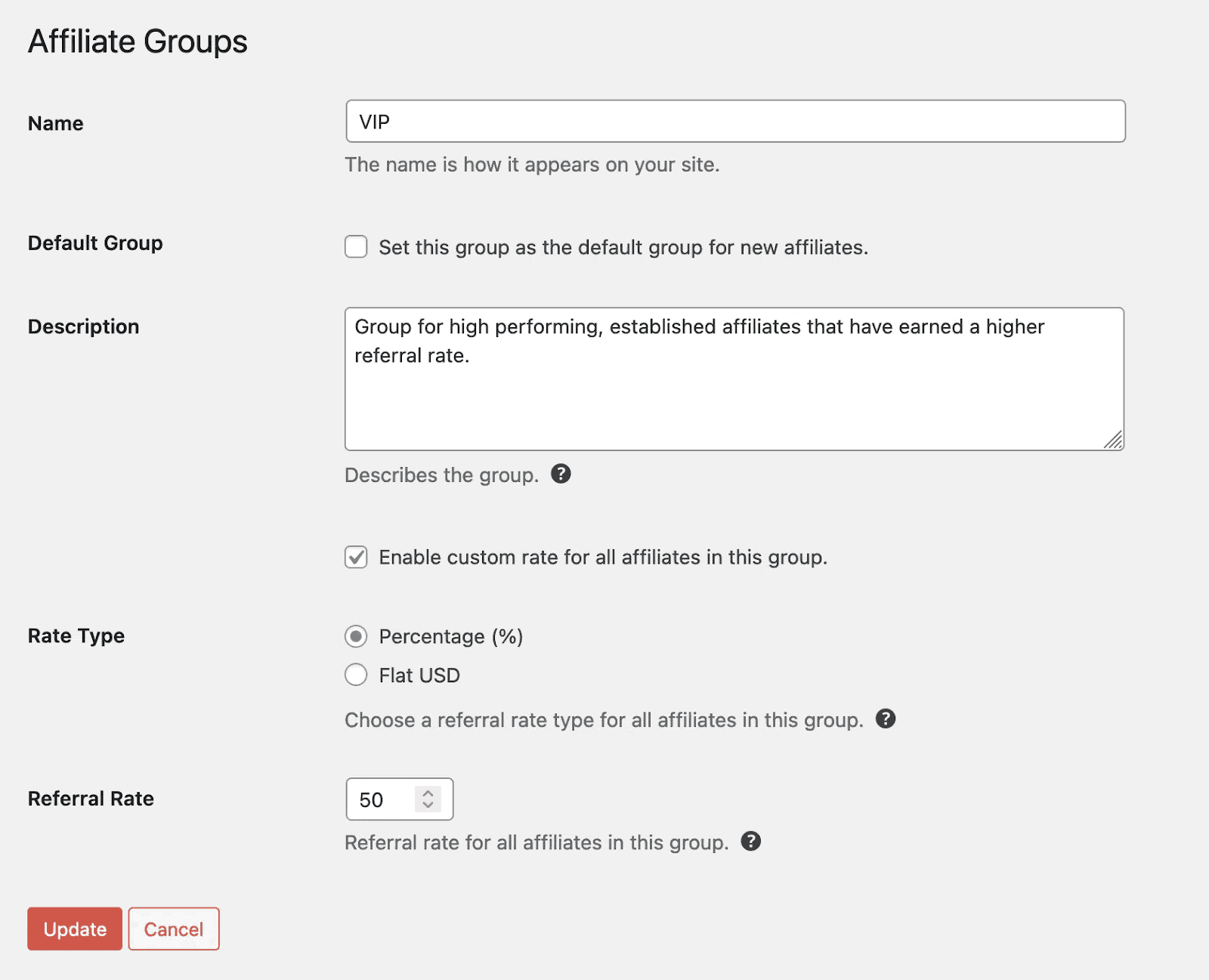
Here’s a list of other commission plans available in AffiliateWP:
- Product-specific commissions
- Affiliate-specific commissions
It offers a selection of custom commission rules, however, certain custom plans (shown below) may require you to buy the Pro plan.
- Tiered affiliate rates
- Lifetime commissions
- Recurring referrals
- Sign up bonus
Affiliate for WooCommerce
Affiliate for WooCommerce provides a highly customizable commission system that is widely regarded as one of the finest in the industry.
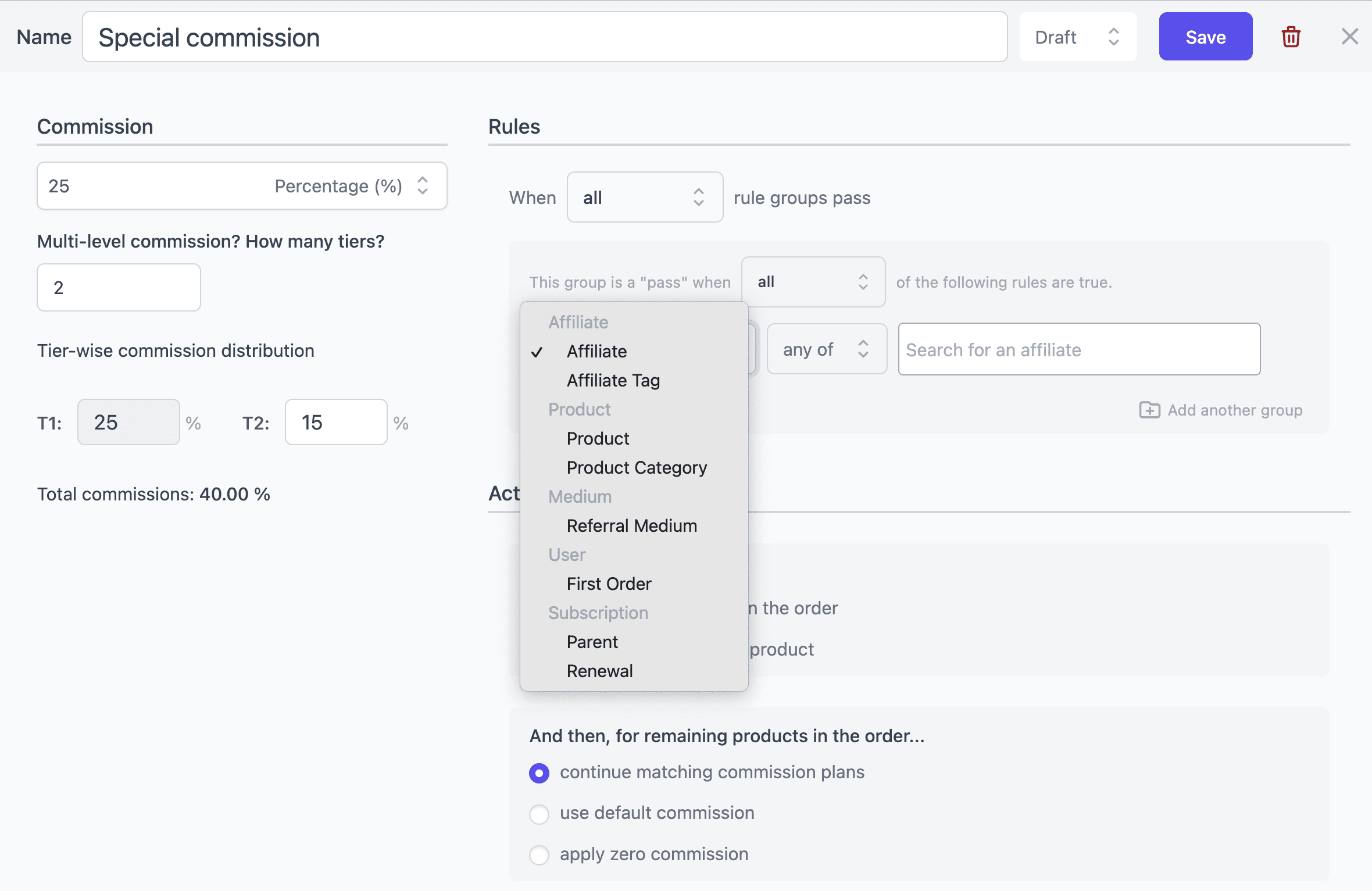
Here’s an overview of commission plans available with Affiliate for WooCommerce:
- Storewide commission: Set a default commission rate applicable across all products in your store.
- Tiered commission: Create multiple tiers to distribute commission.
- Affiliate-specific commission: Assign different commission rates to individual affiliates.
- Affiliate-Tag specific commission: Define commission rates based on affiliate groups.
- Product and product category-based commission: Apply specific rates to different products or categories.
- First order-based commission: Provide commission only on a customer’s first purchase.
- User role-based commission: Set commissions based on the affiliate’s user role (e.g., customer, subscriber).
- Subscription-based: Offer different rates for initial subscriptions and subsequent renewals.
- Combination plans: Set unique rates for specific products or scenarios, like offering higher commissions to influencers.
- Exclude upsells: Calculate commissions only on main products, excluding upsells.
- Lifetime commissions: Enable affiliates to earn on all future purchases by referred customers, regardless of cookies.
Here are inspiring examples to get you started:
- Offer 35% commission on all “Outdoor Gear” products and a standard 25% commission on everything else in your store.
- Reward affiliates with the “Fitness Guru” tag a lucrative 45% commission on all protein powder sales.
- Grant affiliates a flat $10 commission for each “Smartwatch” sold, excluding additional watch bands purchased in the same order.
- Implement a 3-tier program offering 20%, 15% and 10% commission to affiliates (Alex, Sarah and Ben respectively) based on their referral hierarchy (Ben referred Sarah, who referred Alex).
- Woo your affiliates with a 30% commission on the first month’s subscription for your “Coffee of the Month Club” membership, followed by a steady 15% commission for subsequent renewals up to 12 months.
To set up commission plans, navigate to WooCommerce > Affiliates > Plans > Add a Plan. Refer to this doc for more help!
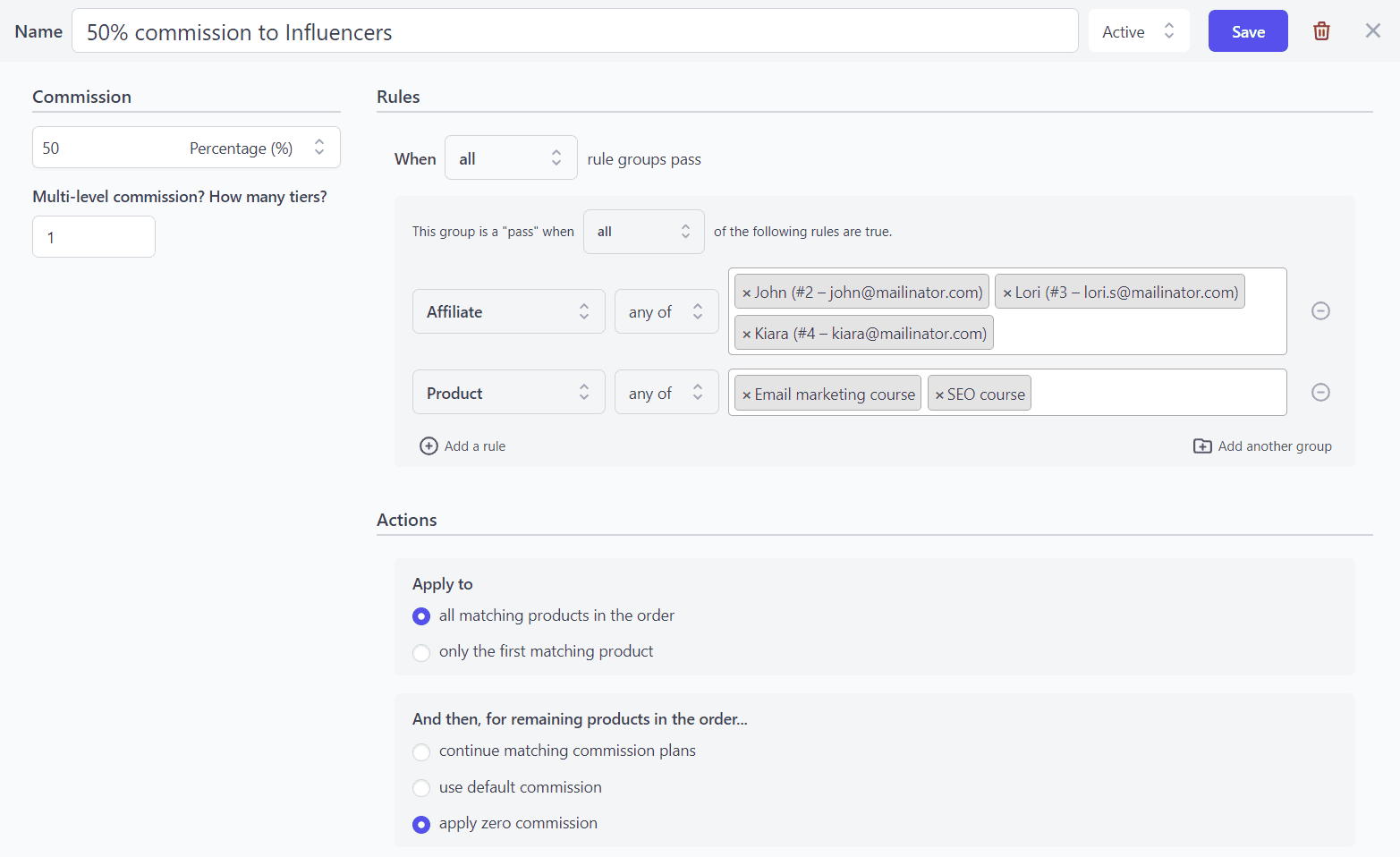
Multi-tier affiliate program
AffiliateWP
Within AffiliateWP, store administrators can configure tiered commission rates easily through the plugin’s settings. Affiliates can track their progress and see how their commission rates adjust as they achieve higher sales thresholds.
Here’s how it typically works:
For instance, an affiliate program might set up tiers based on the number of sales made by affiliates. Imagine an affiliate selling less than 26 products. In this case, the affiliate will get an 18% commission.
- Sales 1-25: Affiliates earn 18% commission.
- Sales 26-50: Affiliates earn 20% commission.
- Sales 51-75: Affiliates earn 25% commission.
- Sales 76 and above: Affiliates earn 30% commission.
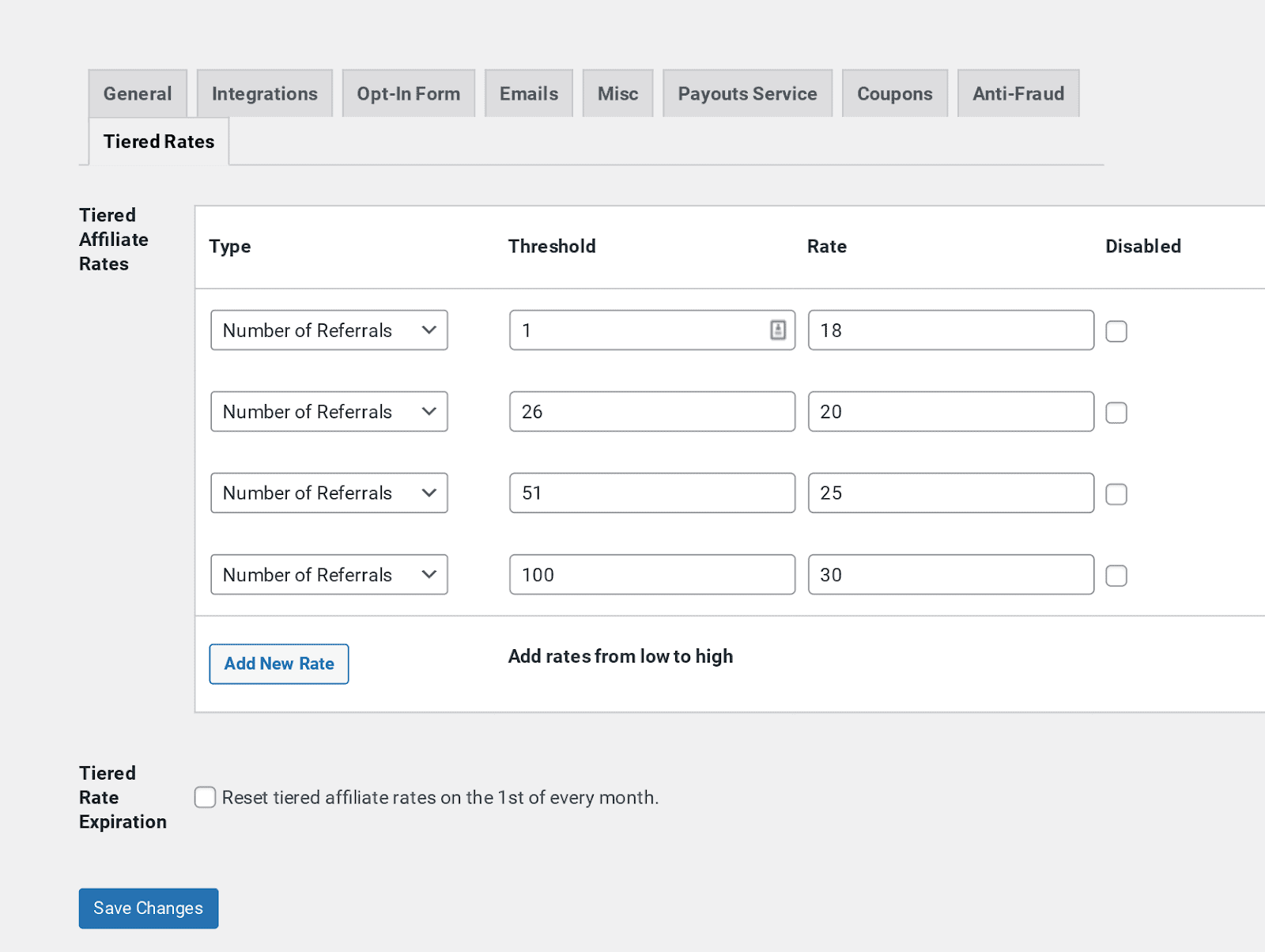
Affiliate for WooCommerce
Affiliate for WooCommerce supports multi-tier affiliate programs where affiliates earn commissions not only on their own sales but also on sales made by affiliates they refer.
Store admins can set up unlimited tiers for commission distribution. For example, you can use the Affiliate for WooCommerce plugin to create a multi-tier affiliate program with an ‘n’ number of tiers.
Note that the commission is calculated based on tiers, ensuring affiliates receive earnings based on their referral chain.
For example, let’s see how the multi-tier affiliate program in Affiliate for WooCommerce distributes earnings across different levels.
Consider this scenario – You have made Ritchie a parent affiliate to Sam (repeat the same steps mentioned above). The tiered commission rates are:
- Tier 1: $15
- Tier 2: $10
- Tier 3: $5
In this case, on a successful referral by Mary, the commissions earned would be:
- Mary: $15
- Sam: $10
- Ritchie: $5
Therefore, you would pay $30 in commissions to your affiliates for this sale.
Resources and marketing assets for brand promotion
AffiliateWP
The creatives feature in AffiliateWP Pro plan enables administrators to simply design and manage promotional materials for affiliates. These include banners, text links, and QR codes. The feature is available at AffiliateWP > Creatives.
Store administrators can organize creatives, schedule their availability, and assign them to specific affiliate groups or individuals.
Affiliates can access these resources directly from their Affiliate Area, where they can browse by category and examine features like download options and embeddable HTML codes.
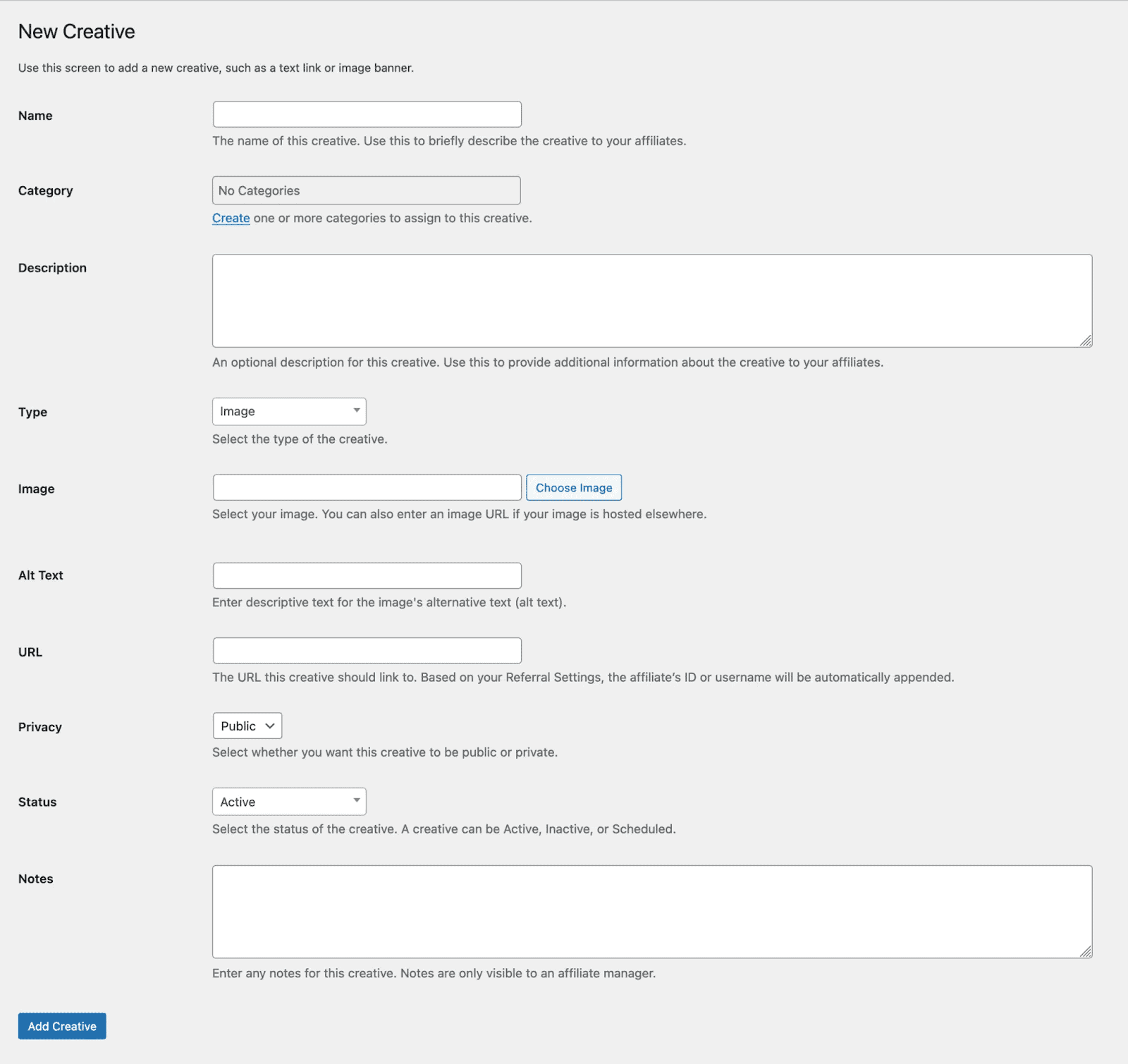
Affiliate for WooCommerce
Use your familiar WordPress editor to create affiliate campaigns that include all marketing assets or resources. Your affiliates can easily access and market them through their respective channels.
The plugin allows you to build an endless number of campaigns. You can also limit campaigns to specific affiliates or use affiliate tags to designate them.
Common marketing assets include images, banners, videos, email templates, logo, swipe files, PDFs, case studies, HTML, etc.
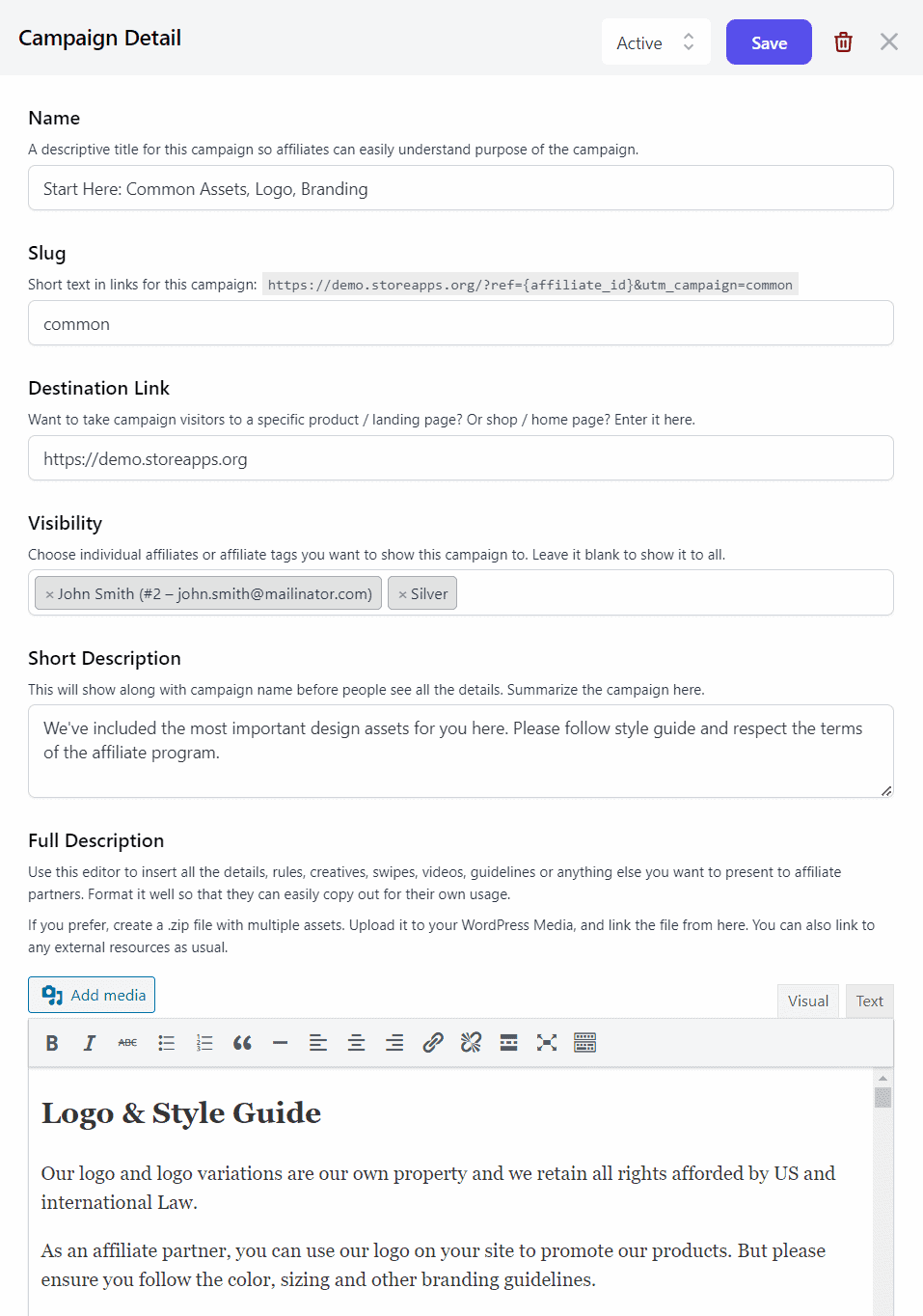
Affiliate for WooCommerce allows you to develop and share personalized landing pages with affiliates. Affiliate landing pages allow affiliates to promote products/services without a referral link or coupon.
You can also use merge tags to create personalized landing pages with custom headlines, photos, texts, and CTAs.
Dashboard and metrics
AffiliateWP
The AffiliateWP admin dashboard is sufficiently comprehensive, containing all of the main metrics that store administrators should monitor.
Store admins can find the following in the dashboard.
- Revenue: Track total and net affiliate-generated revenue, including growth compared to non-affiliate sales.
- Sales: Monitor affiliate-generated sales percentage, total sales count, and total affiliate earnings paid out.
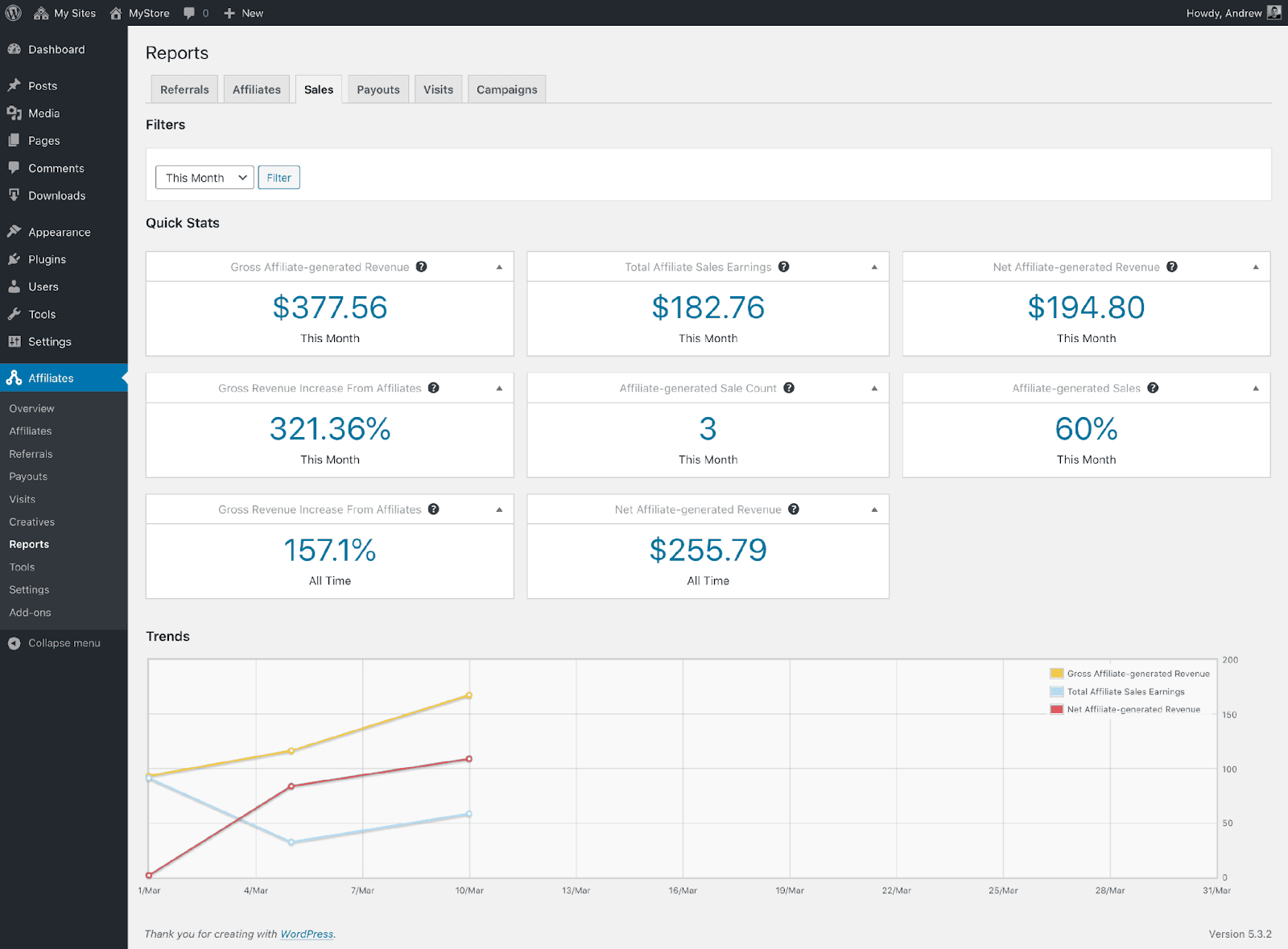
Affiliates using AffiliateWP can also access reports directly from their dashboard:
- Earnings: View total and unpaid earnings from referrals.
- Traffic: Track total visits generated and their conversion rate into sales.
Affiliate for WooCommerce
Affiliate for WooCommerce’s unified dashboard for both admins and affiliates offers:
- Performance tracking: Monitor earnings, top products, resources, and more.
- Simplified reporting: Track key metrics like traffic, conversions, commissions, and rewards in one place.
- Easy management: Edit and manage affiliate profiles directly from the dashboard.
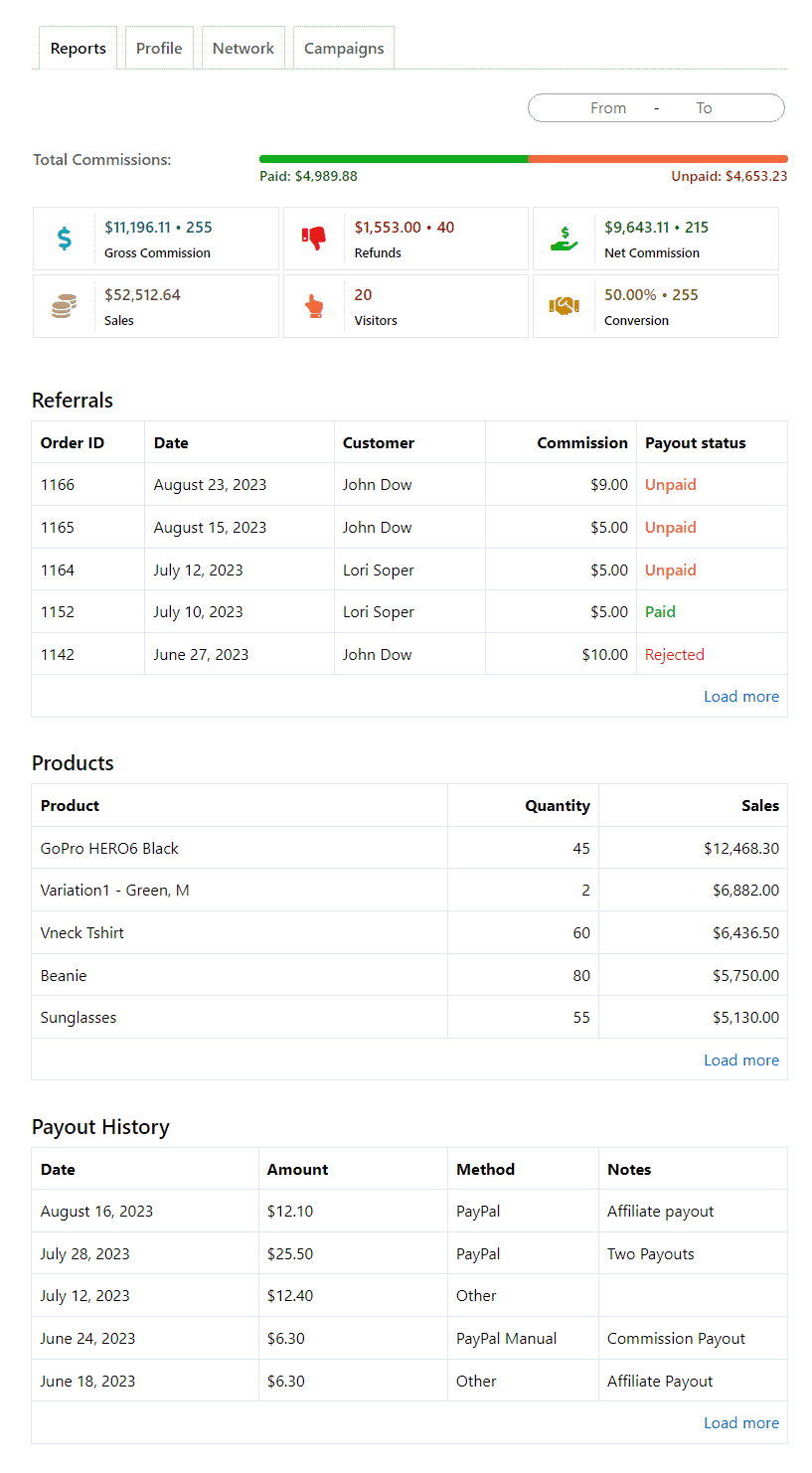
The store administrator can monitor
- Net affiliate sales
- Unpaid commissions
- Refunds
- Traffic
- Customer count
- Conversion rate
Affiliates can monitor:
- Gross and net commissions
- Total sales
- Conversion rates
- Commissions earned from each customer
- Payout history
- Product-specific commissions
Try Affiliate for WooCommerce demo
Affiliate payouts
AffiliateWP
There are multiple methods to compensate or pay affiliates.
For example, for mass payments: Create a CSV file from the AffiliateWP dashboard to enable mass payments using Skrill, Stripe, PayPal, or other comparable services.
Two other ways are as follows:
- Bank transfer: For direct bank transfers, manually transfer earnings to affiliates’ bank accounts outside of AffiliateWP.
- PayPal Payouts Add-On: If you use PayPal, you can use the PayPal Payouts add-on to streamline payouts right from your WordPress dashboard. You can also process single or bulk payouts with ease.
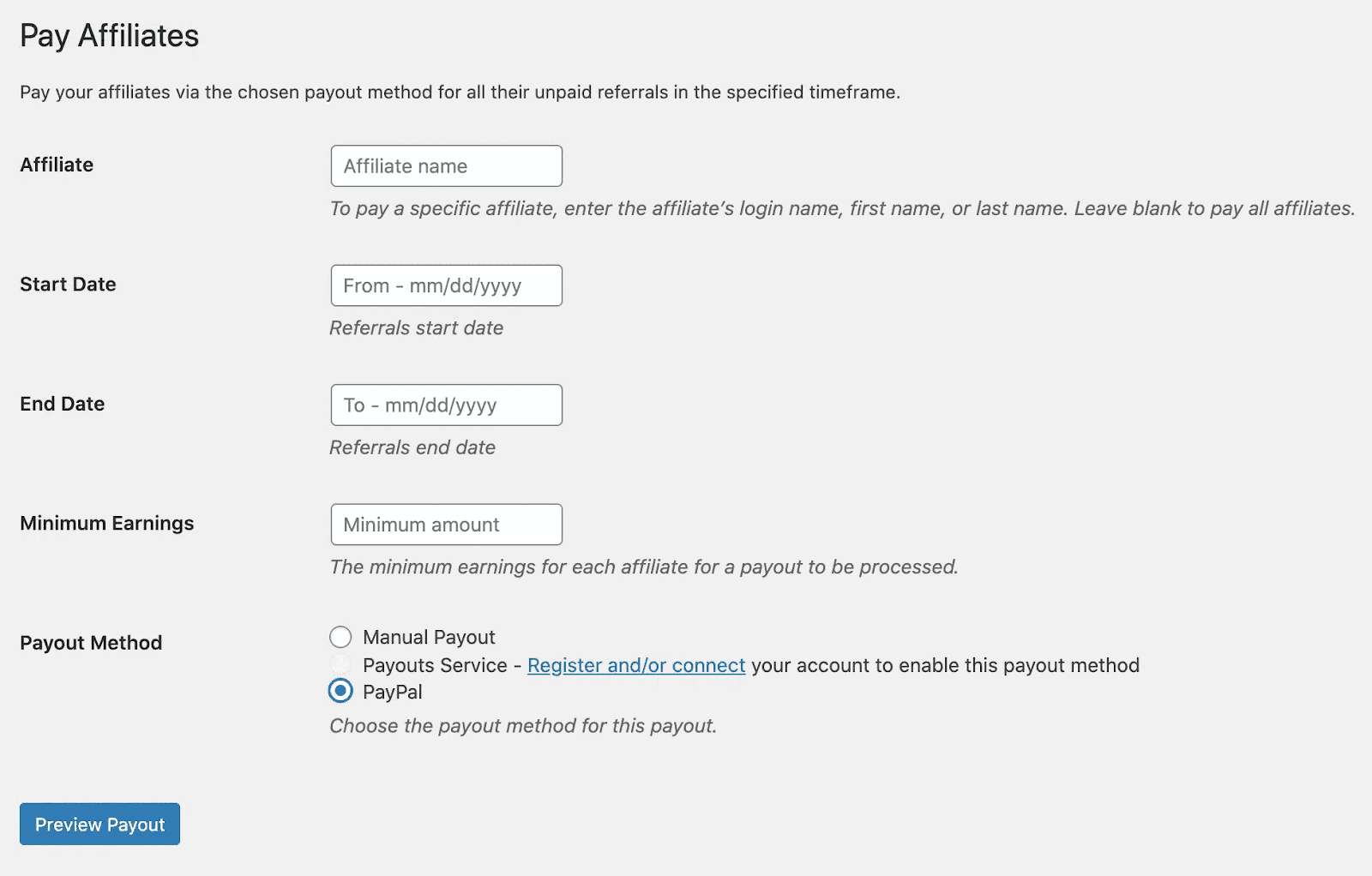
Affiliate for WooCommerce
Affiliate for WooCommerce offers flexible payout options for managing affiliate earnings efficiently:
- Automatic payouts: There’s an automatic payout feature for PayPal.
- Manual payouts: Pay affiliates directly through various methods such as bank/wire transfers, cash, cheques, credits or reward points. Record all payouts seamlessly within the plugin.
- PayPal Payouts API: Use this feature for bulk payouts to affiliates. The plugin comes pre-integrated with the API, eliminating the need for manual setup and ensuring secure and efficient transactions.
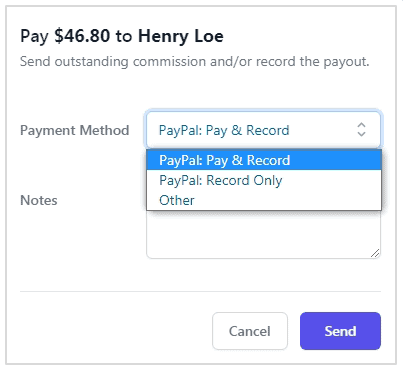
AffiliateWP pricing
The AffiliateWP plugin is available in three pricing options. However, many other features may be included via add-ons that may need an additional fee.
AffiliateWP’s standard or Personal package starts at $149.60 per year, while the Pro plan costs $299.60 per year. There’s no demo or trial available for this plugin.
Affiliate for WooCommerce pricing
The plugin offers straightforward and hassle-free pricing, with no monthly fees. It is charged annually at $179 each year.
This annual package includes free upgrades, around-the-clock assistance, and a 30-day money-back guarantee.
Key things that AffiliateWP misses out
- Comprehensive features under one plan. Pro plans are expensive.
- Limited commission plans.
- Lifetime commission isn’t free. You have to get a paid add-on.
Key things that Affiliate for WooCommerce misses out
- Smart fraud detection.
- Advanced notifications/alerts.
Calling the final shots
Although AffiliateWP is undoubtedly expensive, it offers useful features that reputable e-commerce sites require. Budget startups and novices might not find it relevant.
On the other hand, Affiliate for WooCommerce, with a wealth of capabilities included in a single plan, has a significant advantage.
The centralized dashboard and native WooCommerce extension are big factors to consider. It also translates to better support and upgrades in the long run at no extra cost.
Please leave a comment below if you think there should be additional components covered or if you have a proposal for a feature. We’ll certainly take a look at it.
FAQ
Which plugin can give high ROI?
Affiliate for WooCommerce offers a very strong return on investment because it is free of hidden fees and has an extensive feature set. Because of its advanced commission plans, campaigns feature and single place management, it has been touted as one of the best.
Here’s how to get started with a solid affiliate marketing plan.
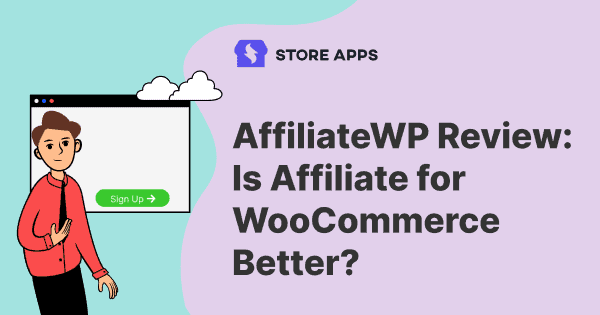
I barely read anything slight whether there is multi tiered payout for WooCommerce Affiliate but you should explain more, like how many levels, $ and % payout for each tier, etc.
Does WooCommerce Affiliate have levels of affiliates or not? Can a person sign up, get 50% commission, and promote to another person, and receive commissions on their sales? If so, how many levels?
I have 11 sites. Does WooCommerce have its own affiliate program? If not, why not?
Thanks!
Thank you for the feedback Ken.
Please refer to this article to know how multi-tier works in the Affiliate for WooCommerce plugin.
Coming to your question of ‘Does WooCommerce have its own affiliate program?’, can you specify what exactly are you referring to?
I was comparing the two – thanks for the review. I’m new to affiliate marketing and this has been helpful. Is it possible to create a royalty program with these plugins e.g. John gets 10% of the product price every time that product is sold to a customer.
Hi Jay,
With Affiliate for WooCommerce plugin, you can achieve what you want. It allows you to create a commission plan (not a royalty program) wherein you can allow only John to earn a 10% commission on sale of a particular product. Refer this article for more details.